Description

ProsperWorks CRM
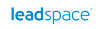
Leadspace
Comprehensive Overview: ProsperWorks CRM vs Leadspace
ProsperWorks CRM (now known as Copper CRM) and Leadspace are both customer relationship management (CRM) solutions, yet they cater to somewhat different audiences and have distinct functionalities. Here's an overview of each product, focusing on their primary functions, target markets, market share, and key differentiating factors:
Copper CRM (formerly ProsperWorks)
a) Primary Functions and Target Markets:
-
Primary Functions:
- G Suite Integration: Copper CRM is known for its seamless integration with Google's G Suite (now Google Workspace), allowing users to manage emails, meetings, and files within the CRM.
- User-Friendly Interface: The CRM is designed for simplicity and ease of use, with a clean and intuitive interface.
- Email Tracking and Automation: Offers features that track email interactions and automate follow-up tasks to enhance productivity.
- Pipeline Management: Provides visual pipelines to help track the progress of deals and manage sales processes effectively.
- Contact Management: Organizes and maintains customer information efficiently, enabling personalized communications.
-
Target Markets:
- Primarily aimed at small to medium-sized businesses (SMBs) that use Google Workspace.
- Industries include technology, business services, and other sectors looking for seamless G Suite integration.
b) Market Share and User Base:
- Copper CRM is recognized for its focused integration with Google Workspace, making it popular among businesses heavily relying on this ecosystem.
- It holds a niche but significant presence within its target market, although its overall market share is smaller compared to giants like Salesforce or Microsoft Dynamics.
c) Key Differentiating Factors:
- Google Workspace Integration: A unique selling proposition that distinguishes it from other CRMs.
- Ease of Use: Its simple interface and automation capabilities cater to users seeking straightforward CRM solutions without extensive training.
Leadspace
a) Primary Functions and Target Markets:
-
Primary Functions:
- Data Enrichment: Leadspace enhances CRM and marketing automation data through AI-driven tools that enrich contact and account information.
- Audience Management: Offers audience discovery, segmentation, and engagement insights to drive targeted marketing and sales campaigns.
- Predictive Analytics: Utilizes predictive analytics to identify and prioritize leads based on sales readiness and fit.
- Integration with Marketing Platforms: Supports integration with major marketing automation systems like Marketo, Salesforce, and others.
-
Target Markets:
- Primarily serves mid-market to enterprise-level businesses.
- Focuses on sectors such as technology, advertising, and other industries with significant demand-generation needs.
b) Market Share and User Base:
- Leadspace is specialized in providing data enrichment and audience insights, which gives it a competitive edge for companies invested in data-driven marketing strategies.
- It has a more niche focus compared to larger CRM platforms, catering to organizations seeking advanced data integration and analytics capabilities.
c) Key Differentiating Factors:
- Advanced Data and Analytics Tools: Leadspace's strength lies in its ability to offer deep insights and data enrichment, setting it apart from traditional CRM functionalities.
- Focus on Predictive and AI Capabilities: Emphasizes AI-driven data analysis for better lead prioritization and marketing strategies.
Comparison Summary
- Functionality Focus: Copper CRM excels in integrating CRM functions directly with Google Workspace for SMBs, emphasizing user-friendly design and sales productivity tools. Leadspace, on the other hand, provides robust data enrichment and predictive analytics aimed at enhancing marketing and data-driven decision making for larger enterprises.
- Market Presence: Copper offers a tailored CRM experience in Google's ecosystem with a strong following among SMBs, while Leadspace is more specialized, focusing on data-centric features for companies needing deep insights and analytics.
- Differentiation: Copper’s differentiation lies in its Google Workspace integration, which appeals to businesses in that environment. Leadspace differentiates itself through its advanced AI and data enrichment capabilities, favored by enterprises looking for sophisticated data management solutions.
Contact Info

Year founded :
Not Available
Not Available
Not Available
Not Available
Not Available
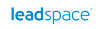
Year founded :
2020
+611300391427
Not Available
Australia
http://www.linkedin.com/company/leadspaceorg
Feature Similarity Breakdown: ProsperWorks CRM, Leadspace
As of my last update in October 2023, ProsperWorks CRM, now known as Copper CRM, and Leadspace are quite distinct in their core functionalities, though they share some common features typical of CRM and data management platforms aimed at optimizing sales and marketing efforts. Here's a breakdown of their features:
a) Core Features in Common
-
Contact Management:
- Both platforms provide robust contact management systems that allow users to store, manage, and track interactions with leads and customers.
-
Data Enrichment:
- Both Copper CRM and Leadspace offer data enrichment, though in differing contexts, to ensure that user databases are comprehensive and up-to-date.
-
Integration Capabilities:
- Both platforms support integrations with other popular tools and software. Copper CRM integrates well with Google Workspace due to its origins, while Leadspace connects with various marketing platforms and CRMs.
-
Reporting and Analytics:
- Both offer reporting tools to track performance metrics and gain insights into sales and marketing results.
-
Task and Workflow Automation:
- Both provide automation features to streamline repetitive tasks, improving efficiency and productivity.
b) User Interface Comparison
-
Copper CRM (ProsperWorks):
- Known for its user-friendly interface that integrates seamlessly with Google Workspace tools. This integration allows users to manage CRM functionalities directly from their Gmail inbox, making it highly intuitive for users already familiar with the Google ecosystem.
-
Leadspace:
- While primarily a data management and customer data platform, its interface is more data-centric. The focus is on displaying data insights with customizable dashboards and visualizations, catering to users looking to dive deep into data analytics for marketing purposes.
c) Unique Features
-
Copper CRM (ProsperWorks):
- Google Workspace Integration: Its unique deep integration with Google Workspace is unparalleled, facilitating a seamless experience for users heavily invested in Google’s ecosystem.
- Pipeline Management: Strong tools for managing and visualizing sales pipelines, providing a clear view of the sales process.
-
Leadspace:
- Audience Management: Specializes in unifying and enriching customer data to create detailed buyer personas, aiding in precise targeting and segmentation for marketing campaigns.
- Account-Based Marketing (ABM): Equipped with features tailored for ABM, allowing for better targeting of high-value accounts through enriched data and insights.
Conclusion
While Copper CRM focuses more on providing a seamless CRM experience, especially for teams using Google Workspace, Leadspace distinguishes itself with powerful data enrichment and audience management capabilities, ideal for companies focusing on complex data analytics and marketing segmentation strategies. Each tool has its strengths, making them suitable for different types of business needs.
Features

Not Available
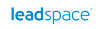
Not Available
Best Fit Use Cases: ProsperWorks CRM, Leadspace
ProsperWorks CRM (now known as Copper) and Leadspace serve distinct functions and are optimized for different use cases and business needs. Here’s a breakdown:
ProsperWorks CRM (Copper) Use Cases
a) Types of Businesses or Projects Best Suited for ProsperWorks CRM:
-
Google Workspace Users:
- Copper is deeply integrated with Google Workspace, making it an ideal choice for businesses that rely heavily on Google products like Gmail, Calendar, and Drive. It offers a seamless CRM experience within the Google ecosystem.
-
Small to Medium-Sized Enterprises (SMEs):
- Copper is designed with simplicity and ease of use in mind, making it attractive to small and medium-sized businesses that want an intuitive CRM without complex features. It helps businesses streamline operations without needing dedicated IT staff for configuration.
-
Relationship-Focused Sales Teams:
- For businesses that focus on relationship-driven sales, Copper provides tools to manage contacts and interactions efficiently, offering features that help nurture customer relationships rather than just transactional sales.
-
Service-Based Industries:
- Industries like real estate, consulting, and creative agencies benefit from Copper’s ability to manage ongoing client interactions and projects within a CRM framework.
d) Cater to Different Industry Verticals or Company Sizes:
- Copper scales, although it is particularly beneficial to SMEs. Its integration with Google Workspace makes it valuable across various industries that need a lightweight, user-friendly CRM solution. The platform is adaptable, making it suitable for diverse sectors like technology, real estate, consulting, and creative services.
Leadspace Use Cases
b) Scenarios Where Leadspace is the Preferred Option:
-
Data-Driven B2B Marketing Teams:
- Leadspace is designed for B2B companies that require advanced data solutions to enhance their marketing and sales efforts. It excels in providing enriched data for lead generation and account-based marketing (ABM).
-
Enterprises Looking to Enhance Data Quality:
- Companies in need of improving their data quality or filling in gaps in their customer databases will find Leadspace’s enrichment tools valuable. It helps in identifying high-quality prospects using AI and data insights.
-
Organizations Seeking Advanced Audience Segmentation:
- Leadspace offers robust audience segmentation and targeting features. It is ideal for businesses that need to segment their customer base for more personalized and targeted marketing campaigns.
-
Companies Employing Account-Based Marketing (ABM):
- Leadspace specializes in powering ABM strategies by providing actionable data insights and helping to identify, reach, and engage high-value accounts effectively.
d) Cater to Different Industry Verticals or Company Sizes:
- Leadspace caters primarily to larger organizations or enterprises within sectors such as technology, financial services, and telecommunications. It is geared towards businesses with sophisticated data needs, providing powerful AI-driven insights and enrichment capabilities that suit large-scale marketing and sales operations.
In summary, Copper is best for SMEs seeking an easy-to-use CRM solution integrated with Google Workspace, focusing on customer relationships and service-based industries. Meanwhile, Leadspace is suited for larger enterprises requiring advanced data enrichment and segmentation capabilities, particularly within the B2B landscape and those leveraging ABM strategies.
Pricing

Pricing Not Available
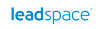
Pricing Not Available
Metrics History
Metrics History
Comparing teamSize across companies
Conclusion & Final Verdict: ProsperWorks CRM vs Leadspace
When comparing ProsperWorks CRM (now known as Copper CRM) and Leadspace, there are several factors to consider to understand which product offers the best overall value and which might be more suited to your specific business needs. Both platforms are designed to enhance customer relationship management and lead generation, but they cater to different aspects of these processes.
a) Best Overall Value
Copper CRM (ProsperWorks) generally offers the best value for small to mid-sized businesses focused on streamlining their customer relationship management within a Google Workspace environment. Its seamless integration with Google apps, user-friendly interface, and affordability make it an attractive option for businesses that prioritize these aspects.
Leadspace is more suitable for businesses looking for advanced lead generation and data enrichment capabilities. It provides comprehensive tools for data-driven marketing and sales efforts, leveraging AI and predictive analytics. This platform is better suited for large enterprises with complex customer data needs and significant budgets allocated to marketing automation.
b) Pros and Cons
Copper CRM:
-
Pros:
- Seamlessly integrates with Google Workspace, making it ideal for teams already relying on Google apps.
- User-friendly with intuitive design, reducing the learning curve for new users.
- Affordable pricing tiers, making it accessible for small to medium-sized businesses.
- Provides strong basic CRM features such as pipeline management, contact tracking, and reporting.
-
Cons:
- Limited advanced marketing automation and lead scoring features.
- Not as robust in handling complex datasets or providing data-driven insights.
- May require additional tools or integrations for businesses seeking deeper analytics capabilities.
Leadspace:
-
Pros:
- Offers powerful data enrichment, segmentation, and lead scoring tools.
- Uses AI to provide predictive analytics and insights, beneficial for data-driven decision-making.
- Excellent for businesses with large and complex customer databases.
- Comprehensive integration capabilities with various marketing automation platforms.
-
Cons:
- Can be expensive, which might be prohibitive for smaller businesses.
- Steeper learning curve due to its advanced features.
- Primarily focused on B2B, which might limit its usability for B2C-focused enterprises.
c) Recommendations
-
For Small to Mid-sized Businesses: If your organization heavily uses Google Workspace and you need a straightforward, cost-effective CRM solution with essential functionalities, Copper CRM is the more pragmatic choice. Its ease of use and integration make it ideal for businesses that do not require extensive marketing automation features.
-
For Large Enterprises or Data-Driven Organizations: If your company’s focus is on leveraging large volumes of data for precise marketing and sales strategies and you have the budget and resources to support a more complex solution, Leadspace will offer the tools needed for advanced data management and customer insights.
Ultimately, the decision between Copper CRM and Leadspace should be guided by your organization's specific needs regarding functionality, budget, and integration preferences. Businesses should assess their current workflows, data needs, and future growth plans to determine which platform aligns best with their strategic objectives.
Add to compare
Add similar companies




