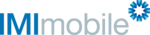Description
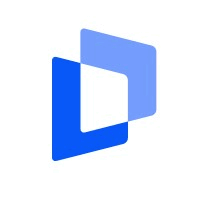
Viewabo

LabiDesk
Comprehensive Overview: Viewabo vs LabiDesk
Viewabo and LabiDesk Overview
a) Primary Functions and Target Markets
Viewabo:
-
Primary Functions: Viewabo typically offers solutions focused on remote visual assistance. Its platform facilitates real-time video sharing and guidance, enabling support teams to assist customers by viewing their issues directly through the customers’ camera feeds. This can streamline troubleshooting and improve customer satisfaction without the need for on-site visits.
-
Target Markets: Viewabo is primarily targeted at industries where visual assistance can significantly enhance customer and technical support operations. This includes sectors such as telecommunications, consumer electronics, and home appliances, where visual troubleshooting can lead to faster resolutions.
LabiDesk:
-
Primary Functions: LabiDesk is a customer service platform that provides a suite of tools for managing customer support interactions. Its features often include helpdesk ticketing, a shared inbox for customer inquiries, live chat, and sometimes, a knowledge base for self-service solutions.
-
Target Markets: LabiDesk is aimed at small to medium-sized businesses (SMBs) across various sectors that need a comprehensive yet easy-to-use customer support system. This includes ecommerce, software as a service (SaaS), and digital services industries where responsive customer service is crucial.
b) Market Share and User Base
-
Viewabo: While specific market share figures might not be publicly available, Viewabo generally serves a specialized niche that leverages visual assistance technology. This niche appeal could mean a smaller but highly engaged user base, particularly among companies that require a visual aid component to their customer and technical support operations.
-
LabiDesk: LabiDesk competes in a more crowded marketplace with many established players like Zendesk, Freshdesk, and Help Scout. While its specific market share is also not publicly detailed, LabiDesk is likely striving to capture a segment of the SMB market by offering affordable and user-friendly customer support solutions.
c) Key Differentiating Factors
-
Technology Focus:
-
Viewabo: Specializes in visual assistance, providing a unique edge for companies that need solutions involving visual troubleshooting. Its technology allows support representatives to see what the customer is experiencing, which is a significant advantage in complex technical support scenarios.
-
LabiDesk: Emphasizes a broader customer service system with features like ticketing and live chat. It is designed to handle a wide range of customer inquiries through various communication channels, making it versatile for general customer service beyond just visual support.
-
-
User Experience:
-
Viewabo: Likely offers a more streamlined experience focused on video streaming and integration with existing support systems. It would need to excel in video quality, ease of use for both the customer and the agent, and seamless integration with other support tools.
-
LabiDesk: Focuses on providing an intuitive interface for managing multiple aspects of customer interaction, enabling SMBs to provide efficient customer service without needing several different tools. It is designed to be straightforward to implement and use, which is critical for smaller businesses.
-
-
Integration and Customization:
-
Viewabo: Integration capabilities that align with visual tools and platforms would be a crucial aspect, ensuring it fits well with industry-specific software that benefits from visual support.
-
LabiDesk: The platform would offer various integrations with popular business and communication tools to ensure a seamless experience. Customization options to match company workflows and branding would also be essential.
-
In summary, while both Viewabo and LabiDesk serve the customer support domain, they cater to different needs within that space: Viewabo with its niche in visual support and LabiDesk with its broader, more traditional customer service toolset. Each product has its strengths, tailored to distinct market demands and support scenarios.
Contact Info
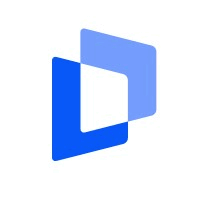
Year founded :
2019
+1 650-240-8470
Not Available
United States
http://www.linkedin.com/company/viewabo

Year founded :
Not Available
Not Available
Not Available
United States
http://www.linkedin.com/company/labidesk
Feature Similarity Breakdown: Viewabo, LabiDesk
To provide a comprehensive feature similarity breakdown for Viewabo and LabiDesk, we need to examine each tool's core functionalities, user interface elements, and any unique features that differentiate them. While the specifics can vary with updates and new releases, here's a general overview based on available data:
a) Core Features in Common
-
Customer Support: Both Viewabo and LabiDesk are designed to enhance customer support operations, focusing on improving communication between support agents and customers.
-
Live Interaction: Both tools offer features that enable real-time interactions, allowing support teams to assist customers more effectively.
-
Screen Sharing: This feature allows support teams to see the customer's screen, which can significantly improve troubleshooting efficiency by providing visual context.
-
Ticket Management: Both platforms generally include some form of ticketing system to organize and manage customer support inquiries efficiently.
-
Collaboration Tools: Tools to facilitate collaboration among team members are usually present, enabling better teamwork and case resolution.
b) User Interface Comparison
-
Viewabo: Typically emphasizes simplicity and ease of use. Its interface is often streamlined for quick access to core features, ensuring that support agents can operate efficiently without a steep learning curve.
-
LabiDesk: Known for a modern and intuitive user interface. It may offer more customization options and a dashboard that provides a comprehensive view of all ongoing support activities and analytics.
Overall, both platforms likely prioritize usability, but LabiDesk might provide more flexibility and aesthetic appeal in terms of interface design.
c) Unique Features
-
Viewabo:
- Quick Integration: Often praised for easy integration with existing systems and tools, minimizing disruption during the onboarding process.
- Focus on Visual Support: Viewabo might have a stronger emphasis on features that enhance visual support, such as more advanced screen sharing options or annotation tools.
-
LabiDesk:
- Omni-Channel Support: LabiDesk may offer a more comprehensive suite for handling multi-channel communications, such as email, chat, and social media.
- AI-Powered Recommendations: Features like AI-driven suggestions for responses or routing of tickets may be more pronounced in LabiDesk, helping to automate and streamline support operations.
These are general observations, and the specific feature sets may change with new updates. It's recommended to look at the latest product documentation or conduct a demo to see real-time capabilities and enhancements.
Features
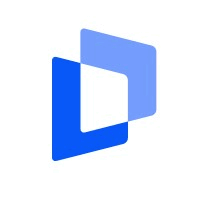
Not Available

Not Available
Best Fit Use Cases: Viewabo, LabiDesk
Viewabo
a) For what types of businesses or projects is Viewabo the best choice?
-
Remote Customer Support: Viewabo is ideal for businesses that require robust remote customer support solutions, particularly those leveraging visual tools. Companies that frequently handle technical support, installation guidance, or troubleshooting for physical products can greatly benefit from Viewabo's visual assistance capabilities.
-
Technical Assistance & Training: Organizations involved in complex technical assistance or remote training can utilize Viewabo's screen-sharing and video capabilities to demonstrate and guide users effectively.
-
Field Services: Companies providing field services such as maintenance or repair can use Viewabo to guide technicians or end-users in real-time without needing physical presence, reducing the time and cost associated with on-site visits.
LabiDesk
b) In what scenarios would LabiDesk be the preferred option?
-
Customer Support Teams: LabiDesk is an excellent choice for customer support teams that require a multi-channel help desk that can manage inquiries coming from various platforms such as email, chat, and social media.
-
Small to Medium Enterprises (SMEs): SMBs looking for a cost-effective, scalable support solution that integrates with other business tools might prefer LabiDesk due to its flexibility and integration capabilities.
-
E-commerce Platforms: Online businesses and e-commerce platforms would find LabiDesk useful for its ability to streamline customer interactions and ensure timely responses across different channels, crucial for maintaining customer satisfaction.
How these products cater to different industry verticals or company sizes:
-
Industry Verticals:
- Viewabo is more suited for sectors that require hands-on support and training, such as technology hardware, manufacturing, automotive, or any industry where remote visual guidance provides a significant advantage.
- LabiDesk serves a broader range of industries including retail, e-commerce, hospitality, and services sectors by providing a comprehensive help desk solution that streamlines customer interactions and improves response efficiency.
-
Company Sizes:
- Viewabo is often utilized by larger enterprises or highly specialized companies that need to deliver visual instructions and support on a regular basis.
- LabiDesk is particularly advantageous for small to medium-sized companies needing an affordable, easy-to-deploy solution to manage customer inquiries without needing extensive IT infrastructure.
Both products cater to organizations by enhancing customer experience, albeit in different ways—Viewabo through visual interaction, and LabiDesk through consolidated and streamlined communication channels.
Pricing
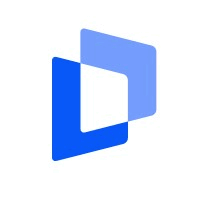
Pricing Not Available

Pricing Not Available
Metrics History
Metrics History
Comparing teamSize across companies
Conclusion & Final Verdict: Viewabo vs LabiDesk
Conclusion and Final Verdict for Viewabo vs. LabiDesk
a) Best Overall Value
When considering all factors such as functionality, user experience, cost, and potential impact on productivity, LabiDesk generally offers the best overall value for businesses that prioritize comprehensive customer support solutions. This is due to its robust set of features tailored towards customer service excellence, integration capabilities, and user-friendly interface, which may provide a more extensive set of tools for managing customer interactions.
b) Pros and Cons
Viewabo
-
Pros:
- Simplicity: Easy to implement and use, requiring little technical know-how.
- Specialization: Focuses on remote visual support, perfect for troubleshooting and technical support.
- Efficiency: Reduces the time needed for issue resolution by seeing exactly what the customer is facing.
- Cost-Effective for Niche Use: If remote visual assistance is a primary need, Viewabo is a highly cost-effective solution.
-
Cons:
- Limited Scope: Primarily specializes in visual support, lacking broader customer service features.
- Integration Limitations: May not easily integrate with an existing comprehensive CRM system.
- Not Ideal for Written Customer Interactions: Less suitable for businesses that rely heavily on email or message-based support.
LabiDesk
-
Pros:
- Comprehensive Features: Offers a wide range of customer service tools such as ticketing, chat, email support, and knowledge base integration.
- Scalable: Can easily serve a growing business with increasing customer service needs due to its scalable nature.
- Integration Capabilities: Seamlessly connects with various CRM systems and third-party applications.
- User Experience: Strong focus on making interactions efficient and satisfactory for both support staff and customers.
-
Cons:
- Complexity: May require more time and resources to fully implement and train staff compared to simpler systems.
- Cost: Potentially higher initial and ongoing costs compared to more specialized solutions like Viewabo.
- Overkill for Smaller Operations: For companies with straightforward or low-volume support needs, LabiDesk’s robust features might be unnecessary.
c) Recommendations for Users Deciding Between Viewabo and LabiDesk
-
Choose Viewabo if:
- Your primary requirement is remote visual support to quickly resolve technical issues or provide remote assistance.
- You have a limited budget and do not need a full-suite customer service platform.
- You value simple, straightforward solutions with minimal setup and training needed.
-
Choose LabiDesk if:
- You need an integrated, comprehensive helpdesk solution with a variety of support channels.
- Your business anticipates scaling, requiring a system that can grow with customer service demands.
- You want to leverage additional CRM and third-party integrations to streamline customer service operations.
In conclusion, if a business’s primary focus is enhancing remote visual support processes, Viewabo is an effective and specialized option. However, for those seeking a complete, multi-channel customer support solution, LabiDesk provides greater overall value through its extensive capabilities and scalability. Users should evaluate their specific needs, current infrastructure, and future business goals when making their decision.
Add to compare
Add similar companies