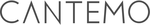Description

Freelo

Konnective
Comprehensive Overview: Freelo vs Konnective
Freelo
a) Primary Functions and Target Markets:
Freelo is a project management and collaboration tool designed to help teams coordinate tasks, track progress, and communicate effectively. Its features often include task management, time tracking, file sharing, and integration with other productivity applications. Freelo is typically aimed at small to medium-sized businesses and freelancers who need a cost-effective, straightforward project management solution. It is particularly appealing to teams that are looking for an intuitive interface and simplicity without needing extensive customization or enterprise-level features.
b) Market Share and User Base:
Freelo is a relatively niche product compared to giants like Trello or Asana. Its market share is limited, focusing primarily on Central Europe, particularly the Czech Republic, where it originated. The user base is smaller but loyal, mainly composed of small businesses, freelancers, and teams that prioritize budget-friendly options.
c) Key Differentiating Factors:
- European Market Focus: Freelo primarily caters to European businesses, providing localized support and pricing.
- User-Friendly Interface: It offers an easy-to-navigate interface appealing to teams without technical expertise.
- Cost-Effective Solutions: Freelo is known for its affordable pricing plans compared to larger competitors.
Konnective
a) Primary Functions and Target Markets:
Konnective is a mobile communication platform designed to enhance internal communication within organizations. It allows companies to broadcast announcements, share updates, and engage employees through a centralized mobile app. Its primary target market includes industries such as education, healthcare, and large enterprises where effective communication with a dispersed workforce is critical.
b) Market Share and User Base:
Konnective is a specialized tool with a moderate market share focused on sectors where internal communication is a key challenge. Its user base includes companies and institutions that require dependable communication solutions to keep their non-desk workforce informed and connected.
c) Key Differentiating Factors:
- Mobile-First Approach: The platform is designed primarily for use on mobile devices, ensuring accessibility for employees who are often on the move.
- Secure Broadcasting: Konnective offers secure messaging and announcements, making it suitable for industries with strict compliance and confidentiality requirements.
- Industry Focus: Catering specifically to industries like healthcare and education that face unique communication challenges.
Teams.cc
a) Primary Functions and Target Markets:
Teams.cc is a collaboration and communication platform that integrates messaging, video conferencing, file sharing, and task management into a single tool. It targets businesses of varying sizes looking to enhance productivity through improved team communication and collaboration. Its target market often includes companies needing an all-in-one solution to reduce the number of apps they use.
b) Market Share and User Base:
Teams.cc competes in a crowded market against established platforms like Microsoft Teams and Slack. While its overall market share might not be as significant as these giants, it attracts users seeking a comprehensive communication suite without the complexity or cost of larger platforms. The user base is diverse, including startups to mid-sized businesses.
c) Key Differentiating Factors:
- Integrated Features: Offers a wide range of integrated features in one platform, reducing the need for multiple tools.
- Simplicity and Usability: Prioritizes ease of use and straightforward functionality.
- Competitive Pricing: Provides a pricing structure that is often more competitive than larger, more established platforms.
Overall Comparison
- Functionality: Freelo focuses on project management, Konnective on communication, and Teams.cc on a blend of communication and collaboration tools.
- Market Share: All three platforms tend toward smaller, niche markets but cater to different needs (Freelo for task management, Konnective for communication in specific industries, and Teams.cc for collaboration).
- User Base: Freelo and Teams.cc cater broadly to small and medium businesses, while Konnective targets sectors with specific communication challenges.
- Differentiators: Freelo is cost-effective with regional focus, Konnective emphasizes mobile and secure communication, and Teams.cc offers an integrated solution with competitive pricing.
Contact Info

Year founded :
2019
Not Available
Not Available
Argentina
http://www.linkedin.com/company/freelo-agencia

Year founded :
Not Available
Not Available
Not Available
Australia
Not Available
Feature Similarity Breakdown: Freelo, Konnective
When comparing collaboration tools like Freelo, Konnective, and Teams.cc, it's essential to focus on their core features, user interfaces, and any distinctive elements that set them apart. Here's a general breakdown:
a) Core Features in Common
-
Task Management:
- All three platforms typically offer task creation, assignment, and deadline setting features to help teams manage their projects effectively.
-
Communication Tools:
- They likely provide messaging or chat functionalities to enable team communication. This includes direct messages as well as group discussions.
-
File Sharing:
- Users can share files and documents within the application to facilitate collaboration and ensure that all team members have access to necessary resources.
-
Notifications:
- Each tool usually provides notifications or alerts to keep users informed about important updates or deadlines.
-
Integration Capabilities:
- They often support integrations with other popular third-party apps or services such as calendar tools, email, and cloud storage.
b) User Interface Comparisons
While specifics can vary depending on updates and UI designs, here are common themes:
-
Freelo:
- Typically has a clean and straightforward user interface with a focus on user-friendliness. Task boards and project overviews are generally easy to navigate.
-
Konnective:
- Known for a more communication-centered UI, it might prioritize chat and message threads, allowing for seamless interaction among users.
-
Teams.cc:
- Offers a modern looking interface that is often intuitive, with drag-and-drop features for ease of organizing tasks and project elements.
c) Unique Features
-
Freelo:
- Might distinguish itself with robust project management features, such as detailed project timelines or budget tracking, which are not as elaborate in the other two.
-
Konnective:
- Could have unique offerings in terms of communication, such as advanced privacy settings or encryption options, focusing on secure interactions.
-
Teams.cc:
- This tool may offer distinctive integrations or customization options, such as the ability to create custom workflows or more personalized dashboard layouts.
Each tool is designed for different user preferences and organizational needs, and their unique features often reflect their target audience's priorities. It’s crucial to consider what specific features are most relevant to your needs when choosing between them.
Features

Not Available

Not Available
Best Fit Use Cases: Freelo, Konnective
To effectively evaluate Freelo, Konnective, and Teams.cc, it’s important to understand the strengths and unique features of each platform, as well as the specific scenarios and business requirements they best address.
a) Freelo
Use Cases:
- Best for SMBs: Freelo is ideal for small to medium-sized businesses (SMBs) that need a comprehensive yet straightforward project management tool without overwhelming complexity.
- Project Management: Particularly suited for teams focused on detailed project planning, task tracking, and collaboration. It excels in environments where tasks are often interconnected and require careful tracking.
- Agencies and Freelancers: Creative agencies and freelancers benefit from Freelo’s intuitive interface and ability to manage various client projects simultaneously.
Industry Vertical and Company Size:
- Industries: Creative agencies, consulting firms, marketing agencies, and IT services.
- Company Size: Small firms to medium enterprises looking for efficient task management without enterprise-level functionality.
b) Konnective
Use Cases:
- Event Management: It’s a go-to platform for organizations needing robust event communication capabilities, like universities, event organizers, or corporate event planners.
- Member Engagement: Associations or clubs that require effective member communication find Konnective beneficial. It enhances engagement through direct messages and notifications.
- Internal Communications: Corporates looking to enhance their internal communication efficiency and employee engagement.
Industry Vertical and Company Size:
- Industries: Education, event management, non-profit organizations, and corporate communications.
- Company Size: Suitable for organizations of all sizes—from small associations to large corporations—where direct communication is crucial.
c) Teams.cc
Use Cases:
- Team Collaboration: Best suited for teams that prioritize real-time communication and collaboration, combining chat, file sharing, and team workspace features.
- Remote and Hybrid Workforces: In today's landscape, Teams.cc supports remote and distributed teams needing seamless, integrated communication tools.
- Cross-Functional Collaboration: Supports companies requiring collaboration across different departments or external partners.
Industry Vertical and Company Size:
- Industries: Information technology, media, and any industry with a significant focus on team-based, collaborative projects.
- Company Size: Medium to large organizations that require robust communication solutions with growing or distributed teams.
d) Catering to Different Verticals and Sizes
Each of these platforms tailors its solutions to fit specific industry needs and business scales:
- Freelo tends to work best for those needing strong project management capabilities without the complexity—or the budget—required by larger, enterprise-level tools.
- Konnective serves specialized communication needs, making it invaluable for sectors where engagement and information dissemination are central.
- Teams.cc offers an extensive communication and collaboration framework suitable for larger teams or enterprises dealing with complex interaction and file-sharing needs.
Ultimately, the choice between these platforms should depend on the specific business requirements, such as the focus on project management, communication, or collaboration, and the scale and industry of the organization.
Pricing

Pricing Not Available

Pricing Not Available
Metrics History
Metrics History
Comparing teamSize across companies
Conclusion & Final Verdict: Freelo vs Konnective
To provide a conclusion and final verdict on Freelo, Konnective, and Teams.cc, we need to consider various factors such as features, usability, pricing, customer support, and the specific needs of different users or businesses. Here’s a breakdown of these factors:
Conclusion and Verdict
a) Best Overall Value:
Determining the best overall value depends on the specific needs and priorities of your team or business. However, generally speaking:
- Freelo: Offers a comprehensive range of features for project management and team collaboration, making it a strong choice for small to medium-sized businesses looking to manage tasks effectively.
- Konnective: Known for its robust communication features and integrations, which are great for businesses focused on seamless team interaction and integration with other tools.
- Teams.cc: Provides solid collaboration features with a focus on team communication, making it suitable for organizations prioritizing chat functionality and team connectivity.
Given these considerations, Freelo might offer the best overall value for a wide range of users thanks to its balance between project management and collaboration features at a competitive price point.
b) Pros and Cons of Each Product:
Freelo:
- Pros:
- Comprehensive task and project management capabilities.
- Intuitive user interface that is easy to navigate.
- Suitable for collaborative remote work with integrated features like time tracking and budgeting.
- Cons:
- May have a steeper learning curve for users unfamiliar with project management tools.
- Could be seen as feature-heavy for very small teams or individual users who need simpler task management.
Konnective:
- Pros:
- Strong communication-focused features, facilitating quick team interactions.
- Excellent integrations with other business tools and software.
- Good for teams needing a central communication hub.
- Cons:
- Can be less robust in task management and project tracking compared to other tools.
- Some users may find feature customization options limited.
Teams.cc:
- Pros:
- Efficient team communication features such as real-time chat.
- Easy to set up and use, particularly for teams that need immediate communication.
- Cost-effective for teams mainly looking for a communication platform.
- Cons:
- More limited in terms of project management and task tracking functionalities.
- Might require additional tools for full project management needs, increasing overall costs.
c) Recommendations for Users:
- For teams seeking a balance between project management and collaboration, Freelo is likely the best choice, especially if task tracking and budget management are important.
- If seamless communication and integration with existing tools are priority concerns, then Konnective might be the better option due to its strong communication features.
- For users or teams focused on communication but with minimal project management needs, Teams.cc might be sufficient, offering an effective platform for team connectivity at a lower price.
Ultimately, the decision should be based on a careful consideration of your specific team requirements, workflows, and budget constraints. It may also be valuable to take advantage of any free trials or demos offered by these platforms to determine firsthand which solution aligns best with your needs.
Add to compare
Add similar companies