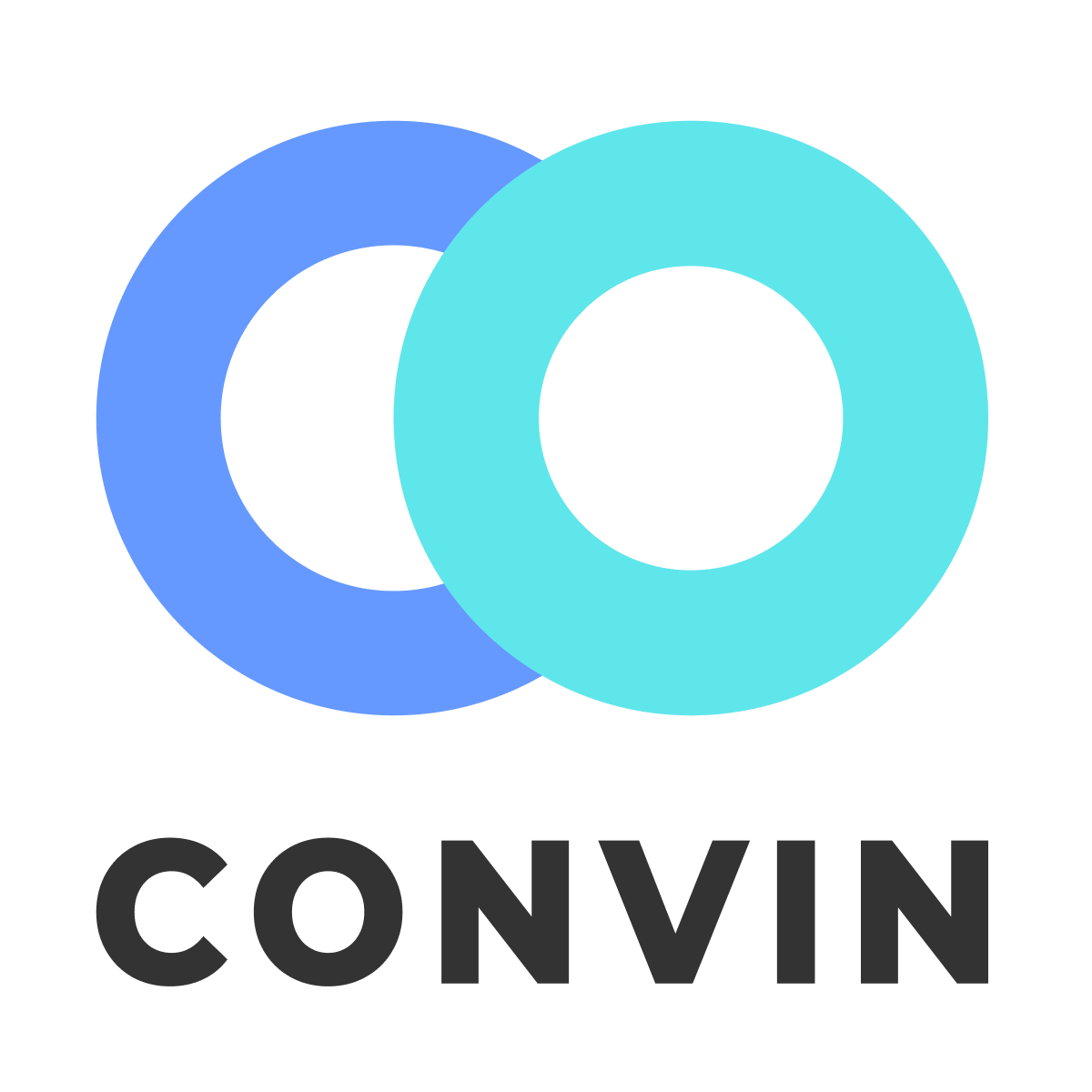Description

Create LMS

Knolyx
Comprehensive Overview: Create LMS vs Knolyx
To provide a comprehensive overview of Create LMS and Knolyx, we'll examine each of these platforms in terms of their primary functions, target markets, market share, user base, and key differentiating factors.
Create LMS
a) Primary Functions and Target Markets
Primary Functions: Create LMS is a learning management system designed to streamline the delivery, management, and tracking of e-learning initiatives. The platform typically offers features such as:
- Customizable course creation and organization.
- Automated enrollment processes.
- Reporting and analytics tools to track learner progress and performance.
- Integration capabilities with other systems like HR software and content libraries.
- Mobile-friendly user interface for learning on-the-go.
Target Markets: Create LMS generally targets businesses and organizations across various industries looking to implement corporate training programs. This includes:
- Small to medium-sized enterprises (SMEs) and large corporations.
- Training providers and educational institutions.
- Healthcare, manufacturing, and technology sectors, among others.
b) Market Share and User Base
In comparison to larger players in the LMS market like Moodle, Blackboard, or Canvas, Create LMS might have a smaller market share, focusing on niche markets or specific regional clientele. The user base typically includes companies that value customizable and scalable solutions, often preferring the adaptability that smaller vendors like Create LMS can offer.
c) Key Differentiating Factors
- Customization and Flexibility: Offers extensive customization to fit specific business needs.
- Focus on Integration: Strong emphasis on integrating with existing enterprise systems.
- User-centric Design: Mobile-friendly and easy to use for both administrators and learners.
Knolyx
a) Primary Functions and Target Markets
Primary Functions: Knolyx provides a platform for managing learning and development processes with a focus on engagement and user experience. Key features often include:
- Interactive content creation tools.
- Gamification elements to enhance learner engagement.
- Social learning features such as forums and discussion boards.
- Detailed analytics and reporting for tracking learning outcomes.
Target Markets: Knolyx similarly targets a broad range of entities involved in training and education, such as:
- Corporations needing continuous employee development.
- Educational institutions seeking to modernize their learning experiences.
- Non-profits and governmental organizations aiming for impactful training.
b) Market Share and User Base
Knolyx's market share might also be smaller compared to industry giants. However, its focus on user engagement and social learning could resonate with forward-thinking organizations. The user base may consist of entities seeking innovative and interactive learning solutions.
c) Key Differentiating Factors
- Engagement and Interaction: Strong emphasis on interaction through gamification and social learning features.
- Innovative Learning Approaches: Implements modern learning methods to keep users engaged.
- Community Building: Focuses on building learning communities to facilitate shared learning experiences.
Comparison and Conclusion
-
Create LMS is more focused on customization and integration, making it suitable for organizations that need tailored learning environments integrated into their existing infrastructures. It might appeal to traditional industries that value adaptability to specific business processes.
-
Knolyx stands out with its engagement tools and modern learning methodologies, appealing to organizations that prioritize learner interaction and community building. It often caters to companies and institutions aiming to foster collaborative and engaging digital learning spaces.
Ultimately, the choice between Create LMS and Knolyx may depend on the organization's specific needs, whether they prioritize integration and customization or engagement and modern learning approaches. Both platforms may serve distinct niches within the e-learning market, each bringing unique strengths to the table.
Contact Info

Year founded :
2013
+44 141 275 4803
Not Available
United Kingdom
http://www.linkedin.com/company/createlms

Year founded :
2017
+40 711 456 789
Not Available
Romania
http://www.linkedin.com/company/knolyxtech
Feature Similarity Breakdown: Create LMS, Knolyx
Create LMS and Knolyx are both learning management systems designed to facilitate training and educational programs. While there can be unique implementations and emphasis in each system, there are core features that are commonly found in many LMS platforms, including Create LMS and Knolyx. Here's a breakdown of their features:
a) Core Features in Common:
-
Course Management:
- Both platforms allow the creation, management, and delivery of online courses. Users can upload course materials, set up different modules, and structure learning paths.
-
User Management:
- They support user registration, role assignments (such as learners, instructors, and administrators), and the ability to manage user groups and permissions.
-
Assessment and Quizzes:
- The platforms provide tools to create quizzes, tests, and assignments that can be used to evaluate learner progress.
-
Reporting and Analytics:
- Both LMSs offer reporting and analytics tools to track learner progress, course completion rates, and overall performance metrics.
-
SCORM Compliance:
- They both support SCORM-compliant courses, ensuring compatibility with a wide range of e-learning content.
-
Certification and Badges:
- Upon completion of courses, they can issue certificates or badges to learners as proof of achievement.
-
Communication Tools:
- Communication features such as messaging, forums, or discussion boards are often included to facilitate interaction between learners and instructors.
b) User Interface Comparison:
-
Create LMS:
- Generally, Create LMS is known for a user-friendly and intuitive interface. It often emphasizes ease of use with a clean, modern design. The dashboard is typically straightforward, allowing users to navigate through courses and features without difficulty.
-
Knolyx:
- Knolyx also prioritizes user-friendly design, focusing on an engaging and interactive interface. It tends to incorporate elements that encourage engagement and active participation, possibly with a more visually stimulating design and interactive elements.
c) Unique Features:
-
Create LMS:
- Integration Capabilities: Create LMS might offer extensive integration options with various third-party applications and services, enhancing learning experiences by connecting with existing tools like CRM, HR systems, etc.
- Customization Flexibility: It could provide more extensive customization options for branding and tailoring the platform to specific organizational needs.
-
Knolyx:
- Gamification Features: Knolyx might differentiate itself with more robust gamification elements, creating a game-like learning experience to enhance motivation and engagement.
- Social Learning Focus: It could emphasize social learning features, allowing tools for enhanced collaboration, such as community forums or project-based learning modules.
Both platforms are designed to meet the needs of different organizations, and the choice between them would depend on specific organizational requirements, existing infrastructure, and user preference. When evaluating LMS options, it's crucial to consider the specific context and demands of your use case, including technical support, scalability, and budget.
Features

Not Available

Not Available
Best Fit Use Cases: Create LMS, Knolyx
Create LMS
a) Best Fit for Businesses or Projects:
-
Corporate Training: Create LMS is particularly suitable for organizations looking to streamline their employee training processes. It offers robust features for creating, managing, and delivering online courses, making it ideal for businesses of varying sizes that prioritize continuous employee development.
-
Technology and Software Companies: These companies often have complex products that require detailed training. Create LMS can be used to train both employees and customers on product usage, updates, and troubleshooting.
-
Compliance Training: Create LMS’s strong management and tracking capabilities make it well-suited for industries with strict compliance requirements, such as finance, healthcare, and manufacturing.
-
Franchise Businesses: For franchise operations, Create LMS can ensure consistent training across multiple locations, enabling franchisees to receive the same quality of training as expected by the brand.
b) Industry Verticals & Company Sizes:
-
Automotive and Manufacturing: Create LMS can cater to technical training needs required in these sectors, providing a scalable solution for large enterprises and global corporations.
-
SMEs to Large Enterprises: The platform is built to scale, providing solutions from medium-sized enterprises looking to professionalize their training efforts to larger companies needing a more sophisticated, integrated system.
Knolyx
b) Preferred Use Scenarios:
-
Educational Institutions: Knolyx is often tailored for educational institutions seeking to improve or digitize their learning processes. Its robust backend and intuitive user interface make it an attractive option for schools, colleges, and universities.
-
Knowledge-Centric Organizations: Organizations where knowledge sharing and upskilling are critical, such as consulting firms or research organizations, may find Knolyx beneficial due to its strong focus on collaborative learning environments.
-
Remote and Hybrid Work Environments: Knolyx could be a preferred choice for companies with dispersed teams or remote working policies, as it facilitates seamless content sharing and continuous learning regardless of physical location.
b) Industry Verticals & Company Sizes:
-
Non-Profits and Governments: Both sectors often require customizable learning solutions that can be adapted for various learner needs and diverse content types, which Knolyx effectively supports.
-
Startups and SMBs: Knolyx’s flexible pricing and modular features make it an appealing choice for smaller companies looking to initiate or expand their learning capabilities without the complexity of larger systems.
-
Healthcare and Life Sciences: These sectors can benefit from Knolyx’s adaptable learning solutions geared towards regulatory training and updated educational content necessary for healthcare professionals.
In summary, Create LMS is best suited for industries with rigorous training and compliance needs, scaling from SMEs to large corporations, while Knolyx caters well to educational institutions, knowledge-centered and mission-driven organizations, and small to medium businesses requiring adaptable learning environments.
Pricing

Pricing Not Available

Pricing Not Available
Metrics History
Metrics History
Comparing undefined across companies
Conclusion & Final Verdict: Create LMS vs Knolyx
When comparing Create LMS and Knolyx, it's crucial to consider features, cost, ease of use, customer support, integration capabilities, and scalability. Here’s a conclusive analysis to assist users in their decision-making process:
Final Verdict
a) Best Overall Value:
It is difficult to designate one product as the best overall value without specific organizational needs and priorities. However, a generalized assessment suggests:
- Create LMS may offer more value for organizations prioritizing extensive customization, rich integration capabilities, and scalability.
- Knolyx might be more suitable for smaller to medium-sized organizations seeking intuitive user experiences with strong customer support and simplicity.
b) Pros and Cons:
Create LMS:
Pros:
- Highly customizable learning paths and courses.
- Strong integration with third-party applications.
- Scalable with analytics and reporting features.
- Flexible pricing models for different organizational needs.
Cons:
- May have a steeper learning curve due to its feature-rich platform.
- Can be more expensive, especially for smaller businesses.
Knolyx:
Pros:
- User-friendly interface with easy navigation and setup.
- Excellent customer support and feedback mechanisms.
- Cost-effective for small to medium-sized enterprises.
- Strong community engagement tools.
Cons:
- May offer fewer customization options compared to more robust platforms.
- Limited scalability for very large enterprises or complex learning environments.
c) Recommendations:
- Assess Organizational Needs: Users should start by clearly defining their organizational needs, including the number of learners, required features, and budget.
- Evaluate Feature Importance: If advanced customization and integrations are priorities, Create LMS might be more aligned with those needs. However, if ease of use and cost are more critical, Knolyx could be advantageous.
- Consider Long-term Growth: Decide based on future scalability needs. Create LMS might provide more flexibility as an organization grows.
- Trial and Feedback: Utilize free trials and gather feedback from current users to understand real-world performance and user satisfaction.
- Support and Training: Evaluate the level of support and training each LMS offers to ensure your team can effectively manage and utilize the platform.
Ultimately, the decision should be tailored to the specific context of the organization, weighing factors like available resources, user expertise, and strategic goals.
Add to compare
Add similar companies