Description
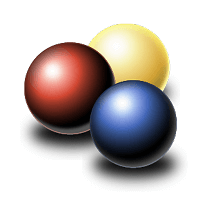
Video DownloadHelper

KeepVid
Comprehensive Overview: Video DownloadHelper vs KeepVid
Video DownloadHelper and KeepVid are both popular tools used for downloading online video content. Here’s a comprehensive overview of each, covering their primary functions, target markets, market presence, and differentiating factors.
Video DownloadHelper
a) Primary Functions and Target Markets
- Primary Functions: Video DownloadHelper is a browser extension primarily designed for capturing and downloading video, audio, and image files from various websites. It supports a wide range of video formats and provides options to convert videos after downloading. The extension is available for browsers like Firefox and Chrome.
- Target Markets: The primary market for Video DownloadHelper includes individual users looking to download videos for offline viewing. This includes everyone from casual consumers wanting to save videos from sites like YouTube or Vimeo, to professionals needing content for presentations or personal archives.
b) Market Share and User Base
- Market Share and User Base: Video DownloadHelper is one of the most popular video download extensions, particularly on Firefox, where it has been available for a long time. It has a large user base, significantly due to its longevity in the market and the extensive range of websites it supports.
c) Key Differentiating Factors
- Browser Integration: As a browser extension, it integrates seamlessly into web browsing, making it convenient to download content directly as users navigate different sites.
- Versatility and Conversion Options: It supports multiple formats and provides conversion tools, which enhances its utility for users who need specific file types.
- Reputation and Support: It’s backed by a long-standing reputation and is often updated to patch vulnerabilities or extend its compatibility with new web technologies.
KeepVid
a) Primary Functions and Target Markets
- Primary Functions: KeepVid used to be a web-based service and a companion application for downloading videos from numerous streaming sites. Users could download videos by entering a URL into the service, and the application offered additional tools for downloading and converting media files to various formats (as of the latest known status, KeepVid's main online services were discontinued, and it shifted towards being a software solution).
- Target Markets: Similar to Video DownloadHelper, KeepVid targeted general internet users interested in downloading videos for offline consumption. Its previous web-based functionality made it especially attractive to users looking for quick solutions without needing to install software.
b) Market Share and User Base
- Market Share and User Base: KeepVid was quite popular in its heyday as an online platform, appealing to users who preferred not to install software. However, its market share has declined significantly following the discontinuation of its online service in favor of desktop applications.
c) Key Differentiating Factors
- Web-based Simplicity: Initially, its lack of a need for installation was a big draw for occasional users who simply wanted a fast way to download videos.
- Transition to Software: The transition from a web service to downloadable software reflects a significant shift in its user model and potential targeting of a more dedicated, tech-savvy user base who don't mind installing applications.
- Simpler Interface (initially): KeepVid’s web interface was straightforward, making it easy for users without technical expertise to download videos quickly.
Comparative Overview
- Browser Extension vs. Software/Service: Video DownloadHelper functions as a browser extension, while KeepVid transitioned from an online tool to downloadable software. This difference impacts user convenience and how each tool integrates into daily internet use.
- Longevity and Reputation: Video DownloadHelper has maintained a consistent presence and adaptability, which has helped sustain its user base. In contrast, KeepVid’s changes have impacted its continuity and market reliability perception.
- Market Adaptability: Video DownloadHelper has managed to continually adapt to web technology changes, maintaining its relevance, while KeepVid’s shift suggests a reactive approach to market and regulatory challenges.
Both tools cater to similar target markets but differ significantly in execution and user experience based on their evolution and chosen platforms.
Contact Info
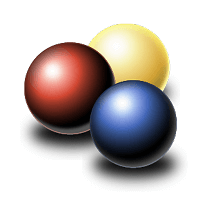
Year founded :
Not Available
Not Available
Not Available
Not Available
Not Available

Year founded :
Not Available
Not Available
Not Available
United Kingdom
Not Available
Feature Similarity Breakdown: Video DownloadHelper, KeepVid
Feature Similarity Breakdown for Video DownloadHelper and KeepVid
a) Core Features in Common
-
Video Downloading: Both Video DownloadHelper and KeepVid are designed to download videos from various online platforms such as YouTube, Vimeo, and others.
-
Multi-format Support: Both tools allow users to download videos in multiple formats (like MP4, FLV, 3GP, etc.), catering to different user preferences and device compatibilities.
-
Quality Selection: Users can typically select the quality of the video they wish to download, ranging from low resolution to HD, depending on availability.
-
Cross-Platform Capability: Both services are available across different operating systems, Video DownloadHelper as a browser extension for Firefox and Chrome, and KeepVid typically offered as a web service or downloadable application.
-
Batch Download: They both support batching multiple downloads at once, which is useful when downloading entire playlists.
b) User Interfaces Comparison
-
Video DownloadHelper:
- Browser Extension: As a browser extension, its interface is integrated directly into the browser toolbar. It provides easy access from the browser frame with minimal interference into the active browsing experience. The interface usually offers dropdown menus and notifications.
- Visualization: It often provides a real-time visualization of the downloading process within the extension menu.
-
KeepVid:
- Web Interface/Application: Whether accessed through a web browser or a downloadable application, KeepVid tends to have a straightforward, web/app-based interface with input fields for URLs and clear download options.
- Simplicity: Generally offers a more minimalist, user-friendly interface with less dependence on browser integration, making it more straightforward for users who prefer simplicity.
c) Unique Features
-
Video DownloadHelper:
- Advanced Features: Offers features beyond simple downloading, such as conversion capabilities and adaptive streaming downloads, where videos are combined from multiple segments.
- Customization and Control: Users have greater control over how downloads are managed and where files are stored.
- Support for Streaming Servers: Can detect and download from a wide range of streaming protocols, which may not be supported by typical web-based downloaders.
-
KeepVid:
- Platform Dependency: Initially known as a web service, KeepVid has branched into offering applications, with various methods of video extraction including screen recording.
- Online Converted Formats: In some iterations, it offers online video conversion to formats optimized for different devices or platforms directly through its interface.
- Grab Video from Any Site: Often marketed with an emphasis on being able to grab videos from virtually any online platform without needing a browser extension.
Each tool provides robust video downloading capabilities, but depending on user preference for interface style and additional features, users may prefer one over the other. Video DownloadHelper might appeal to those looking for deeper integration and advanced control features, while KeepVid might attract users seeking simplicity and ease of use through a web-based platform.
Features
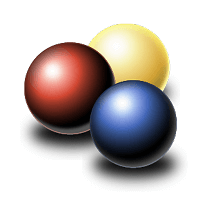
Not Available

Not Available
Best Fit Use Cases: Video DownloadHelper, KeepVid
Video DownloadHelper
a) Best Fit Use Cases for Video DownloadHelper:
-
Small Businesses and Content Creators:
- Video Editing and Production Companies: Ideal for professionals who frequently need to source videos from the web for editing or reference purposes.
- Digital Marketers: Agencies or individuals who require downloading video content for marketing analysis, competitive research, or creating promotional content.
-
Educational Institutions:
- Teachers and Educators: Useful for downloading educational videos and materials that can be used offline in classrooms without reliable internet access.
- E-Learning Platforms: Can be utilized to enrich course content by sourcing examples and supplementary videos.
-
Research Companies:
- Media Researchers: Professionals who conduct media analysis and require downloading numerous videos for content study and archiving.
b) How Video DownloadHelper Caters to Different Industry Verticals or Company Sizes:
- Flexibility Across Sectors: Its adaptability makes it suitable for diverse industries, from education to marketing.
- Scalability for Small to Mid-sized Enterprises (SMEs): Its affordability and ease of use make it a practical tool for smaller organizations that don't have the budget for expensive video management solutions.
- Cross-Platform Compatibility: Being a browser extension, it seamlessly integrates with various workflows across industry verticals.
KeepVid
a) Scenarios Where KeepVid is the Preferred Option:
-
Freelancers and Individual Content Consumers:
- Casual Users: Individuals who wish to download videos for offline viewing or personal use, without complex needs.
- Influencers and Vloggers: They can quickly download and repurpose content for reaction videos or commentary.
-
Corporate Environments:
- Corporate Communications: Companies that need to download video communications for internal use or for archiving.
- Training Departments: Organizations that need to pull diverse video content for educational and training purposes for employees.
-
Media Enthusiasts:
- Film Enthusiasts and Critics: Ideal for downloading trailers, clips, and interviews for review, analysis, or personal compilation.
d) How KeepVid Caters to Different Industry Verticals or Company Sizes:
- User-Friendly Interface: Its simple interface makes it accessible for users with minimal technical expertise, catering particularly to small businesses and individuals.
- Lightweight and Versatile: Suitable for industries that require quick video downloads without additional complex features.
- Cost-Effectiveness: Fits well for startups and small organizations looking for an economical solution for their video downloading needs.
Overall, Video DownloadHelper is well-suited for industries with a more professional focus on video content utilization, whereas KeepVid serves a broader range of casual and individual needs, offering a straightforward solution for basic video downloading tasks across various sectors.
Pricing
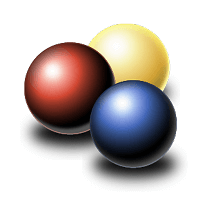
Pricing Not Available

Pricing Not Available
Metrics History
Metrics History
Comparing undefined across companies
Conclusion & Final Verdict: Video DownloadHelper vs KeepVid
To provide a conclusion and final verdict for Video DownloadHelper and KeepVid, let's dive into the details of each tool, considering their value, pros and cons, and specific recommendations for different types of users.
a) Best Overall Value
Video DownloadHelper tends to offer better overall value for users seeking a versatile and comprehensive video downloading solution. Its integration as a browser extension makes it convenient for capturing video and image content directly from web pages without needing to leave the browser, which can be ideal for frequent use.
b) Pros and Cons
Video DownloadHelper
Pros:
- Integration: As a browser extension (available for Firefox and Chrome), it allows for seamless use without needing to open a separate application.
- Wide Format Support: Supports a variety of formats and resolutions.
- Regular Updates: Often updated to patch issues or adapt to changing video content structures online.
- Additional Tools: Offers features like converting videos, and integrating with companion apps for more functionality.
Cons:
- Complexity: The number of options and settings may be overwhelming for novice users.
- Advertisements: Free version may include advertisements, which could be intrusive for some users.
- Browser Dependency: Being a browser extension could limit its use across multiple devices unless synchronized.
KeepVid
Pros:
- Simplicity: Provides a straightforward interface, often just requiring a URL to download content.
- Platform Coverage: Can download from a substantial array of websites, often more than just mainstream platforms.
- No Installation for Online Use: Offers web-based service which means no installation is necessary for basic functionality.
- Batch Downloads: Allows downloading multiple videos or audio files at once, which can be a great time-saver.
Cons:
- Service Changes: Online versions of KeepVid have experienced disruptions and changes, with some previously operational services becoming unavailable.
- Quality and Speed: The downloading speed and quality may vary, sometimes failing to support high-quality downloads.
- Freemium Limitations: Some advanced features may require premium subscriptions.
c) Recommendations
For Casual Users: Those who need to download videos occasionally, want simplicity, and prefer not to install software might find KeepVid more comfortable due to its straightforward, web-based nature. However, it's important to note the variability in its availability.
For Power Users: Users who frequently download videos, want more control over formats and quality, and require additional features might find Video DownloadHelper more beneficial. Its browser integration and powerful set of tools are advantageous for those comfortable with managing settings and navigating additional features.
Specific Recommendations:
- Consider Your Usage: If you find yourself primarily using a specific browser and appreciate quick access tools, Video DownloadHelper is likely the better choice. However, if you prefer a setup with minimal installation, KeepVid's simplicity and web-based platform may be attractive.
- Test Both Solutions: Consider experimenting with the free versions of both tools to determine which aligns more closely with your workflow and needs.
- Stay Updated: Note that online tools like KeepVid can change due to site policy alterations or legal reasons, so it’s worth keeping abreast of any changes to avoid disruption in service.
Ultimately, the best choice will depend on individual priorities, such as ease of use versus feature depth and platform compatibility.
Add to compare
Add similar companies




