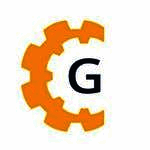Description

Dell Avamar

IvyBackup
Comprehensive Overview: Dell Avamar vs IvyBackup
Dell Avamar and IvyBackup are both backup solutions but cater to different markets and have distinct features. Here's a comprehensive overview:
a) Primary Functions and Target Markets
Dell Avamar:
-
Primary Functions:
- Dell Avamar is designed for data backup and recovery, offering features such as data deduplication, backup to disk (as opposed to tape), and virtual environment support.
- It supports network-attached storage (NAS), remote offices, data centers, and virtual environments with VMware and Hyper-V.
- Avamar is optimized for backup and recovery of physical, virtual, and cloud environments and integrates with other Dell EMC products for enhanced data protection.
-
Target Markets:
- Avamar is primarily targeted at large enterprises and organizations with complex IT environments that require robust and scalable backup solutions. Industries like finance, healthcare, and manufacturing often use Avamar due to its enterprise-grade features and security.
IvyBackup:
-
Primary Functions:
- IvyBackup is a simpler, intuitive backup solution primarily focused on file backup and recovery.
- It offers easy scheduling, backup compression, encryption, and cloud backup integration.
- IvyBackup functions as a Windows-based solution ideal for backing up personal files or small business data to local or cloud storage.
-
Target Markets:
- IvyBackup is mainly targeted at small to medium-sized businesses (SMBs) and individual users who need a straightforward and cost-effective backup solution without the complexity of enterprise software.
b) Overall Market Share and User Base
-
Dell Avamar:
- As an enterprise-level product, Dell Avamar has a significant presence in the market. It is widely used by large organizations around the globe, contributing to Dell EMC's status as a major player in the data protection and backup solutions market. Due to its integration capabilities with other enterprise tools, it enjoys a strong user base in large-scale IT environments.
-
IvyBackup:
- IvyBackup does not have the same market presence as Dell Avamar. It caters to a niche market of individual users and small businesses, offering an affordable alternative to larger software suites. Its user base is smaller but consists of those seeking straightforward, reliable backup software without the complexity or cost of enterprise solutions.
c) Key Differentiating Factors
-
Complexity and Scalability:
- Dell Avamar is more complex and scalable, suitable for enterprise environments with features like global de-duplication and integration with large-scale disaster recovery plans. IvyBackup focuses on ease of use and simplicity, with a feature set targeting SMBs and individual users.
-
Integration and Compatibility:
- Avamar offers extensive integration with other enterprise tools and platforms, providing more comprehensive data management solutions. IvyBackup is more limited in integrations but offers compatibility with popular cloud storage solutions like Google Drive and Dropbox.
-
Cost:
- IvyBackup is more budget-friendly, appealing to small businesses and individuals. Avamar, with its advanced features, commands a higher price point, justified by the extensive functionality it offers large enterprises.
-
Technical Support:
- Dell Avamar users benefit from Dell Technologies' extensive support network, which is robust and tailored for enterprise clients. IvyBackup typically offers standard customer support expected for SMB-focused software.
In summary, Dell Avamar and IvyBackup serve different market segments with distinct features tailored to their respective audiences. Dell Avamar is an advanced and comprehensive solution for enterprises, while IvyBackup caters to smaller entities with an emphasis on simplicity and affordability.
Contact Info

Year founded :
Not Available
Not Available
Not Available
Not Available
Not Available

Year founded :
Not Available
Not Available
Not Available
Not Available
Not Available
Feature Similarity Breakdown: Dell Avamar, IvyBackup
Dell Avamar and IvyBackup are both backup solutions, but they cater to different segments of the market. Dell Avamar is a comprehensive enterprise-level backup and recovery solution, while IvyBackup is typically more suited for individual users or small businesses. Here's a comparative breakdown:
a) Core Features in Common
-
Data Backup and Recovery:
- Both solutions offer basic backup and recovery functionalities, including full, incremental, and differential backups.
-
Compression and Deduplication:
- They implement data compression methods to save storage space and deduplicate data to prevent multiple copies of the same data. Avamar is especially known for its client-side deduplication capability.
-
Scheduling:
- Both allow users to schedule backups to run automatically at specified times.
-
Support for Various File Types:
- Both can handle a wide range of file types and formats for backup.
-
Encryption:
- Data encryption is available in both to ensure data security during storage and transit.
b) User Interface Comparison
-
Dell Avamar:
- Avamar provides a more complex and feature-rich interface suited for IT professionals. It is designed for enterprise environments and includes detailed dashboards, reporting tools, and configuration options. The UI might have a steeper learning curve for new users.
-
IvyBackup:
- Designed with ease of use in mind, IvyBackup's interface is generally more straightforward and user-friendly. It's tailored for individuals and small businesses, focusing on simplicity and intuitiveness without overwhelming users with technical options.
c) Unique Features
-
Dell Avamar:
- Enterprise Integration: Avamar integrates well with other Dell EMC products and is generally used in conjunction with large storage environments.
- Client-Side Deduplication: This allows data deduplication to happen at the source before data is transferred to a backup repository.
- Scalability: Highly scalable to accommodate large enterprise needs, with the ability to back up millions of files efficiently.
- Disaster Recovery: Advanced disaster recovery options with integration into wide-ranging enterprise infrastructures.
-
IvyBackup:
- Simplicity and Speed: Prioritizes speed and ease of setup, making it accessible for less tech-savvy users.
- Lightweight Operation: Consumes fewer system resources, which is ideal for personal computers and small business setups.
- File Versioning: Offers file versioning capabilities to manage previous versions of files conveniently.
- Affordable Pricing: Designed to be cost-effective for small-scale use.
In summary, while both Dell Avamar and IvyBackup serve the purpose of data protection, Avamar is more suited for enterprise environments with complex infrastructure needs and robust integration capabilities, while IvyBackup caters to individual users and small businesses looking for simplicity, ease of use, and cost-effectiveness.
Features

Data Protection
Efficiency
Scalability
User Experience

Easy Restoration
Security
Automatic Backups
User-Friendly Interface
File Versioning
Best Fit Use Cases: Dell Avamar, IvyBackup
Dell Avamar and IvyBackup are both backup solutions but cater to different types of businesses and scenarios. Here’s a breakdown of their best use cases:
Dell Avamar:
a) For what types of businesses or projects is Dell Avamar the best choice?
Enterprise-Level Organizations:
- Large Data Volumes: Dell Avamar is designed to handle large volumes of data efficiently, making it ideal for enterprises with substantial data requirements.
- Complex IT Environments: Companies with complex IT environments, including both physical and virtual infrastructures, can benefit from Avamar's robust capabilities.
- Need for Deduplication: Organizations that need efficient storage solutions through data deduplication can leverage Avamar’s ability to reduce backup sizes even across geographically dispersed locations.
Industries with Regulatory Compliance Needs:
- Healthcare, Finance, and Legal: Industries with stringent regulatory compliance requirements benefit from Avamar’s secure, reliable, and efficient data protection features.
Virtualized Environments:
- Virtualization-Heavy Businesses: Avamar is well-suited for businesses that rely heavily on virtual environments, offering optimized backup for VMware and Hyper-V platforms.
d) How do these products cater to different industry verticals or company sizes?
Dell Avamar caters mainly to medium to large enterprises across various industries like healthcare, finance, and telecommunications, which require sophisticated data protection mechanisms. Its ability to handle complex environments and large datasets makes it suitable for organizations needing scalable and compliant backup solutions.
IvyBackup:
b) In what scenarios would IvyBackup be the preferred option?
Small to Medium-Sized Enterprises (SMEs):
- Cost-Effective Solutions: SMEs that require a cost-effective, easy-to-use backup solution without the extensive complexity of enterprise-level tools will find IvyBackup a good fit.
Individual Users or Small Teams:
- Simpler Use Cases: It is ideal for individual users, freelancers, and small teams who need straightforward backup operations without the need for complex configurations.
Windows-Centric Environments:
- PC-Based Businesses: Since IvyBackup is designed for Windows systems, it is best suited for businesses and projects predominantly using this operating system.
Quick Deployment Needs:
- Simple Implementation: Businesses or teams needing quick installation and straightforward usage can benefit from IvyBackup’s simplicity and user-friendly interface.
d) How do these products cater to different industry verticals or company sizes?
IvyBackup is targeted toward smaller businesses, freelancers, and Windows-based users across various low-complexity industries. Its simplicity and cost-effectiveness make it suitable for users who do not need the full suite of features offered by enterprise-level solutions like Dell Avamar.
In summary, Dell Avamar is best suited for large enterprises with complex data protection needs, while IvyBackup is more appropriate for small businesses and individual users looking for a simple and affordable backup solution. Each product addresses different scales of operation and complexity across varying industry needs.
Pricing

Pricing Not Available

Pricing Not Available
Metrics History
Metrics History
Comparing undefined across companies
Conclusion & Final Verdict: Dell Avamar vs IvyBackup
Conclusion and Final Verdict for Dell Avamar vs. IvyBackup
When comparing Dell Avamar and IvyBackup, several factors come into play including performance, scalability, ease of use, cost, and specific features. Each offers distinct advantages, making the choice between them reliant on the user's specific needs and environment.
a) Best Overall Value
IvyBackup tends to offer the best overall value for small to medium-sized businesses and individual users. Its competitive pricing, user-friendly interface, and straightforward setup make it appealing for those who don't require the complex features or scalability that Dell Avamar offers.
Dell Avamar, on the other hand, provides exceptional value for larger organizations needing robust, enterprise-level backup solutions with advanced features like data deduplication, high security, and the ability to handle complex environments. Its higher cost reflects these capabilities but may not be justified for smaller users.
b) Pros and Cons
Dell Avamar
-
Pros:
- Advanced deduplication technology reduces backup size and speed.
- Excellent scalability for enterprise environments.
- High reliability with strong security features.
- Integration with other enterprise solutions and infrastructures.
-
Cons:
- Higher cost, often beyond reach for individual users and small businesses.
- Complex setup and configuration requiring IT expertise.
- Resource-intensive; needs significant system resources.
IvyBackup
-
Pros:
- Cost-effective solution for small businesses and personal use.
- User-friendly interface with an easy setup process.
- Lightweight, not resource-intensive.
- Flexible backup options, including cloud integration.
-
Cons:
- Limited scalability; not ideal for large enterprises.
- Fewer advanced features compared to Dell Avamar.
- Less robust technical support and community resources.
c) Recommendations for Users
-
Enterprise Users: If you are part of a large organization or enterprise requiring extensive data management capabilities, robust security, and integration with complex infrastructure, Dell Avamar is the recommended choice. Its capacity to handle high volumes of data and complex configurations will offer long-term benefits despite a higher upfront cost.
-
Small to Medium-Sized Businesses / Individuals: For users who need straightforward, budget-friendly backup solutions without the need for extensive IT involvement, IvyBackup is more suitable. Its ease of use and affordability make it the right choice for those who prioritize simplicity and cost over extensive enterprise-level features.
Overall, the decision should be based on the size and needs of the organization, the complexity of the IT environment, and budget considerations. Taking the time to evaluate current demands versus future scalability needs will also play a crucial role in making the best choice.
Add to compare
Add similar companies