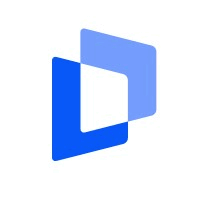Description

EmailMeForm

Iterate
Comprehensive Overview: EmailMeForm vs Iterate
EmailMeForm and Iterate are both tools designed to facilitate data collection and user feedback, but they cater to slightly different markets and have distinct features that set them apart.
EmailMeForm
a) Primary Functions and Target Markets:
- Primary Functions: EmailMeForm is primarily an online form builder that allows users to create, share, and analyze forms for a variety of purposes, such as surveys, registrations, contact forms, and order forms. It offers features like drag-and-drop builders, customizable templates, payment integrations, data encryption, and analytics tools.
- Target Market: The platform mainly targets small to medium-sized businesses (SMBs), individual entrepreneurs, non-profit organizations, and any group needing a straightforward way to gather structured data via forms.
b) Market Share and User Base:
- EmailMeForm holds a modest share within a competitive market for form builder tools, competing with giants like Google Forms, Typeform, and JotForm. While exact user base numbers are not publicly detailed, it serves a diverse range of industries due to its ease of use and affordability.
Iterate
a) Primary Functions and Target Markets:
- Primary Functions: Iterate is a platform designed for collecting and managing user feedback, primarily through surveys. Its features extend to creating surveys that are simple, quick, and engaging, focusing on user experience design (UX design), customer satisfaction, product development feedback, and market research.
- Target Market: Iterate is more focused on teams and businesses engaged in product development, user experience (UX) research, and customer-centric marketing strategies, often appealing to larger enterprises or businesses with dedicated UX and product teams.
b) Market Share and User Base:
- Iterate competes with other feedback collection platforms like SurveyMonkey and Qualtrics. It tends to cater to a specific niche within product and UX-focused companies, making its overall market share smaller compared to more general-purpose platforms but significant within its niche.
Key Differentiating Factors
1. Functionality and Use Case:
- EmailMeForm is more versatile for general data collection and transactional purposes, including payments and registrations.
- Iterate is specialized in gathering user feedback to inform product and UX decisions, offering more detailed analytics and insights specific to user experience and satisfaction.
2. Target Audience:
- EmailMeForm appeals more to SMBs and non-profits looking for a cost-effective solution for broad data needs.
- Iterate targets companies that need robust feedback cycles for product development and are likely to have dedicated resources for interpreting complex user data and insights.
3. Integration and Usability:
- EmailMeForm provides basic integrations suitable for small businesses (e.g., payment gateways, CRMs).
- Iterate often includes more sophisticated analytical tools that are integrated with tools often used in product development and UX processes.
4. Pricing Models:
- Pricing for both platforms varies, but EmailMeForm generally offers simpler, more affordable plans suitable for small businesses, while Iterate might have pricing that reflects its enterprise use-cases and advanced feature offerings.
EmailMeForm and Iterate both offer robust tools for data collection but differ in their specialization, target markets, and integration capabilities, catering to varying business needs from general data collection to specialized user feedback analysis.
Contact Info

Year founded :
Not Available
Not Available
Not Available
United States
Not Available

Year founded :
2021
Not Available
Not Available
Nigeria
http://www.linkedin.com/company/iterate-consult
Feature Similarity Breakdown: EmailMeForm, Iterate
Certainly! Let's break down the features and user interfaces of EmailMeForm and Iterate, as well as identify any unique attributes.
a) Core Features in Common
-
Form Builder: Both platforms offer a form-building tool that allows users to create custom forms without needing to code. They typically include drag-and-drop functionality to simplify the design process.
-
Customization Options: Both tools offer extensive customization options, enabling users to tailor forms or surveys to meet specific needs, including branding and design preferences.
-
Data Collection and Storage: They allow users to collect and store responses, which can be accessed and analyzed within the platform.
-
Integrations: Both products offer integration capabilities with various third-party applications and services, such as CRM systems, email marketing tools, and analytics platforms.
-
Security Features: They provide security measures such as SSL encryption, data encryption, and possibly GDPR compliance, ensuring that data is collected and stored securely.
b) User Interface Comparison
-
EmailMeForm: Typically, EmailMeForm focuses on ease of use, offering an intuitive drag-and-drop interface that caters to non-technical users. Its interface is clean, with straightforward navigation that emphasizes form-building efficiency and ease.
-
Iterate: Iterate often places a strong emphasis on user experience research, offering interfaces that are also user-friendly but might include additional guidance for creating more complex survey or feedback constructs. The focus might also lean towards constructing forms that optimize user experience and response rates, with suggestions or templates based on best practices.
c) Unique Features
-
EmailMeForm:
- Offline Data Collection: One of its unique features might include the ability to collect data offline, which is particularly useful for environments with unreliable internet access.
- Payment Integration: It may offer more robust integration with payment processors, allowing users to collect payments directly through their forms.
- Conditional Logic: Advanced conditional logic might be more developed, allowing for highly customized form paths based on user responses.
-
Iterate:
- User Experience Optimization: Iterate might offer more tools focused on optimizing user experiences, such as A/B testing for different form designs to see which performs better in gathering desired data.
- Advanced Reporting and Analytics: Iterate often caters to detailed analysis, offering more advanced reporting features to help in understanding user feedback and behavior patterns.
- Feedback Management Tools: It may include more robust tools for managing user feedback beyond forms and surveys, perhaps including visualization or tagging options for better synthesis of information.
In summary, while both EmailMeForm and Iterate share core functionalities like form building and data collection, their unique features and UI approaches align them with slightly different user needs. EmailMeForm may cater more to general form-building and payment integration, while Iterate emphasizes user feedback optimization and detailed analytics.
Features

Not Available

Not Available
Best Fit Use Cases: EmailMeForm, Iterate
EmailMeForm
a) Best Fit Use Cases for EmailMeForm:
-
Small to Medium Businesses (SMBs): EmailMeForm is ideal for SMBs needing simple yet effective online forms for data collection without requiring extensive technical expertise.
-
Nonprofits and Educational Institutions: These organizations often need cost-effective solutions for collecting donations, registrations, feedback, or surveys. EmailMeForm provides customizable forms that can be easily set up for such purposes.
-
Event Management: Businesses or agencies planning events can use EmailMeForm to manage registrations, RSVPs, and feedback collection efficiently.
-
Healthcare Providers: EmailMeForm can be used by small to mid-sized clinics or healthcare practices for patient intake forms and feedback collection, ensuring HIPAA compliance as needed.
Iterate
b) Preferred Scenarios for Iterate:
-
Product Development Teams: Iterate is designed for teams focused on continuous product improvement. It allows them to gather user feedback efficiently for feature testing, UX studies, and product satisfaction.
-
Technology Startups: Startups keen on agile methodologies will benefit from Iterate's feedback loops to iterate quickly based on real-time user insights.
-
SaaS Companies: SaaS businesses can use Iterate to enhance customer experience by integrating feedback collection into their digital products, ensuring rapid adaptation to user needs.
-
UX/UI Agencies: Agencies that specialize in user experience design can leverage Iterate to validate design decisions, test prototypes, and refine interfaces based on user feedback.
Cater to Different Industry Verticals or Company Sizes
-
Industry Verticals:
- EmailMeForm caters to a broad spectrum of industries due to its versatile form-building capabilities, including healthcare, education, hospitality, and non-profit sectors.
- Iterate is more targeted towards technology, digital services, and sectors that prioritize user-focused product development, such as software, e-commerce, and app development.
-
Company Sizes:
- EmailMeForm is more suited for small to medium enterprises that require straightforward, affordable solutions for form creation without needing advanced customization.
- Iterate is beneficial for medium to large companies that have dedicated product teams and could invest in continual user feedback processes to inform strategic decisions.
In summary, EmailMeForm is a robust choice for straightforward data collection across various sectors, while Iterate excels in environments where continuous product feedback and user experience refinement are priorities.
Pricing

Pricing Not Available

Pricing Not Available
Metrics History
Metrics History
Comparing teamSize across companies
Conclusion & Final Verdict: EmailMeForm vs Iterate
When comparing EmailMeForm and Iterate, the decision on which product offers the best overall value is subjective and largely depends on the specific needs and preferences of the user. Here's a detailed analysis to help determine the best choice:
a) Best Overall Value
In considering the best overall value, it's important to weigh the functionality, usability, customer support, pricing, and integration capabilities of both EmailMeForm and Iterate.
-
EmailMeForm generally provides a robust form-builder solution with wide customization options and strong data collection features, making it a valuable tool for users who require complex forms and surveys, or enhanced security features.
-
Iterate, on the other hand, shines in user experience feedback, offering a streamlined method for collecting user insights directly on websites and applications, focusing on simplicity and effective feedback loops.
If comprehensive form-building capabilities with an emphasis on customization and data security are a priority, EmailMeForm might offer the best value. Conversely, if the primary goal is to gather straightforward user feedback efficiently, especially for digital products, Iterate could be more valuable.
b) Pros and Cons
EmailMeForm
-
Pros:
- Highly customizable forms and surveys.
- Strong data security and compliance features (e.g., HIPAA compliance).
- Wide range of templates and integration options with other tools and services.
-
Cons:
- Can be complex for beginners or those who need simple forms.
- The interface may feel outdated compared to more modern platforms.
- Depending on the plan, features can be limited for free or lower-tier users.
Iterate
-
Pros:
- Easy to deploy and use for immediate feedback collection.
- Focuses on improving user experience with simplified feedback processes.
- Responsive design that integrates seamlessly within digital environments.
-
Cons:
- Limited to feedback-centric functions, not ideal for detailed data collection.
- Can be expensive if additional features or higher response volumes are required.
- May lack the advanced customization that some businesses need in a form-building tool.
c) Recommendations for Users
-
For Users Who Value Customization and Security: If your business requires forms with high customization and you are particularly concerned about data security, EmailMeForm is recommended. It’s especially suited for industries such as healthcare or finance where compliance is critical.
-
For Users Focused on User Experience Feedback: If your primary aim is to gather simple and effective feedback from digital product users or through websites, Iterate presents a more streamlined option that focuses on user experience.
Specific Recommendations:
-
Assess Needs: Begin by assessing your specific needs. Do you need more advanced form capabilities and data security, or is your primary goal high-frequency feedback collection?
-
Budget Considerations: Consider your budget constraints. EmailMeForm might offer more cost-effective solutions for form building, whereas Iterate may provide better ROI for feedback on digital products with its ease of use.
-
Trial and Evaluate: Take advantage of any available trial versions of both tools to experience firsthand their interface, features, and ease of integration with existing workflows.
Ultimately, the best choice hinges on individual business priorities, whether those are elaborate data collection forms with robust security or simple, effective user feedback tools.
Add to compare
Add similar companies