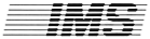Description
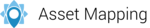
Asset Mapping

iOFFICE
Comprehensive Overview: Asset Mapping vs iOFFICE
Asset Mapping, iOFFICE, and SeQure are all integrated workplace management solutions (IWMS) or similar tools designed to enhance workplace efficiency, manage facilities, and improve overall work environments. They cater primarily to the corporate sector, helping organizations optimize their resources, space, and employee productivity. Let’s delve deeper into each.
a) Primary Functions and Target Markets
Asset Mapping
- Primary Functions: Asset Mapping is primarily focused on real-time asset tracking and management. It helps companies monitor equipment and resource usage, maintenance schedules, and overall asset health through IoT integration.
- Target Markets: It is commonly used by industries requiring rigorous asset management, such as manufacturing, healthcare, and logistics. The platform is suitable for businesses that need to track a vast number of physical assets across different locations.
iOFFICE
- Primary Functions: iOFFICE is a comprehensive IWMS that offers various modules for space management, move management, facility maintenance, and employee experience enhancement. It focuses on creating smarter workplaces through technology.
- Target Markets: iOFFICE mainly targets medium to large enterprises across various sectors, including technology, education, healthcare, and finance. It serves organizations looking to streamline operations and enhance workplace collaboration and efficiency.
SeQure
- Primary Functions: SeQure offers end-to-end space management and scheduling solutions. It emphasizes facilitating flexible work arrangements and ensuring workplace safety through visitor management, scheduling, and resource allocation.
- Target Markets: SeQure’s primary target markets include businesses adopting hybrid work models, such as tech firms, co-working spaces, and other organizations that prioritize dynamic office space utilization.
b) Market Share and User Base
-
Asset Mapping: While specific market share figures are typically proprietary, Asset Mapping is considered a niche player compared to broader IWMS systems. Its user base consists mainly of industries with high volumes of physical assets requiring close monitoring.
-
iOFFICE: iOFFICE holds a significant presence in the IWMS market. It has a robust user base due to its versatile offerings that cater to a wide range of industries. Its market share is bolstered by its reputation and comprehensive suite of workplace management tools.
-
SeQure: As an emergent player focusing on flexible work solutions, SeQure is gaining traction, especially in sectors adjusting to post-pandemic hybrid work models. Its market share is growing but still developing compared to established giants like iOFFICE.
c) Key Differentiating Factors
-
Asset Mapping: The key differentiator for Asset Mapping is its strong emphasis on IoT integration for real-time asset monitoring and predictive maintenance. Its specialization makes it highly effective for industries with intensive asset management needs.
-
iOFFICE: iOFFICE differentiates itself through its comprehensive approach, offering a full suite of IWMS solutions. Its modular design allows businesses to customize solutions according to their needs, and it’s known for robust integration capabilities with other enterprise systems.
-
SeQure: The main differentiator for SeQure is its focus on facilitating flexible work environments. It emphasizes user-friendly interfaces for scheduling and space management while prioritizing safety and visitor management, a reflection of its adaptability in hybrid work scenarios.
In conclusion, while all three platforms aim to enhance workplace management, their approaches and focuses are distinct, catering to different aspects of business needs. Asset Mapping excels in asset management through IoT, iOFFICE offers a wide array of workplace tools, and SeQure supports dynamic work models with safety and flexibility at its core.
Contact Info
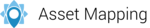
Year founded :
2012
+44 20 7060 6014
Not Available
United Kingdom
http://www.linkedin.com/company/asset-mapping

Year founded :
2010
Not Available
Not Available
Morocco
Not Available
Feature Similarity Breakdown: Asset Mapping, iOFFICE
When comparing Asset Mapping, iOFFICE, and SeQure - Integrated Workplace, here’s a breakdown of their features and characteristics:
a) Core Features in Common
-
Space Management:
- All three platforms offer tools to manage and optimize workspace utilization, including space allocation and capacity planning.
-
Real-Time Analytics and Reporting:
- They provide analytics and reporting tools to offer insights on space utilization, asset tracking, and office environment parameters.
-
Asset Management:
- Each offers features for tracking and managing office assets, albeit with varying capabilities and depth.
-
Integration Capabilities:
- All systems are designed to integrate with other enterprise software solutions such as HR and IT systems, allowing for a seamless flow of information.
-
Mobile Access:
- Each platform provides mobile access, enabling users to interact with systems and data on the go via mobile apps or responsive websites.
b) User Interface Comparisons
-
Asset Mapping:
- Known for a clean, map-based interface that visually represents asset locations and conditions in real-time. It tends to be very intuitive for location-based asset management.
-
iOFFICE:
- Offers a dashboard-oriented interface with customizable widgets, providing users with a comprehensive view of space utilization, employee interactions, and asset conditions. It focuses on a user-friendly experience with a lot of visual support for decision-making.
-
SeQure - Integrated Workplace:
- Typically features a straightforward interface with a strong emphasis on security and compliance. It focuses on integrating various workplace functions into a seamless experience, often through a mix of web and mobile interfaces.
c) Unique Features
-
Asset Mapping:
- Highly specialized in real-time, location-based asset tracking. It integrates well with IoT technology, providing live updates on asset conditions and locations.
-
iOFFICE:
- Excels in offering a comprehensive suite of facilities management tools beyond just asset and space management, including mailroom management, visitor management, and more. Its modular system allows businesses to tailor functionalities to their needs.
-
SeQure - Integrated Workplace:
- It uniquely emphasizes employee safety and workplace security. It often includes features for compliance and risk management, making it well-suited for industries with stringent regulatory requirements. The integration of access control and visitor management functions is a standout feature.
When choosing among these systems, the decision largely hinges on specific business needs, such as the scale of operations, industry-specific requirements, and the extent to which one prioritizes real-time tracking versus comprehensive facilities management or security compliance.
Features
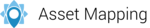
Not Available

Not Available
Best Fit Use Cases: Asset Mapping, iOFFICE
Asset Mapping, iOFFICE, and SeQure - Integrated Workplace each cater to specific needs and scenarios within the realm of facilities management and integrated workplace solutions. Here’s how these products align with different businesses or projects:
a) Asset Mapping
Best Fit Use Cases:
- Types of Businesses/Projects: Asset Mapping is ideal for companies with significant assets distributed across large and complex physical spaces. This includes industries such as real estate, manufacturing, transportation, airports, and utilities.
- Specific Scenarios: Projects requiring real-time tracking, monitoring, and management of physical assets like HVAC systems, lighting, and security are well-suited for Asset Mapping. It offers an efficient way to manage maintenance schedules and predict potential failures, improving operational continuity.
Industry Applicability:
- Industry Verticals: Industrial facilities, smart cities, healthcare institutions with large infrastructure.
- Company Size: Primarily beneficial for mid to large-sized enterprises with a substantial number of assets and facilities to manage.
b) iOFFICE
Best Fit Use Cases:
- Types of Businesses/Projects: iOFFICE is designed for organizations aiming to optimize their workplace management through enhanced space utilization, workforce agility, and productivity.
- Specific Scenarios: Ideal for businesses wanting to implement flexible workspaces, improve employee experience, or streamline facilities management processes.
Industry Applicability:
- Industry Verticals: Corporate offices, educational institutions, and any organization transitioning to hybrid working environments.
- Company Size: Versatile enough to serve small to large enterprises, especially those engaging in digital transformation of workplace experiences.
c) SeQure - Integrated Workplace
Best Fit Use Cases:
- Types of Businesses/Projects: SeQure is tailored for businesses needing robust safety and security solutions within their workplace management systems.
- Specific Scenarios: Companies focusing on compliance, secure access management, and incident response planning will find SeQure beneficial. It's an excellent choice for organizations emphasizing employee safety and regulatory compliance.
Industry Applicability:
- Industry Verticals: Finance, healthcare, technology firms, and government institutions with high security and compliance requirements.
- Company Size: Suitable for medium to large organizations that require comprehensive workplace security and compliance management tools.
d) Catering to Different Industry Verticals or Company Sizes
- Asset Mapping caters primarily to industries requiring intensive asset management and operational efficiency. It is well-suited for large enterprises with considerable asset management needs.
- iOFFICE is adaptable for a wide range of industries looking to innovate their workspace management strategies. It suits companies of all sizes, from startups to large corporations, that want to enhance their workplace environment.
- SeQure - Integrated Workplace focuses on industries and companies where security and compliance are pivotal. It is especially advantageous for medium to large firms in regulated industries needing robust safety and compliance solutions.
Each of these products is designed to cater to specific operational needs, from asset management and workplace optimization to security and compliance, ensuring businesses can select the solution that best aligns with their strategic goals and industry demands.
Pricing
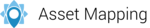
Pricing Not Available

Pricing Not Available
Metrics History
Metrics History
Comparing undefined across companies
Conclusion & Final Verdict: Asset Mapping vs iOFFICE
To determine the best overall value among Asset Mapping, iOFFICE, and SeQure - Integrated Workplace, it's essential to weigh each product based on functionality, ease of use, cost-effectiveness, and scalability. Here's a comprehensive conclusion and final verdict:
a) Best Overall Value:
Considering all factors, iOFFICE often emerges as the best overall value, especially for medium to large organizations. Its comprehensive suite of features, robust integrations, and focus on enhancing workplace experience make it a versatile tool. However, the best choice for your organization may vary based on specific needs, such as focus on asset visibility, employee experience, or security management.
b) Pros and Cons:
Asset Mapping:
- Pros:
- Excellent for real-time asset tracking and management.
- Provides strong data visualization capabilities.
- Facilitates proactive maintenance and cost management.
- Cons:
- May require additional integrations for a full suite of workplace management solutions.
- Can be complex for organizations without a dedicated facilities management team.
iOFFICE:
- Pros:
- Comprehensive integrated workplace management system (IWMS).
- Strong in enhancing employee and visitor experience.
- Offers extensive customization and scalability.
- Cons:
- Higher cost, which might not be justifiable for smaller organizations.
- Initial setup and training can be resource-intensive.
SeQure - Integrated Workplace:
- Pros:
- Strong security and compliance features.
- Focus on seamless workplace access control and visitor management.
- Suitable for organizations prioritizing safety and compliance.
- Cons:
- May have limited features outside of security and access control.
- Integration with non-security-based workplace management systems could be challenging.
c) Recommendations:
-
For organizations prioritizing asset management: Asset Mapping is ideal if real-time tracking and management are critical. It is especially beneficial for industries with substantial capital assets needing continuous monitoring.
-
For companies seeking a comprehensive workplace management solution: iOFFICE is suitable due to its extensive feature set covering various aspects of workplace management, from space utilization to employee experience enhancement.
-
For businesses focused on security and control: SeQure - Integrated Workplace is a strong choice if your primary concern is robust access control and ensuring compliance with security protocols.
Ultimately, the decision should be based on specific organizational needs, budget constraints, and long-term goals. Trial periods and demos can be highly beneficial in making an informed decision by allowing users to explore functionalities and compatibility with existing systems.
Add to compare
Add similar companies