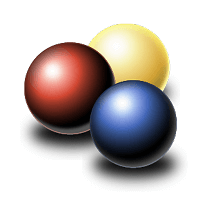Description

InPlayer

Uscreen
Comprehensive Overview: InPlayer vs Uscreen
InPlayer and Uscreen are two notable platforms in the digital content monetization industry. They serve content creators, media companies, and businesses looking to monetize their video and digital content. Here’s a detailed overview of each:
InPlayer
a) Primary Functions and Target Markets:
InPlayer is a monetization platform that focuses on enabling content creators to manage and monetize their digital assets. Its primary offerings include:
- Paywall Solutions: InPlayer provides flexible paywall options that allow content creators to monetize live streams, video-on-demand (VOD), and other digital content through subscriptions, one-time payments, or rentals.
- Monetization Tools: Besides paywalls, InPlayer offers support for multiple currencies, geo-blocking, and secure content delivery to ensure content is protected and accessible to the intended audience.
- Analytics and Reporting: It provides detailed insights into viewer behavior, revenue generation, and other critical metrics to help content creators optimize their monetization strategies.
Target Markets: InPlayer's services appeal to broadcasters, sports organizations, event organizers, and educational institutions that require robust monetization capabilities for webinars, live events, and other digital content.
b) Market Share and User Base:
InPlayer is considered a competitive choice in the niche pay-per-view and video monetization sector. While it might not have the widespread market recognition as broader OTT platforms due to its relatively specific service scope, it is popular among companies seeking dedicated monetization solutions with flexible paywall options. Exact market share data might not be publicly available, but it serves a diverse array of companies worldwide.
c) Key Differentiating Factors:
- Flexibility in Monetization: Offers extensive customizable paywall features, supporting a variety of business models.
- Focus on Security: Provides advanced content protection and access control features.
- Integration Capabilities: Can integrate with various content management systems (CMS) and other third-party solutions.
Uscreen
a) Primary Functions and Target Markets:
Uscreen is an all-in-one video monetization platform that empowers creators to launch their own branded video streaming services. Key functionalities include:
- Video Hosting and Streaming: Offers robust video hosting functionalities and supports both live streaming and on-demand content.
- Monetization Options: Supports subscriptions, one-time purchases, rentals, and other monetization models.
- Website and OTT App Creator: Provides tools to build branded websites and OTT apps, allowing creators to deliver content across web, mobile, and smart TV platforms.
- Community Features: Includes community-building tools such as forums and interaction capabilities to boost audience engagement.
Target Markets: Uscreen primarily targets creators, small to mid-sized businesses, fitness trainers, educators, and niche content producers who wish to establish their own video streaming services without complex technical requirements.
b) Market Share and User Base:
Uscreen is prominent in the direct-to-consumer (DTC) video streaming market, particularly among independent creators and small to medium enterprises looking for an out-of-the-box solution to deliver OTT content. With thousands of content creators on its platform, Uscreen has gained notable traction due to its ease of use and comprehensive offerings.
c) Key Differentiating Factors:
- Comprehensive Platform: Unlike InPlayer, Uscreen offers an end-to-end solution for video delivery, including website and app creation.
- User-Friendly Interface: Known for its ease of use, enabling non-technical creators to launch and manage their video services effectively.
- Community Development Tools: Offers built-in tools to create community engagement around video content, enhancing viewer retention and loyalty.
Comparing InPlayer and Uscreen
While both InPlayer and Uscreen are designed to help monetize digital content, they cater to slightly different needs within the market:
- InPlayer is optimal for organizations that need advanced paywall solutions and detailed content security features.
- Uscreen provides a more holistic platform ideal for content creators looking to launch their own OTT services with minimal fuss.
Both companies offer strong monetization capabilities but differ mainly in their focus areas—InPlayer on customizable paywalls, and Uscreen on full-service streaming platforms. Market share and user base specifics may vary and are subject to ongoing changes in this rapidly evolving industry.
Contact Info

Year founded :
2010
+44 17 0432 5079
Not Available
United Kingdom
http://www.linkedin.com/company/inplayer

Year founded :
2014
Not Available
Not Available
United States
Not Available
Feature Similarity Breakdown: InPlayer, Uscreen
InPlayer and Uscreen are both platforms that serve as video monetization solutions, helping content creators and businesses generate revenue from their video content. While they share some core functionalities, they also have unique features and different user interface designs. Here's a breakdown of their feature similarities and differences:
a) Core Features in Common
-
Monetization Options:
- InPlayer and Uscreen both offer various monetization models including subscriptions, pay-per-view, and digital downloads.
-
Content Management:
- Both platforms provide tools for managing video content, including uploading, organizing, and categorizing media libraries.
-
Analytics and Reporting:
- Each offers analytics features that track viewer engagement, revenue data, and performance metrics, allowing content creators to make informed decisions.
-
Security Features:
- They implement security measures to protect content, such as DRM (Digital Rights Management), geo-blocking, and password protection.
-
Integrations:
- Both platforms can integrate with various third-party services like CRMs, email marketing tools, and payment gateways, enhancing their utility.
b) User Interface Comparison
-
InPlayer:
- Typically focuses on ease of use for businesses looking to monetize content on existing platforms. The UI is straightforward, with emphasis on setting up monetization quickly and efficiently. It often integrates directly with existing video players, so users might spend less time in the InPlayer interface itself.
-
Uscreen:
- Known for its comprehensive, branded video-on-demand experiences, Uscreen’s UI is more robust, reflecting its broader feature set. It includes customizable templates and a drag-and-drop website builder, appealing to users who want to create a unique look and feel for their video platform.
c) Unique Features
-
InPlayer:
- Paywall Solution: A distinctive feature of InPlayer is its flexible paywall solution, designed to integrate seamlessly with existing websites and streaming platforms, making it an optimal choice for businesses wanting to monetize embedded content on their own sites.
- Live Streaming Focus: It has extensive features for monetizing live events, making it appealing for businesses or events that rely extensively on live streaming.
-
Uscreen:
- All-in-One OTT Solution: Uscreen offers a more comprehensive OTT (Over-The-Top) solution, allowing creators to launch fully-branded apps across various devices and platforms, creating a Netflix-like experience for their audience.
- Built-in Community Features: Unique to Uscreen is its focus on audience engagement features, such as community building tools, that allow creators to connect more deeply with their audience.
- Website Builder: Uscreen provides a comprehensive website builder that allows users to create a fully branded experience without needing external web development resources.
Overall, InPlayer suits those looking for a versatile monetization tool that integrates into existing platforms, while Uscreen offers a broader scope, targeting creators who want to establish a full-fledged video brand with custom apps and enhanced engagement features.
Features

Not Available

Not Available
Best Fit Use Cases: InPlayer, Uscreen
InPlayer and Uscreen are both platforms that offer specific solutions for monetizing video content, but they cater to slightly different needs and scenarios. Here's how they break down in terms of use cases and suitability for different business types, scenarios, and industry verticals:
InPlayer
a) Best Fit Use Cases for InPlayer:
-
Sports and Live Events:
- InPlayer is ideal for businesses that need a robust pay-per-view (PPV) solution, especially in the sports industry where live streaming of events can generate substantial revenue.
- It supports live events where immediate and secure transactions are crucial, such as concerts, conferences, or exclusive live performances.
-
Media and Entertainment:
- It’s well-suited for media companies and entertainment providers looking to monetize premium content, including movies, series, and exclusive shows.
-
E-learning and Educational Webinars:
- Educational institutions or content creators who wish to offer paid courses or webinars can benefit from InPlayer’s secure content protection and monetization tools.
-
Non-profits and Fundraisers:
- Organizations can leverage InPlayer for virtual fundraisers, allowing them to monetize live-streamed charity events efficiently.
d) Industry Verticals and Company Sizes:
- Industry Verticals:
- Sports, entertainment, education, and non-profits are the main sectors.
- Company Sizes:
- Appeals to small to medium-sized organizations that prioritize secure and efficient monetization of live or scheduled content.
Uscreen
b) Best Fit Use Cases for Uscreen:
-
Video on Demand (VOD) Services:
- Uscreen is perfect for businesses or individuals seeking to establish a subscription-based VOD platform, making it a great choice for creators wanting to launch something akin to a niche Netflix.
-
Membership Sites and Online Communities:
- Ideal for content creators who want to build an engaged community through subscription models, offering access to exclusive content, courses, or series.
-
Fitness and Wellness:
- Fitness instructors or wellness coaches can use Uscreen to distribute workout videos, live classes, and wellness content via a subscription service.
-
Corporate Training and Internal Communications:
- Corporations can utilize Uscreen to disseminate training materials and internal communications, offering an organized and trackable way to manage video libraries.
d) Industry Verticals and Company Sizes:
-
Industry Verticals:
- Fitness, wellness, corporate training, education, and entertainment.
-
Company Sizes:
- It's well-suited for individuals, small businesses, and medium to larger enterprises looking to leverage video content for recurring revenue streams.
Catering to Different Needs:
-
Monetization Models:
- InPlayer focuses more on transactional models like PPV, making it suitable for one-time events or exclusive content pieces.
- Uscreen supports subscription models, beneficial for long-term content series and community-building projects.
-
Content Delivery:
- InPlayer thrives with live broadcasts and events.
- Uscreen excels in facilitating an online video catalog for consumption anytime, catering more to on-demand scenarios.
-
Scalability:
- Both platforms can scale according to demand, but Uscreen is particularly designed to grow with a creator's library of content over time.
In conclusion, the choice between InPlayer and Uscreen depends largely on the type of content, the preferred monetization model, and the scale of operation. Businesses should evaluate their specific needs against the strengths of each platform to make the best decision.
Pricing

Pricing Not Available

Pricing Not Available
Metrics History
Metrics History
Comparing teamSize across companies
Conclusion & Final Verdict: InPlayer vs Uscreen
To assess which platform offers the best overall value between InPlayer and Uscreen, let's consider the various aspects, including features, pricing, scalability, and user feedback.
Conclusion and Final Verdict:
a) Best Overall Value:
Uscreen tends to offer the best overall value for creators who are looking for a comprehensive platform to distribute video content. Its robust video monetization options, community-building tools, and extensive library of digital product offerings make it a strong choice for those looking for a complete solution. Additionally, Uscreen's all-in-one nature reduces the need for additional tools or plugins.
b) Pros and Cons:
InPlayer:
-
Pros:
- Flexible Paywall Options: Offers a wide array of paywall settings that provide customization for different types of content and business models.
- Integration Capabilities: Easily integrates with various platforms, allowing users to maintain existing workflows.
- Focus on Monetization: Primarily designed to enhance the monetization of video and digital content, making it highly effective for content creators in need of such features.
-
Cons:
- Limited Ecosystem: While it excels in monetization, it may lack some community-oriented features found in other platforms.
- Learning Curve: The array of options for integrations and settings can be complex for beginners without technical knowledge.
Uscreen:
-
Pros:
- All-in-One Solution: Includes hosting, customer management, billing, and analytics in one package.
- Community and Marketing Tools: Offers built-in community features and marketing tools that aid in audience engagement and retention.
- User-Friendly Interface: Known for its ease of use, even for those without technical expertise.
-
Cons:
- Higher Cost for Advanced Features: Some of the more advanced features and customizations may require higher-tier plans.
- Less Focused on Non-Video Content: While excellent for video, it might not be suitable for creators focusing on non-video digital products.
c) Recommendations:
-
For Video-Centric Businesses: Uscreen is likely the best choice due to its focus on video content, its array of features supporting community-building, and its simple interface for creating engaging customer experiences.
-
For Agile Monetization Needs: If your business model heavily relies on diversified monetization strategies or needs easy integration with existing systems, InPlayer may complement your existing setup well, thanks to its flexible monetization tools.
-
Budget Considerations: Evaluate the cost implications versus required features. Uscreen can be more cost-effective for those intending to utilize its all-in-one capabilities without needing multiple third-party services.
-
Hybrid Use: Some users might benefit from utilizing both platforms if budget allows, leveraging Uscreen for video content management and InPlayer for its superior paywall functionalities.
Ultimately, the decision will depend on the specific needs of the user, such as content types, audience engagement strategies, and budget constraints. Both platforms have strengths tailored to different aspects of digital content and video monetization.
Add to compare
Add similar companies