Description

Smart Building Apps
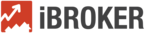
iBroker
Comprehensive Overview: Smart Building Apps vs iBroker
iBroker is a smart building application designed to enhance the management and operation of real estate properties, typically focusing on creating efficiencies and promoting sustainable practices. Here's a comprehensive overview:
a) Primary Functions and Target Markets
Primary Functions:
- Property Management: iBroker offers tools for managing various aspects of building operations, including space management, maintenance schedules, and tenant communications.
- Energy Management: Provides insights and controls for optimizing energy use, helping buildings to operate more sustainably and cost-effectively.
- Data Analytics: Offers advanced reporting and analytics features to track building performance, identify trends, and support decision-making.
- Integration Capabilities: Integrates with other building systems like HVAC, lighting, and security to provide a centralized management platform.
- Automated Controls: Features automation tools that help in regulating building environments, enhancing security, and maintaining tenant comfort.
Target Markets:
- Commercial Real Estate Managers: Those managing office spaces, retail centers, and commercial complexes can use iBroker to improve operational efficiencies.
- Building Owners and Developers: Looking for tools to enhance the value and performance of their properties.
- Facility Managers: Those who need comprehensive systems for day-to-day building operations and maintenance.
- Corporate Tenants: Large enterprises aiming to optimize their workspace and reduce operational costs often use smart building applications.
b) Market Share and User Base
As of the latest reports, the smart building technology sector is highly competitive, with a number of players offering diverse solutions. iBroker's market share and user base can vary based on geographic regions and the specific needs of target demographics.
- Market Share: iBroker has been gaining traction within the sectors it targets, notably in North America and parts of Europe. However, it faces competition from larger, more established players in smart building technology.
- User Base: It's commonly adopted by medium to large-sized enterprises looking for scalable building management solutions. The user base tends to grow steadily as integration with IoT and other technological advancements become more mainstream.
c) Key Differentiating Factors
Integration and Scalability:
- iBroker is often praised for its robust integration capabilities with various third-party systems and IoT devices. This makes it easier for buildings with existing technologies to adopt and scale their operations.
User-Friendly Interface:
- The platform offers a relatively intuitive user interface, making it accessible to users with varying levels of technical expertise. This ease of use can be a significant factor in buildings where staff may not have extensive IT support.
Focus on Sustainability:
- Emphasizes tools and analytics that help buildings realize energy efficiencies and lower carbon footprints, aligning with corporate sustainability goals.
Customization:
- Offers a high degree of customization, allowing property managers to tailor their dashboard and functionalities to meet specific operational needs.
Cost-Effectiveness:
- Provides competitive pricing models, making it an attractive choice for businesses that require cost-effective solutions without sacrificing essential features.
While iBroker has carved out its niche in certain markets, the smart building applications landscape is diverse. The choice between solutions often depends on specific operational requirements, existing technology infrastructure, and strategic goals related to sustainability and cost management.
Contact Info

Year founded :
2008
Not Available
Not Available
Canada
Not Available
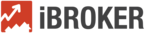
Year founded :
2008
Not Available
Not Available
France
Not Available
Feature Similarity Breakdown: Smart Building Apps, iBroker
To provide a feature similarity breakdown for Smart Building Apps and iBroker, we need to look into various aspects such as core features, user interfaces, and unique distinguishing factors. Here's how they might typically compare:
a) Core Features in Common
Both Smart Building Apps and iBroker typically share several core features, such as:
-
Energy Management: Both platforms likely offer tools to monitor and optimize energy usage, helping reduce costs and improve efficiency.
-
Real-Time Data Monitoring: Most smart building applications provide real-time data on various building systems like HVAC, lighting, and occupancy.
-
Automation Capabilities: Automation of building systems to enhance efficiency and provide comfort while minimizing operational efforts.
-
Security and Access Control: Features related to building security, such as surveillance integration and access management.
-
Analytics and Reporting: Comprehensive analytics and reporting tools to analyze building performance over time.
-
Mobile Access: Capability to access the platform via mobile devices to manage building operations on the go.
b) User Interface Comparisons
The user interfaces (UIs) of Smart Building Apps and iBroker may have similarities and differences in terms of design and usability:
-
User-Friendly Layouts: Both products might aim for intuitive and easy-to-navigate interfaces, allowing users to access core functions easily.
-
Dashboard Customization: Offering customizable dashboards so users can prioritize the data and controls most relevant to them.
-
Mobile Responsiveness: Both platforms likely have mobile-responsive designs, though the extent of this can vary. Some may offer dedicated mobile apps, while others rely on responsive web interfaces.
-
Visual Appeal: The visual design can differ, with some interfaces more minimalistic and others including richer visualizations and more vibrant color schemes.
c) Unique Features
Distinct features that might set apart one product from the other usually revolve around niche capabilities or advanced integrations:
-
iBroker:
- Integration with Financial Systems: iBroker might have stronger integrations with financial and accounting systems, providing more robust financial management and forecasting tools.
- Commercial Real Estate Focus: If tailored for commercial real estate, it might offer features like tenant management and lease tracking.
-
Smart Building Apps:
- Broader IoT Integrations: May have broader compatibility with various IoT devices and systems, offering more flexible automation and data tracking.
- Enhanced Sustainability Features: Could offer more advanced features aimed specifically at sustainability and compliance with environmental standards.
When considering these products, it's essential to evaluate the specific needs of your building or operation, as different features and strengths can align better with different organizational goals.
Features

Facility Management
Occupant Comfort
Energy Management
Security & Access Control
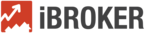
Client Management
Analytical Insights
Transaction Processing
Compliance and Reporting
Best Fit Use Cases: Smart Building Apps, iBroker
Smart Building Apps and iBroker are tools designed to enhance the management, efficiency, and operational capabilities of buildings and real estate assets. Each has its distinct features and use cases. Here is a breakdown of the best fit use cases for these applications:
Smart Building Apps
a) Best Choice for Types of Businesses or Projects
-
Commercial Real Estate (CRE) Management:
- Large commercial complexes or office buildings benefit from Smart Building Apps due to their need for integrated systems that can manage HVAC, lighting, security, and more.
-
Residential Complexes:
- These apps are ideal for managing multifamily housing units, where centralized control and maintenance scheduling can be optimized for resident satisfaction and operational efficiency.
-
Corporate Campuses:
- Businesses with multiple buildings on a single campus can utilize these apps to streamline facility management, reduce energy consumption, and enhance employee experience.
-
Retail Spaces:
- For large retail stores and shopping malls, Smart Building Apps assist in automating systems to ensure optimal shopping environments and monitor foot traffic and energy use.
-
Industrial Facilities:
- Factories and warehouses benefit from these apps' ability to manage climate controls and monitor equipment, helping to maintain operational standards and safety compliance.
iBroker
b) Preferred Scenarios for Use
-
Real Estate Brokerage Firms:
- iBroker is a valuable tool for real estate brokers needing detailed tracking of transactions, commissions, and client interactions, enhancing operational transparency and efficiency.
-
Property Management Companies:
- Companies overseeing multiple properties can use iBroker to manage leases, contracts, and tenant communications effectively.
-
Real Estate Agencies with Multiple Offices:
- Agencies with branches in different locations require centralized management systems for agent performance, listings, and market analytics, which iBroker provides.
-
Real Estate Investment Trusts (REITs):
- iBroker supports REITs by offering advanced reporting and financial analysis tools necessary for handling large portfolios of diverse property types.
d) Catering to Different Industry Verticals or Company Sizes
-
Industry Verticals:
- Commercial Real Estate: Both Smart Building Apps and iBroker support commercial real estate, but Smart Building Apps focus more on building management, while iBroker handles transactions and brokerage activities.
- Retail: Smart Building Apps manage energy and facility operations, whereas iBroker can handle property leasing and related transactions.
- Residential and Multifamily: Smart Building Apps streamline residential operations, and iBroker helps manage leasing and tenant relationships.
- Healthcare and Education: Smart Building Apps can be used in hospitals and educational institutions to maintain safe and efficient environments.
-
Company Sizes:
- Small-to-Medium Enterprises (SMEs): SMEs benefit from iBroker's ease of use in managing brokerage activities without needing extensive infrastructure.
- Large Enterprises: Both apps cater to larger organizations with complex needs through features that support scalability, integration, and customization.
By focusing on these distinctive functionalities, Smart Building Apps and iBroker cater to broad industry needs while addressing specific organizational demands across various verticals and sizes.
Pricing

Pricing Not Available
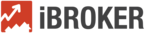
Pricing Not Available
Metrics History
Metrics History
Comparing undefined across companies
Conclusion & Final Verdict: Smart Building Apps vs iBroker
To provide a comprehensive conclusion and final verdict on Smart Building Apps and iBroker, it's important to evaluate them based on several factors including features, cost, ease of use, scalability, and customer support. Here's a detailed analysis:
a) Best Overall Value
Smart Building Apps generally offers better value for organizations seeking comprehensive solutions with a focus on energy efficiency, sustainability, and advanced analytics. Its strong integration capabilities and customizable features make it a versatile option for larger buildings or enterprises looking to optimize operations.
iBroker is known to provide good value for its user-friendly approach, especially for smaller businesses or individual brokers managing commercial real estate. It prioritizes simplicity and ease of management, which can save time and effort.
Considering all factors, Smart Building Apps tends to offer the best overall value for medium to large enterprises due to its extensive features and integration options. However, for smaller real estate management needs, iBroker may present a better value proposition due to its simplicity and cost-effectiveness.
b) Pros and Cons
Smart Building Apps:
-
Pros:
- Comprehensive suite with robust features including energy management, predictive maintenance, IoT integration, and analytics.
- High scalability, suitable for large buildings or facility management enterprises.
- Customizable to fit unique organizational needs.
-
Cons:
- Can be expensive for small businesses.
- The complexity of features requires a learning curve and training for effective use.
- May require more advanced IT infrastructure and support.
iBroker:
-
Pros:
- User-friendly interface, easy to navigate for beginners.
- Cost-effective solution with essential features for property management.
- Quick setup and minimal training required.
-
Cons:
- Limited scalability for very large enterprises or complex facilities.
- Fewer advanced features compared to Smart Building Apps.
- May not fully address the needs of users seeking advanced analytics or IoT integrations.
c) Specific Recommendations
-
Evaluate Needs and Scale: Users should assess the specific needs of their building or property management. If energy efficiency, sustainability, and integration with IoT devices are priorities, Smart Building Apps might be the better choice. If simplicity and cost are more critical, iBroker may suffice.
-
Budget Considerations: For organizations with tight budgets or smaller operations, iBroker's lower cost and user-friendly implementation can be significant advantages. Larger enterprises with complex requirements might find the investment in Smart Building Apps worthwhile for its extensive features and customization options.
-
Future Growth and Scalability: Consider future growth plans. If there's a likelihood of expanding operations or facilities, opting for a solution that scales easily, like Smart Building Apps, can prevent the need for a future switch.
-
User Experience and Support: Take into account the available support and training. If the organization lacks in-house IT expertise, the ease of use and support offered by iBroker could be quite beneficial.
In conclusion, the decision between Smart Building Apps and iBroker should be guided by the specific needs, budget, and scale of operations. Carefully evaluating these aspects will help users select a solution that provides the most value for their unique situations.
Add to compare
Add similar companies




