Description

CentraHub REMS

HOA/POA Manager
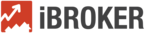
iBroker
Comprehensive Overview: CentraHub REMS vs HOA/POA Manager vs iBroker
CentraHub REMS, HOA/POA Manager, and iBroker are real estate management software solutions designed to streamline operations for different segments of the real estate market. Here's a comprehensive overview of each:
CentraHub REMS
a) Primary Functions and Target Markets
- Primary Functions: CentraHub REMS is an integrated real estate management system designed to manage various aspects of real estate operations, including property management, lease management, maintenance, accounting, sales, and customer relationship management.
- Target Markets: It targets real estate developers, property management companies, and agents who need a comprehensive solution to manage their portfolio effectively.
b) Market Share and User Base
- CentraHub REMS is a niche product primarily serving mid-sized to large enterprises in the real estate sector. Its market share may not be as expansive as more generalized solutions owing to its specific industry focus.
c) Key Differentiating Factors
- It offers a highly customizable platform tailored to the specific needs of real estate businesses.
- Integration with Customer Relationship Management (CRM) features stands out, allowing businesses to align property management with customer service and sales efforts.
HOA/POA Manager
a) Primary Functions and Target Markets
- Primary Functions: HOA/POA Manager is designed to assist Homeowners Associations (HOAs) and Property Owners Associations (POAs) with administrative, financial, and community-related tasks. It includes features for dues collection, covenant management, communication, and event planning.
- Target Markets: The primary markets are residential communities, condominiums, and neighborhood associations looking for an efficient way to manage their operations and communicate with residents.
b) Market Share and User Base
- Due to its specialized focus, HOA/POA Manager holds a significant segment of the market for community and residential management software but is typically limited to relatively smaller organizations compared to broader property management platforms.
c) Key Differentiating Factors
- Focuses specifically on the needs of community management, offering tools for governance, community involvement, and resident interaction.
- Provides a tailored solution for HOA/POA requirements, such as compliance with community covenants and legal obligations.
iBroker
a) Primary Functions and Target Markets
- Primary Functions: iBroker is a back-office management solution for real estate brokerages, focusing on transaction management, accounting, commission tracking, and office administration.
- Target Markets: It is designed for real estate brokerages that need to streamline their back-office operations and enhance financial oversight.
b) Market Share and User Base
- iBroker caters to small to medium-sized real estate brokerages and has a strong presence in North America due to its simplicity and effectiveness. Its user base includes those seeking an efficient way to manage brokerage operations without the complexity of larger enterprise solutions.
c) Key Differentiating Factors
- Particularly excels in simplifying complex aspects of brokerage management, such as commissions and office expenses.
- Its integration with popular front-office sales tools makes it an attractive choice for brokerages looking to bridge sales and back-office operations seamlessly.
Overall Comparison
Market Share and Reach
- CentraHub REMS may have a limited scope compared to broader property management software due to its industry-specific approach but offers comprehensive feature sets appealing to larger firms.
- HOA/POA Manager is more prevalent in residential communities and associations, providing essential tools tailored to these markets.
- iBroker has a robust presence in real estate brokerage back-office management, particularly in North America.
Differentiating Factors
- CentraHub REMS distinguishes itself with extensive integration capabilities.
- HOA/POA Manager is specialized for community-specific requirements.
- iBroker offers unmatched simplicity and focus on the financial side of brokerage management.
Each product serves distinct market needs within real estate management, thus catering to different types of users based on their operational focus and industry requirements.
Contact Info

Year founded :
Not Available
Not Available
Not Available
Not Available
Not Available

Year founded :
Not Available
Not Available
Not Available
Not Available
Not Available
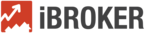
Year founded :
2008
Not Available
Not Available
France
Not Available
Feature Similarity Breakdown: CentraHub REMS, HOA/POA Manager, iBroker
When comparing real estate management software like CentraHub REMS, HOA/POA Manager, and iBroker, it's essential to evaluate them based on common features, user interfaces, and any unique offerings that distinguish one from the others. Here's a breakdown:
a) Core Features in Common
-
Property Management
- All three solutions offer comprehensive property management functionalities. This typically includes lease tracking, tenant communications, maintenance management, and reporting tools.
-
Financial Management
- Features such as accounting, budgeting, billing and invoicing, and financial reporting are commonly included. These tools help users manage their financial transactions and maintain transparency.
-
Document Management
- Document storage, sharing, and management are fundamental features provided to streamline handling leases, contracts, and other important documents.
-
Customer Relationship Management (CRM)
- Each provides some level of CRM capabilities, allowing users to manage interactions with tenants, property owners, or community members efficiently.
-
Reporting and Analytics
- These platforms include analytics tools to help generate reports on various aspects of property and community management, aiding in data-driven decision-making.
b) User Interface Comparison
-
CentraHub REMS
- Focuses on offering a highly customizable and user-friendly interface. Its design aims to cater to a wide range of users, from real estate professionals to business owners, with a modular and scalable approach.
-
HOA/POA Manager
- Typically structured to serve homeowner and property owner associations, its interface is designed for ease of use by board members and managers. It emphasizes straightforward navigation for managing community-specific tasks.
-
iBroker
- Known for a clean, modern user interface that brings all essential functionalities to a dashboard-centric layout. It is specifically tailored for brokers, providing quick access to listings, transactions, and commission management.
c) Unique Features
-
CentraHub REMS
- Offers extensive customization with its platform, enabling businesses to tailor the software to specific needs. It also integrates well with other CentraHub products, providing a seamless ecosystem for broader business applications.
-
HOA/POA Manager
- Distinctly focuses on serving community associations with specialized features like voting management, violation tracking, and community communication portals, catering specifically to HOA and POA requirements.
-
iBroker
- Specially designed for real estate brokerages, offering unique features such as commission automation, brokerage-specific financial tools, and compatibility with a wide range of MLS integrations, making it ideal for brokerage firms.
In summary, while all three platforms share fundamental property and financial management features, their user interfaces and unique offerings cater to different segments within the real estate management industry. CentraHub REMS offers broad customization, HOA/POA Manager caters specifically to associations, and iBroker provides brokerage-focused functionalities.
Features

Not Available

Not Available
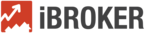
Not Available
Best Fit Use Cases: CentraHub REMS, HOA/POA Manager, iBroker
Certainly! Each of the software solutions you mentioned—CentraHub REMS, HOA/POA Manager, and iBroker—serve distinct needs within the real estate and property management sectors. Here's an overview of their ideal use cases and target audiences:
a) CentraHub REMS
Best Fit Use Cases:
- Commercial Real Estate Firms: CentraHub REMS is tailored for businesses managing commercial properties, such as office spaces, retail centers, and industrial properties. Its robust features cater to complex lease management, tenant relationships, and facility management.
- Real Estate Developers and Investors: The platform supports the full lifecycle of real estate projects, from acquisition and funding to leasing and asset management.
- Property Management Companies: Companies that manage large portfolios will benefit from its comprehensive modules covering marketing, sales, financials, and operational management.
Industry Verticals:
- Large-scale real estate enterprises
- Corporations with diversified real estate investments
- Mixed-use property managers
Company Size:
- Medium to large businesses with extensive property portfolios
b) HOA/POA Manager
Best Fit Use Cases:
- Homeowners Associations (HOAs): This software is designed specifically for managing homes within community associations. It helps in managing dues, violations, maintenance requests, and communication with residents.
- Property Owners Associations (POAs): Similar to HOAs, POAs for larger properties or mixed interests (commercial within residential areas) benefit significantly from this tailored management approach.
- Community Managers: Professionals dedicated to the management of single or multiple community associations find this tool essential for streamlining their operations and improving resident engagement.
Industry Verticals:
- Residential community management
- Gated communities and condominium complexes
Company Size:
- Small to medium-sized association management firms, or even large communities with dedicated management personnel
c) iBroker
Best Fit Use Cases:
- Real Estate Brokerages: iBroker is ideal for real estate brokerages looking for a comprehensive platform to manage their back-office operations, including transactions, commissions, accounting, and agent management.
- Independent Brokers: Independent real estate professionals seeking to streamline their business processes and improve efficiency.
- Teams or Agencies Looking for Flexibility: Those who need robust financial tools with scalable options as their business grows.
Industry Verticals:
- Residential real estate
- Commercial real estate brokerages
Company Size:
- Small to medium-sized brokerages and growing teams that need scalable solutions without sacrificing functionality
d) Catering to Different Industry Verticals or Company Sizes
Each of these products appeals to different segments within the real estate industry:
- CentraHub REMS caters primarily to larger organizations with complex property portfolios, offering a depth of features that support a wide array of real estate functions.
- HOA/POA Manager focuses on residential community management, providing a simple yet robust solution for associations of varying sizes.
- iBroker serves the brokerage side of the real estate industry, emphasizing efficient transaction management and financial operations for varying sizes, from independent brokers to sizable agencies.
In summary, the choice between these products depends heavily on the specific needs of the business, the type and scale of properties managed, and the complexity of their operations. Each solution targets distinct niches, ensuring that businesses can find the right tools to manage their unique real estate challenges effectively.
Pricing

Pricing Not Available

Pricing Not Available
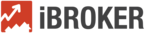
Pricing Not Available
Metrics History
Metrics History
Comparing undefined across companies
Conclusion & Final Verdict: CentraHub REMS vs HOA/POA Manager vs iBroker
To determine which product offers the best overall value among CentraHub REMS, HOA/POA Manager, and iBroker, we need to consider the unique strengths and weaknesses of each, as well as the specific needs and priorities of potential users.
a) Best Overall Value
When evaluating which product offers the best overall value, it's important to consider pricing in relation to features, ease of use, scalability, customer support, and the specific industry needs each product addresses.
-
CentraHub REMS: Offers comprehensive real estate management capabilities, including property management, leasing, and financial tracking. It is suitable for larger enterprises with diverse real estate portfolios requiring extensive management tools.
-
HOA/POA Manager: Designed specifically for managing homeowners associations (HOAs) and property owner associations (POAs). It provides targeted features for member communication, dues tracking, and community management that are essential for these types of organizations.
-
iBroker: Primarily tailored for real estate brokerages, focusing on commission tracking, transaction management, and office operations. It's a niche solution for brokerage firms needing efficiency and compliance support.
In terms of overall value, CentraHub REMS might offer the best comprehensive value for larger enterprises with a need for broad real estate management functionalities. However, for specialized needs, HOA/POA Manager and iBroker each offer superior value within their specific sectors.
b) Pros and Cons
CentraHub REMS
- Pros: Comprehensive feature set, robust property and lease management, financial tools, scalable for larger enterprises.
- Cons: May be more complex and costly than needed for smaller organizations or niche markets; steep learning curve.
HOA/POA Manager
- Pros: Specific to HOA/POA needs, easy member communication, effective dues collection; cost-effective for community organizations.
- Cons: Limited to community management needs; not ideal for broader real estate management tasks.
iBroker
- Pros: Focus on brokerage and office management; excellent commission tracking and compliance tools; intuitive for real estate brokers.
- Cons: Lacks broader property management features; niche focus may not fit all real estate firms.
c) Recommendations
-
For Users Needing Comprehensive Real Estate Management: Choose CentraHub REMS. It provides broad capabilities essential for managing large or diverse property portfolios. Suitable for enterprises looking for a scalable solution with extensive management tools.
-
For Users Specifically Managing HOAs/POAs: Opt for HOA/POA Manager. This product is tailored to the unique needs of community management and offers tools that streamline communication and financial tracking within associations.
-
For Real Estate Brokerages: Go with iBroker if your primary need is to manage brokerage operations efficiently. Its focus on transaction management and commission tracking makes it ideal for brokerages.
In conclusion, the right choice relies heavily on the specific needs of the organization. For broader real estate management, CentraHub REMS shines, while the other two products cater expertly to their niche markets. Users should evaluate the exact features they require, their budget, and the scale of operations to make the best decision.