Description

dotloop
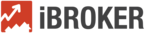
iBroker
Comprehensive Overview: dotloop vs iBroker
Dotloop and iBroker are both software solutions catering to the real estate industry, yet they serve different primary functions and target different segments within the market. Let's take a comprehensive look at each:
a) Primary Functions and Target Markets:
Dotloop:
-
Primary Functions: Dotloop is primarily a transaction management platform. Its core functionalities include managing and executing real estate transactions digitally. It offers features such as document management, electronic signatures, task management, and seamless communication between all parties involved in a transaction.
-
Target Markets: It's generally targeted at real estate agents, brokers, and teams. The platform is used by individual agents to streamline day-to-day operations and by brokerages and teams to consolidate transaction management.
iBroker:
-
Primary Functions: iBroker is primarily a back-office management solution designed for real estate brokerages. Its main features involve managing accounting, transactions, commissions, and lead tracking. It integrates with other applications to streamline operations and provide a consolidated view of brokerage activities.
-
Target Markets: Its primary users are real estate brokers and brokerage firms. It's intended to simplify administrative tasks and financial management within brokerages, making it useful for firms of various sizes.
b) Market Share and User Base:
-
Dotloop: Dotloop is one of the leading transaction management platforms in the real estate industry, with a substantial user base that covers many agents and brokerages across North America. It's well-recognized for its user-friendly interface and comprehensive transaction management capabilities. As part of Zillow Group, dotloop has benefitted from the extensive network and resources of a major real estate tech company, helping it maintain a strong presence in its niche market.
-
iBroker: While iBroker is a niche product compared to Dotloop, it maintains a good reputation among brokerages, especially those seeking robust back-office management solutions. It may not have as wide a market share as Dotloop in terms of individual agents, but in the brokerage-specific segment, it competes well by offering specialized solutions for brokerage management.
c) Key Differentiating Factors:
-
Functionality Focus: The fundamental difference lies in what each product prioritizes: Dotloop focuses on transaction management, while iBroker emphasizes brokerage back-office management. Dotloop is more likely to be used at the transaction level by agents, whereas iBroker is built for brokerage operational efficiency.
-
Integration and Ecosystem: iBroker is known for its ability to integrate with a wider array of third-party applications, especially those used for accounting and CRM. This makes it highly appealing for brokerages looking to integrate various parts of their business. Dotloop, meanwhile, integrates deeply within the Zillow ecosystem, which could be highly valuable for agents already using Zillow products.
-
Target Audience Specificity: Dotloop has a broader target audience that includes individual agents and smaller teams as well as brokerages. On the other hand, iBroker primarily caters to the needs of brokerages, especially focusing on administrative and financial operations.
In summary, while both Dotloop and iBroker serve the real estate industry, their focuses, integrations, and primary user bases differ significantly. Dotloop excels in transaction management for broad use among agents and small teams, while iBroker specializes in back-office solutions, serving brokerage firms with more comprehensive administrative needs. The choice between them would depend largely on the specific operational requirements of the user or organization.
Contact Info

Year founded :
2008
+1 513-257-0550
Not Available
United States
http://www.linkedin.com/company/dotloop
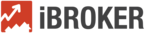
Year founded :
2008
Not Available
Not Available
France
Not Available
Feature Similarity Breakdown: dotloop, iBroker
Dotloop and iBroker are both platforms designed to streamline and enhance real estate transaction and brokerage management. However, they cater to slightly different aspects of the real estate industry. Here is a feature similarity breakdown:
a) Core Features in Common:
-
Transaction Management: Both platforms offer comprehensive tools for managing real estate transactions from inception to closure. This includes document management and audit trails that ensure compliance and seamless workflow.
-
Document Management: Both dotloop and iBroker support electronic document storage, organization, and retrieval, enabling users to manage documents efficiently.
-
E-signature Capabilities: They provide secure options for signing contracts and documents electronically, which is essential for speeding up transaction processes and maintaining legal compliance.
-
Compliance and Audit Trails: Both systems include features to track changes and maintain records for compliance purposes, providing complete audit trails.
-
Broker Management Tools: They offer tools for brokers to manage their teams, transactions, and compliance with state and federal regulations.
b) User Interface Comparison:
-
Dotloop: Known for its user-friendly and intuitive interface, dotloop focuses on making the transaction process seamless for agents, brokers, and clients. The interface is designed to be straightforward, with features that are easily accessible and customizable to to fit different workflows.
-
iBroker: iBroker's interface is more focused on the operational side of a brokerage, providing dashboards and reports that offer insights into the performance and financial aspects of the business. While it may not be as streamlined for transaction management as dotloop, it offers robust tools for managing the back-office operations of a brokerage.
c) Unique Features:
-
Dotloop:
- Collaborative Workspace: Dotloop offers a collaborative environment where all parties involved in a transaction can interact within a single platform. This feature distinguishes it from others by enhancing communication and reducing the chances of errors.
- Loop Templates: These templates help users to create transactions swiftly, with pre-set workflows that cater to specific transaction types.
-
iBroker:
- Financial Management: iBroker excels in features related to financial management, such as commission tracking, accounting integrations, and profitability reporting. This makes it particularly attractive to brokerage firms that want a comprehensive view of their financial performance.
- Integration Capabilities: iBroker offers comprehensive integrations with other real estate tools such as QuickBooks, Dotloop itself (for transaction management), and other CRM and lead generation platforms.
In summary, while dotloop and iBroker share functionality in transaction and document management, their focus areas differ: dotloop is more transaction-focused with a strong emphasis on agent-customer collaboration, while iBroker is tailored toward business operations, financial management, and broker oversight.
Features

Compliance and Security
Collaboration Tools
User Experience
Transaction Management
Integration and Connectivity
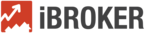
Client Management
Analytical Insights
Transaction Processing
Compliance and Reporting
Best Fit Use Cases: dotloop, iBroker
Dotloop and iBroker are both software solutions tailored for the real estate industry, but they cater to slightly different needs within that sector. Here's an overview of their best fit use cases:
a) Dotloop
Best Fit Use Cases:
-
Real Estate Transactions and Collaboration:
- Dotloop is designed to streamline the documentation and transaction process in real estate. It is particularly well-suited for real estate agents, brokers, and teams who need to collaborate on documents and organize transactions efficiently.
-
Paperless Transactions:
- Businesses that are looking to transition from traditional paper-based processes to digital solutions benefit greatly from Dotloop. It offers tools for e-signatures, document sharing, and cloud storage, enabling a fully paperless workflow.
-
Teams and Collaboration-Oriented Projects:
- Real estate teams that require a collaborative platform to manage workflows and share information in real-time would find Dotloop beneficial. Its features allow seamless communication and coordination among team members and clients.
-
Client-Facing Real Estate Professionals:
- Realtors who deal extensively with client documentation and require a user-friendly interface for client interactions can leverage Dotloop's ease of use and customer-facing tools.
b) iBroker
Preferred Scenarios:
-
Brokerage Management:
- iBroker is primarily a back-office management solution for real estate brokerages. It excels in handling administrative and operational tasks like transaction management, commission calculations, and accounting.
-
Financial and Administrative Oversight:
- Brokerages that need a comprehensive system for managing financials, tracking transactions, and organizing office operations would find iBroker to be an optimal choice.
-
Integration with Other Real Estate Tools:
- iBroker offers integrations with various real estate tools and platforms, making it suitable for brokerages that already use different software solutions and need a system that can work with existing tools.
-
Scalability for Growing Brokerages:
- It caters well to brokerages of varying sizes, but especially those that are scaling, as it provides robust solutions for managing growth in terms of agents and transactions.
d) Industry Verticals and Company Sizes
Industry Verticals:
-
Dotloop:
- Primarily targets individual real estate agents, teams, and small to medium-sized brokerages. It also appeals to agents who operate independently and need a straightforward, efficient tool for transaction management.
-
iBroker:
- Targets medium to large-sized real estate brokerages that require comprehensive back-office management solutions. It's well-suited for organizations with complex administrative needs and larger volumes of transactions.
Company Sizes:
- Dotloop:
- Ideal for small to medium-sized entities or larger teams within a brokerage that require a focus on operational efficiencies through transaction management and client engagement.
- iBroker:
- Better suited for larger brokerages that need a platform to manage multiple agents, extensive financial operations, and integration abilities with other business systems.
In summary, Dotloop focuses more on transaction and document management with a collaborative edge, making it attractive for client-facing agents and small teams. iBroker, on the other hand, emphasizes administrative efficiency and financial management, positioning itself as a strong choice for brokerages needing comprehensive back-office capabilities.
Pricing

Pricing Not Available
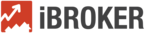
Pricing Not Available
Metrics History
Metrics History
Comparing teamSize across companies
Conclusion & Final Verdict: dotloop vs iBroker
To provide a comprehensive conclusion and final verdict on dotloop and iBroker, we need to evaluate each product's features, usability, customer support, pricing, and overall value to real estate professionals. Both products serve different aspects of the real estate management system, with dotloop focusing on transaction management and iBroker on brokerage management.
a) Best Overall Value
- dotloop:
- Focused primarily on transaction management, dotloop is highly valuable for its comprehensive tools that facilitate document management, e-signatures, and collaboration within real estate transactions.
- It offers a user-friendly interface that helps agents and brokers enhance productivity and efficiently close deals.
- iBroker:
- Specializes in brokerage management and offers a wide range of features such as accounting, commission tracking, and agent management.
- It provides seamless integration with popular accounting tools and offers robust reporting features that allow brokerages to maintain financial health and operational efficiency.
Conclusion: The best overall value depends significantly on the user's primary needs. For transaction-focused agents and teams, dotloop offers better value due to its streamlined transaction features. On the other hand, for brokerages looking to manage their operations and financials effectively, iBroker provides more comprehensive tools.
b) Pros and Cons
dotloop:
Pros:
- Excellent transaction management features, including document storage, e-signatures, and workflow automation.
- Simplifies collaboration between all parties involved in a transaction.
- Strong customer support and training resources.
Cons:
- Limited in financial management tools.
- Best suited for small to medium-sized teams, may not scale well for large brokerages.
iBroker:
Pros:
- Comprehensive brokerage management with features tailored for financial tracking, accounting, and commission management.
- Strong integration options with accounting software such as QuickBooks, enhancing overall financial control.
- Efficient reporting tools to track brokerage performance.
Cons:
- Less focused on transaction-specific tools compared to dotloop.
- Steeper learning curve for users unfamiliar with brokerage management software.
c) Recommendations
-
For Larger Brokerages: If your primary focus is on managing a larger team, handling commissions, and tracking financial performance efficiently, iBroker might be the better fit considering its specialization in brokerage management and financial tools.
-
For Transaction-Oriented Teams: Teams that focus on transaction efficiency, client interaction, and need robust document management capabilities should consider dotloop for its streamlined transaction-focused features.
-
Integration Needs: Consider integration with other tools. If seamless integration with financial systems or existing processes is a non-negotiable factor, iBroker's compatibility with accounting systems might be advantageous.
-
Test and Evaluate: It's advisable for potential users to take advantage of free trials or demos offered by both platforms to understand which suits their workflow better. Evaluate which platform can deliver maximum efficiency gains in your specific context.
In summary, the decision ultimately boils down to the specific operational needs of the real estate team or brokerage. A careful evaluation against the backdrop of current systems, team size, and specific operational challenges will guide users to make a more informed choice between dotloop and iBroker.
Add to compare




