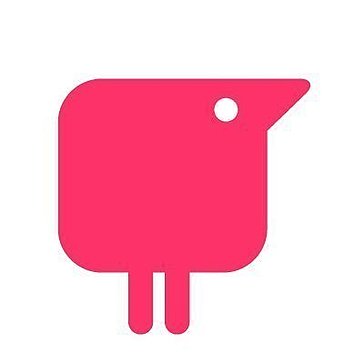Description

Helperbird

Lexie
Comprehensive Overview: Helperbird vs Lexie
Helperbird
a) Primary Functions and Target Markets
Helperbird is a browser extension designed to aid people with dyslexia, learning disabilities, and any user seeking enhanced web accessibility features. Its primary functions include text-to-speech, dyslexia-friendly fonts, color overlays, annotations, and the ability to customize the web browsing experience for improved readability and comprehension.
Target markets for Helperbird include:
- Individuals with dyslexia or other learning disabilities.
- Educational institutions and teachers who assist students with learning challenges.
- General users seeking customizable and accessible web experiences, including those with visual impairments.
b) Market Share and User Base
Helperbird, as an accessibility tool, fills a specific niche within the broader space of assistive technology. It's popular among educational sectors, particularly in schools and universities looking to provide accommodations for students with learning disabilities. While exact market share figures are difficult to pin down due to the diversity of tools in the accessibility space, Helperbird holds a prominent position among web accessibility tools for dyslexia support, bolstered by its comprehensive set of features tailored to end-user customization.
c) Key Differentiating Factors
- Ease of Integration: Helperbird is easy to install as a browser extension and requires minimal setup, making it accessible even to non-tech-savvy users.
- Customization: It offers extensive customization options, allowing users to personalize their web browsing experience to suit their specific accessibility needs.
- Comprehensive Toolkit: Includes features like the dyslexia-friendly font, color overlay, and text-to-speech, which other extensions may not offer in a single package.
Lexie
a) Primary Functions and Target Markets
Lexie is a digital solution aimed at creating a more inclusive and accessible web experience, similar to Helperbird, but often focused additionally on text analysis and reading comprehension tools. Lexie typically includes features such as simplified text views, reading guides, natural language processing for better content understanding, and vocabulary support.
Target markets for Lexie include:
- Students and educators seeking tools to enhance reading comprehension.
- Content creators and website operators who aim to make their content more accessible.
- Businesses aiming to provide universally accessible web experiences.
b) Market Share and User Base
Like Helperbird, Lexie occupies a niche within the web accessibility tools market. It is often chosen by educational institutions that emphasize reading comprehension and vocabulary development, positioning itself as an educational tool rather than purely an accessibility aid. Its market share is also not easily quantifiable, but it appeals to users specifically interested in web content comprehension enhancements.
c) Key Differentiating Factors
- Reading Comprehension Tools: Lexie often emphasizes vocabulary support and text simplification, benefitting users focused on understanding complex web content.
- Focus on Content Accessibility: Lexie guides content creators to make web materials more accessible, providing tools for ensuring semantic structure and readability.
- Educational Emphasis: While Helperbird leans heavily into accessibility, Lexie may also be used for enhancing overall educational outcomes in reading and comprehension.
Comparative Overview
Both Helperbird and Lexie operate primarily in the digital accessibility market, with some overlap in educational focus. However, they serve slightly different user needs and emphasize different aspects of web accessibility. Helperbird is renowned for its comprehensive approach to accommodating various accessibility needs, while Lexie positions itself firmly within the realm of enhancing reading comprehension and textual understanding. Depending on user needs—whether prioritizing dyslexia support or reading comprehension tools—entities may choose between Helperbird or Lexie based on these differentiators. Their respective user bases and market shares reflect these focused solutions within broader accessibility and educational contexts.
Contact Info

Year founded :
2015
Not Available
Not Available
United States
http://www.linkedin.com/company/helperbird

Year founded :
Not Available
Not Available
Not Available
Spain
Not Available
Feature Similarity Breakdown: Helperbird, Lexie
As of my last update, Helperbird and Lexie are both tools designed to assist individuals with various reading and accessibility needs, but they may differ in their specific focus and implementation. Let's break down their similarities and differences based on the categories you've requested:
a) Core Features in Common
-
Reading Assistance:
- Both Helperbird and Lexie provide tools to help users with reading, including text-to-speech capabilities.
- They likely offer customizable reading settings, such as adjustable text size and font, to enhance readability.
-
Visual Adjustments:
- Users can modify the visual presentation of text on web pages, such as changing background colors or highlighting text to enhance focus and comprehension.
-
Dyslexia Support:
- Each tool provides specific features tailored to assist individuals with dyslexia, such as dyslexia-friendly fonts.
-
Translation and Multilingual Support:
- Both platforms offer translation services to assist users who are bilingual or learning new languages.
b) User Interface Comparison
-
Helperbird:
- Helperbird generally integrates as a browser extension, making it easily accessible directly from the browser. Its interface is designed to be intuitive, allowing users to quickly access a range of functionalities without navigating away from the page they are on.
- The UI focus is on minimalistic design elements to avoid visual clutter, which is particularly beneficial for users with cognitive difficulties.
-
Lexie:
- Lexie may also integrate similarly as a browser tool or offer web-based interfaces prominently geared towards accessibility and ease of use.
- The emphasis is likely on simplicity and user-friendliness, with clear navigation and straightforward control options to make adjustments on-the-fly.
c) Unique Features
-
Helperbird:
- Annotations and Note-taking: Helperbird might offer in-built options for annotations and note-taking, enabling users to interact with the text more dynamically.
- Integration with Productivity Tools: It could integrate with platforms like Google Docs/Drive, offering enhanced functionality for users within specific ecosystems.
- Customization Levels: Offers extensive customization options, including text styles, cursor modifications, and screen overlays.
-
Lexie:
- Advanced Language Processing: Lexie might incorporate advanced language processing tools to support individuals with higher-end text analysis needs.
- Multisensory Learning Tools: It may offer unique multisensory learning tools, combining auditory, visual, and interactive elements to aid learning and retention.
- Scheduled Learning Sessions: Unique features like scheduled or timed learning sessions could be part of Lexie’s offering to help users develop consistent routines.
In summary, while both Helperbird and Lexie share core features aimed at enhancing reading and accessibility, they may differ in user interface design and targeted unique features, catering to different user needs and preferences.
Features

Not Available

Not Available
Best Fit Use Cases: Helperbird, Lexie
Helperbird and Lexie are both tools designed to enhance digital accessibility, but they have different strengths and use cases. Here’s a breakdown of their best fit use cases:
Helperbird
a) Best Fit for Businesses or Projects:
-
Educational Institutions: Helperbird is an excellent choice for schools, colleges, and universities that aim to make digital content more accessible to students with learning difficulties such as dyslexia, ADHD, and other cognitive disabilities. Its tools, like text-to-speech and font customization, can significantly aid in enhancing comprehension and user interaction.
-
Content Creators and Publishers: Websites, digital media platforms, and ebook publishers can use Helperbird to make their content more inclusive by supporting accessibility features that help users with disabilities access text more effectively.
-
Corporate Training & Development: Companies that require comprehensive training resources can use Helperbird to accommodate employees with varying abilities, ensuring that training materials are accessible to everyone.
-
Non-Profit Organizations: Organizations focused on disability rights and education can leverage Helperbird to support their mission of accessibility and inclusion across digital platforms.
d) Industry Verticals and Company Sizes:
Helperbird caters to a wide range of industries including education, publishing, and corporate sectors. It is suitable for small to medium-sized enterprises (SMEs) and large organizations that need customizable accessibility tools to meet diverse user needs.
Lexie
b) Scenarios for Preferred Use:
-
Retail and Ecommerce: Lexie can be beneficial for online retailers aiming to provide an inclusive shopping experience. It can help tailor the browsing experience for users with disabilities, thus increasing potential customer base and sales.
-
Customer Service Platforms: Companies focused on customer interaction can use Lexie to ensure their communication is accessible, tailoring interactions to suit users' needs and improving customer satisfaction.
-
Healthcare Providers: Lexie can be used in healthcare settings to ensure all communication and digital interfaces are accessible to patients with disabilities, facilitating better service and patient outcomes.
-
Tech Startups: Startups developing software or digital platforms can integrate Lexie early in their product development cycle to ensure their offerings are accessible from the get-go, catering to a wider audience.
d) Industry Verticals and Company Sizes:
Lexie is versatile across various sectors like retail, healthcare, and customer support services. It is well-suited for both startups and larger enterprises that are looking to incorporate accessibility as a foundational element of their digital strategy.
Conclusion
While Helperbird offers a robust suite of tools primarily focused on educational and content accessibility, Lexie provides solutions that can enhance user interaction in customer-facing applications across retail, healthcare, and beyond. Depending on the industry and company size, each tool can be integrated to effectively increase digital accessibility and inclusion.
Pricing

Pricing Not Available

Pricing Not Available
Metrics History
Metrics History
Comparing undefined across companies
Conclusion & Final Verdict: Helperbird vs Lexie
Conclusion and Final Verdict for Helperbird vs. Lexie
a) Considering all factors, which product offers the best overall value?
Best Overall Value: Helperbird
Helperbird provides a comprehensive suite of features aimed at assisting a diverse array of user needs, particularly those with learning difficulties like dyslexia. It offers browser extensions and applications that are not only versatile in terms of functionality but also accessible across multiple platforms. Given its wide array of customizable options ranging from text-to-speech, dyslexia-friendly fonts, reading guides, and more, Helperbird stands out as a robust tool for enhancing digital literacy and accessibility. Its price point, when compared to its extensive functionalities, offers superior value for pupils, educators, and professionals alike.
b) Pros and Cons of Choosing Each Product
Helperbird:
-
Pros:
- Extensive customization options tailored to individual preferences and needs.
- Accessible on multiple platforms and browsers.
- Multiple features in one package, reducing the need for additional tools.
- Offers support for a variety of learning disabilities, including dyslexia and ADHD.
-
Cons:
- Some users may find the sheer number of features overwhelming or complex.
- The free version may have limited functionality compared to premium offerings.
Lexie:
-
Pros:
- User-friendly interface, designed for ease of use.
- Specializes in improving literacy skills through structured programs.
- Focus on educational environments, making it suitable for schools.
- Offers targeted interventions based on user progress.
-
Cons:
- Feature set may be less comprehensive for users seeking broader accessibility tools.
- Primarily focused on literacy, potentially limiting for those needing more assistive technologies.
- May require a learning curve for effective implementation in large educational settings.
c) Specific Recommendations for Users Trying to Decide Between Helperbird vs. Lexie
-
For Users Needing Comprehensive Accessibility Tools: If you are looking for a multifaceted tool that addresses various accessibility needs, including reading support, web page customization, and cognitive aids, Helperbird is your best option. Its wide range of features can assist users with different disabilities beyond literacy.
-
For Educational Institutions or Users Focused Solely on Literacy Improvement: Lexie is better suited for educational settings where the main goal is to enhance literacy skills through targeted interventions. Its structured approach can be particularly effective for schools or individuals who want to improve reading comprehension and fluency.
-
Consider Trial Versions: Both Helperbird and Lexie may offer trial versions or free tiers. Trying these out can provide better insight into which tool aligns more closely with your personal or institutional needs.
-
Assess Long-Term Needs: Evaluate your needs in terms of long-term goals. If you anticipate needing a tool that evolves and grows with diverse learning and accessibility demands, Helperbird's extensive features might offer better longevity and adaptability.
Ultimately, choosing between Helperbird and Lexie depends on the specific requirements and objectives of the user. For those seeking comprehensive digital accessibility solutions, Helperbird is the stronger choice, while Lexie excels in focused educational enhancement.
Add to compare
Add similar companies