Description
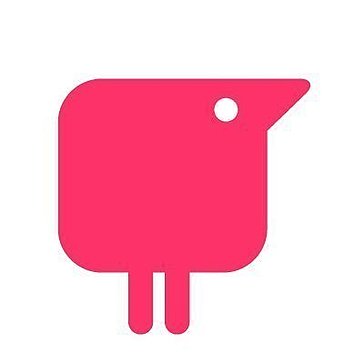
browsealoud

Helperbird
Comprehensive Overview: browsealoud vs Helperbird
Certainly! Below is a comprehensive overview of Browsealoud and Helperbird, two assistive technology tools designed to enhance web accessibility:
a) Primary Functions and Target Markets
Browsealoud
Primary Functions:
- Text-to-Speech: Converts website text into spoken words, assisting users with visual impairments or reading difficulties.
- Translation: Offers translation of website content into various languages.
- Reading Support Features: Includes text highlighting, screen masking, and page simplification to aid focus.
- Secure Content Processing: Ensures data processing is secure, complying with privacy regulations.
Target Markets:
- Public sector websites (governments, educational institutions).
- Businesses seeking to improve web accessibility.
- Individuals with disabilities such as dyslexia, low vision, or those who are non-native speakers.
Helperbird
Primary Functions:
- Customization Tools: Allows users to adjust font type, size, and color for improved readability.
- Dyslexia Support: Offers dyslexia-friendly fonts and color overlays.
- Text-to-Speech and Speech-to-Text: Provides both spoken outputs for text and the ability to transcribe spoken words into text.
- Zoom and Focus Features: Helps users focus on particular sections of a webpage.
Target Markets:
- Individuals with learning disabilities like dyslexia.
- Schools and educational institutions.
- Organizations looking to support employees or customers with accessibility needs.
- General users desiring a more customizable web experience.
b) Market Share and User Base
- Browsealoud: As part of the Texthelp Suite, Browsealoud is well-established, especially within educational and government sectors. It holds a significant market share in web accessibility tools, largely due to its comprehensive support features tailored for diverse sectors.
- Helperbird: A newer entrant focusing primarily on personalization and dyslexia support. It appeals strongly to individual users and educational environments. Its market share is growing, particularly amongst younger demographics and tech-savvy users seeking more customization.
c) Key Differentiating Factors
-
Depth of Features vs. Customization:
- Browsealoud: Primarily focused on robust, site-wide features for organizations aiming to comply with accessibility standards across broad user bases. Its strength lies in text-to-speech and translation capabilities, making it suitable for large websites needing comprehensive accessibility solutions.
- Helperbird: Stands out for its user-centric customization capabilities, offering a personalized experience for each user with specific needs, such as dyslexia support and custom styling.
-
Integration and Setup:
- Browsealoud: Often requires more technical setup and integration, especially for larger websites, ensuring seamless accessibility once deployed.
- Helperbird: Available as a browser extension, it offers quick installation and setup, suitable for individual users seeking immediate assistance across multiple websites.
-
User Interaction:
- Browsealoud: Designed for minimal interaction, working predominantly in the background providing support where necessary.
- Helperbird: Empowers users to interact actively with its tools, offering a suite of customization options that can be frequently adjusted to match user preferences.
In conclusion, while both Browsealoud and Helperbird aim to address accessibility challenges, they cater to different needs, with Browsealoud serving more institutional requirements and Helperbird focusing on personalized user experiences. Their market presence reflects these priorities, establishing Browsealoud as a leader in enterprise solutions, while Helperbird thrives in personal and educational sectors.
Contact Info
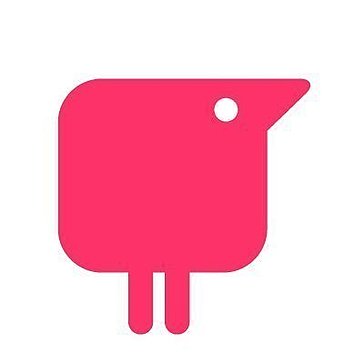
Year founded :
Not Available
Not Available
Not Available
Not Available
Not Available

Year founded :
2015
Not Available
Not Available
United States
http://www.linkedin.com/company/helperbird
Feature Similarity Breakdown: browsealoud, Helperbird
Browsealoud and Helperbird are both digital accessibility tools designed to assist users, particularly those with disabilities like dyslexia, visual impairments, or literacy difficulties, in navigating web content more easily. Here's a breakdown of their feature similarities and differences:
a) Core Features in Common
-
Text-to-Speech: Both Browsealoud and Helperbird offer text-to-speech functionality that reads web content aloud, helping users with reading difficulties.
-
Speech Settings: They allow customization of speech settings, such as adjusting the reading speed and selecting different voices.
-
Translation: Both tools include translation features that support multiple languages, assisting non-native speakers in understanding web content.
-
Highlighting & Tracking: They provide text highlighting and tracking options to help users follow along with the text as it is read aloud.
-
Magnification: Both products offer some form of text magnification to enhance readability for users with visual impairments.
b) User Interface Comparison
-
Ease of Use: Both Browsealoud and Helperbird aim to provide intuitive and user-friendly interfaces, though the specifics may vary based on their target user base and design philosophy.
-
Customization Options: Helperbird tends to offer more extensive customization settings, providing users the ability to adjust colors, fonts, and sizes extensively compared to Browsealoud.
-
Interface Design: Helperbird is often integrated directly as a browser extension, which can make its interface feel more seamlessly integrated within the web browsing experience. Browsealoud, on the other hand, may appear more as an overlay or toolbar on top of existing web content.
c) Unique Features
-
Unique to Helperbird:
- Dyslexia-friendly Features: Helperbird provides specific tools tailored for dyslexic users, such as dyslexia-friendly fonts and color overlays that can significantly improve readability.
- Note-taking and Annotations: It offers tools for note-taking and annotating web pages, which can be beneficial for educational purposes or personal productivity.
- Advanced Customizations: Extensive customization options for text appearance and additional tools like OCR (Optical Character Recognition) for reading text from images, are features that stand out in Helperbird.
-
Unique to Browsealoud:
- Enterprise Solutions: Browsealoud often markets itself as part of a broader suite of accessibility tools tailored for enterprise-level solutions, focusing on compliance with accessibility regulations and providing analytics on usage.
- Website Overlay: It provides a unique floating toolbar that can overlay on any webpage, which some users or organizations may find to fit more seamlessly into their existing web presence without requiring browser extension installations.
Each product offers unique advantages, and their suitability depends on the specific needs of the users or organizations considering them. While Helperbird provides extensive customization and is rich in features aimed at individual users, Browsealoud’s strengths lie in its enterprise-level solutions and ease of integration into existing web infrastructure.
Features
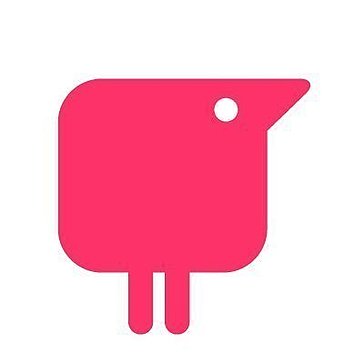
Accessibility Enhancements
Integration and Compatibility
User Experience
Security and Privacy
Learning and Comprehension
Customizable Settings
Screen Reader Compatibility
Text-to-Speech
Highlight and Mask
Translation

Accessibility Tools
Customization Options
Productivity Aids
Best Fit Use Cases: browsealoud, Helperbird
Browsealoud and Helperbird are both accessibility tools designed to improve web accessibility for users with disabilities, but they cater to different needs and scenarios. Here's a breakdown of their best fit use cases:
a) Browsealoud
For what types of businesses or projects is Browsealoud the best choice?
- Educational Institutions:
- Universities and schools that need to provide inclusive online resources for students with diverse needs, including those with learning disabilities like dyslexia, can benefit from Browsealoud.
- Government Websites:
- Public sector organizations aiming to comply with accessibility regulations for all citizens, including those with visual impairments or reading difficulties, often leverage Browsealoud’s services.
- Large Corporate Websites:
- Enterprises with extensive digital content who want to ensure accessibility for a global audience, including non-native speakers, might find Browsealoud beneficial due to its text-to-speech capabilities and language support.
- E-commerce Platforms:
- Online stores looking to enhance user experience and expand their customer base by making content accessible to users who prefer auditory content over visual content.
b) Helperbird
In what scenarios would Helperbird be the preferred option?
-
Individuals with Dyslexia and Other Learning Disabilities:
- Helperbird is particularly useful for personal use by individuals with dyslexia, autism, ADHD, and other learning challenges because of its extensive customization options such as font changes, color overlays, and text-to-speech.
-
Small to Medium-Sized Businesses (SMBs):
- Companies looking for cost-effective, easy-to-use browser extensions to enhance their web accessibility features may find Helperbird more suited to their needs.
-
Freelancers and Content Creators:
- Individuals creating content who want to ensure their materials are accessible can use Helperbird’s features like text readers and dyslexia-friendly fonts to cater to a wider audience.
-
Remote Educators and Students:
- As a browser extension, Helperbird is ideal for virtual learning environments where students need a personalized accessibility tool that they can bring from site to site.
d) How do these products cater to different industry verticals or company sizes?
-
Industry Verticals:
- Browsealoud is better suited to industries with a requirement for broader and formal accessibility compliance, such as government, education, and corporate sectors. It enhances websites by offering features that comply with web content accessibility guidelines.
- Helperbird is aligned more with industries focused on personal user experience enhancement and those looking for adaptable solutions without heavy integration requirements, making it popular in education, especially on personal devices of students or educators working with diverse learners.
-
Company Sizes:
- Browsealoud is typically best suited for medium to large enterprises or institutions that deal with a significant amount of content and have the resources to integrate and maintain more comprehensive accessibility solutions.
- Helperbird is ideal for small to medium-sized businesses and individual users who need simple, plug-and-play solutions that do not require significant technical resources or investment to implement.
Overall, the choice between Browsealoud and Helperbird hinges on the specific needs of the organization or individual, including the complexity of their accessibility requirements, budget constraints, and user base.
Pricing
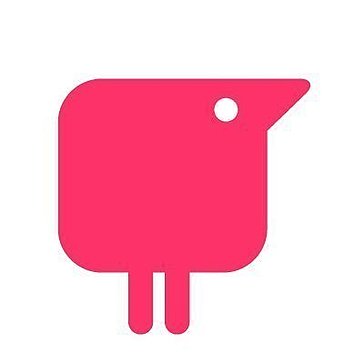
Pricing Not Available

Pricing Not Available
Metrics History
Metrics History
Comparing undefined across companies
Conclusion & Final Verdict: browsealoud vs Helperbird
When comparing BrowseAloud and Helperbird, both products aim to enhance web accessibility, but they do so with different approaches and features. Here’s a detailed conclusion and verdict based on various factors:
a) Overall Value
Helperbird offers the best overall value because of its robust feature set and versatility. While both tools provide essential accessibility features, Helperbird stands out with its wide range of customization options and integrations with popular platforms like Google Chrome and Firefox. It supports various accessibility needs effectively, offering more functionalities that cater to diverse user requirements.
b) Pros and Cons
BrowseAloud:
-
Pros:
- Tailored specifically for web content accessibility.
- Offers high-quality text-to-speech functionality, which is ideal for users with reading difficulties.
- Includes features like translation and screen masking.
-
Cons:
- Limited to web usage, lacks cross-platform or application integration.
- It may involve higher costs for website owners who want to implement this on their sites.
- Some users might find the interface and setup less intuitive.
Helperbird:
-
Pros:
- Comprehensive feature set beyond text-to-speech, including dyslexia-friendly fonts, color adjustments, and text magnification.
- Seamlessly integrates with widely-used web browsers.
- Offers a free version, making accessibility tools available to users without financial commitment.
- Cross-platform compatibility enhances usability across different devices and applications.
-
Cons:
- Some premium features are locked behind a paywall.
- Users might experience variability in feature performance depending on the platform/browser.
- More complex functionalities can overwhelm users who only need basic accessibility tools.
c) Recommendations for Users
-
Determine Accessibility Needs:
- Users primarily looking for high-quality text-to-speech for web pages might find BrowseAloud sufficient. However, they should also consider long-term website usage and potential integration limitations.
-
Consider Platform Variety:
- Helperbird is ideal for users who need accessibility support across various platforms and devices. If an individual requires versatility and customization, Helperbird offers superior options.
-
Evaluate Budget and Commitment Level:
- Helperbird appeals to users who prefer free initial access with options to upgrade for enhanced capabilities. Organizations implementing site-wide solutions might need to consider BrowseAloud’s cost implications and benefits.
-
Trial and Experiment:
- Users are encouraged to experiment with the free versions (if available) of both tools to determine personal preferences and evaluate features relevant to their specific needs.
In conclusion, while BrowseAloud is a strong option for straightforward web accessibility, Helperbird emerges as the more comprehensive tool catering to broader accessibility demands across different digital environments. Users should assess their specific needs, budget, and preferred platforms before making a decision.
Add to compare
Add similar companies



