Description
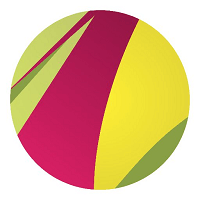
Gravit Designer

Serif
Comprehensive Overview: Gravit Designer vs Serif
Gravit Designer and Serif are distinct companies offering graphic design software, but they cater to similar audiences with slightly different approaches and features. Let's break down each product to give a comprehensive overview:
Gravit Designer
a) Primary Functions and Target Markets
- Primary Functions: Gravit Designer is a vector graphic design application that functions both online and offline. It provides a robust set of tools for creating illustrations, designing layouts, and editing graphics. It supports various file formats and offers features like pen tools, path editing, layout adjustments, and typography settings.
- Target Markets: Gravit Designer targets graphic designers, illustrators, UI/UX designers, and marketing professionals who need versatile design tools. Its appeal to beginners and intermediates, due to its ease of use and accessible pricing, makes it popular among freelancers and small to medium businesses.
b) Market Share and User Base
Gravit Designer competes in the graphic design software market but holds a smaller share compared to giants like Adobe Illustrator. However, its freemium model helps maintain a decent user base by attracting individual designers and smaller organizations looking for cost-effective solutions.
c) Key Differentiating Factors
- Cross-Platform Availability: Gravit Designer is available as a web-based app and on multiple operating systems, making it highly versatile.
- Price: It offers a freemium model that can accommodate basic users and expand into a paid version with more advanced features, catering to budget-conscious designers.
- Ease of Use: Known for its user-friendly interface, Gravit Designer lowers the learning curve for new users compared to more complex software.
Serif (Affinity Designer)
a) Primary Functions and Target Markets
- Primary Functions: Serif's Affinity Designer is also a vector graphic design application but with additional raster capabilities. It provides professional-quality tools for digital illustration, web design, and typography. Affinity Designer is known for its precision and power, with features like non-destructive editing, advanced grid systems, and real-time performance.
- Target Markets: Serif targets professional designers, illustrators, and artists. It appeals to users who seek a one-time purchase model instead of subscription-based services, drawing interest from freelance professionals, creative agencies, and design studios.
b) Market Share and User Base
Affinity Designer from Serif enjoys growing popularity, especially since it offers a cost-effective alternative to Adobe products without compromising on professional features. It steadily captures market share from those who prefer a sustainable payment structure, especially among the professional market.
c) Key Differentiating Factors
- Cost Structure: Affinity Designer offers a one-time purchase fee, which is attractive to users who are wary of subscription costs associated with other professional design tools.
- Performance and Features: Known for its robust performance and comprehensive feature set that rivals industry standards, Affinity Designer can handle complex design tasks with ease.
- Integration: Offers seamless integration with other Serif products like Affinity Photo and Affinity Publisher, providing a holistic design environment.
Conclusion
Both Gravit Designer and Serif’s Affinity Designer have carved out niches in the graphic design software market with distinct strategies. Gravit Designer is well-suited for those seeking ease of use and flexible pricing, appealing to beginners and smaller teams. Affinity Designer, on the other hand, attracts professional users looking for a powerful toolset without the recurring costs, suitable for freelance professionals and dedicated design teams. While Gravit Designer has a broader reach due to its web-based nature and freemium model, Affinity Designer is favored in professional circles for its capabilities and cost value.
Contact Info
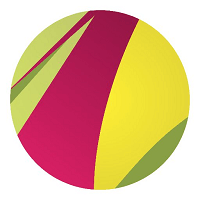
Year founded :
2015
+49 80 81899383
Not Available
Germany
Not Available

Year founded :
2014
Not Available
Not Available
United States
Not Available
Feature Similarity Breakdown: Gravit Designer, Serif
Gravit Designer and Serif (affiliated with Affinity Designer) are popular vector graphic design tools. Here’s a breakdown of their feature similarities and differences:
a) Core Features in Common:
-
Vector Graphics Design: Both provide robust tools for creating and editing vector graphics, supporting paths, shapes, and text.
-
Multiple Platforms: Gravit Designer and Serif products (like Affinity Designer) are available across multiple platforms, including macOS, Windows, and iOS (Affinity Designer), and as a web app (Gravit Designer).
-
File Format Compatibility: Both support industry-standard file formats, like SVG, PDF, and EPS, for cross-compatibility with other design software.
-
Non-Destructive Editing: Both apps provide features that allow editing without permanently altering the original content.
-
Precision Tools: Both offer precision tools for alignment, snapping, grids, and guides to ensure designs are pixel-perfect.
-
Text Handling: Comprehensive text tools for typography design, including text on paths and advanced typography options.
-
Library of Assets: Both provide libraries of design elements like shapes, icons, and templates.
b) User Interface Comparison:
-
Gravit Designer: Features a clean and relatively simple interface with customizable workspace layouts. It is designed to be user-friendly for both beginners and professional designers, with less clutter. The web-based access also allows for a seamless experience without heavy installations.
-
Affinity Designer (Serif): Features a more robust interface with a higher level of detail and customizable workspaces. It includes features like Personas (vector, pixel, export) that allow users to switch between different modes seamlessly. The user interface is more reminiscent of traditional design software, like Adobe Illustrator, which may appeal to experienced designers.
c) Unique Features:
-
Gravit Designer:
- Cloud Integration: Offers robust cloud-based features, allowing designers to save work online, access it from any device, and collaborate easily.
- Web App: As a web app, it’s accessible without installation or system demands, appealing to users who prefer flexibility and light applications.
-
Affinity Designer (Serif):
- Personas: The unique Persona workflow allows users to switch between Vector, Pixel, and Export modes, enabling an all-in-one workflow from design to final export without switching apps.
- High Precision and Performance: Supports advanced features like 1,000,000x zoom and real-time performance, which is particularly beneficial for intricate, high-detail work.
- Professional Print Capabilities: Offers advanced print options, including CMYK and LAB color models, spot colors, and comprehensive prepress features.
These tools cater to both beginners and professionals, but their approach and unique features may sway users depending on their specific needs and workflow preferences. Gravit’s strength in being browser-based and cloud-enabled contrasts with Affinity’s professional-grade features and performance-oriented desktop applications.
Features
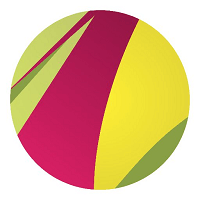
Design Tools
Output and Export
Collaboration and Sharing
User Experience

Not Available
Best Fit Use Cases: Gravit Designer, Serif
Gravit Designer and Serif (particularly its Affinity suite, including Affinity Designer, Photo, and Publisher) serve as valuable tools for different design needs, and they cater to various industry verticals and company sizes. Here's a breakdown of their best fit use cases:
Gravit Designer:
a) For what types of businesses or projects is Gravit Designer the best choice?
- Small Businesses and Startups: Gravit Designer is an excellent choice for small businesses and startups due to its affordability and ease of use. It offers a broad range of features for vector design, which is ideal for creating logos, marketing materials, and other graphics without needing a heavy budget.
- Individual Creatives and Freelancers: Freelance designers and individual creatives can benefit from Gravit Designer's flexible, cloud-based platform. It allows users to access and work on projects from any device, making it ideal for those who require mobility and remote access.
- Education and Students: Educational institutions and students can utilize Gravit Designer for projects and coursework. The software provides essential design tools that are simple enough for beginners yet robust enough to handle intermediate projects.
- Projects with Simple to Medium Complexity: It is best suited for projects that require straightforward design tasks, such as social media graphics, banners, and flyers, rather than highly complex or detailed illustrations.
Serif (Affinity Suite):
b) In what scenarios would Serif be the preferred option?
- Professional Designers and Agencies: Serif's Affinity suite is tailored for professional designers and creative agencies that need powerful design tools. Affinity Designer, in particular, offers advanced vector and raster tools that can rival Adobe's offerings, making it suitable for detailed illustrations, UI/UX design, and complex graphic tasks.
- Print and Editorial Industries: Affinity Publisher, a part of the Affinity suite, is specifically designed for creating print-ready documents such as magazines, brochures, and books. It caters to the needs of publishing houses and industries focused on print media.
- Photography and Image Editing: Professionals engaged in photography and image editing can take full advantage of Affinity Photo, which provides advanced photo-editing capabilities and is a cost-effective alternative to Photoshop.
- Cost-Conscious Enterprises: Businesses that require high-end design functionalities without committing to a subscription model would find Serif a cost-efficient solution with its one-time payment model.
d) How do these products cater to different industry verticals or company sizes?
-
Industry Verticals:
- Gravit Designer caters to industries that require quick, versatile design solutions, such as digital marketing, education, and startups. It serves a broad range of applications, from web and digital media design to classroom projects.
- Serif (Affinity Suite) is more suited to industries such as graphic design, advertising, publishing, and photography, where professional-grade tools and high-resolution outputs are necessary.
-
Company Sizes:
- Small to Medium-Sized Enterprises (SMEs) often find Gravit Designer an accessible entry point due to its lower cost and simpler interface, eliminating steep learning curves for small teams.
- Large Enterprises and Agencies might lean toward the Affinity suite when they need software that integrates more deeply with professional workflows and offers high-performance capabilities for demanding design environments.
In summary, Gravit Designer offers a versatile and economical option for smaller projects and businesses, while Serif's Affinity suite provides robust, professional-grade tools suitable for larger firms and more complex design needs. The choice between them largely depends on the specific requirements, budget, and scale of the projects or businesses involved.
Pricing
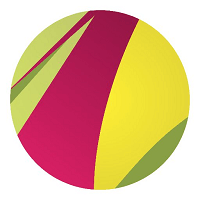
Pricing Not Available

Pricing Not Available
Metrics History
Metrics History
Comparing undefined across companies
Conclusion & Final Verdict: Gravit Designer vs Serif
When considering design software like Gravit Designer and Serif (specifically, Affinity Designer by Serif), it’s important to assess factors like cost, functionality, user experience, and compatibility. Here's a comprehensive conclusion and verdict on these two products:
a) Best Overall Value
Affinity Designer (Serif) generally offers the best overall value for most users who require a robust vector graphic design tool with a one-time purchase model. It stands out due to its comprehensive feature set, professional capabilities, and a pricing structure that avoids subscription fees, making it cost-effective in the long run. Gravit Designer, while a valuable tool, competes more in the realm of web-based applications with its flexibility and accessibility.
b) Pros and Cons
Gravit Designer:
-
Pros:
- Accessibility: Cloud-based, allowing access from any device, anywhere, without the need for installation.
- Cross-Platform Compatibility: Works on Windows, macOS, Linux, and ChromeOS.
- User Interface: User-friendly interface that's straightforward for beginners.
- Cost: Offers a free version with sufficient features for basic design work, and a relatively affordable subscription for advanced features.
-
Cons:
- Limited Offline Use: Being cloud-based, its functionalities are significantly hampered without an internet connection.
- Feature Set: Lacks some advanced features and refinements found in desktop applications like Affinity Designer.
- Performance: May experience lags and performance issues on complex projects compared to desktop-installed solutions.
Affinity Designer (Serif):
-
Pros:
- Comprehensive Tools: Offers a wide range of tools suitable for both vector and raster graphics, making it versatile for various design needs.
- No Subscription Fees: Provides a one-time purchase, giving full access to the software without recurring costs.
- Performance: Strong performance with high stability even with complex and large files, leveraging hardware acceleration.
- Cross-Platform License: A single purchase often includes both macOS and Windows licenses, delivering flexibility for users who operate on both systems.
-
Cons:
- Steeper Learning Curve: With its extensive features, it may be overwhelming for beginners or users transitioning from simpler tools.
- Desktop-Only: Lacks a web-based version, limiting accessibility compared to Gravit Designer.
- Initial Cost: Requires an upfront payment, which might be a barrier for users looking for a free solution.
c) Recommendations
For users deciding between Gravit Designer and Affinity Designer, consider the following recommendations:
-
Choose Gravit Designer if:
- You need a tool that's accessible from any location and device without installation.
- You prefer a lower upfront cost with flexible subscription options, particularly if your design needs are basic or moderate.
- You're a beginner or require a solution primarily for lightweight projects and collaboration over the internet.
-
Choose Affinity Designer if:
- You seek a professional-grade tool with extensive features for complex design tasks.
- You prefer a one-time purchase model and wish to avoid ongoing subscription costs.
- You require robust performance, especially for handling large files or intricate designs.
Ultimately, your choice should reflect your specific needs, budget, and workflow requirements. Affinity Designer stands out for those needing comprehensive capabilities regularly, while Gravit Designer offers a convenient and economic choice for users who prioritize accessibility and basic functionality.
Add to compare
Add similar companies



