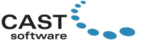Description

DWG FastView Plus

GrabCAD
Comprehensive Overview: DWG FastView Plus vs GrabCAD
DWG FastView Plus
a) Primary Functions and Target Markets
DWG FastView Plus is a CAD software tool primarily focused on DWG file management and viewing. It is designed to allow professionals to open, view, edit, and manage CAD files without needing the full suite of CAD creation tools. The software provides essential functions like dimensioning, annotation, and basic editing, which are often required for project stakeholders who need to review designs without making extensive edits.
Target Markets:
- Architects and Engineers
- Construction Professionals
- Designers
- Educational Institutions
- Anyone who needs to view and make minor edits to DWG files without investing in comprehensive CAD software.
b) Market Share and User Base
DWG FastView Plus might have a moderate share within specific niches like architecture and engineering, primarily due to its functionality of allowing convenient DWG file management at a relatively low cost compared to full CAD systems. However, it is not considered as dominant in the CAD space as larger, comprehensive software like AutoCAD. It fills the market gap for those who need lightweight solutions for reviewing and minor editing.
c) Key Differentiating Factors
- Cost-Effectiveness: It offers a more affordable solution for CAD file management compared to full-fledged CAD software packages.
- Simplicity and Usability: It is focused on providing a straightforward user experience for reviewing and editing DWG files rather than offering the exhaustive functions required to create highly detailed CAD designs.
- Compatibility: It generally offers good compatibility with DWG files, making it a reasonable choice for those who need to share and view CAD drawings across teams or with clients.
GrabCAD
a) Primary Functions and Target Markets
GrabCAD offers a suite of solutions aimed at facilitating collaboration and management of CAD models and other engineering data. Its applications include GrabCAD Workbench and GrabCAD Print, which are tools tailored towards aiding engineers and designers in managing design projects and preparing files for 3D printing.
Target Markets:
- Mechanical Engineers
- Product Designers
- 3D Printing Specialists
- Engineering Firms
b) Market Share and User Base
GrabCAD, as part of Stratasys, has established itself particularly within the realm of 3D printing and collaborative engineering. Its user base often includes engineering teams in industrial settings and firms that rely heavily on 3D printing technologies. GrabCAD has a strong presence in the 3D printing community, benefiting from Stratasys' reputation and resources.
c) Key Differentiating Factors
- Collaboration Features: GrabCAD Workbench is tailored for collaborative work, allowing multiple users to manage and share CAD files, track changes, and manage version control.
- 3D Printing Integration: With GrabCAD Print, the software is directly integrated with 3D printing processes, making it highly valuable for users involved in prototyping and production using 3D printing technologies.
- Community and Resources: GrabCAD also supports an online community that shares CAD models and provides learning resources, fostering a collaborative atmosphere among users.
Overall Comparison
- Primary Focus: DWG FastView Plus is more focused on DWG file viewing and management, while GrabCAD is aimed at collaboration and 3D printing.
- Target Markets: While both cater to engineers and designers, DWG FastView Plus is more about file management and minor modifications, whereas GrabCAD focuses on team collaboration and printing.
- Market Presence: DWG FastView Plus seems to have a more niche market presence, whereas GrabCAD benefits from a broader reach due to its association with Stratasys and its niche focus on 3D printing.
- Product Differentiation: DWG FastView stands out for its simplicity and cost-effectiveness, whereas GrabCAD is distinctive for its collaborative features and integration into the 3D printing workflow.
These factors make DWG FastView Plus a choice for simple DWG file work, and GrabCAD more suitable for comprehensive engineering project management and 3D printing execution.
Contact Info

Year founded :
Not Available
Not Available
Not Available
Not Available
Not Available

Year founded :
2009
+1 617-233-9123
Not Available
United States
http://www.linkedin.com/company/grabcad
Feature Similarity Breakdown: DWG FastView Plus, GrabCAD
When comparing CAD software like DWG FastView Plus and GrabCAD, it's essential to evaluate core features, user interfaces, and unique functionalities. Here's a feature similarity breakdown for these two platforms:
a) Core Features in Common
Both DWG FastView Plus and GrabCAD offer several core features that are commonly found in CAD platforms:
-
File Compatibility and Import/Export Options:
- Both software platforms support various CAD file formats, allowing users to import and export files easily. This includes support for DWG, DXF, and other common CAD file formats.
-
2D & 3D Viewing:
- These platforms provide capabilities for viewing and navigating both 2D and 3D CAD models, which is essential for design review and collaboration.
-
Basic Editing Tools:
- They offer basic editing features such as measuring distances, adding annotations, and editing layers, which are fundamental for making quick adjustments and reviews.
-
Collaboration Tools:
- Both platforms provide tools for collaboration, such as sharing files with others, commenting on designs, and version control to track changes.
b) User Interface Comparison
-
DWG FastView Plus:
- The interface focuses on simplicity and ease of use, making it accessible for users who need quick access to CAD files without extensive learning curves. It features a minimalist design with essential tools arranged for easy access, aiming for efficient navigation and manipulation of drawings.
-
GrabCAD:
- GrabCAD is more community and collaboration-oriented. It integrates seamlessly with its online platform, which emphasizes file sharing, community engagement, and project collaboration. The user interface is designed to facilitate teamwork, with features that highlight project management and collaborative tools.
c) Unique Features
-
DWG FastView Plus:
-
Lightweight and Fast: DWG FastView Plus is notable for its lightweight design, making it particularly fast in opening and processing CAD files compared to more robust and feature-heavy CAD software.
-
Offline Use: It is primarily desktop-based, which allows users to work offline without needing a constant internet connection, appealing to those who work in environments with limited connectivity.
-
-
GrabCAD:
-
Community and Resource Sharing: GrabCAD is unique in its strong emphasis on community engagement. It provides access to a vast library of CAD models shared by users and allows for collaborative project workspaces.
-
Integration with 3D Printing: GrabCAD has a specific focus on integration with 3D printing workflows and provides tools to aid in the process, including preparation and optimization features for 3D printing tasks.
-
In conclusion, while both DWG FastView Plus and GrabCAD serve the CAD community, DWG FastView Plus is more focused on providing a streamlined CAD viewing and editing experience, while GrabCAD emphasizes community, collaboration, and integration with 3D printing. This makes choosing between them largely dependent on whether the user places more value on offline capabilities and speed (DWG FastView Plus) or community features and 3D printing integration (GrabCAD).
Features

Not Available

Not Available
Best Fit Use Cases: DWG FastView Plus, GrabCAD
DWG FastView Plus and GrabCAD are both valuable tools in the realm of computer-aided design (CAD), but they cater to different needs and scenarios. Let's explore the best fit use cases for each:
DWG FastView Plus
a) Best Fit Use Cases:
DWG FastView Plus is a lightweight CAD viewer and editor specifically designed for handling DWG and DXF files. It's particularly valuable for:
-
Small to Medium-Sized Design Firms: These businesses often require affordable and efficient tools for viewing, editing, and sharing CAD files, making DWG FastView Plus an attractive option due to its cost-effectiveness and ease of use.
-
Construction and Architecture Projects: Professionals in these industries frequently deal with DWG files. The ability to view, measure, and annotate designs without needing the full features of a heavyweight CAD software suite can streamline workflows and reduce costs.
-
Field Engineers and Surveyors: For professionals who need quick access to CAD drawings on-site or in the field, DWG FastView Plus provides a simple, efficient solution for viewing and editing designs on-the-go.
-
Education and Training: Educational institutions that teach CAD design can use DWG FastView Plus to give students access to essential features without investing in more expensive software.
GrabCAD
b) Preferred Use Cases:
GrabCAD is a platform that focuses on collaboration and file management for engineers and designers. It's best suited for:
-
Large Engineering Firms and Manufacturing Companies: These businesses benefit from GrabCAD's collaborative features, which allow teams to share and manage CAD files effectively across departments or with external partners.
-
Product Design Studios: These teams often work collaboratively and appreciate GrabCAD's tools for version control, meaning changes can be tracked and managed efficiently, which is crucial for design iteration processes.
-
Multi-Location Teams: Companies with distributed teams can take advantage of GrabCAD’s cloud-based platform, enabling seamless access and collaboration on CAD files regardless of team members' physical locations.
-
R&D Departments: Teams working on development projects can use GrabCAD to compile and access extensive libraries of CAD models and parts, facilitating innovation and speeding up the design process.
d) Catering to Different Industry Verticals and Company Sizes:
-
Industry Verticals:
- DWG FastView Plus is well-suited for industries that rely heavily on DWG and DXF files for drafting and design, such as architecture, urban planning, and construction.
- GrabCAD serves a broader range of industries, including automotive, aerospace, consumer electronics, and industrial design, thanks to its focus on collaboration and file management.
-
Company Sizes:
- DWG FastView Plus is ideal for small to medium-sized companies or specific departments in bigger firms looking for cost-effective solutions for managing CAD files without extensive collaboration needs.
- GrabCAD is better suited for medium to large enterprises that require comprehensive collaboration tools and version control capabilities in a globally distributed team environment.
Both platforms address specific needs in the design and engineering sectors, with DWG FastView Plus focusing on efficient, standalone file handling and GrabCAD enabling extensive, cloud-based collaboration and resource management.
Pricing

Pricing Not Available

Pricing Not Available
Metrics History
Metrics History
Comparing teamSize across companies
Conclusion & Final Verdict: DWG FastView Plus vs GrabCAD
Conclusion and Final Verdict
When comparing DWG FastView Plus and GrabCAD, both products have their unique strengths and cater to different user needs. The choice between them largely depends on the specific requirements and preferences of the user. Below is a detailed analysis considering value, pros and cons, and recommendations.
a) Best Overall Value
DWG FastView Plus is generally more affordable and user-friendly, making it a great choice for individual users and small businesses that need a simple and efficient CAD viewer and editor. It provides essential CAD functionalities without overwhelming features, thereby offering excellent value for core tasks.
GrabCAD, on the other hand, is part of a larger ecosystem primarily aimed at professionals and teams involved in collaborative projects. While it might be more expensive or require integration with other tools, its strength in facilitating collaboration and managing complex projects can offer superior value for larger and more collaborative engineering environments.
Verdict: For individual users or small teams focused on simplicity and cost-effectiveness, DWG FastView Plus provides the best overall value. For larger teams or projects requiring robust collaboration features, GrabCAD is the superior choice.
b) Pros and Cons
DWG FastView Plus:
-
Pros:
- Cost-effective solution for basic CAD tasks.
- User-friendly interface that is easy to navigate.
- Includes essential features for viewing and editing DWG files.
- Offline functionality allows use without constant internet access.
-
Cons:
- Limited in advanced functionality and collaboration tools.
- Not ideal for teams requiring simultaneous work or version control.
GrabCAD:
-
Pros:
- Strong emphasis on collaboration and project management.
- Advanced tools for version control and managing complex files.
- Integrates well with other CAD software and platforms.
- Cloud-based, facilitating easy access from different locations.
-
Cons:
- Can be more expensive due to its comprehensive features.
- Might have a steeper learning curve due to its range of functionalities.
- Requires reliable internet connection for optimal use.
c) Recommendations
For users trying to decide between DWG FastView Plus and GrabCAD:
-
Assess Your Needs: Determine whether your primary need is for basic CAD functions (DWG FastView Plus) or collaborative features and project management (GrabCAD).
-
Consider the Team Size and Workflow:
- If you are an individual or a small team working mostly offline on simple tasks, DWG FastView Plus is more suitable.
- For larger teams with complex workflows demanding collaboration, consider GrabCAD to leverage its advanced management capabilities.
-
Budget Considerations: Weigh the cost against the features you truly need. DWG FastView Plus is more budget-friendly, while GrabCAD, though potentially more expensive, offers functionalities that could prove invaluable in a collaborative environment.
-
Trial Period: Take advantage of any free trial periods offered by both products. This will give you hands-on experience with each interface and feature set, aiding in an informed decision.
In conclusion, the choice between DWG FastView Plus and GrabCAD should be guided by specific user needs, project requirements, and budget constraints. Both offer significant benefits in their respective domains but cater to different market segments and user preferences.
Add to compare
Add similar companies