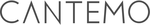Description

Freelo

GoVisually
Comprehensive Overview: Freelo vs GoVisually
Freelo and GoVisually are both collaborative project management tools, but they cater to different market needs and functions, which influence their target markets, user base, and unique features. Here's a breakdown of each:
a) Primary Functions and Target Markets
Freelo:
Primary Functions:
- Freelo is a project management and collaboration tool designed to streamline teamwork and task management. It provides task tracking, time tracking, team collaboration, and document sharing features.
- Includes tools for managing projects, assigning tasks, setting deadlines, and overseeing workflows.
- Offers integrations with popular tools like GitHub, Slack, and Google Workspace to enhance functionality.
Target Markets:
- Small to medium-sized enterprises (SMEs) across various industries.
- Freelancers and teams that require robust task and project management capabilities but may not need complex marketing and design review tools.
GoVisually:
Primary Functions:
- GoVisually is primarily a platform for collaborative design review and approval processes. It allows users to upload visual content and get feedback directly on the images.
- Key features include annotation tools, version control, and feedback management, which facilitate easier visual project reviews and approvals.
Target Markets:
- Creative agencies, marketing teams, and design professionals who need an efficient way to manage visual content projects and get feedback from clients or team members.
- Industries heavily relying on graphic design, video production, and marketing output.
b) Market Share and User Base
-
Freelo generally appeals to a broad market due to its versatile project management capabilities suitable for a variety of task-oriented industries. It has a growing user base amongst local businesses and freelancers that require an easy-to-use yet comprehensive tool to manage project workflows.
-
GoVisually, on the other hand, has a more niche market focused on design-driven industries. Its user base is smaller but comprises specialized teams and businesses where visual asset review is a core business process.
Comparatively, Freelo might have a larger user base due to its broader appeal across different functions outside of visual design, whereas GoVisually has a strong position within design-specific workflows but with a more limited user range.
c) Key Differentiating Factors
-
Functionality Focus:
- Freelo is designed as a versatile project management and collaboration tool that enhances productivity across various departments, suitable for general task and team management.
- GoVisually, however, is highly specialized for design terms, offering robust tools for visual content review and feedback.
-
User Experience:
- Freelo offers features that cater to a broad array of users beyond just design, focusing on overall project management.
- GoVisually emphasizes a streamlined and straightforward interface specifically designed for quick and efficient visual feedback and approval processes.
-
Integration and Tools:
- Freelo integrates with general productivity and development tools, appealing to broader business applications.
- GoVisually supports integrations that are predominantly useful within the design and marketing tools ecosystem, catering specifically to creative work environments.
-
Pricing Strategy:
- Pricing models for both platforms may vary with Freelo potentially offering more flexible arrangements suited for ongoing business management needs, while GoVisually might focus on delivering value in short, intensive project collaborations typical in creative industries.
Both platforms are well-crafted to suit their respective niches with Freelo being broader and GoVisually offering depth in design review processes. User choice between them will depend on the specific needs of their workflows and industry focus.
Contact Info

Year founded :
2019
Not Available
Not Available
Argentina
http://www.linkedin.com/company/freelo-agencia

Year founded :
2012
+61 424 376 191
Not Available
Australia
http://www.linkedin.com/company/govisually
Feature Similarity Breakdown: Freelo, GoVisually
As of my last update, Freelo and GoVisually are both project management tools, but they serve slightly different purposes, which might affect their feature sets. Here is a feature similarity breakdown based on their commonalities and differences:
a) Core Features in Common
-
Task Management:
- Both platforms offer tools for creating, assigning, and managing tasks within projects. This includes task lists, due dates, and prioritization.
-
Collaboration Tools:
- They both provide features for team collaboration, including task comments and updates, which help teams communicate effectively about project tasks.
-
File Sharing:
- Users can upload and share files necessary for project completion, ensuring all relevant materials are easily accessible.
-
Notifications and Reminders:
- Both platforms have systems for notifying users about task deadlines, comments, and other important updates to keep the team informed.
b) User Interface Comparison
- Freelo:
- Freelo typically offers a clean and organized interface that emphasizes project overviews and task lists. It is designed to streamline project management with a user-friendly dashboard that focuses on ease of use.
- GoVisually:
- GoVisually’s user interface is particularly tailored for visual feedback and review processes. It features a workspace that prioritizes design proofs and annotations, making it highly intuitive for users who need to provide and respond to visual feedback quickly.
c) Unique Features
Freelo:
-
Comprehensive Project Templates:
- Freelo may offer specific templates for recurring project types, which help in quick project setup and consistency in operations.
-
Detailed Time Tracking:
- Freelo provides integrated tools for tracking time spent on tasks to help with productivity analysis and invoicing.
-
Client and Budget Management:
- It includes features to manage clients, budgets, and invoices directly within the platform, which is beneficial for agencies or businesses that work with external clients.
GoVisually:
-
Visual Proofing:
- GoVisually stands out with its strong emphasis on visual proofing capabilities, allowing users to provide feedback directly on visual content (e.g., images, PDFs) through annotations and markup tools.
-
Real-Time Feedback:
- Its real-time feedback system is designed to expedite the review process, making it suitable for design teams or creative agencies that handle extensive visual materials.
-
Version Control and Revisions:
- GoVisually offers robust version control for design documents, helping teams manage revisions efficiently and maintain project quality.
In summary, while both Freelo and GoVisually share some fundamental project management features, they differentiate themselves through unique offerings tailored to their core audiences—Freelo for general project management and GoVisually for design and visual feedback.
Features

Not Available

Not Available
Best Fit Use Cases: Freelo, GoVisually
Freelo
a) Best Fit Businesses or Projects for Freelo:
Freelo is designed for project management and team collaboration, making it suitable for a wide range of businesses and projects. The best use cases include:
- Small to Medium Enterprises (SMEs): Freelo is particularly effective for SMEs that need a cost-efficient project management tool with comprehensive features.
- Startups: Startups that require agile management and dynamic collaboration features benefit from Freelo, especially when organizing task lists, scheduling, and resource allocation.
- Creative Agencies: Teams that handle multiple projects simultaneously, such as marketing, design, and other creative agencies, find its task management and communication tools valuable.
- Freelancers and Consultants: Individuals managing multiple clients and projects can rely on Freelo for organizing tasks and deadlines, ensuring efficient time management.
d) Industry Verticals & Company Sizes:
Freelo caters to a diverse array of industries including IT, marketing, advertising, consulting, and creative fields. Its scalability makes it suitable for small to medium-sized businesses but can be utilized by larger companies seeking a straightforward tool for managing distinct teams or projects. Its user-friendly interface and robust feature set make it adaptable across different industry needs.
GoVisually
b) Preferred Scenarios for GoVisually:
GoVisually excels in scenarios where visual content review and feedback are crucial. Ideal cases include:
- Design and Creative Teams: Graphic designers, illustrators, and advertising agencies benefit from GoVisually's focus on design feedback and collaboration on visual projects.
- Marketing Agencies: Teams that require frequent iterations and approvals of visual assets including branding, promotional content, or social media graphics.
- Publishing and Media Companies: Organizations involved in video production, editing, or magazine layout design benefit from streamlined content review processes.
- Product Development Teams: For teams focused on product design where visual mockups and prototype feedback is required.
d) Industry Verticals & Company Sizes:
GoVisually is tailored for industries that heavily rely on visual content, such as graphic design, video production, advertising, and media. It is most suitable for creative departments within larger corporations or creative agencies regardless of their size. Its tools for real-time feedback and version control make it applicable for both small boutique firms and large-scale enterprises needing to handle complex visual projects.
Overall, both Freelo and GoVisually serve distinct needs. Freelo offers broad project management solutions across industries, while GoVisually specializes in enhancing visual content collaboration and feedback efficiency.
Pricing

Pricing Not Available

Pricing Not Available
Metrics History
Metrics History
Comparing teamSize across companies
Conclusion & Final Verdict: Freelo vs GoVisually
When evaluating Freelo and GoVisually, it's essential to consider several factors, including features, pricing, user experience, and the specific needs of your team. Here's a conclusion and final verdict based on these aspects:
a) Best Overall Value:
Best Overall Value: Freelo
Freelo tends to offer the best overall value, particularly for teams seeking a comprehensive project management solution. It combines task management, team collaboration, and project planning features, making it a versatile tool. While GoVisually is excellent for visual feedback and proofing, Freelo's broader functionality translates to greater overall value for varied project management needs.
b) Pros and Cons:
Freelo:
Pros:
- Comprehensive Project Management: Offers a wide range of features, including task management, time tracking, and team collaboration tools.
- User-Friendly Interface: Intuitive design that is easy for both beginners and advanced users.
- Affordable Pricing Plans: Provides good value for money, with competitive pricing plans for small to medium-sized teams.
Cons:
- Limited for Visual Feedback: Not specifically designed for creative proofing, which might require external tools for visual collaboration.
- Potential Overload for Small Teams: The multitude of features might overwhelm smaller teams with simple needs.
GoVisually:
Pros:
- Specialized for Visual Feedback: Excellent for teams working primarily on visual content, allowing for easy annotation and feedback on designs.
- Streamlined Proofing Process: Simplifies the revision and approval process for creative projects.
- Collaborative Focus: Highly effective for graphic designers, video producers, and other creative professionals needing quick feedback loops.
Cons:
- Niche Application: Limited to visual projects, which might not be beneficial for teams needing extensive task and project management.
- Higher Cost for Limited Use: Can become expensive if additional project management tools are needed alongside it.
c) Specific Recommendations:
-
Evaluate Your Primary Needs: If your team requires comprehensive project management with a mix of task tracking, collaboration, and organizational features, Freelo is likely the superior choice. However, if your primary need is an efficient visual feedback and proofing system for design work, GoVisually is more suited to those tasks.
-
Consider Team Size and Structure: For smaller teams or teams with less complex project management needs, starting with a tool that covers broad requirements (like Freelo) might be more economical. Larger teams or those heavily involved in creative work may benefit from using GoVisually as a part of their toolset.
-
Integration and Scalability: Consider the integration capabilities of each product. Freelo may offer integrations that suit broader project management functions, while GoVisually might offer plugins and integrations that enhance visual workflows.
-
Trial and Testing: Take advantage of any free trials or demo periods to get a real-world sense of how each tool fits into your team’s workflow. Testing will help determine which product aligns better with your operational and project deliverables.
In summary, for a holistic project management tool and better overall value across various business types, Freelo is likely the best choice. However, for creative teams focused on visual feedback, GoVisually remains an excellent, specialized tool.
Add to compare
Add similar companies