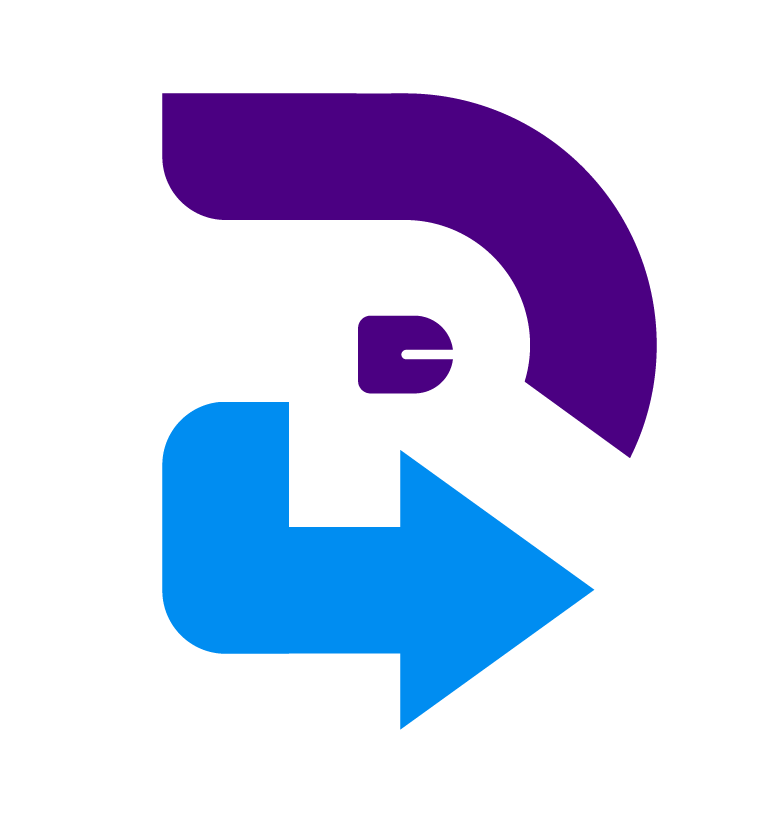Description

Desktop.com

Google Hangouts
Comprehensive Overview: Desktop.com vs Google Hangouts
Desktop.com
a) Primary Functions and Target Markets
Primary Functions:
- Desktop.com is primarily a digital workspace solution designed to organize web apps, bookmarks, and content in a cohesive and manageable interface. It enables users to consolidate their digital tools and resources into a single platform, aiming to enhance productivity and efficiency.
Target Markets:
- Small to medium-sized enterprises (SMEs) looking for streamlined workspace solutions.
- Individual users, including freelancers and remote workers, who need to manage multiple digital tools efficiently.
- Teams seeking collaboration and integration platforms for better alignment of workflows.
b) Market Share and User Base
As of the latest information, Desktop.com is relatively new and thus does not have a significant market share compared to more established platforms. Its user base primarily consists of forward-thinking individual users and smaller companies open to adopting newer technologies for workspace management.
c) Key Differentiating Factors
- Centralized Workspace Management: Desktop.com provides a unique browser-based workspace to organize apps and tools, focusing on seamless integration and accessibility.
- Customization: Tools and interfaces can be highly customized to suit individual or team preferences.
- Security: Emphasis on data security and privacy in a way that is attractive to businesses concerned with these aspects.
Google Hangouts
a) Primary Functions and Target Markets
Primary Functions:
- Google Hangouts is a communication platform developed by Google for message exchange, video chat, and VoIP.
- It allows users to conduct one-on-one conversations or group chats and supports video conferencing, which was especially vital for remote communications.
Target Markets:
- General Google users, given Hangouts’ integration with Google accounts.
- Businesses and educational institutions using Google Workspace (formerly G Suite) who require integrated communication tools.
- Individuals and social groups who seek accessible and simple communication mediums.
b) Market Share and User Base
Google Hangouts has seen wide adoption due to its integration with Google services, contributing to a significant user base. However, the transition to Google Chat and Google Meet as part of Google's effort to streamline its communication tools suggests its direct market share is evolving. Google Workspace's extensive user base incorporates Hangouts in various capacities, influencing its reach.
c) Key Differentiating Factors
- Integration with Google Ecosystem: Hangouts benefits from being part of the broader Google ecosystem, providing seamless integration with Google Workspace tools like Google Calendar, Gmail, and Google Drive.
- Multi-platform Support: It offers strong cross-platform functionality across web browsers, Android, and iOS devices.
- User Familiarity and Accessibility: Widespread recognition and established user familiarity contribute to its ease of adoption compared to newer, niche platforms.
Comparisons and Considerations
- Market Position:
- Desktop.com targets niche markets needing comprehensive digital workspace solutions, while Google Hangouts serves a broader audience focused on communication within the Google ecosystem.
- Product Focus:
- Desktop.com emphasizes workspace organization, whereas Google Hangouts leans heavily on communication facilitation.
- Evolution and Adaptability:
- Desktop.com is still carving out its niche within the digital workspace landscape, whereas Google Hangouts, amidst its transition, is adapting to shifting user needs by integrating its functionalities into Google Meet and Chat.
Each platform offers unique benefits suited to different needs and user preferences, with Desktop.com appealing more to focused workspace organization and Google Hangouts, along with its successors, securing a stronghold in communication solutions.
Contact Info

Year founded :
Not Available
Not Available
Not Available
Not Available
Not Available

Year founded :
Not Available
Not Available
Not Available
Not Available
Not Available
Feature Similarity Breakdown: Desktop.com, Google Hangouts
When comparing Desktop.com and Google Hangouts, it's important to understand that these platforms serve somewhat different purposes. Desktop.com is primarily a digital workspace organizer, while Google Hangouts is primarily a communication tool. However, there can be overlapping features between them. Here is a breakdown based on their core features, user interfaces, and unique characteristics:
a) Core Features in Common
-
Communication Tools:
- Both platforms offer messaging capabilities. Desktop.com integrates various communication tools, potentially including Google Hangouts, into its interface, while Hangouts itself is designed for messaging and conversations.
-
Collaboration:
- Both can be used for collaborative purposes. Desktop.com integrates collaboration tools, allowing users to organize and access them easily. Hangouts allows for direct collaborative communication through chat and video calls.
-
Integration Capabilities:
- Desktop.com offers integration with a wide range of applications, including potential integration with G Suite tools, of which Hangouts is a part. Hangouts integrates well within Google's ecosystem, working seamlessly with other Google services.
b) User Interface Comparison
-
Desktop.com:
- The interface is designed to be a versatile digital workspace. It focuses on organizing and accessing various apps and tools in one place, often providing a clean dashboard that lets users manage tasks, communicate, and collaborate efficiently.
- The design is typically modular, highlighting ease of navigation with customizable workspaces to suit user needs.
-
Google Hangouts:
- Hangouts features a straightforward, minimalist design focused on ease of communication. It operates with a simple interface for initiating chats or video meetings, with quick access to contacts and communication threads.
- The design prioritizes usability within communication contexts, often integrating directly into other Google services like Gmail or Google Calendar.
c) Unique Features
-
Desktop.com:
- App Aggregation and Management: Desktop.com provides robust features to organize and manage a variety of web-based applications and tools in one digital workspace, which is a core component missing in Google Hangouts.
- Unified Access: Offers a centralized access point for all digital tools and services, potentially replacing multiple logins with a single sign-on experience for users.
-
Google Hangouts:
- Embedded within Google Ecosystem: Hangouts is deeply embedded within Google's suite of tools, allowing seamless transitions from email (Gmail) to scheduling (Google Calendar) to video calls within a unified framework.
- Video Conferencing: Hangouts initially popularized easy-to-access video conferencing, and while the service has evolved into Google Chat/Google Meet, its legacy includes a strong focus on direct communication.
Conclusion
While there are some overlapping features, Desktop.com and Google Hangouts cater to distinct aspects of digital productivity. Desktop.com’s strength lies in its ability to unify and organize a wide array of applications and workspaces, making it particularly useful for teams that use multiple tools. Google Hangouts, now evolving through Google Chat and Meet, continues to excel in integrated communication solutions within Google's ecosystem. Each platform provides unique features suited to different user needs, whether it’s a centralized digital workspace or streamlined communication.
Features

Collaboration Tools
Integration Capabilities
User Support
Workspace Organization
Security Features

Instant Messaging
Integration with Google Services
Accessibility and Multi-Device Support
Video and Voice Calls
Best Fit Use Cases: Desktop.com, Google Hangouts
Let's explore the best fit use cases for Desktop.com and Google Hangouts, focusing on their application in different business contexts, industry verticals, and company sizes.
Desktop.com
a) Best Fit for Desktop.com
Types of Businesses or Projects:
- Small to Medium Enterprises (SMEs): Desktop.com is ideal for SMEs that require streamlined organization and management of various web applications and tools. It allows businesses to have a centralized workspace to manage digital tools efficiently.
- Remote and Distributed Teams: Firms with remote employees benefit from Desktop.com’s ability to organize and manage collaborative resources effectively across locations, providing easy access to company assets and communication tools.
- Project-Based Organizations: Companies that rely heavily on project management can utilize Desktop.com to organize project-specific apps and resources in a single interface, enabling smoother transitions between tasks and tools.
Use Cases:
- Firms looking to improve productivity by reducing the clutter of multiple web apps and simplify app management.
- Businesses needing to enhance security with unified user access controls.
- Teams requiring better collaboration tools that integrate with existing software solutions.
Google Hangouts (Now part of Google Chat and Google Meet)
b) Preferred Scenarios for Google Hangouts
Types of Businesses or Projects:
- Communication-Centric Organizations: Businesses that prioritize seamless communication, such as customer service teams, benefit from the simplicity and reliability of Google Hangouts (now integrated into Google Chat and Google Meet).
- Education and Training Programs: Institutions that offer virtual classes or training sessions find Google Hangouts useful for interactive, real-time communication.
- Quick Informal Meetings: Teams needing to conduct quick, informal check-ins or one-on-one conferences will find Hangouts convenient.
Use Cases:
- Teams already integrated with Google Workspace products for a seamless ecosystem experience.
- Businesses conducting video calls and meetings with clients leveraging the familiarity and widespread usage of Google services.
- Informal communication needs where ease of use and integration with existing Google accounts are priorities.
Catering to Different Industry Verticals or Company Sizes
Desktop.com:
- Industry Verticals: Tech companies, digital marketing agencies, and creative industries that use multiple SaaS tools and need easy access to them are well-suited.
- Company Sizes: Primarily targets SMEs and growing enterprises needing efficient management of digital resources without the overhead of large IT departments.
Google Hangouts:
- Industry Verticals: It’s versatile across various verticals like education, healthcare, retail, and technology sectors where communication channels need to be both flexible and robust.
- Company Sizes: Suitable for any size, from startups to large enterprises, due to its scalability and integration capabilities with Google Workspace.
Both Desktop.com and Google Hangouts serve distinct needs and are optimized for different operational focuses. Desktop.com is about organizing and managing applications, while Google Hangouts excels in providing a reliable, easy-to-use communication platform within the Google ecosystem.
Pricing

Pricing Not Available

Pricing Not Available
Metrics History
Metrics History
Comparing undefined across companies
Conclusion & Final Verdict: Desktop.com vs Google Hangouts
Conclusion and Final Verdict for Desktop.com vs Google Hangouts
Overall Value:
Considering all factors, Google Hangouts offers the best overall value for users who prioritize seamless communication, integration with other Google services, and affordability. It shines for users deeply ingrained in the Google ecosystem. Meanwhile, Desktop.com offers value for teams looking for an organized workspace that combines multiple online tools and focuses more on collaboration through a digital workspace rather than just communication.
Pros and Cons:
Desktop.com:
-
Pros:
- Integrated Workspace: Provides a unified platform where multiple tools and apps can be accessed and managed from a single space.
- Organization: Excellent for organizing digital resources, which can enhance productivity and efficiency.
- Flexibility: Offers customization to fit various workflow needs and supports multiple third-party app integrations.
-
Cons:
- Complexity: Might have a learning curve for those unfamiliar with digital workspace solutions.
- Cost: Depending on the features needed, it might come with higher costs compared to Google Hangouts.
Google Hangouts:
-
Pros:
- Ease of Use: User-friendly interface perfect for quick setup and immediate use.
- Integration: Naturally integrates with other Google products like Gmail, Google Calendar, and Google Drive.
- Cost-Effective: Free for basic communication needs, sufficient for personal and simple business use.
-
Cons:
- Limited Features: Compared to dedicated digital workspace solutions like Desktop.com, it focuses more on communication and less on comprehensive project management or resource organization.
- Lack of Advanced Functions: Might not meet the complex requirements of larger businesses or those needing extensive project management features.
Specific Recommendations:
-
For Users Needing an Organized Digital Workspace: If your primary need is to have a well-organized platform for consolidating various online tools and managing digital resources efficiently, Desktop.com is the recommended choice. Its strength lies in its comprehensive digital workspace capabilities rather than mere communication.
-
For Users Focused on Communication Within the Google Ecosystem: If you're looking for a simple, efficient communication tool that integrates well with Google’s suite of products, Google Hangouts is ideal. It is better suited for users who prioritize accessibility and ease of use in their communication tools, especially when integrated with Gmail or Google Calendar.
In conclusion, the decision between Desktop.com and Google Hangouts should be guided by your specific needs. If your focus is on creating an organized workspace with various app integrations, consider Desktop.com. If seamless communication within a familiar ecosystem is your priority, Google Hangouts is the more advantageous choice.
Add to compare
Add similar companies