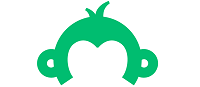Description

Google Docs

Ning for Businesses
Comprehensive Overview: Google Docs vs Ning for Businesses
Google Docs
a) Primary Functions and Target Markets:
-
Primary Functions: Google Docs is a web-based word processing application that allows users to create, edit, share, and collaboratively work on documents in real-time. It offers features such as formatting tools, cloud storage via Google Drive, extensive templates, revision history, and integration with other Google Workspace apps like Sheets, Slides, and Gmail. It supports document commenting and collaboration, making it effective for group projects and teamwork.
-
Target Markets: Google Docs targets a wide range of users, including individual consumers, educational institutions, small businesses, and large enterprises. Its accessibility and cost-effectiveness make it appealing to schools for educational purposes, while its collaborative features are beneficial for businesses that prioritize teamwork and remote work capabilities.
b) Market Share and User Base:
-
Market Share: Google Docs commands a significant share of the online document editing market. It's part of the broader Google Workspace ecosystem, which competes directly with Microsoft 365. Google Workspace has become very popular, challenging Microsoft’s dominance with its ease of collaboration and cloud integration.
-
User Base: Google Docs is used by over a billion individuals worldwide. Its widespread adoption is attributed to its free access for personal use, seamless integration with other Google services, and strong presence in educational contexts through initiatives like Google Classroom.
c) Key Differentiating Factors:
- Real-time collaboration capabilities and ease of use: Users can see changes made by collaborators instantly, which is aided by robust commenting and suggesting features.
- Accessibility: Cloud-based, making it accessible from any device with internet access.
- Integration with Google’s ecosystem: Works smoothly with other Google services, such as Drive, Gmail, and Calendar.
- Cost and Scalability: Free for individuals with paid plans for businesses that offer additional administrative tools and storage.
Ning for Businesses
a) Primary Functions and Target Markets:
-
Primary Functions: Ning is a platform that enables users to create their own custom social networks. Its functions include customizable web design templates, social media integration, member profiles, content management, blogging tools, forums, and analytics tools. It’s designed to facilitate community building and engagement.
-
Target Markets: Ning targets businesses and organizations looking to establish a community or social network for brand engagement, including nonprofits, creatives, influencers, schools, and niche community groups. It aims at organizations that want to foster a sense of belonging within a controlled online space.
b) Market Share and User Base:
-
Market Share: Ning serves a niche market within the larger social networking and community-building software industry. Compared to major social network platforms, its market share is smaller, focusing on custom and private community solutions.
-
User Base: Ning has a more targeted user base consisting primarily of businesses and organizations that need bespoke community platforms. Its user base is diverse but significantly smaller in comparison to mainstream social media platforms.
c) Key Differentiating Factors:
- Customization: Offers extensive customization options for building personalized social networks tailored to specific organizational needs or brand identities.
- Focus on Community Building: More focused on creating spaces for users to engage within a controlled environment, rather than open social networking.
- Hosted Solution with Control: Provides users with the control to manage their own community platform, which is appealing for brands or organizations prioritizing privacy and ownership of data.
- Niche Market: Serves specific needs for community engagement rather than general productivity or document creation.
Comparative Analysis
Market Share and User Base:
- Google Docs has a far-reaching global user base with substantial market share especially in educational and business environments due to its productivity suite.
- Ning operates in a specialized market with a user base focused on custom social network solutions for businesses and organizations.
Key Differentiating Factors:
- Google Docs is prominent for document creation and collaboration in professional and educational settings, enabling seamless real-time collaboration.
- Ning is distinguished by its capacity to create tailor-made social networks, emphasizing community building and engagement.
In summary, while Google Docs centers around productivity and document collaboration, Ning focuses on building and managing customized community networks. Both platforms serve different technological needs and niche markets, each excelling within its area of specialization.
Contact Info

Year founded :
Not Available
Not Available
Not Available
Not Available
Not Available

Year founded :
Not Available
Not Available
Not Available
Not Available
Not Available
Feature Similarity Breakdown: Google Docs, Ning for Businesses
When comparing Google Docs and Ning for Businesses, it's important to recognize that they serve different primary functions. Google Docs is primarily a word processing and collaborative document platform, while Ning for Businesses is a platform for building social networks and online communities. However, they do share several core features that cater to collaborative and online community-oriented goals. Here's a breakdown:
a) Core Features in Common:
-
Collaboration:
- Both platforms support real-time collaboration. Google Docs excels in document editing and sharing in real-time, while Ning allows for community interaction, content sharing, and communication within groups and among users.
-
Cloud-Based Access:
- Google Docs operates entirely in the cloud, allowing users to access documents from anywhere with an internet connection. Similarly, Ning is a cloud-based service, enabling administrators and users to access and manage communities online.
-
User Management:
- Both platforms allow for user management, though in different contexts. Google Docs allows document sharing with specific users and sets permissions, while Ning offers more comprehensive user management for community participants.
-
Content Sharing:
- In Google Docs, content sharing is focused on documents, whereas, in Ning, it can extend to various media types including discussions, blogs, and media uploads.
b) User Interface Comparison:
-
Google Docs:
- Google Docs features a clean, minimalist interface designed for simplicity and focus on document editing. The UI is intuitive, with easy access to document formatting tools and organizational features like folders and tags.
-
Ning for Businesses:
- Ning offers a more intricate UI that caters to community management. Its interface includes dashboards for analytics, options for design customization of community pages, and tools for interaction such as forums and blog management.
The key distinction in UI is that Google Docs focuses on functionality related to text editing and real-time collaboration, while Ning's interface is designed around community engagement and interaction.
c) Unique Features:
-
Google Docs:
- Real-time collaboration in text editing with granular permission settings.
- Integration with other Google Workspace tools like Google Sheets, Slides, and Google Drive for a seamless work ecosystem.
- Advanced editing features including comment threads, suggestions, and revision history.
-
Ning for Businesses:
- Comprehensive community management tools, including the ability to build custom online communities with tailored designs.
- Features for engaging community members, such as forums, blogs, and member profile customization.
- Built-in analytics tools for understanding community interactions and metrics.
- Capability to monetize communities using features like e-commerce integration and paid memberships.
Each platform is specialized for its respective use case, with Google Docs being more suited for document collaboration and real-time editing, while Ning focuses on fostering and managing dynamic community interactions.
Features

Not Available

Not Available
Best Fit Use Cases: Google Docs, Ning for Businesses
When considering Google Docs and Ning for Businesses, it's important to understand how each of these tools fits specific use cases and business needs based on their core functionalities and strengths.
a) For what types of businesses or projects is Google Docs the best choice?
Google Docs is best suited for businesses or projects that require:
-
Real-Time Collaboration: Teams needing seamless, real-time collaboration will find Google Docs highly effective due to its shared editing capabilities.
-
Remote and Distributed Teams: Businesses with remote workers or teams distributed across different locations benefit from Google Docs because it allows easy access from anywhere with an internet connection.
-
Small to Medium-Sized Projects: Google Docs works well for projects that require frequent document sharing and editing, ranging from small businesses to medium-sized enterprises.
-
Cost-Effectiveness: Startups and small businesses, particularly, find Google Docs appealing due to its affordability and integration with other free Google Workspace tools.
-
Education Sector: Schools and universities often use Google Docs for student collaboration and cloud storage of assignments and resources.
b) In what scenarios would Ning for Businesses be the preferred option?
Ning for Businesses is ideal for scenarios involving:
-
Community Building: Businesses seeking to create an online community around their brand, products, or services can use Ning to build and manage social networks.
-
Content and Engagement: Ning is suitable for projects requiring a platform that encourages user-generated content, interaction, and community engagement.
-
Branding and Customization: Organizations looking to maintain tight control over their brand and the design of their community platform benefit from Ning’s customization options.
-
Membership-Based Models: Ning supports businesses and projects that function on a membership basis, offering specific access and content to different user groups.
-
Niche Social Networking: Companies and projects that revolve around specific interest groups or sectors might prefer Ning to facilitate tailored networking experiences.
d) How do these products cater to different industry verticals or company sizes?
Google Docs:
- Verticals: It is versatile and finds applications in virtually any industry that requires document creation and sharing, including education, marketing, healthcare, finance, and law.
- Company Sizes: While primarily favored by small to medium-sized businesses due to its simplicity and cost-effectiveness, enterprise-level organizations also use Google Workspace for its collaborative even though more elaborate document needs might require additional tools.
Ning for Businesses:
- Verticals: It's particularly geared towards industries focused on community engagement, such as non-profits, fan clubs, membership organizations, and niche community-driven businesses.
- Company Sizes: Ning is particularly advantageous for small to medium-sized enterprises looking to build strong customer or client communities, though larger organizations may also use it for targeted community projects.
In summary, Google Docs excels in fostering easy document collaboration and management, particularly beneficial for team-oriented projects across various industries. Meanwhile, Ning suits enterprises seeking to cultivate and manage interactive communities, making it a strategic choice for businesses where engagement and content sharing are pivotal.
Pricing

Pricing Not Available

Pricing Not Available
Metrics History
Metrics History
Comparing undefined across companies
Conclusion & Final Verdict: Google Docs vs Ning for Businesses
Conclusion and Final Verdict
Determining which product offers the best overall value between Google Docs and Ning for Businesses involves evaluating their respective features, user experience, and suitability for different types of users and use cases.
a) Considering All Factors, Which Product Offers the Best Overall Value?
Overall, Google Docs tends to offer the best overall value for most users, especially for businesses seeking a robust, collaborative office suite. It provides a wide range of features that enhance productivity, facilitates seamless collaboration, and is integrated with other Google Workspace apps, all of which are vital for contemporary businesses aiming to maximize efficiency and streamline operations.
b) Pros and Cons of Choosing Each Product
Google Docs:
-
Pros:
- Seamless collaboration with real-time editing.
- Integration with Google Workspace, including Gmail, Drive, Calendar, etc.
- Accessibility from various devices, both online and offline.
- Regular updates and feature improvements.
- Strong security and privacy measures.
-
Cons:
- Some advanced features found in traditional word processors might be lacking.
- Reliance on internet connectivity for full functionality, which can be a limitation for some users.
- May not be ideal for users who prefer more complex document formatting tools.
Ning for Businesses:
-
Pros:
- Specializes in building custom online communities with social networking features.
- Offers tools for engaging with and growing a community.
- Customization options for branding and community layout.
- Facilitates networking and creating interactive content hubs.
-
Cons:
- May not be suitable for primary document editing and collaboration.
- Requires additional tools or integrations for business productivity beyond social networking.
- Potentially higher learning curve for users unfamiliar with community-building platforms.
c) Specific Recommendations for Users Trying to Decide
-
For businesses primarily focused on document creation and collaboration: Google Docs is undoubtedly the better choice, especially for tasks that require robust document management and team collaboration. It suits organizations that need a comprehensive suite of productivity tools and integrations with other business applications.
-
For organizations focused on building an online social community or networking portal: Ning for Businesses is ideal. If your primary goal is to create a custom social experience and foster community engagement, Ning provides specialized tools designed for these purposes.
-
Hybrid Needs: If a business requires both document tools and community engagement, consider integrating both platforms. Use Google Docs for document-related tasks while leveraging Ning for your community needs. Integration with other tools (like APIs or third-party services) could bridge specific gaps.
-
Budget and Scale Considerations: Evaluate your budget constraints and the scale of deployment. Google Docs generally provides a wide range of features at a lower cost, which might suit small to medium businesses better. Larger enterprises focusing on community might justify Ning's additional costs due to their specific requirements.
In summary, the choice between Google Docs and Ning for Businesses hinges on your specific needs—whether you lean towards document and collaboration efficiency or community building—and how these align with your organizational goals.
Add to compare
Add similar companies