Description

Evernote
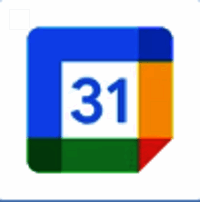
Google Calendar

KeepSolid Sign
Comprehensive Overview: Evernote vs Google Calendar vs KeepSolid Sign
Evernote
a) Primary Functions and Target Markets
Primary Functions: Evernote is a cross-platform application designed for note-taking, organizing, task management, and archiving. Its features include web clipping, voice memos, handwritten notes, document scanning, and the ability to attach documents and images. Users can create notes that can be sorted into notebooks and tagged to facilitate searching and retrieval.
Target Markets: Evernote targets a broad market, including individual users, professionals, and small to medium-sized businesses. The product is particularly popular among students, researchers, writers, and other professionals who need to organize and utilize large amounts of information efficiently.
b) Market Share and User Base
Evernote has been a popular note-taking app for many years, although its market position has fluctuated. It has faced increased competition from products like Microsoft OneNote and Google Keep. Its user base, while strong, has been challenged by competitors offering free or more integrated solutions. As of now, Evernote claims millions of active users, but specific and current market share numbers aren’t consistently reported.
c) Key Differentiating Factors
- Cross-Platform Syncing: Strong cross-device synchronization and support for multiple platforms, including Mac, Windows, iOS, and Android.
- Advanced Organization Features: Offers extensive organizational tools including tags, notebooks, and a powerful search function.
- Integration: Integrates with various third-party apps like Slack, Google Drive, Microsoft 365, and others to enhance productivity.
Google Calendar
a) Primary Functions and Target Markets
Primary Functions: Google Calendar is a time-management and scheduling calendar service allowing users to create and edit events. It also includes features like event reminders, the ability to share calendars, and integration with Gmail to automatically create events based on email content.
Target Markets: The target market includes both individual users and businesses of all sizes, particularly those already using Google's suite of productivity tools, G Suite/Google Workspace.
b) Market Share and User Base
Google Calendar enjoys a significant share of the calendar and scheduling market, largely due to its integration with other Google services and products. As part of Google Workspace, it benefits from the extensive user base of Gmail and Google’s other productivity tools. Exact user metrics for Google Calendar specifically aren’t often delineated, but Google Workspace as a whole has over 2 billion monthly active users.
c) Key Differentiating Factors
- Deep Integration: Seamlessly integrates with other Google services like Gmail, Google Meet, and Google Tasks.
- Accessibility: Being a part of Google Workspace, it is easily accessible to anyone with a Google account.
- Collaboration Features: Facilitates easy scheduling and sharing, essential for teams and organizations.
KeepSolid Sign
a) Primary Functions and Target Markets
Primary Functions: KeepSolid Sign is an electronic signature software designed for easy document signing and management. It supports document workflows, multi-factor authentication, and detailed activity tracking.
Target Markets: The primary market includes businesses and freelancers who require secure and efficient document signing solutions. Legal professionals, real estate agents, and sales teams are examples of target demographics.
b) Market Share and User Base
KeepSolid Sign operates in a niche market focused on electronic signatures. While it competes with giants like DocuSign and Adobe Sign, it is a smaller player in the industry. Precise data on market share and user base is typically not as prominent, reflecting its more specialized focus.
c) Key Differentiating Factors
- Security: Emphasis on security with features like blockchain technology for transaction verification, and strong encryption.
- Affordability: Cost-effective solutions, particularly appealing to small or medium-sized businesses and freelancers.
- Offline Mode: Ability to prepare and manage documents even without an internet connection.
Overall Comparison
Evernote, Google Calendar, and KeepSolid Sign are tools that cater to different primary needs within productivity and organizational space. While Evernote specializes in content organization, Google Calendar focuses on scheduling, and KeepSolid Sign provides electronic signatures and document management solutions. Their user experiences, market positions, and integrations reflect their varied purposes and strengths suited to diverse aspects of personal and professional productivity.
Contact Info

Year founded :
2008
Not Available
Not Available
United States
Not Available
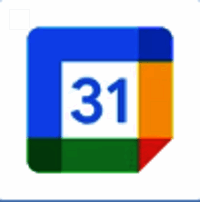
Year founded :
Not Available
Not Available
Not Available
Not Available
Not Available

Year founded :
Not Available
Not Available
Not Available
Not Available
Not Available
Feature Similarity Breakdown: Evernote, Google Calendar, KeepSolid Sign
When comparing Evernote, Google Calendar, and KeepSolid Sign, it's important to understand that they serve different primary purposes. Evernote is primarily a note-taking and organization app, Google Calendar is a time-management and scheduling tool, and KeepSolid Sign is a digital signature app. However, they do have some overlapping features and distinct attributes.
a) Core Features in Common:
-
Cross-Platform Availability:
- All three services offer cross-platform support, allowing users to access their services on various devices, including web browsers, mobile phones, and desktop applications.
-
Collaboration:
- Each service allows for some level of collaboration. Evernote lets users share notes and notebooks, Google Calendar allows sharing of calendars, and KeepSolid Sign enables multiple users to participate in the signing process.
-
Cloud Synchronization:
- They all synchronize data across devices via the cloud. This ensures that changes made on one device are reflected on all devices.
b) User Interface Comparison:
-
Evernote:
- The interface is designed to be intuitive for note-taking and information organization. It features a sidebar with sections like Notes, Notebooks, Tags, and Shortcuts.
- Users can easily drag and drop items, use keyboard shortcuts, and employ rich formatting tools.
-
Google Calendar:
- Google Calendar’s interface is clean and minimalistic, focusing on time management. It includes different views (day, week, month) and a side panel for event creation.
- The integration with other Google services allows for seamless scheduling and meetings setup.
-
KeepSolid Sign:
- This app focuses on simplicity to streamline the digital signature process. It has an intuitive flow for uploading, signing, and sending documents.
- The interface employs a wizard-style layout to guide users through the signature workflow.
c) Unique Features:
-
Evernote:
- Web Clipper: Allows users to save web pages directly to Evernote.
- Optical Character Recognition (OCR): Recognizes text within images and makes it searchable.
- Template Creation and Customization: Users can create and use templates for different types of notes.
-
Google Calendar:
- Integration with Google Workspace: Deep integration with Gmail, Google Meet, and other Google services makes scheduling and managing events easy.
- Smart Scheduling and Room Suggestions: Google Calendar can suggest meeting times and available rooms based on participants' availability.
- Event Reminders and Goals: Users can set long-term goals, and the app will automatically find time for them.
-
KeepSolid Sign:
- Secure Digital Signatures: Compliant with industry standards for legally binding e-signatures.
- Template Library for Frequent Documents: Allows users to create templates for regularly used contracts or forms.
- In-Person Signing Option: Features options for collecting signatures in person, which is particularly useful for face-to-face client interactions.
In summary, while there are some overlapping features such as collaboration and cross-platform support, each service has unique features aimed at fulfilling its specific purpose. Evernote is strong in information management, Google Calendar excels in scheduling, and KeepSolid Sign is specialized in digital signing.
Features

Not Available
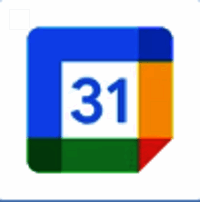
Not Available

Not Available
Best Fit Use Cases: Evernote, Google Calendar, KeepSolid Sign
Each of these tools—Evernote, Google Calendar, and KeepSolid Sign—serves distinct functions that cater to different needs across various businesses, projects, and industry verticals. Here's how they compare:
a) Evernote
Best Fit Use Cases:
- Note-Taking and Knowledge Management: Evernote excels for businesses or projects that involve extensive note-taking, research, and information collection. Industries like education, journalism, and research benefit significantly.
- Creative Projects and Collaboration: For projects requiring brainstorming, idea storage, and team collaboration, like marketing campaigns or content creation, Evernote is ideal.
- Organization Heavy Projects: Companies focusing on structured project management or personal organization, such as startups and SMEs, can leverage Evernote for its robust tagging, organizing, and searching capabilities.
- Client Management: Service-oriented businesses can organize client notes, meeting summaries, and correspondence efficiently.
Industry Vertical Use:
- Particularly useful for industries such as education, creative agencies, and legal firms for its ability to store and organize vast amounts of data efficiently.
b) Google Calendar
Preferred Scenarios:
- Scheduling and Time Management: Ideal for businesses or projects that require robust scheduling, appointment setting, and time management, such as consultancy services or event management companies.
- Team Collaboration & Meetings: Teams that frequently schedule meetings and require a shared calendar system would benefit greatly. It's widely used in tech companies, corporate environments, and academic institutions.
- Integration Needs: When seamless integration with other Google Workspace apps (e.g., Gmail, Google Meet) is essential, Google Calendar offers significant advantages.
- Multi-Time Zone Management: Companies with global teams can manage multiple time zones effectively.
Industry Vertical Use:
- Useful across industries like corporate, non-profits, healthcare, and education for its straightforward user interface and integration capabilities.
c) KeepSolid Sign
When to Consider:
- Electronic Signature Needs: Businesses needing secure, legally-binding electronic signature solutions will find KeepSolid Sign ideal. This applies to real estate, legal services, and finance.
- Document Workflow Management: Companies that handle a high volume of contracts and legal documents and want to streamline this process can benefit significantly.
- Security and Compliance Focus: Organizations in industries requiring strict compliance and document security can leverage KeepSolid Sign's features.
- Remote Work Environments: Ideal for distributed teams needing to sign and manage documents virtually.
Industry Vertical Use:
- Highly applicable in legal firms, real estate, finance sectors, and any B2B companies that require frequent contract signings and approvals.
d) Catering to Different Industry Verticals and Company Sizes:
- Evernote is versatile and adaptable, making it suitable for both individuals and a range of company sizes. It’s particularly effective in knowledge-heavier fields and SMEs where organizational capabilities are critical.
- Google Calendar is ubiquitous across industries regardless of size, perfect for both individual professionals and large corporations due to its scalability and integration with other tools.
- KeepSolid Sign primarily caters to medium to large enterprises that require signature solutions and document management systems. It’s particularly suited to regulated industries with a focus on document integrity and security.
Each product serves specific functions, and companies might often find themselves using a combination of these tools to address varying aspects of their daily operations, ensuring comprehensive productivity and efficiency.
Pricing

Pricing Not Available
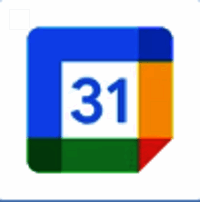
Pricing Not Available

Pricing Not Available
Metrics History
Metrics History
Comparing undefined across companies
Conclusion & Final Verdict: Evernote vs Google Calendar vs KeepSolid Sign
When evaluating Evernote, Google Calendar, and KeepSolid Sign, it's essential to recognize that each serves different primary functions, making them unique in their domain. Here's an analysis of each and recommendations for users:
a) Best Overall Value
Considering all factors such as utility, pricing, ease of use, integration capabilities, and user needs, Google Calendar offers the best overall value. Its versatility as a scheduling and time management tool, coupled with seamless integration within the Google ecosystem, makes it indispensable for both personal and professional use. It's free with optional upgrades for business users, providing comprehensive tools without significant financial investment.
b) Pros and Cons of Each Product
Evernote:
- Pros:
- Excellent for note-taking and organization.
- Powerful search functionality, including text within images.
- Can handle multimedia notes and web clipping.
- Multi-device sync capabilities.
- Cons:
- Free version has limitations on storage and device access.
- Some users find it costly relative to competitors.
- Recent updates have led to a mixed user interface experience.
Google Calendar:
- Pros:
- Seamless integration with other Google services.
- Feature-rich scheduling tool with event reminders.
- Highly customizable notifications and calendars.
- Collaboration and sharing capabilities are robust.
- Cons:
- Heavy reliance on Google ecosystem may be a detractor for some.
- Privacy concerns for users wary of data sharing with Google.
KeepSolid Sign:
- Pros:
- Strong focus on security with military-grade encryption.
- Easy to use for e-signatures, suitable for business transactions.
- Competitive pricing for businesses compared to competitors like DocuSign and Adobe Sign.
- Cons:
- Limited utility beyond e-signature capabilities.
- Not as well-known, potentially fewer integrations than ubiquitous brands.
- The user interface can require a learning curve for first-time users.
c) Recommendations for Users
When choosing between these products, consider their primary use cases:
-
If your primary need is note-taking and information management across various formats and devices, Evernote is a robust choice. It's perfect for users who prioritize information organization and require a lot of multimedia support within their notes.
-
Choose Google Calendar if your focus is on managing time, scheduling meetings, and collaborating with teams. It's ideal for users in need of a comprehensive calendar system with wide-ranging integrations across productivity and communication tools within the Google ecosystem.
-
Opt for KeepSolid Sign if your needs revolve around managing signatures for contracts and documents securely with a focus on legal compliance and data protection. Suitable for businesses needing reliable e-signature solutions at an affordable price.
Ultimately, the choice depends on individual or organizational needs. For users with varied requirements, integrating Evernote and Google Calendar could provide a powerful combination, while businesses heavily reliant on document management and needing secure, efficient signing processes may find KeepSolid Sign indispensable.