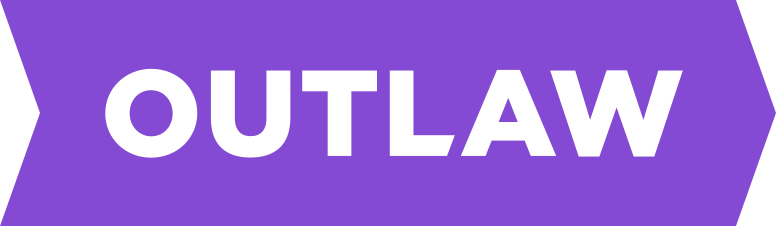Description

airSlate WorkFlow

GoCanvas
Comprehensive Overview: airSlate WorkFlow vs GoCanvas
airSlate Workflow
a) Primary Functions and Target Markets
Primary Functions:
- Automation: airSlate Workflow offers a comprehensive no-code platform for automating business processes and workflows. It enables users to automate tasks such as document generation, e-signatures, and data collection.
- Document Management: The platform provides tools for creating, editing, and managing documents within automated workflows.
- Integration: airSlate integrates with various third-party applications, allowing businesses to connect their workflows with other tools they use.
Target Markets:
- Small to Medium Enterprises (SMEs): These businesses benefit from airSlate's affordability and ease of use.
- Industries with High Documentation Needs: Legal, healthcare, finance, and education sectors use airSlate to streamline complex document workflows.
- Remote Work Environments: Companies looking to optimize remote operations and digital transformation initiatives are targeted.
b) Market Share and User Base
airSlate has positioned itself as a user-friendly workflow automation tool catered to smaller businesses and departments within larger organizations. Its market share remains modest compared to giants like Microsoft and Salesforce in automation but is growing, particularly among SMEs seeking cost-effective solutions.
c) Key Differentiating Factors
- User-Friendliness: airSlate emphasizes a no-code approach, enabling users without technical expertise to build and manage workflows.
- Affordability: It offers competitive pricing structures suitable for small businesses.
- Document-Centric Workflow Automation: The focus on document workflows, especially native e-signature capabilities, sets it apart.
GoCanvas
a) Primary Functions and Target Markets
Primary Functions:
- Mobile Form Building: GoCanvas provides a platform for creating mobile forms and apps, enabling workers to collect and process data from anywhere.
- Data Collection and Processing: It streamlines the collection and analysis of field data and integrates seamlessly with existing systems.
- Compliance & Safety: Offers features to help businesses ensure regulatory compliance and enhance workplace safety.
Target Markets:
- Field Services and Construction: Companies in industries requiring field data collection, such as construction and utilities.
- Small to Large Industries: GoCanvas targets a wide range of businesses seeking to digitize data collection processes.
- Businesses Prioritizing Safety and Compliance: Industries like manufacturing and logistics with stringent compliance and safety requirements.
b) Market Share and User Base
GoCanvas has carved out a niche in mobile data collection, particularly in field services. Its market share is significant within this niche, holding a loyal user base in sectors requiring robust mobile solutions for form and data collection.
c) Key Differentiating Factors
- Mobile-First Approach: Emphasizes mobile accessibility and ease of use for field workers.
- Specialized for Field Use: Tailored for industries with a heavy reliance on field data collection.
- Safety and Compliance Tools: Strong focus on compliance-centric features to ensure regulatory adherence.
Comparison Summary
- Target Audience: While airSlate primarily targets document-heavy industries and SMEs, GoCanvas focuses on businesses with field operations and data collection needs.
- Functionality Focus: airSlate is focused more broadly on workflow automation, including document management; GoCanvas specializes in mobile data collection and field services support.
- Market Positioning: airSlate is growing among SMEs seeking document automation, while GoCanvas is well-established in field service sectors.
In conclusion, both products address different needs in the workflow automation sector, with airSlate excelling in document workflows and GoCanvas leading in field data collection. Each product's strengths are tailored to its target market's specific operational challenges, which should be a key consideration for potential users.
Contact Info

Year founded :
Not Available
Not Available
Not Available
Not Available
Not Available

Year founded :
2008
+1 866-242-9334
Not Available
United States
http://www.linkedin.com/company/gocanvas
Feature Similarity Breakdown: airSlate WorkFlow, GoCanvas
When comparing airSlate Workflow and GoCanvas, both platforms offer workflow automation solutions but cater to slightly different needs and user bases. Here's a breakdown of their feature similarities and differences:
a) Core Features in Common
-
Workflow Automation:
- Both airSlate and GoCanvas provide tools to automate repetitive tasks and streamline processes. They enable users to create, manage, and optimize workflows.
-
Form Creation:
- Both platforms offer form-building capabilities, allowing users to create custom forms to collect data digitally.
-
Integration Capabilities:
- Both solutions integrate with other software and platforms to enhance functionality and ensure data flows smoothly between systems (e.g., CRM, ERP, and other business software).
-
Mobile Accessibility:
- Both products provide mobile access, allowing users to manage workflows and submit forms via mobile devices.
-
Data Collection and Storage:
- Each platform enables the collection and storage of data securely, with access to analytics and reporting features to track performance.
b) User Interface Comparison
-
airSlate Workflow:
- Offers a more comprehensive and somewhat complex interface, reflecting its extensive capabilities beyond simple form and workflow management. The UI is designed for scalability and suits enterprise-level users. It includes drag-and-drop features for creating workflows, but the learning curve may be steeper for new users.
-
GoCanvas:
- Generally features a more straightforward and user-friendly interface focused on ease of use for non-technical users. Its UI is designed to allow quick form creation and workflow management, which is typically more intuitive for small to mid-sized businesses or teams that need simple solutions.
c) Unique Features
-
airSlate Workflow:
- Document Generation & eSignature: An integrated feature for creating and managing document templates, with the ability to add legally binding electronic signatures.
- Complex Workflow Automation: Allows for more complex workflow automations and integrations suitable for larger enterprises or businesses with intricate processes.
- Cloud Integrations & Bots: Offers various bots and third-party integrations to automate tasks seamlessly across different platforms.
-
GoCanvas:
- Offline Mode: Specifically designed for mobile users who may need to collect data in areas without internet access, syncing data once the connection is restored.
- Prebuilt Form Templates: A wide range of industry-specific templates to help users quickly start building forms without starting from scratch.
- Simplicity in Mobile Forms: Focuses heavily on field collection and mobile application, making it highly suitable for field-based teams needing robust but simple form capabilities.
Both platforms provide robust solutions for workflow automation and data management, but the choice between them would largely depend on the complexity of the needs, size of the business, and specific use cases.
Features

Electronic Signatures
Automated Document Workflows
Data Security
Collaboration Tools
Compliance and Security
Workflow Customization
Collaboration and Sharing
E-Signature Integration

Seamless Mobile Data Collection
Comprehensive Data Management
Efficient Workflow Automation
Best Fit Use Cases: airSlate WorkFlow, GoCanvas
AirSlate WorkFlow and GoCanvas are both tools designed to improve business processes but cater to different niches and use cases. Here is an overview of where each tool excels:
AirSlate WorkFlow:
a) Best Fit Use Cases:
- Large Enterprises and Medium-Sized Businesses: AirSlate WorkFlow is ideal for businesses that require a comprehensive automation platform. It's well-suited for large organizations with complex processes that need to integrate multiple systems and workflows.
- Industries with Complex Documentation Needs: Sectors like finance, insurance, legal, and healthcare, where document-centric workflows are critical and compliance is essential, can benefit significantly from airSlate's automation and advanced features.
- Project Management and Collaboration: Companies that prioritize project management, multi-level approvals, and inter-departmental collaboration will find airSlate's capabilities beneficial. It helps streamline operations and enhance efficiency across teams.
- Custom Workflow Automation: Any business looking for customizable solutions to automate repetitive tasks and improve accuracy and efficiency in document processing.
d) Industry Vertical and Company Size:
AirSlate is equipped to cater to various industry verticals, especially those that manage large volumes of documents and require regulatory compliance. Its comprehensive features make it suitable for medium to large enterprises looking for robust solutions to optimize their workflow across departments and externally with partners and clients.
GoCanvas:
b) Best Fit Use Cases:
- Field Service Operations: Businesses that manage field operations, such as construction, logistics, or property management, benefit from GoCanvas's mobile-first approach, which allows data collection in diverse locations.
- Small to Medium-Sized Enterprises (SMEs): Smaller companies that need a straightforward solution for digitizing paper forms and simplifying data capture processes without requiring extensive IT infrastructure.
- Sectors Emphasizing Mobility: Industries like retail, hospitality, and healthcare, where personnel need to collect information on the go, find GoCanvas ideal owing to its mobile app capabilities.
- Safety and Compliance Checks: Businesses that perform regular inspections or safety checks, such as manufacturing or services, benefit from GoCanvas's ability to create quick forms for on-the-spot data gathering and reporting.
d) Industry Vertical and Company Size:
GoCanvas caters to industries that require real-time information gathering and mobile accessibility. It is particularly advantageous for companies with distributed teams or operations outside of a traditional office environment. The flexibility and simplicity of GoCanvas make it a good fit for SMEs and specific larger organizations focusing on mobilizing their data collection practices.
In summary, while airSlate WorkFlow offers robust workflow management and integration suitable for larger, document-heavy organizations, GoCanvas provides a mobile-oriented, simplified form solution benefiting sectors engaged in field operations or requiring agile digital data capture. Both tools cater to different scales of operations and industry needs, offering versatility depending on the company's specific requirements and workflows.
Pricing

Pricing Not Available

Pricing Not Available
Metrics History
Metrics History
Comparing teamSize across companies
Conclusion & Final Verdict: airSlate WorkFlow vs GoCanvas
When considering business process automation and mobile forms solutions, airSlate WorkFlow and GoCanvas are two popular options. Each has its unique strengths and weaknesses, making them suitable for different business needs.
a) Best Overall Value
AirSlate WorkFlow offers the best overall value for businesses that prioritize comprehensive workflow automation, customization, and integration capabilities. It provides a complete suite of tools necessary for creating complex workflows, automating document processing, and seamlessly integrating with other enterprise platforms.
b) Pros and Cons
AirSlate WorkFlow:
Pros:
- Comprehensive Workflow Automation: It allows for the automation of end-to-end business processes.
- Customizable Solution: Offers high customization, which is suitable for businesses with specific workflow requirements.
- Integration Capabilities: Provides strong integration with numerous third-party applications like Salesforce, MS Office, and Google Workspace.
- User-Friendly Interface: Despite its robust features, it maintains an intuitive interface, making it accessible for non-technical users.
Cons:
- Complexity: Can be overwhelming for small businesses or those with simpler needs due to its range of features.
- Cost: Depending on the level of customization and scale, it can be relatively costly for small to medium-sized businesses.
GoCanvas:
Pros:
- Mobile-First Solution: Excellent for businesses that need mobile form capabilities and operate in the field, such as construction or health care.
- Ease of Use: Simple to set up and use, particularly for mobile data collection.
- Affordability: Generally more cost-effective for small businesses or those primarily needing mobile forms.
- Template Library: Offers a wide variety of customizable templates for different industries.
Cons:
- Limited Workflow Capabilities: Less powerful in terms of workflow automation compared to airSlate WorkFlow.
- Integration Limitations: Though offering some integrations, it doesn't match the depth and variety provided by airSlate.
- Scalability Issues: May not adequately meet the needs of rapidly growing businesses with complex operational requirements.
c) Specific Recommendations
- For Businesses Needing Comprehensive Workflow Automation: If your business requires robust document process automation and integration with other enterprise tools, airSlate WorkFlow would be the preferable choice.
- For Mobile-First Data Collection Needs: If your operations are field-based and require strong mobile data collection and form capabilities, GoCanvas would be more beneficial.
- Budget Considerations: Smaller businesses or those with a limited budget might start with GoCanvas to address basic mobile needs and consider migrating to airSlate as their requirements evolve.
- Ease of Use vs. Features: If ease of setup and simplicity are more important than feature depth, GoCanvas might serve well initially, but for businesses wanting a scalable solution that grows with them, airSlate could be the better long-term investment.
Ultimately, the choice between airSlate WorkFlow and GoCanvas will depend on your business size, industry, specific needs, and budget constraints. Evaluating which features are most critical to your operations will guide you to the most suitable option.
Add to compare
Add similar companies