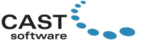Description

Adobe Creative Cloud

Glorify
Comprehensive Overview: Adobe Creative Cloud vs Glorify
Adobe Creative Cloud and Glorify are two distinct digital design platforms catering to different user needs and markets. Here's a comprehensive overview of each:
Adobe Creative Cloud
a) Primary Functions and Target Markets:
- Primary Functions: Adobe Creative Cloud is a comprehensive suite of software tools for graphic design, video editing, web development, photography, and more. Key applications include Photoshop (photo editing), Illustrator (vector graphics), Premiere Pro (video editing), After Effects (motion graphics and visual effects), InDesign (page design and layout for print and digital media), and Adobe XD (UI/UX design).
- Target Markets: Adobe Creative Cloud primarily targets professional designers, photographers, video producers, marketers, and creative agencies. It is widely used in industries such as advertising, film production, broadcasting, and publishing. Educational institutions also heavily use Adobe products for teaching digital design.
b) Market Share and User Base:
- Adobe Creative Cloud has a dominant market share in the digital design space due to its extensive history, broad range of professional tools, and large community of creative professionals. Its user base is vast and global, including millions of subscribers ranging from individual freelancers to large enterprises and educational institutions.
c) Key Differentiating Factors:
- Comprehensive Suite: Adobe offers an unmatched range of professional-grade tools covering virtually all aspects of digital creation.
- Industry Standard: Many of Adobe's tools, such as Photoshop and Illustrator, are industry standards deeply integrated into professional workflows across creative industries.
- Collaboration and Integration: Adobe Creative Cloud provides strong integration between its apps and features for seamless collaboration, including cloud storage and Adobe's Creative Cloud Libraries.
- Continuous Updates and Support: Adobe consistently updates its software with new features and enhancements, backed by a robust support structure and community forums.
Glorify
a) Primary Functions and Target Markets:
- Primary Functions: Glorify is a design tool aimed at creating high-quality visual content, specifically catering to entrepreneurs and small businesses. Its primary features include graphic design tools for creating marketing materials, product mockups, and social media graphics. It focuses on ease of use and intuitional design processes suitable for non-designers.
- Target Markets: Glorify targets small business owners, solopreneurs, eCommerce marketers, and anyone looking to create appealing designs without extensive design experience. It also appeals to users requiring quick turnaround times for digital content creation.
b) Market Share and User Base:
- Compared to Adobe Creative Cloud, Glorify has a smaller market share but is growing, particularly among individuals and small businesses seeking cost-effective and user-friendly design solutions. Its user base tends to include entrepreneurs and small to medium-sized enterprises (SMEs) looking for a more accessible alternative to Adobe's offerings.
c) Key Differentiating Factors:
- Accessibility and Ease of Use: Glorify is designed to be user-friendly with a focus on non-designers, providing templates and tools that simplify the design process.
- Cost-Effectiveness: It offers a more affordable pricing model compared to Adobe, appealing to budget-conscious small businesses and startups.
- eCommerce-Focused Features: Glorify provides specialized tools aimed at eCommerce sellers, like product mockup generators and brand kits.
- Simplicity and Speed: The platform emphasizes simple tools that allow quick design turnaround, suitable for users who prioritize speed and efficiency over extensive design capabilities.
Conclusion
Adobe Creative Cloud and Glorify cater to different segments of the market. Adobe offers a comprehensive, professional-grade toolset for skilled creators, while Glorify focuses on simplicity and accessibility for small businesses and non-designers. While Adobe dominates the market with its extensive offerings and established user base, Glorify appeals to emerging entrepreneurs seeking easy-to-use and affordable design solutions.
Contact Info

Year founded :
Not Available
Not Available
Not Available
Not Available
Not Available

Year founded :
2015
Not Available
Not Available
United Kingdom
Not Available
Feature Similarity Breakdown: Adobe Creative Cloud, Glorify
When comparing Adobe Creative Cloud and Glorify, there are several aspects to consider, including their core features, user interfaces, and any unique offerings that distinguish one from the other. Here’s a breakdown:
a) Core Features in Common
Both Adobe Creative Cloud and Glorify offer a suite of tools aimed at content creation and graphic design, and they share several core features:
-
Design Tools: Both platforms provide tools for creating and editing graphics and images. This includes features for modifying shapes, colors, and layers.
-
Templates: Each tool offers a variety of templates to help users start their projects. These templates cater to different industries and purposes, such as social media posts, presentations, and branding materials.
-
Cloud Storage: Both services offer cloud storage options, allowing users to save and access their projects from anywhere.
-
Collaboration Features: They have features that support team collaboration, enabling multiple users to work on a project simultaneously or share feedback.
-
Export Options: Both platforms allow users to export their projects in various formats suitable for print or digital media.
b) User Interface Comparison
-
Adobe Creative Cloud:
- Complexity: Adobe Creative Cloud is known for its professional-grade tools, which come with steep learning curves due to their complexity and depth.
- Customizability: Adobe’s interface is highly customizable, allowing users to set up their workspace according to their preferences and workflows.
- Consistency Across Apps: Adobe maintains a consistent interface across its suite of applications, which aids in transitioning between tools like Photoshop, Illustrator, and InDesign.
-
Glorify:
- Simplicity: Glorify focuses on ease of use and simplicity, targeting users who may not require the full complexity of Adobe's tools.
- User-Friendly Design: Its interface is designed to be intuitive, with drag-and-drop functionality and straightforward navigation, reducing the learning curve for new users.
- Guided Features: Glorify often includes step-by-step guides and tutorials integrated into the interface to assist beginners.
c) Unique Features
-
Adobe Creative Cloud:
- Advanced Editing and Creation Tools: Adobe’s suite includes industry-standard applications like Photoshop and Illustrator, offering advanced features such as photo manipulation, vector graphics editing, 3D design, and animation.
- Integration: Adobe Creative Cloud integrates seamlessly with other Adobe products and a broad range of third-party plugins, enhancing its functionality.
- Professional Standards: It is often the choice for professional designers due to its comprehensive tools that meet industry standards.
-
Glorify:
- Niche-Specific Features: Glorify targets e-commerce and branding with features like mockup creation, annotation tools, and a mockup scene generator, making it particularly useful for small business owners and marketers.
- Rapid Prototyping: It includes features for quickly prototyping e-commerce products, allowing users to visualize their products in different settings without the need for extensive design experience.
- Cost-Effectiveness: Glorify is often more affordable, appealing to startups and small businesses with limited budgets compared to Adobe’s subscription model.
In conclusion, both Adobe Creative Cloud and Glorify have their strengths and appeal to different segments of the market based on their feature sets and usability. Adobe is suited for professionals requiring powerful and comprehensive tools. In contrast, Glorify targets businesses looking for a simpler and more cost-effective design tool with functionality tailored to e-commerce and brand promotion.
Features

Cloud Services and Collaboration
Video and Motion Graphics
Design and Layout Tools
Web and UX Design
Photography

Productivity Enhancements
Design Tools
Branding and Marketing
Collaborative Features
Best Fit Use Cases: Adobe Creative Cloud, Glorify
Adobe Creative Cloud and Glorify are both powerful tools for digital creation but are designed with different users and projects in mind. Here’s a breakdown of the most suitable use cases for each product:
Adobe Creative Cloud
a) Types of Businesses or Projects:
-
Large Enterprises & Creative Agencies: Adobe Creative Cloud is the best choice for large businesses and agencies where high-quality, professional-grade design, and multimedia tools are crucial. Companies often rely on its comprehensive suite for intricate and large-scale projects.
-
Professional Designers and Artists: It’s ideal for professionals who need advanced functionality and high levels of customization. This includes graphic designers, photographers, video editors, and illustrators.
-
Publishing and Media: Businesses in the publishing industry can benefit significantly due to Adobe’s powerful tools like InDesign for layout, Photoshop for image editing, and Acrobat for document processing.
-
Film and Video Production: Adobe Premiere Pro and After Effects are industry standards for video editing and motion graphics, making the Creative Cloud ideal for filmmakers and video production companies.
-
Education and Training: Institutions offering courses in digital design, media, and communication fields often use the Creative Cloud for teaching complex design and editing skills.
d) Industry Verticals and Company Sizes:
- Industry Verticals: Creative industries, education, marketing, and media fields.
- Company Sizes: Suitable for medium to large enterprises due to its comprehensive suite and cost.
Glorify
b) Preferred Scenarios:
-
Small Businesses and Startups: Glorify offers a more straightforward and cost-effective solution for small businesses needing quick and accessible design tools without the complexity of Adobe’s products.
-
E-commerce and Small Retailers: Its tools are focused on creating high-converting product images and marketing materials, making it ideal for e-commerce entrepreneurs.
-
Social Media Managers and Influencers: Glorify provides easy-to-use templates and design assets for creating engaging social media posts and ads, perfect for social media marketing efforts.
-
Non-designers and New Entrepreneurs: Users with little to no design experience will find Glorify’s user-friendly interface and guided design process beneficial.
d) Industry Verticals and Company Sizes:
- Industry Verticals: E-commerce, digital marketing, small-scale retail, and social media management.
- Company Sizes: Tailored towards freelancers, solo entrepreneurs, and small to medium-sized enterprises (SMEs).
Summary
Adobe Creative Cloud is suited for those needing extensive and professional-grade design capabilities, mainly targeting experienced users and larger organizations across diverse creative and media industries. In contrast, Glorify focuses on accessibility and simplicity, targeting small businesses and individuals who prioritize cost-effectiveness and ease of use in creating effective visual content, especially within e-commerce and social media realms.
Pricing

Pricing Not Available

Pricing Not Available
Metrics History
Metrics History
Comparing undefined across companies
Conclusion & Final Verdict: Adobe Creative Cloud vs Glorify
Conclusion and Final Verdict for Adobe Creative Cloud vs. Glorify
a) Considering all factors, which product offers the best overall value?
When determining the best overall value between Adobe Creative Cloud and Glorify, it really depends on the user needs and priorities. Adobe Creative Cloud provides a comprehensive suite of professional-grade tools ideal for creative professionals who require advanced features for a variety of applications including graphic design, video editing, and web development. The extensive capabilities, regular updates, and robust community support make it a strong contender for those needing a complete creation ecosystem. On the other hand, Glorify is designed to cater more towards entrepreneurs and small business owners who need quick, effective, and aesthetically pleasing marketing materials. It is more cost-effective, simpler to use, and tailored for practical e-commerce and design needs.
Overall, Adobe Creative Cloud generally offers the best value for professional users due to its extensive application range, flexibility, and scalability. However, for users specifically looking to create marketing content on a budget with ease, Glorify might be the better option.
b) Pros and Cons of Choosing Each Product
Adobe Creative Cloud
Pros:
- Extensive suite of applications covering all areas of digital creativity (e.g., Photoshop, Illustrator, Premiere Pro).
- Industry-standard tools with deep, professional-grade features.
- Regularly updated software with the latest tools and technologies.
- Vast resources, tutorials, and a strong community and peer support for learning and troubleshooting.
Cons:
- Steeper learning curve, particularly for beginners.
- High subscription cost, which might be prohibitive for freelancers or small businesses.
- Can be overwhelming due to the sheer number of tools and functionalities.
Glorify
Pros:
- User-friendly interface with easy-to-use tools aimed at creating quick marketing and design materials.
- Plans and pricing generally more affordable than Adobe's offerings.
- Tailored templates and features that are beneficial for e-commerce and social media marketing.
- Specific focus on entrepreneurs and small business needs, facilitating fast and efficient content creation.
Cons:
- Limited functionality outside of specific design and marketing use-cases.
- Not as comprehensive or powerful as Adobe’s suite for tasks requiring advanced editing and creative features.
- Fewer integrations and third-party support compared to Adobe's ecosystem.
c) Recommendations for Users Trying to Decide Between Adobe Creative Cloud vs. Glorify
-
Assess Your Needs: Users should first assess what they specifically need from design software. If the requirement is for professional-grade design across various media, Adobe Creative Cloud is more suitable. If the focus is on simple, efficient design tasks related to marketing, Glorify is a fitting choice.
-
Consider Budget Constraints: If budget is a primary concern, Glorify offers a more affordable plan, which could be more feasible, especially for startups or individuals.
-
Think About Learning and Usability: For those who have limited design experience or prefer a shorter learning curve, Glorify’s simpler interface can be beneficial. Conversely, users committed to learning in-depth skills could greatly benefit from Adobe’s extensive resources and community.
-
Evaluate Future Needs: Consider the scalability of your tools. If the plan is to eventually delve into more intricate projects, starting with Adobe’s expansive suite might offer growing room, while Glorify serves well for ongoing simple and effective design needs.
By carefully considering these factors, users can make an informed decision tailored to their current situation and future aspirations.
Add to compare
Add similar companies