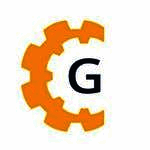Description

Get Backup Pro

IvyBackup
Comprehensive Overview: Get Backup Pro vs IvyBackup
Get Backup Pro
a) Primary Functions and Target Markets:
-
Primary Functions: Get Backup Pro is a powerful backup and disk cloning software designed for macOS. Its key functionalities include file backup, full system clones, incremental backups, encrypted backups, and scheduled backups. It is aimed at providing users with tools to safeguard their data through versatile backup solutions and easy-to-use backup set creation.
-
Target Markets: The primary target market for Get Backup Pro includes macOS users ranging from individual users to small businesses. It is particularly designed for those who need reliable data protection and seamless backup management options without requiring extensive technical expertise.
b) Market Share and User Base:
- Get Backup Pro operates within the macOS ecosystem, which limits its market share to that user base. Its market penetration is more niche, as it tailors to those looking specifically for macOS-compatible backup solutions. Although it might not have a massive user footprint compared to some cross-platform competitors, it holds a loyal customer base that values dedicated macOS application optimizations.
c) Key Differentiating Factors:
- Exclusively designed for macOS with a user interface and feature set tailored to Apple users.
- Allows encrypted backups, enhancing data security for sensitive information.
- Capable of full bootable clone creation, which is vital for disaster recovery scenarios.
- Utilizes both incremental and versioned backup models to optimize storage use and speed up backup processes.
IvyBackup
a) Primary Functions and Target Markets:
-
Primary Functions: IvyBackup is a backup solution for Windows systems, emphasizing simplicity and efficiency. Its main features include file backup, cloud backup support, encrypted backups, compression options, and scheduled backups. It facilitates easy backup creation and management, aiming to streamline the process for end-users.
-
Target Markets: IvyBackup targets Windows users, from individuals to small-scale businesses looking for an easy-to-use backup solution that integrates seamlessly with cloud storage options. It’s ideal for users who prioritize straightforward backup solutions without the need for complex configurations.
b) Market Share and User Base:
- Operating within the Windows ecosystem, IvyBackup is accessible to a larger potential audience compared to Get Backup Pro. However, its market presence is more focused on users looking for efficient yet straightforward backup tools rather than those requiring comprehensive enterprise-level backup systems. Thus, its market share is moderate, with a user base that values ease of use and integration with cloud services.
c) Key Differentiating Factors:
- Designed for Windows, focusing on intuitive use with a clean interface for ease of access.
- Supports various cloud backup options, appealing to users who favor remote backup capabilities.
- Offers features like compression to save space and enable faster backup processes.
- Provides an easier setup process with preset configurations for common backup tasks.
Comparative Summary
- Platform Specificity: Get Backup Pro is macOS-specific, whereas IvyBackup caters to the Windows user base.
- Backup Features: Both tools offer encrypted backups and scheduled tasks, but Get Backup Pro has robust bootable cloning, while IvyBackup emphasizes cloud integration.
- User Interface: Get Backup Pro offers a macOS-optimized experience; IvyBackup provides a straightforward Windows-friendly interface.
- Market Presence: Both hold moderate market shares within their respective ecosystems, tailored toward individuals and small businesses prioritizing ease of use and specific OS compatibility.
Overall, the primary choice between these two would depend on the operating system used and specific backup needs, such as the requirement for cloud backups or system cloning capabilities.
Contact Info

Year founded :
Not Available
Not Available
Not Available
Not Available
Not Available

Year founded :
Not Available
Not Available
Not Available
Not Available
Not Available
Feature Similarity Breakdown: Get Backup Pro, IvyBackup
When comparing backup software like Get Backup Pro and IvyBackup, it can be helpful to focus on their core features, user interfaces, and any unique elements each product offers. Here's a breakdown:
a) Core Features in Common:
Both Get Backup Pro and IvyBackup share several core features typical of robust backup solutions:
-
Backup Options: Both can perform full, incremental, and differential backups. These modes allow users to customize their backup strategies, balancing speed and storage needs.
-
Data Compression: To save space, both provide data compression options during backups, which is essential for managing storage efficiently.
-
Scheduling: They allow users to set up automated backup schedules, ensuring data is updated regularly without manual intervention.
-
Encryption: Security is a priority for both, offering options to encrypt backups for safe storage.
-
File Synchronization: Both programs have features for syncing files across devices or locations, keeping data consistent and updated.
-
Support for External Drives: They can back up data to external drives, network locations, or cloud services, providing flexibility in choosing storage destinations.
b) User Interface Comparison:
The user interface (UI) can significantly affect the usability of backup software:
-
Get Backup Pro:
- Designed with macOS aesthetics in mind, offering a more native Mac experience. It's known for its intuitive and straightforward UI with clean, organized menus.
- Offers drag-and-drop functionality which is convenient for many users accustomed to macOS operations.
- Its interface slightly mirrors other macOS utilities, which may reduce the learning curve for Mac users.
-
IvyBackup:
- Tailored for Windows, presents a more functionalist UI with clear labels and step-by-step wizards.
- Includes dashboards that offer a comprehensive view of backup activities and statuses.
- Focuses on quick setup and operations, which can appeal to users looking for speed over aesthetics.
c) Unique Features:
Each product also has distinct features that set it apart:
-
Get Backup Pro:
- Bootable Backups: Offers the ability to create bootable backups, which can be crucial in restoring a Mac system quickly after a failure.
- Versioned Backups: Keeps multiple versions of files over time, which can be pivotal in scenarios where reverting to an earlier version of a file is necessary.
- Advanced Synchronization: Provides more granular control over file synchronization options compared to many competitors.
-
IvyBackup:
- Cloud Integration: Has more developed integration with a variety of cloud storage services beyond just mainstream options, allowing for seamless cloud backup strategies.
- Backup Profiles: Allows users to configure different sets of backup rules and settings into profiles, making it easier to switch contexts without reconfiguring options.
- Real-time Backups: Offers real-time backup capabilities, ensuring that files are updated to backups immediately upon changes, without waiting for scheduled backup times.
In choosing between these tools, users should consider not only the core functions but also which unique features or interface align more closely with their specific needs and operating system preferences.
Features

Not Available

Not Available
Best Fit Use Cases: Get Backup Pro, IvyBackup
Get Backup Pro
a) For what types of businesses or projects is Get Backup Pro the best choice?
Get Backup Pro is ideally suited for individuals and small to medium-sized businesses, especially those operating within the Apple ecosystem. It is a powerful backup solution designed specifically for macOS, making it an excellent choice for:
- Creative Professionals: Designers, photographers, and video editors who need to safeguard large files such as graphics, photos, and videos can benefit from its robust backup capabilities.
- Freelancers and Small Teams: Those who require reliable backup software with easy restore options for macOS-based workflows.
- Education Sector: Schools and educators using Macs can use Get Backup Pro to secure lesson plans, student data, and other educational resources.
- Personal Use: Individuals who want a straightforward way to back up their personal Mac data, including family photos, documents, and music.
b) In what scenarios would IvyBackup be the preferred option?
IvyBackup is better suited for small to medium businesses and individual users operating within the Windows environment. It offers flexibility and is particularly useful in scenarios such as:
- Windows-Centric Work Environments: Businesses and IT professionals looking for a lightweight, efficient backup solution for Windows systems.
- Tech-Savvy Users: Individuals comfortable with customizing backup operations and scheduling can take advantage of IvyBackup's flexible configuration options.
- Development Teams: Software developers and testers who need to regularly back up project files and system settings on Windows machines.
- Financial and Legal Firms: Organizations that require reliable data security and encryption features to protect sensitive data on Windows systems.
d) How do these products cater to different industry verticals or company sizes?
-
Get Backup Pro primarily caters to industries and individuals reliant on macOS, such as creative sectors, education, and small businesses that use Apple's hardware ecosystem. Its strength lies in its integration with macOS, making it a smooth and reliable choice for users already accustomed to Apple's user interface and workflows. It scales well within smaller teams or individual setups where macOS is the main platform.
-
IvyBackup, on the other hand, focuses on the Windows market. It caters to a wide range of industry verticals such as IT, software development, finance, and legal, where Windows is predominantly used. Its flexibility and robust features make it suitable for small to medium businesses as well as tech-savvy individual users. IvyBackup's customizable options allow businesses to tailor the backup processes according to their specific needs, which is beneficial for complex IT environments.
In summary, the choice between Get Backup Pro and IvyBackup often depends on the operating system in use and the specific needs of the user or business. Each tool has been designed to complement the respective environments of macOS and Windows, making them strong contenders within their respective niches.
Pricing

Pricing Not Available

Pricing Not Available
Metrics History
Metrics History
Comparing undefined across companies
Conclusion & Final Verdict: Get Backup Pro vs IvyBackup
Conclusion and Final Verdict for Get Backup Pro vs. IvyBackup
When comparing backup solutions like Get Backup Pro and IvyBackup, it is essential to consider a range of factors such as features, ease of use, reliability, support, platform compatibility, and pricing. Here's a detailed analysis and final verdict for each product:
Get Backup Pro
Pros:
- Comprehensive Feature Set: Offers a wide range of backup options including cloning, archiving, and incremental backups.
- User-Friendly Interface: Especially beneficial for macOS users, as the design integrates well with Mac functionality.
- Encryption and Security: Offers strong encryption features for data protection.
- Value for Mac Users: Given its seamless experience on macOS, it's a go-to choice for Mac users.
Cons:
- Limited to macOS: The program’s limitation to Apple’s ecosystem might be a downside for cross-platform users.
- Complexity for Beginners: While powerful, the range of features might overwhelm users without backup experience.
IvyBackup
Pros:
- Cross-Platform Compatibility: Supports Windows extensively, catering to a broad user base across different devices.
- Customizability: Offers flexible backup scheduling, ideal for tech-savvy users who want to tailor their backup processes.
- Ease of Use: Has a straightforward setup and operation, which appeals to beginners.
- Affordable Pricing: Generally offers competitive pricing, making it an attractive choice for budget-conscious users.
Cons:
- Limited Ecosystem: May lack some advanced features present in more specialized Mac software, limiting appeal for advanced Mac users.
- Fewer Mac Features: Not as robust as Get Backup Pro for macOS users.
Overall Value
Overall Value Verdict:
- Get Backup Pro offers the best value for users entrenched in the Apple ecosystem due to its Mac-optimized features and strong encryption capabilities.
- IvyBackup provides excellent value for those in the Windows ecosystem, especially for users who desire an easy-to-use interface and more flexibility in backup scheduling at a reasonable price.
Recommendations
For Mac Users:
- If you are a Mac user, Get Backup Pro is the obvious choice given its seamless integration and specialized features aligning with macOS’s architecture.
For Windows Users:
- IvyBackup is highly recommended for Windows users due to its affordability, ease of use, and excellent range of customizable backup features.
For Cross-Platform Users:
- Consider your primary operating system and specific backup needs. For cross-platform functionality leaning towards Windows, IvyBackup may be more accommodating. However, if the primary usage is on macOS, the feature-rich Get Backup Pro will be more beneficial despite its limitations.
Ultimately, the decision between Get Backup Pro and IvyBackup should be guided by your specific operating platform and individual backup needs, weighing the importance of features and ease of use against cost considerations.
Add to compare
Add similar companies