Description
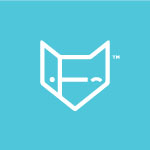
FunctionFox

Steelray Project Analyzer
Comprehensive Overview: FunctionFox vs Steelray Project Analyzer
FunctionFox
a) Primary Functions and Target Markets
Primary Functions: FunctionFox is a time tracking and project management software designed primarily for creative professionals and teams. Its primary features include:
- Timesheet management
- Project tracking
- Budget tracking and forecasting
- Task assignments
- Reporting capabilities
- Expense management
- Invoicing
Target Markets: The software targets creative firms such as advertising agencies, graphic design studios, public relations firms, and marketing departments. The emphasis is on ease of use for small to medium-sized companies that require detailed project tracking without the complexity of larger enterprise systems.
b) Market Share and User Base
FunctionFox caters particularly to niche markets focused on creative and marketing teams. While specific market share and user base figures are not readily publicized, the tool is known for its popularity among creative professionals who need straightforward project and time management solutions without extensive IT infrastructure. Its user base can be described as loyal, consisting of small and mid-sized agencies and teams.
c) Key Differentiating Factors
- Specialization: FunctionFox is specialized for the creative industry, offering tailored solutions for creatives that many broad project management tools do not provide.
- Simplicity and Ease of Use: Known for its intuitive user interface, FunctionFox is designed to minimize the learning curve, making it ideal for teams without extensive technical expertise.
- Pricing Model: FunctionFox offers a pricing model that is attractive to small teams, often providing more cost-effective solutions than more comprehensive project management software.
Steelray Project Analyzer
a) Primary Functions and Target Markets
Primary Functions: Steelray Project Analyzer is a project analysis tool focused on the evaluation of project schedule quality. Its features include:
- Schedule analysis and reporting
- Compliance checking against standards like DCMA 14-point assessment
- Automated report generation
- Integration with scheduling tools like Microsoft Project and Primavera P6
Target Markets: The primary market for Steelray Project Analyzer includes project managers and project controllers in industries that require rigorous project management standards, such as construction, aerospace, defense, and other large-scale engineering fields. It is aimed at enterprises and organizations that need to ensure their project schedules meet industry standards and quality metrics.
b) Market Share and User Base
Steelray Project Analyzer serves a specialized market with a need for project schedule assessment. It is primarily used by larger organizations that manage complex projects requiring strict compliance and quality control. While it may not have the broad adoption of general project management tools, its depth in schedule analysis makes it a robust choice within its niche.
c) Key Differentiating Factors
- Depth of Analysis: Steelray is highly specialized in project schedule analysis, offering detailed insights that general project management software might not provide.
- Compliance Standards: Unlike many other tools, it focuses on ensuring compliance with industry standards, which is crucial for projects in certain sectors.
- Integration Capabilities: Steelray integrates seamlessly with major scheduling tools like Microsoft Project and Primavera P6, allowing it to fit into existing workflows smoothly.
Conclusion
When comparing FunctionFox and Steelray Project Analyzer, the key differences lie in their specialization and target markets. FunctionFox is tailored to meet the needs of the creative sector with a focus on time and project management, while Steelray Project Analyzer is specialized for schedule evaluation and compliance in industries requiring high standards. Their market share and user base reflect their specialization, with FunctionFox appealing to creative teams and Steelray catering to large, complex projects in engineering and construction.
Contact Info
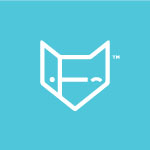
Year founded :
2001
+1 250-479-1285
Not Available
Canada
http://www.linkedin.com/company/functionfox-systems

Year founded :
Not Available
Not Available
Not Available
Not Available
Not Available
Feature Similarity Breakdown: FunctionFox, Steelray Project Analyzer
When comparing FunctionFox and Steelray Project Analyzer, it's important to understand that these two tools serve slightly different purposes within the realm of project management and productivity. FunctionFox is primarily a timesheet and project management tool aimed at creative professionals, while Steelray Project Analyzer is a project schedule analysis tool designed to help project managers ensure the quality of their schedules. Here's a breakdown based on their features and interfaces:
a) Core Features in Common:
- Project Management:
- Both FunctionFox and Steelray Project Analyzer support project management in their own capacities.
- Reporting Capabilities:
- Both tools offer reporting features to help users gain insights into projects.
b) User Interface Comparison:
-
FunctionFox:
- Known for its user-friendly interface tailored for creative agencies and freelancers.
- The interface is straightforward, focusing on ease of use for tracking time, managing tasks, and viewing deadlines.
- Often emphasizes visual dashboards, minimalistic design, and ease of navigation for quick time and project management.
-
Steelray Project Analyzer:
- Typically has a more technical interface, designed for detailed analysis and reporting on MS Project schedules.
- Offers a more complex set of tools and visuals to analyze project data rigorously.
- The UI may require a steeper learning curve, especially for users not familiar with schedule analysis.
c) Unique Features:
-
FunctionFox:
- Specializes in time tracking and task management with specific features for creative teams.
- Offers client and invoice management tools, which are especially useful for agencies handling multiple clients.
- Provides project scheduling tools that are more about assigning tasks and tracking time rather than deep schedule analysis.
-
Steelray Project Analyzer:
- Unique in its capability to perform detailed project schedule analysis.
- Comes with advanced tools for checking the quality and performance of schedules, including metrics and compliance with scheduling best practices.
- Focuses on integrating with Microsoft Project, offering a specialized feature set for risk analysis and project evaluation.
In summary, while both FunctionFox and Steelray Project Analyzer contribute to project management, their core purposes differ and they cater to somewhat different audiences. FunctionFox is better suited for creative teams looking for a user-friendly time tracking and project management solution, while Steelray Project Analyzer appeals to project managers seeking to deeply analyze and optimize project schedules.
Features
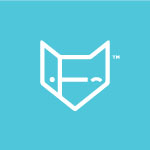
Project Management
Time Management
Team Collaboration
Reporting
Financial Tracking
Resource Management
Time Tracking
Reporting & Analytics
Budgeting and Invoicing
Financial Management

Project Schedule Analysis
Compliance and Standards
Customizable Reporting
Resource Management
Best Fit Use Cases: FunctionFox, Steelray Project Analyzer
FunctionFox and Steelray Project Analyzer are both tools designed to enhance productivity and project management, but they cater to different needs and use cases.
a) FunctionFox
Best Fit Use Cases:
-
Small to Medium Creative Agencies: FunctionFox is specifically designed for creative professionals and agencies. It's ideal for teams that need to manage multiple projects, where tracking billable hours, managing deadlines, and coordinating creative tasks are crucial.
-
Marketing Teams: It is also suitable for marketing departments within larger organizations, especially those that function like an internal agency and require detailed time tracking and project management for their campaigns.
-
Freelancers and Consultants: Those who need to track time, manage projects, and do billing on a smaller scale will find FunctionFox’s tools particularly useful.
Catering to Industry Verticals or Company Sizes:
- Creative and Marketing Industries: FunctionFox provides features like timesheets, project tracking, and reporting that fit well within the workflows of creative industries. Its user-friendly interface and straightforward setup make it accessible for small to medium-sized teams.
b) Steelray Project Analyzer
Preferred Scenarios:
-
Complex Project Management Needs: Steelray Project Analyzer is best suited for organizations managing large, complex projects where compliance to scheduling best practices is critical.
-
Government and Enterprise Projects: It excels in industries that require adherence to specific standards and methodologies like PMI, DCMA, and others. It's often used in scenarios where detailed schedule analysis and metrics reporting are needed to ensure project timelines and deliverables are met.
-
Construction, Engineering, and Large-Scale Manufacturing: These sectors benefit from the tool’s ability to analyze project schedules and identify issues in large-scale projects.
Catering to Industry Verticals or Company Sizes:
- Enterprise and Government Levels: Steelray Project Analyzer is tailored for larger businesses or complex projects, providing insights and metrics necessary for maintaining oversight at scale. It is less about interfacing with creative teams and more focused on technical project management and adherence to high-level project standards.
Both FunctionFox and Steelray Project Analyzer cater to different niches within the project management space, addressing the unique needs of creative and structured project management environments respectively.
Pricing
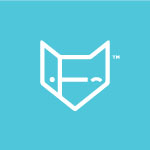
Pricing Not Available

Pricing Not Available
Metrics History
Metrics History
Comparing teamSize across companies
Conclusion & Final Verdict: FunctionFox vs Steelray Project Analyzer
When evaluating FunctionFox and Steelray Project Analyzer, the decision ultimately hinges on the specific needs and priorities of your organization. Here’s a detailed conclusion and final verdict based on various factors:
Considering All Factors, Which Product Offers the Best Overall Value?
FunctionFox and Steelray Project Analyzer cater to different aspects of project management, making them more or less valuable depending on the use case. FunctionFox is generally more beneficial for creative teams seeking time-tracking, resource management, and budgeting within a user-friendly, cloud-based platform. Meanwhile, Steelray Project Analyzer is best suited for project managers needing advanced tools for schedule analysis, compliance checking, and risk assessment, specifically for Microsoft Project users.
In terms of value for creative agencies or teams needing comprehensive time and project management, FunctionFox delivers excellent value with its intuitive interface and features geared towards improving efficiency and billing accuracy. For industries or individuals focused on ensuring project timeliness and compliance, particularly within large or complex projects that utilize MS Project, Steelray Project Analyzer provides immense value through its robust analytical tools and detailed reporting capabilities.
Pros and Cons
FunctionFox
Pros:
- Intuitive user interface and easy setup.
- Excellent time-tracking and reporting features.
- Suitable for creative teams and small to medium-sized businesses.
- Facilitates better resource allocation and budgeting.
- Offers cloud-based accessibility.
Cons:
- Limited advanced project management features compared to dedicated PM tools.
- Not ideal for large enterprises with complex project management needs.
- May require integration with other tools for comprehensive project management.
Steelray Project Analyzer
Pros:
- Advanced schedule and project analysis tools.
- Strong integration with Microsoft Project.
- Capable of generating detailed reports and metrics.
- Powerful capabilities for evaluating project compliance and risk.
Cons:
- Steeper learning curve, particularly for those unfamiliar with project analytics.
- Primarily beneficial only to those working with MS Project.
- May be less useful for teams focused more on task management than compliance analytics.
Recommendations for Users
-
Purpose and Use Case: Assess whether your primary needs are time-tracking and creative project management (FunctionFox) or if you require detailed project analysis and schedule optimization (Steelray Project Analyzer).
-
Integration and Compatibility: Consider your existing stack. If your team relies heavily on Microsoft Project, Steelray can seamlessly enhance its functionality. FunctionFox, on the other hand, integrates better with diverse teams needing simpler project management tools.
-
Team Size and Complexity: Smaller creative teams might find FunctionFox more aligned with their workflows, while larger project management teams that handle multiple complex timelines may benefit from Steelray's sophisticated analysis tools.
-
Budget and ROI: Evaluate the cost versus the benefits. Choose FunctionFox if an affordable, all-in-one project management solution is what you need, or opt for Steelray if the insight from in-depth schedule analyses will significantly impact your project's success.
Ultimately, the best tool depends on your specific environment, the projects you handle, and your team’s operational needs. Each product has distinctive strengths that should be matched against your strategic objectives for the most effective investment in project management tools.
Add to compare
Add similar companies



