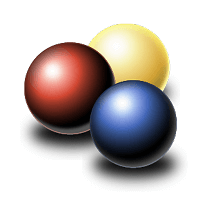Description

FlexClip

DVDVideoSoft
Comprehensive Overview: FlexClip vs DVDVideoSoft
FlexClip and DVDVideoSoft are both software products designed to assist users with video creation and editing tasks, but they each cater to slightly different needs and audiences.
a) Primary Functions and Target Markets
FlexClip:
- Primary Functions: FlexClip is an online video editing tool that offers a wide range of features including video trimming, splitting, and merging, adding text and overlays, incorporating stock media, and applying various effects and transitions. It also supports features like voiceover recording and screen capturing, making it versatile for a range of use-cases.
- Target Markets: FlexClip primarily targets small businesses, marketers, educators, and content creators who require a simple and intuitive tool to create promotional videos, educational content, and social media clips. Its online platform makes it accessible for users who prefer cloud-based solutions without the need for heavy software installations.
DVDVideoSoft:
- Primary Functions: DVDVideoSoft offers a suite of multimedia software utilities. The most popular among them are YouTube downloaders, converters, and other tools for handling multimedia files, such as video and audio editors, and CD/DVD/BD utilities. The software focuses on conversion, downloading, and basic editing tasks.
- Target Markets: The target market for DVDVideoSoft includes individual users who are looking for simple, free tools to download and convert media files, as well as perform essential editing tasks. It appeals to users who need easy software without advanced video creation features.
b) Market Share and User Base
FlexClip:
- As a relatively newer entrant in the market compared to some longstanding video editing tools, FlexClip has been growing in popularity, particularly due to its ease of use and accessibility as a web-based service. It is gradually gaining traction among small businesses and educational institutions wanting cost-effective video solutions.
DVDVideoSoft:
- With a longer history in the market, DVDVideoSoft has achieved notable downloads and a larger user base primarily because of its free tools and early entry into the multimedia software space. It is widely recognized for its YouTube download capabilities, which has been its flagship service.
c) Key Differentiating Factors
-
Platform and Accessibility:
- FlexClip operates entirely online, making it accessible from any device with internet connectivity, whereas DVDVideoSoft requires software installation on Windows-based systems.
-
Features and Complexity:
- FlexClip offers a more comprehensive suite of video creation tools that include complex editing features, stock media access, and cloud storage integration, suitable for producing polished video content.
- DVDVideoSoft leans more towards providing utility for downloading and converting media files quickly without extensive editing capabilities.
-
Target Audience and Use-Case:
- FlexClip caters to professional needs for creating marketing and promotional videos, making it suitable for businesses and educators seeking higher-end editing capabilities.
- DVDVideoSoft attracts users looking for straightforward, free tools for downloading and converting media, satisfying personal or basic user requirements.
-
Pricing Model:
- FlexClip offers tiered, subscription-based pricing that provides access to its advanced features and stock media, whereas DVDVideoSoft offers many of its tools for free but may include premium versions with additional features.
In summary, while both FlexClip and DVDVideoSoft serve the realm of video and multimedia management, they stand apart in their delivery methods, functionality, and primary audience focus, and thus fulfill different niches in the video production and media handling market.
Contact Info

Year founded :
Not Available
Not Available
Not Available
Austria
http://www.linkedin.com/company/flexclip

Year founded :
2006
+44 347 410 9451
Not Available
United Kingdom
http://www.linkedin.com/company/dvdvideosoft
Feature Similarity Breakdown: FlexClip, DVDVideoSoft
FlexClip and DVDVideoSoft are both tools designed for video editing and conversion, but they cater to somewhat different needs and audiences. Let's break down their feature similarities and differences:
a) Core Features in Common
-
Video Editing: Both FlexClip and DVDVideoSoft offer basic video editing features, such as trimming, cutting, and merging videos, although FlexClip is more focused on providing a comprehensive online video editing experience.
-
Conversion Features: DVDVideoSoft primarily offers tools for converting video formats, while FlexClip includes some of these capabilities as part of its broader video editing suite.
-
User Access: Both FlexClip and DVDVideoSoft provide free versions of their software, though with limitations. DVDVideoSoft often restricts features of specific tools and FlexClip may have watermarks or export limitations in the free version.
-
Output Options: Both platforms support exporting videos in various formats and resolutions suitable for different platforms and devices.
b) User Interface Comparison
-
FlexClip: Offers an online platform with a modern, easy-to-navigate interface that is designed for users of varying skill levels. Its drag-and-drop feature simplifies video editing, making it accessible to beginners. The layout is clean and organized, focusing largely on video creation and editing with an emphasis on templates and multimedia integration.
-
DVDVideoSoft: Typically provides a more traditional, software-centric interface. Since DVDVideoSoft consists of a suite of different tools (like Free Studio), each tool may have its unique interface, which can be less cohesive compared to FlexClip’s unified interface. The design is functional but may feel dated to some users, with interfaces that are more directed toward straightforward conversion tasks.
c) Unique Features
-
FlexClip:
- Online Collaborative Features: Being a web-based tool, FlexClip enables real-time project sharing and collaboration.
- Extensive Template Library: FlexClip offers a wide range of video templates for various purposes, including marketing, social media, and personal projects.
- Integrated Multitrack Timeline: Allows more detailed video editing with layers of video, text, and audio.
- Stock Media Integration: Includes access to a library of stock videos, music, and images to enhance projects directly within the platform.
-
DVDVideoSoft:
- Diverse Conversion Tools: DVDVideoSoft offers a specialized suite of tools focused on video conversion, including YouTube video downloading, MP3 conversion, and specific device format conversion.
- Desktop App Features: As a desktop app, it may handle tasks like large file processing more efficiently on local machines without internet constraints.
- Batch Processing: Often includes features for converting multiple files at once, which can be a time-saver for users with large video libraries.
In summary, while both FlexClip and DVDVideoSoft share basic video editing and conversion features, FlexClip offers a more comprehensive and modern online editing environment with collaborative and template-rich features, whereas DVDVideoSoft focuses on a wide range of conversion tools and desktop functionality.
Features

User-Friendly Video Editing
Multimedia Library
Online Collaboration
Flexible Export Options
Easy Video Editing
Rich Media Library
Cloud-Based Editing
Text and Titles
Customizable Video Templates

Video Downloading
Video Editing
Ease of Use
Social Media Integration
Audio Converting
Best Fit Use Cases: FlexClip, DVDVideoSoft
FlexClip and DVDVideoSoft are both popular tools but serve different purposes and cater to different types of projects and businesses. Here’s how they fit into various use cases:
FlexClip
a) Best Fit Use Cases for FlexClip:
-
Small to Medium Businesses (SMBs) and Startups:
- Promotional Content: Ideal for creating marketing videos, product demos, and promotional materials quickly and efficiently.
- Social Media Marketing: Great for businesses focusing on boosting their social media presence with engaging visual content.
-
Content Creators and Influencers:
- Video Blogs and Tutorials: Perfect for creators looking to produce high-quality video blogs or educational content without extensive editing skills.
- Brand Building: Helpful for influencers aiming to enhance their brand through visually appealing videos.
-
Educational Institutions:
- E-Learning Modules: Suitable for creating instructional videos and e-learning content that are visually engaging and easy to follow.
- Student Projects: Useful for students working on multimedia projects who need an accessible video creation tool.
-
Non-profits and Community Organizations:
- Awareness Campaigns: Effective for generating awareness and telling impactful stories through video content.
DVDVideoSoft
b) Preferred Use Cases for DVDVideoSoft:
-
Individuals and Hobbyists:
- Video Conversion and Downloading: Ideal for individuals looking to convert videos between different formats or download content from various platforms for personal use.
- Simple Editing Tasks: Suitable for hobbyists engaging in basic video editing without needing advanced features.
-
Small-Scale Media Projects:
- Data Archival and Conversion: Useful for media personnel needing to archive video content in various formats or convert old media for preservation.
-
Technical and IT Teams:
- Format Compatibility: Helpful for IT teams managing multimedia content that needs format conversions for compatibility with different systems.
-
Remote Work and E-Learning Support:
- Resource Accessibility: Allows remote workers or students to download instructional videos or webinars for offline access.
d) Catering to Different Industry Verticals or Company Sizes:
-
Industry Verticals:
- FlexClip is particularly appealing to marketing, advertising, and content creation industries due to its ease of use for making engaging visual content.
- DVDVideoSoft, on the other hand, appeals to industries that require straightforward media conversion tools and downloading capabilities, such as education, media archiving, and IT support.
-
Company Sizes:
- FlexClip is more aligned with small to medium-sized businesses and individual entrepreneurs due to its focus on user-friendly video creation without the need for a dedicated video editing team.
- DVDVideoSoft suits both individuals and larger companies that might require bulk video processing or need efficient conversion tools for their video libraries.
In summary, FlexClip is best for those looking to create professional video content with ease, while DVDVideoSoft is ideal for individuals and teams that need flexible tools for video conversion and downloading. Each tool caters to specific needs and sizes, allowing users in different sectors to choose based on their requirements.
Pricing

Pricing Not Available

Pricing Not Available
Metrics History
Metrics History
Comparing teamSize across companies
Conclusion & Final Verdict: FlexClip vs DVDVideoSoft
When comparing FlexClip and DVDVideoSoft, it's important to evaluate the overall value each product provides, along with their respective pros and cons, to help users make an informed decision.
Conclusion
FlexClip and DVDVideoSoft cater to slightly different audiences with varied needs in multimedia creation and conversion. FlexClip is primarily a video maker and editor designed for ease of use, while DVDVideoSoft offers a suite of media utilities, including converters for audio and video files, as well as downloaders.
a) Best Overall Value
FlexClip offers the best overall value for individuals and businesses focused on creating, editing, and sharing videos. Its intuitive interface, comprehensive template library, and range of editing tools make it suitable for those who frequently produce marketing videos, tutorials, and personal projects.
b) Pros and Cons
FlexClip
- Pros:
- User-friendly interface with drag-and-drop capabilities.
- Extensive template library tailored for diverse purposes.
- Cloud-based, facilitating collaboration and access from any device.
- No need for installation, reducing system resource usage.
- Cons:
- Limited advanced editing features compared to professional software.
- Subscription-based pricing might be a barrier for casual users.
DVDVideoSoft
- Pros:
- Offers a wide array of tools for conversion, downloading, and basic editing.
- Free version available for basic usage.
- Suitable for users requiring frequent format conversions or media downloads.
- Cons:
- Interface can be dated and less intuitive.
- Limited advanced editing capabilities.
- Separate applications can clutter the system and require frequent updates.
c) Recommendations
- For Content Creators: If creating and editing videos with polished, professional templates is your main goal, and you prefer an all-in-one online solution, FlexClip is the ideal choice.
- For Utility Seekers: If your primary needs revolve around downloading and converting media files across different formats, DVDVideoSoft offers comprehensive utilities at a lower cost, including free options.
- For Occasional Users: Consider what your major activities will be. A frequent switch between editing and conversion/download tasks might justify combining both tools, balancing FlexClip's creativity with DVDVideoSoft's utility.
Ultimately, the choice will depend on the user's specific requirements and budget. FlexClip suits those focused on content creation, while DVDVideoSoft is better for those needing robust media conversion and downloading solutions.
Add to compare
Add similar companies