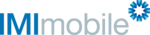Description
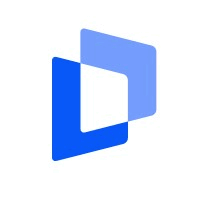
Viewabo

EmailMeForm
Comprehensive Overview: Viewabo vs EmailMeForm
Viewabo
a) Primary Functions and Target Markets:
- Primary Functions: Viewabo is designed as a customer support tool that enables screen sharing and visual guidance for troubleshooting and support services. Its main functionality revolves around enabling support agents to see what customers are seeing on their devices in real-time, thus facilitating quicker and more effective troubleshooting.
- Target Markets: The primary target markets for Viewabo are companies with robust customer support needs, particularly in technology sectors, telecommunications, or any industry where complex hardware or software support is required. Companies that offer remote tech support can greatly benefit from its capabilities.
b) Market Share and User Base:
- Market Share and User Base: While precise market share figures for Viewabo might not be easily accessible, it usually represents a niche segment within the broader customer service software industry. Compared to larger players, its user base is likely smaller, primarily focused on industries needing specific visual support solutions.
c) Key Differentiating Factors:
- Visual Assistance: Viewabo's key differentiator is its visual support capabilities, providing an edge in scenarios where verbal or text instructions are insufficient.
- Ease of Use: Designed for immediate deployment with minimal setup, Viewabo caters to businesses looking for simple, effective solutions without extensive training requirements.
EmailMeForm
a) Primary Functions and Target Markets:
- Primary Functions: EmailMeForm specializes in form creation and data collection, enabling users to design custom forms for various purposes, such as surveys, registrations, or contact information gathering. It offers integration with payment systems for e-commerce-related form functions, like order forms.
- Target Markets: Its target markets include small to medium-sized businesses, non-profits, and educational institutions that require easy and efficient ways to gather information online. It also serves e-commerce businesses needing secure payment forms.
b) Market Share and User Base:
- Market Share and User Base: In terms of market share and user base, EmailMeForm competes with several other online form builders like Google Forms, JotForm, and Typeform. It holds a respectable position, especially among organizations that prioritize ease of customization and affordability.
c) Key Differentiating Factors:
- Customization and Flexibility: EmailMeForm stands out with its customization options, offering flexibility to tailor forms for different business needs.
- Security and Compliance: Emphasizes data security and compliance with regulations such as GDPR, providing features like SSL encryption and data anonymization to protect sensitive information.
- Integration Capabilities: Offers integrations with various third-party applications, enhancing its utility across different business operations, especially for businesses that require payment solutions integrated into their forms.
Comparison Between Viewabo and EmailMeForm
- Functionality: Viewabo offers a niche service focused on visual support, whereas EmailMeForm provides a broad application for data collection.
- Target Markets: Viewabo targets industries where real-time visual support is critical, while EmailMeForm spans a wider range of industries needing customizable data collection solutions.
- Technology and Integration: EmailMeForm’s strength lies in its form-building technology and payment integrations, while Viewabo excels in real-time connectivity and visual troubleshooting.
- Market Positioning: Viewabo operates within a niche, potentially leading to a smaller but more specialized user base, while EmailMeForm caters to a broader audience, benefiting from more widespread adoption.
In essence, while both tools offer unique capabilities tailored to specific business needs, their key differences lie in the nature of their core services—visual troubleshooting vs. data collection—and the diversity of their target markets.
Contact Info
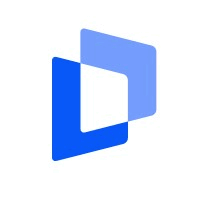
Year founded :
2019
+1 650-240-8470
Not Available
United States
http://www.linkedin.com/company/viewabo

Year founded :
Not Available
Not Available
Not Available
United States
Not Available
Feature Similarity Breakdown: Viewabo, EmailMeForm
To provide a comprehensive feature similarity breakdown for Viewabo and EmailMeForm, we need to look at the core functionalities, user interfaces, and any unique aspects that differentiate them. Here's an overview:
a) Core Features in Common
Viewabo and EmailMeForm - Core Common Features:
- User-Friendly Design: Both platforms emphasize ease of use, catering to users who may not have a technical background.
- Customizable Features: Both offer some degree of customization, allowing users to tailor the functionalities to better fit their needs.
- Integration Capabilities: Viewabo and EmailMeForm offer integration options with other third-party software or platforms, which enhances their versatility.
- Data Collection and Management: While implemented differently, both systems focus on collecting, organizing, and managing user data effectively.
- Security Measures: Both platforms incorporate security protocols to protect user data and ensure privacy.
b) User Interface Comparison
Viewabo Interface:
- Simplicity: Viewabo likely emphasizes a clean and straightforward interface, aiming to reduce complexity in user interactions.
- Visual Orientation: Given it's a visual support tool, the UI is likely geared towards quick visual communication, with easy navigation and minimal distractions.
EmailMeForm Interface:
- Form-Centric Design: EmailMeForm is centered around form creation and management, so the UI is structured to facilitate easy form building and collecting responses.
- Customization Tools: Offers drag-and-drop features for building forms, making it accessible for users to design forms without coding knowledge.
- Dashboard Layout: Focuses on providing a comprehensive overview of data and analytics directly from the dashboard.
c) Unique Features
Viewabo Unique Features:
- Visual Support Tools: Specializes in providing remote visual support, allowing for live visual instructions and troubleshooting.
- Live Video Support: May offer features enabling users to share live video feeds, helping support teams provide real-time assistance.
EmailMeForm Unique Features:
- Form Customization Flexibility: In-depth customization options for creating various types of web forms, surveys, and lead collection forms.
- Conditional Logic: Ability to set up conditional workflows in forms, enhancing the dynamic collection of data based on user input.
- Data Analysis Tools: Offers tools for analyzing collected data, with integrations to visualize and export data efficiently.
In summary, while Viewabo and EmailMeForm share a focus on user-friendly design and data handling, they cater to different use cases—Viewabo being more specialized in visual support and EmailMeForm in form creation and data collection. These core differences shape their unique features and interfaces.
Features
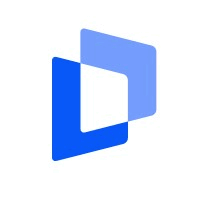
Simple Onboarding
Efficient Collaboration
User-Friendly Interface
Secure Data Management

Form Creation Made Easy
Enhanced User Experience
Secure Data Management
Integrations and Compatibility
Advanced Analytics and Reporting
Best Fit Use Cases: Viewabo, EmailMeForm
Viewabo and EmailMeForm serve different purposes and cater to various types of businesses or projects. Here’s a breakdown of their best fit use cases:
a) Viewabo
For what types of businesses or projects is Viewabo the best choice?
- Technical Support and Customer Service:
- Viewabo is ideal for companies that require real-time visual support as part of their customer service. This includes industries like tech support, telecommunications, and any service that involves troubleshooting hardware or software issues.
- Remote Assistance:
- Businesses that offer remote assistance can benefit from Viewabo, particularly those in sectors like IT, electronics, and household appliances, where visual guidance is crucial.
- Onboarding and Training:
- It is also useful for companies providing client onboarding or training sessions, as visual interaction can enhance understanding and engagement.
- Consulting Firms:
- Consultants can leverage Viewabo to offer visual demonstrations and interactive sessions to better communicate complex information to clients.
b) EmailMeForm
In what scenarios would EmailMeForm be the preferred option?
- Data Collection and Surveys:
- EmailMeForm is excellent for businesses that need to collect data from customers or employees, such as feedback forms, customer satisfaction surveys, or market research.
- Lead Generation:
- Companies focused on marketing and sales can use EmailMeForm to create forms that capture lead information for further engagement.
- Event Registration:
- Organizations that host events, webinars, or workshops would find EmailMeForm beneficial for managing registrations and gathering participant information.
- E-commerce and Payment Processing:
- Small to medium-sized e-commerce businesses can use EmailMeForm to create order forms and process payments, enabling them to manage online transactions effectively.
- Compliance and HR Requirements:
- It is also suitable for internal company processes like HR documentation, compliance forms, and employee onboarding paperwork.
d) Industry Verticals and Company Sizes
Viewabo:
- Industry Verticals:
- It caters to technical support, telecommunications, IT services, and any industry where visual communication can solve complex product issues.
- Company Sizes:
- Viewabo is particularly beneficial for mid-sized to large companies where the volume of customer interactions justifies the need for visual support.
EmailMeForm:
- Industry Verticals:
- EmailMeForm is versatile and can serve a range of industries including marketing, education, e-commerce, healthcare, and events management.
- Company Sizes:
- It is suitable for small to medium-sized enterprises (SMEs) that require cost-effective solutions for data collection and online interactions, though larger enterprises can also utilize its features for specific tasks.
By catering to different needs, Viewabo and EmailMeForm address distinct operational requirements, making them valuable tools for businesses across various sectors seeking either visual support or efficient data handling.
Pricing
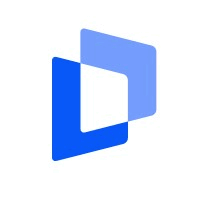
Pricing Not Available

Pricing Not Available
Metrics History
Metrics History
Comparing teamSize across companies
Conclusion & Final Verdict: Viewabo vs EmailMeForm
When comparing Viewabo and EmailMeForm to determine which offers the best overall value, we must consider a variety of factors including functionality, ease of use, pricing, customer support, and specific user needs.
a) Best Overall Value: EmailMeForm generally offers the best overall value for users who need a versatile tool for creating forms with robust customization options and integrations. It provides a comprehensive solution for businesses and individuals who require an easy-to-implement form builder for collecting data, payments, and customer feedback.
b) Pros and Cons:
EmailMeForm:
-
Pros:
- Versatile Form Builder: EmailMeForm provides a wide array of templates and customization options that can cater to diverse business needs, from simple surveys to complex data collection and e-commerce forms.
- Integrations: The platform integrates with various third-party applications, enhancing its functionality for marketing automation, customer relationship management, and payment processing.
- User-Friendly Interface: Its intuitive design makes it easy for users of all technical levels to create, manage, and deploy forms.
- Security Features: EmailMeForm emphasizes data security, offering features such as encrypted submissions, GDPR compliance, and secure data storage.
-
Cons:
- Pricing: While offering robust features, EmailMeForm's pricing may be higher than some competitors, potentially impacting budget-conscious users.
- Advanced Features: Some users might find that certain advanced features require a learning curve or technical expertise.
Viewabo:
- Pros:
- Unique Visual Assistance Tool: Viewabo specializes in offering real-time screen-sharing capabilities to assist with customer support and maintenance tasks.
- Simplified Communication: Companies that require frequent visual troubleshooting can benefit from Viewabo's real-time interaction tools, reducing the time needed for problem resolution.
- Cons:
- Niche Use Case: Viewabo's main functionality is centered around visual assistance, which may not be suitable for users seeking a broader form-building platform like EmailMeForm.
- Limited Features for Non-Visual Needs: For users who primarily need data collection or form-building functionalities, Viewabo may lack the comprehensive features found in EmailMeForm.
c) Recommendations:
-
For Users Needing Versatile Form Capabilities: If your primary requirement is to build customizable and secure forms with a range of data collection options, EmailMeForm is the recommended choice. It offers a comprehensive toolset that fits a variety of industries and business needs.
-
For Users Focused on Visual Customer Support: If your organization deals heavily with customer assistance and requires real-time visual guidance, Viewabo can provide significant value. Its ability to facilitate quick and effective troubleshooting through visual interaction is valuable for support teams.
Ultimately, when deciding between the two, it is crucial to consider the specific needs of your organization. Evaluate your primary use case, whether it is data collection or visual assistance, and choose the platform that aligns best with your strategic goals.
Add to compare
Add similar companies