Description
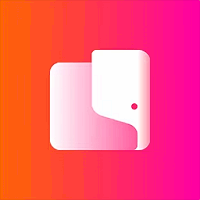
ElephantDrive

WebDrive
Comprehensive Overview: ElephantDrive vs WebDrive
ElephantDrive and WebDrive are both cloud storage and file synchronization tools, but they serve slightly different purposes and target markets. Here's a detailed overview of both:
ElephantDrive
a) Primary Functions and Target Markets
- Primary Functions: ElephantDrive is primarily a cloud storage solution that offers backup, synchronization, and sharing services. It allows users to automatically backup their files to the cloud, sync them across different devices, and share them securely with others.
- Target Markets: ElephantDrive targets both individual consumers and businesses. It is particularly appealing to small to medium businesses (SMBs) needing robust backup solutions without investing heavily in on-premise infrastructure. Additionally, it integrates with network-attached storage (NAS) devices, making it a popular choice for tech-savvy homes and IT admins utilizing NAS for storage.
b) Market Share and User Base
While it's difficult to precisely quantify ElephantDrive's market share due to the broad category of cloud storage providers, it competes in a space dominated by giants like Google Drive, Dropbox, and OneDrive. ElephantDrive's niche focus on NAS integration and data protection makes it appealing to a subset of users who prioritize security and redundancy.
c) Key Differentiating Factors
- NAS Integration: One of ElephantDrive's standout features is its deep integration with NAS devices, providing a seamless backup solution for these systems.
- Backup Focus: Unlike many of its competitors, ElephantDrive is heavily focused on backup rather than just cloud storage and file-sharing capabilities.
- Security Features: ElephantDrive emphasizes strong encryption and data redundancy, catering to users who prioritize data security.
WebDrive
a) Primary Functions and Target Markets
- Primary Functions: WebDrive serves as a file access client that allows users to connect to various cloud storage services (like Google Drive, Dropbox, and OneDrive) and remote servers, making them appear as virtual drives on a user's device. This facilitates file management across different storage platforms without needing separate clients for each service.
- Target Markets: WebDrive targets business users and IT professionals who regularly interact with multiple cloud services or remote servers. Its functionality is particularly useful for enterprises that need centralized control over various storage solutions.
b) Market Share and User Base
WebDrive occupies a niche market segment as a utility that enhances the usability of multiple cloud services and remote file access. Its market share is smaller than cloud giants, focusing instead on users who need enhanced integration across different platforms and the ability to manage them from one interface.
c) Key Differentiating Factors
- Universal Drive Mapping: WebDrive offers a unique feature of mapping cloud services and remote servers as local drives, making file management seamless and integrated.
- Compatibility: Supports a wide range of protocols and integrations, including WebDAV, SFTP, Amazon S3, Google Drive, and more, offering versatility for users dealing with diverse storage environments.
- Ease of Use: By allowing different cloud services to be accessed from a single application, WebDrive simplifies workflow for users who would otherwise have to manage multiple client applications.
Comparison
- Functionality: ElephantDrive is more standalone, providing a complete solution for backup and synchronization, with a focus on data protection. In contrast, WebDrive is an enabling tool that enhances how users interact with existing cloud storage and server solutions.
- Market Audience: ElephantDrive's core userbase consists of individuals and SMBs looking for comprehensive cloud backup solutions, especially those leveraging NAS technology. WebDrive's audience involves IT professionals and business environments requiring a unified interface for multi-cloud and server access.
- Use Cases: Use cases for ElephantDrive typically center around data integrity and redundancy, while WebDrive users are often looking for efficiency in managing multiple storage solutions.
Overall, both products serve specific needs within the broader cloud services market, each carving out a niche based on its unique offerings and integrations.
Contact Info
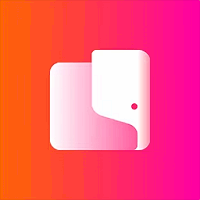
Year founded :
2007
+1 310-933-5502
Not Available
United States
http://www.linkedin.com/company/elephantdrive

Year founded :
Not Available
Not Available
Not Available
Not Available
Not Available
Feature Similarity Breakdown: ElephantDrive, WebDrive
When comparing ElephantDrive and WebDrive, both are cloud storage solutions but offer different functionalities and user experiences. Here's a breakdown of their features:
a) Core Features in Common
-
Cloud Storage and Backup:
- Both ElephantDrive and WebDrive provide cloud storage capabilities. They allow users to store their files on the cloud for easy access and backup purposes.
-
File Sharing and Collaboration:
- Both services offer file-sharing capabilities, enabling users to share documents and collaborate with others easily.
-
Cross-Platform Access:
- They support access across various platforms, including Windows, macOS, and mobile devices, ensuring that users can access their files anywhere, anytime.
-
Version Control:
- Both platforms offer versioning features that allow users to track changes and revert to previous versions of their files if needed.
-
Security Features:
- Security is a priority for both services, with encryption and secure data transfer ensuring that user data remains protected from unauthorized access.
b) User Interface Comparison
-
ElephantDrive:
- ElephantDrive's interface is designed with simplicity in mind, emphasizing ease of use for both individuals and businesses. It typically features a straightforward, intuitive interface with simple navigation for managing backups, accessing files, and configuring settings.
-
WebDrive:
- WebDrive’s interface often resembles traditional file management systems, as it integrates directly with the existing file explorer of the operating system. This approach provides a familiar user experience, making it easier to manipulate files within the OS without switching between different interfaces.
c) Unique Features
- ElephantDrive:
- NAS Integration: ElephantDrive offers robust network-attached storage (NAS) integration, allowing users to back up their NAS devices seamlessly.
- Real-Time Backup: It provides real-time backup options, ensuring that files are automatically backed up as changes occur.
- WebDrive:
- Direct Drive Mapping: WebDrive is unique in its drive-mapping feature; it allows users to map a network drive directly to a cloud storage provider. This makes cloud storage appear just like a local drive within the user’s operating system.
- Protocol Support: Offers support for a range of protocols like FTP, SFTP, WebDAV, etc., enabling flexible remote file access options beyond just cloud storage.
In summary, while both ElephantDrive and WebDrive provide essential cloud storage and collaboration features, ElephantDrive is more focused on backup solutions with features like NAS integration, while WebDrive provides a unique experience with its direct drive mapping and extensive protocol support. The choice between these services largely depends on specific user requirements, such as the need for direct integration with file explorers or specialized NAS support.
Features
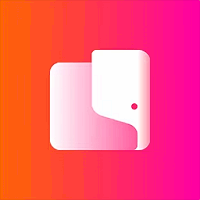
Not Available

Not Available
Best Fit Use Cases: ElephantDrive, WebDrive
ElephantDrive and WebDrive cater to different needs in the realm of data storage, cloud access, and file management, and their best fit use cases can be understood as follows:
ElephantDrive
a) Best Fit Use Cases for ElephantDrive:
-
Types of Businesses or Projects:
- Small to Medium-Sized Enterprises (SMEs): Businesses that require robust, automated cloud backup solutions for data protection. ElephantDrive is particularly well-suited for those who need an easy way to back up files across multiple devices.
- Remote Teams and Freelancers: Ideal for individuals or small teams that need to ensure data safety without the complexity of managing more advanced IT systems.
- Content Creators and Designers: Users who handle large media files and want to make sure they have automatic off-site backups to prevent data loss.
-
Features and Benefits:
- Integrated Backup and Storage: Automatic and continuous backup of data across various devices.
- Cross-Platform Compatibility: Supports multiple operating systems, making it versatile for diverse user environments.
- Data Recovery and Versioning: Offers file versioning and history, allowing users to recover previous versions easily.
WebDrive
b) Preferred Scenarios for WebDrive:
-
Types of Businesses or Projects:
- IT Administrators and Managed Service Providers: Organizations that need to provide users with unified access to various cloud and local storage resources without complex integrations.
- Companies with Mixed Storage Infrastructure: Ideal for businesses using multiple cloud services (like Google Drive, OneDrive, Dropbox) along with local or on-premises servers, offering seamless mapping and access through a single interface.
- Remote Workforces: Teams that require centralized access to various storage solutions, ensuring consistent file access remotely without multiple logins or apps.
-
Features and Benefits:
- Drive Mapping: Users can map different cloud services and FTP/SFTP, WebDAV storage as network drives, making access simple and direct from their operating systems.
- Secure Access: Provides data encryption and secure connections to protect files during transfer.
- Ease of Use: Offers a familiar interface that integrates smoothly with the native file management system of users’ operating systems.
Catering to Different Industry Verticals or Company Sizes:
-
ElephantDrive:
- Industry Vertical Focus: More inclined towards industries that prioritize data backup and recovery, such as education, healthcare, legal, and creative services.
- Company Size: Primarily targets small to medium-sized businesses but can also serve individual users and freelancers looking for straightforward and effective cloud backup solutions.
-
WebDrive:
- Industry Vertical Focus: Appeals to industries requiring heterogeneous storage environments and those in need of simple remote access solutions, such as information technology, media production, and any industry with globally distributed teams.
- Company Size: Suitable for medium to large enterprises that have complex IT infrastructure needs; however, it can also be beneficial for small businesses needing simple cloud integration solutions.
Overall, while ElephantDrive is best known for its robust backup solutions, WebDrive excels in providing streamlined access to multiple storage solutions within a unified interface, which can be crucial for businesses with diverse storage needs.
Pricing
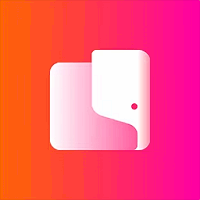
Pricing Not Available

Pricing Not Available
Metrics History
Metrics History
Comparing teamSize across companies
Conclusion & Final Verdict: ElephantDrive vs WebDrive
Conclusion and Final Verdict for ElephantDrive and WebDrive
When evaluating ElephantDrive and WebDrive to determine which offers the best overall value, it’s essential to consider their unique strengths and weaknesses. Both services cater to different needs and user preferences, making them suitable for different scenarios.
a) Overall Value
ElephantDrive is a cloud storage and backup solution known for its ease of use, security features, and ability to seamlessly backup and sync files across multiple devices. It is particularly strong in automatic cloud backups, making it an excellent choice for users who prioritize data security and automatic safeguarding of files.
WebDrive, on the other hand, functions more as a drive mapping tool that connects users with cloud storage providers and FTP servers as if they were local drives. It excels in providing the flexibility to manage files across various protocols and cloud services from a centralized interface.
Given these characteristics, the best overall value depends on the user's specific needs:
- ElephantDrive provides better value for users looking for a straightforward, reliable cloud storage and backup service with strong security features.
- WebDrive presents better value for users who require integration with multiple cloud services or servers and need to access files through a unified interface.
b) Pros and Cons
ElephantDrive:
-
Pros:
- Offers automated backups and file syncing.
- Strong security measures, including encryption.
- User-friendly interface suitable for non-tech-savvy users.
- Supports access across multiple devices.
- Suitable for both personal and business use.
-
Cons:
- Limited advanced features for professional IT management.
- May not offer the same flexibility in accessing files from various cloud services and servers as WebDrive.
- Can be more expensive for users who need large volumes of storage.
WebDrive:
-
Pros:
- Supports a wide range of protocols and integrations with various cloud services.
- Centralized file management across different platforms.
- Ideal for IT professionals needing versatile connectivity options.
- Allows for seamless remote access by mapping drives directly on the desktop.
-
Cons:
- Does not inherently offer cloud storage or backup but relies on external services.
- Complexity may overwhelm less tech-savvy users.
- Security depends on the connected services, which might require additional setup.
c) Recommendations
For users trying to decide between ElephantDrive and WebDrive, consider the following recommendations:
-
Choose ElephantDrive if:
- Your priority is robust automatic cloud backup and file syncing.
- You need a user-friendly solution for straightforward data protection.
- Security is a primary concern, especially if dealing with sensitive data.
-
Choose WebDrive if:
- You need a versatile tool to access and manage files across multiple cloud services or protocols.
- You have existing storage solutions and need an efficient way to connect and interact with them.
- Your work environment requires integration of files across diverse platforms, especially if you are adept at managing IT configurations.
In conclusion, the decision boils down to user needs: ElephantDrive for reliable, user-friendly cloud storage and automatic backups, and WebDrive for versatile file access and centralized management across multiple services.
Add to compare
Add similar companies



