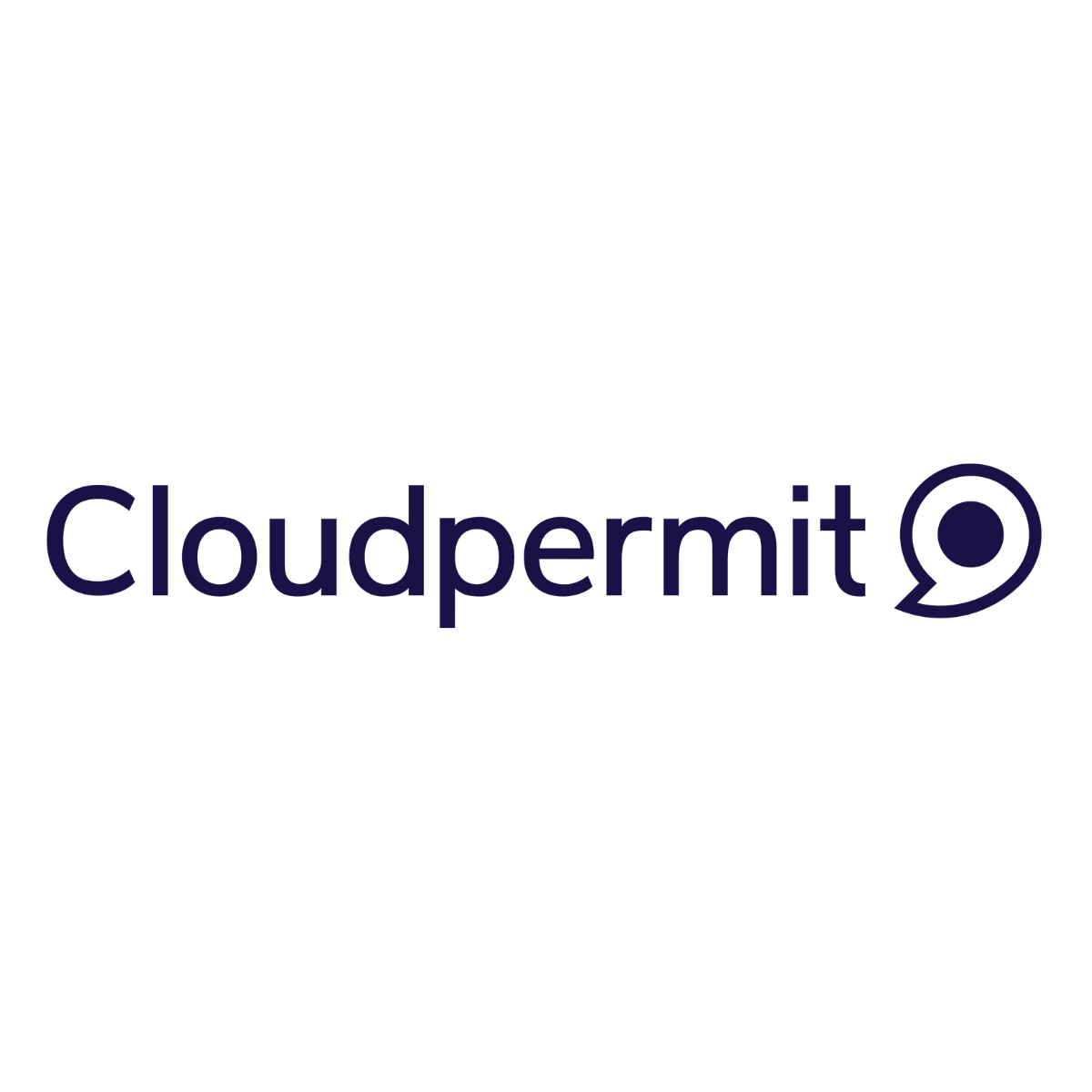Description

e-Gov Office Automation

Accela
Comprehensive Overview: e-Gov Office Automation vs Accela
Comprehensive Overview of e-Gov Office Automation and Accela
e-Gov Office Automation:
a) Primary Functions and Target Markets:
- Primary Functions: e-Gov Office Automation typically focuses on providing a suite of tools designed to streamline governmental processes and enhance the efficiency of document management, workflow automation, records management, and communication within public sector organizations. It aims to reduce paperwork, improve response times, enhance transparency, and facilitate better public service delivery.
- Target Markets: The primary target market for e-Gov Office Automation includes government agencies at the municipal, state, and federal levels. It also extends to non-governmental organizations (NGOs) and public sector bodies that need to manage voluminous documentation and complex workflows.
b) Market Share and User Base:
- Market Share and User Base: e-Gov Office Automation systems vary widely in market adoption depending on the region and local governance needs. It generally has a niche market compared to more generalized enterprise solutions, primarily focused on government entities. The user base consists mainly of public sector employees, including administrative staff, managers, and IT professionals within government agencies.
c) Key Differentiating Factors:
- Tailored for Public Sector Needs: These solutions are specifically designed to meet the intricate requirements of government operations, including compliance with regulations, security, and data sovereignty.
- Integration with Public Services: Strong capabilities to integrate with national databases, citizen services, and other governmental IT infrastructures.
- Focus on Regulatory Compliance: Enhanced emphasis on maintaining compliance with governmental regulations and standards.
Accela:
a) Primary Functions and Target Markets:
- Primary Functions: Accela provides a cloud-based platform for government agencies, focusing on permitting, licensing, code enforcement, and environmental health services. It offers solutions that automate and streamline processes such as application processing, fee collection, scheduling inspections, and case management.
- Target Markets: The main target markets for Accela include state, county, and city government agencies that manage building permits, business licenses, land management, and other related services. It caters to public departments like health, planning, public works, and environmental services.
b) Market Share and User Base:
- Market Share and User Base: Accela is one of the leading players in the government technology market, with a significant presence in the U.S. Its user base comprises governmental departments at various levels, numbering in thousands across different states and jurisdictions. Accela's adoption is more prevalent in municipalities and regions focusing on enhancing civic services and reducing bureaucratic hurdles.
c) Key Differentiating Factors:
- Comprehensive Civic Solutions: Accela's strength lies in its comprehensive suite of solutions specifically designed to automate and improve civic services, offering a wide range of modules that cover diverse civic needs.
- Cloud-Based Accessibility: As a cloud-first platform, Accela provides robust, scalable solutions allowing real-time access and management of government services, which facilitates collaboration and ease of access for both government officials and citizens.
- Customization and Scalability: Accela’s platform is highly customizable, allowing governments to tailor the system to local governance needs. Moreover, its scalable architecture supports growing municipal needs.
Comparison:
Overall, both e-Gov Office Automation and Accela are critical in facilitating governmental and civic operations. However, while e-Gov Office Automation focuses broadly on improving internal processes within government offices, Accela places a stronger emphasis on enhancing citizen engagement and service delivery through its cloud platform. In terms of market share, Accela tends to have more visibility and adoption in jurisdictions aiming to improve urban management and public infrastructure services, whereas e-Gov solutions provide a more general framework that can be adapted across various governmental services. Key differentiators like tailored civic solutions and cloud accessibility make Accela a preferred choice for forward-looking municipalities focused on digital transformation.
Contact Info

Year founded :
Not Available
Not Available
Not Available
Not Available
Not Available

Year founded :
1999
Not Available
Not Available
United States
Not Available
Feature Similarity Breakdown: e-Gov Office Automation, Accela
When comparing e-Gov Office Automation and Accela, both of which are platforms designed to facilitate government operations and services, there are several aspects to consider:
a) Core Features in Common:
-
Workflow Automation: Both platforms offer capabilities to automate routine government processes, streamlining operations to improve efficiency and reduce human error.
-
Document Management: Each provides tools for digitizing, storing, and managing documents, which is crucial for handling permits, licenses, and other official documentation.
-
Reporting and Analytics: Both systems generally include features for generating reports and analyzing data, helping government agencies make data-driven decisions.
-
Case Management: These platforms support case management functionalities, enabling users to track progress, manage tasks, and maintain communication with constituents.
-
Permitting and Licensing: They offer solutions to handle the end-to-end process of issuing and renewing permits and licenses.
-
Citizen Engagement: Tools for communication and engagement with the public, such as online portals, are common, allowing residents to interact with government services more easily.
-
Security and Compliance: Given their deployment in government settings, both prioritize features ensuring data security and regulatory compliance.
b) User Interface Comparison:
-
e-Gov Office Automation: Typically, e-Gov solutions focus on accessibility and simplicity, often offering straightforward interfaces that are easy to navigate. This can sometimes result in a less visually polished design but compensates with ease of use for government employees who may not be tech-savvy.
-
Accela: Accela is known for a more modern and user-friendly interface that is visually appealing. It often includes dashboards and visualizations that present data and workflows in an accessible way, which might be more intuitive for users. Accela tends to emphasize user experience, which might involve more extensive customization options for agency-specific needs.
c) Unique Features:
-
e-Gov Office Automation:
- Integration Capabilities: Some e-Gov solutions might offer extensive integration options with existing government IT systems, allowing seamless data sharing across different departments.
- Customizable Modules: Certain platforms may provide more tailored solutions with customizable modules to match specific governmental procedures and policies.
-
Accela:
- Mobile Access: Accela often highlights robust mobile capabilities, allowing government workers to access tools and data on the go, which is particularly useful for inspections and fieldwork.
- Community Engagement Tools: Accela may offer advanced citizen portals and engagement tools, facilitating better interaction and transparency between government entities and the public.
- Advanced Data Analytics: Accela might offer more sophisticated analytics and decision-making tools out of the box, allowing agencies to derive deeper insights from their data.
Overall, while both platforms provide a wide array of features tailored to government needs, the choice between them could depend on the specific requirements of a government agency, such as the need for mobile access, integration capabilities, or community engagement tools.
Features

Not Available

Not Available
Best Fit Use Cases: e-Gov Office Automation, Accela
e-Gov Office Automation and Accela are both comprehensive solutions designed to streamline government operations and improve service delivery. Below is a breakdown of their use cases and how they cater to different industry needs:
e-Gov Office Automation
a) Best Fit Use Cases:
-
Local and State Governments: e-Gov Office Automation is tailored primarily for public sector entities looking to digitize their administrative and operational processes. It is ideal for governments that need to manage large volumes of data and require integrated systems for efficient document management, workflow automation, and communication.
-
Public Administration Projects: Projects that involve citizen services, budget management, and governmental record-keeping can greatly benefit from this software. It helps in reducing paperwork, accelerating processes, and enhancing transparency.
-
Educational Institutions: Universities and public schools that need to manage administrative tasks efficiently while reducing manual paperwork might find e-Gov solutions beneficial.
-
Healthcare Administration: Public healthcare facilities looking to streamline patient data management, billing, and compliance with governmental regulations may also benefit from implementing such systems.
d) Industry Verticals and Company Sizes:
- Verticals: Mainly public administration, education, and health services.
- Company Sizes: Primarily suitable for medium to large governmental bodies or institutions that manage extensive data and require integrated solutions for various departments.
Accela
b) Preferred Use Cases:
-
Regulatory Agencies and Departments: Accela is highly preferred for building and planning departments, environmental departments, and any agency involved in permitting, licensing, and code enforcement. Its functionality suits complex regulatory processes that demand transparency and efficiency.
-
Municipal Governments: It is an excellent choice for city or county governments that need to handle community development projects, transportation management, and public works more effectively.
-
Public Safety and Emergency Services: Accela's solutions can be beneficial in scenarios requiring quick licensing and inspection to ensure public safety and emergency preparedness.
-
Infrastructure Management Projects: For cities and regions developing or managing infrastructure projects, Accela provides tools for project tracking, permits, and inspections, making it easier to ensure compliance and timely completion.
d) Industry Verticals and Company Sizes:
- Verticals: Primarily for government and public sector, including community planning, environmental health, public safety, and infrastructure management.
- Company Sizes: It is scalable and can be used by small municipalities to large metropolitan areas, thanks to its flexibility in handling a wide array of regulatory and compliance needs.
Conclusion
Both e-Gov Office Automation and Accela cater to the needs of governmental and public sector entities, each focusing on distinct aspects of government operations. e-Gov is concentrated on general administrative processes for broader application, while Accela provides specialized solutions tailored for regulatory, compliance, and community development functions. The choice between these platforms largely depends on the specific needs of the government entities, the scale of operations, and the focus areas of the governmental projects involved.
Pricing

Pricing Not Available

Pricing Not Available
Metrics History
Metrics History
Comparing undefined across companies
Conclusion & Final Verdict: e-Gov Office Automation vs Accela
Conclusion and Final Verdict for e-Gov Office Automation vs. Accela
In evaluating e-Gov Office Automation and Accela, both platforms offer unique features and benefits tailored to government operations. However, one might emerge as the better option depending on specific needs, budget, and desired outcomes.
a) Overall Best Value
When evaluating overall value, Accela generally offers more comprehensive solutions for larger municipalities due to its robust features, scalability, and integration capabilities. Its extensive modules and flexibility make it suitable for larger operations that require complex management systems. On the other hand, e-Gov Office Automation might present a better value for smaller to mid-sized governmental entities that require a more straightforward, cost-effective solution without the need for extensive customization.
b) Pros and Cons
e-Gov Office Automation:
Pros:
- Cost-Effective: Typically less expensive than Accela, making it attractive for smaller budgets.
- User-Friendly Interface: Simple and intuitive design, reducing the learning curve for staff.
- Quick Implementation: Faster deployment time, beneficial for organizations needing immediate solutions.
Cons:
- Limited Scalability: May not support the needs of larger municipalities with complex requirements.
- Fewer Integrations: Offers fewer options for integration with other systems compared to Accela.
- Basic Features: Lacks some advanced features that larger governmental bodies might find necessary.
Accela:
Pros:
- Comprehensive Features: Offers a wide range of modules useful for managing complex processes.
- Scalability: Easily scalable, accommodating growth and increased demands.
- Integration Capabilities: Extensive API and integration options to connect with other platforms.
Cons:
- Higher Cost: Can be more expensive, with costs increasing as more modules are added.
- Longer Implementation Time: More complex systems may require longer to set up and customize.
- Complexity: Its robust features can be overwhelming for users who do not require advanced functionalities.
c) Recommendations
-
Evaluate Needs and Budget: Governments should assess the size and complexity of their operations, as well as their budget constraints. Larger entities with flexible budgets might lean towards Accela's offerings, while smaller ones might find e-Gov Office Automation more suitable.
-
Consider Integration Requirements: If your operation relies heavily on integrating various systems, Accela's flexibility might be advantageous. Conversely, if integrations are minimal or not needed, the simpler setup of e-Gov Office Automation could suffice.
-
Assess Feature Requirements: Identify the essential features necessary for your government operations. If basic functionality meets your needs, e-Gov Office Automation presents a viable choice. However, if advanced capabilities are crucial, Accela may be the better fit.
-
Scalability Considerations: For municipalities anticipating growth or increasing complexity, Accela's scalable infrastructure is a strong consideration. For those with stable, predictable needs, e-Gov Office Automation might deliver adequate performance.
Ultimately, the decision between e-Gov Office Automation and Accela should be based on a careful analysis of organizational requirements, budget limitations, and long-term goals. Conducting product demos and consulting with stakeholders could provide further insights to aid in the decision-making process.
Add to compare
Add similar companies