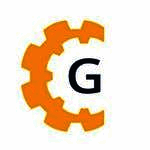Description

Advik Zoho Mail Backup Tool

Duplicati
Comprehensive Overview: Advik Zoho Mail Backup Tool vs Duplicati
Advik Zoho Mail Backup Tool and Duplicati are both tools designed for data backup purposes, but they serve different needs and markets. Here's a comprehensive overview of each:
a) Primary Functions and Target Markets
Advik Zoho Mail Backup Tool
-
Primary Functions:
- Specifically designed for backing up Zoho Mail data.
- Enables users to download and backup emails from Zoho Mail to a variety of file formats such as PST, MBOX, EML, EMLX, MSG, and others.
- Supports selective backup and the ability to apply email filters based on date, subject, etc.
- Ensures data integrity and original formatting is maintained during backup.
-
Target Markets:
- Primarily targets businesses and individual users who rely heavily on Zoho Mail and need a reliable solution to backup their email data.
- Particularly useful for IT administrators managing email backups in small to medium-sized enterprises (SMEs) or for individual users seeking to maintain personal email archives.
Duplicati
-
Primary Functions:
- A general-purpose backup tool that is open-source and can backup files and folders to various cloud storage services.
- Supports encrypted, incremental, and compressed backups.
- Compatible with a wide range of storage providers including Amazon S3, Google Drive, OneDrive, and many others.
- Offers flexibility through advanced features like scheduling, email reporting, and retention policies.
-
Target Markets:
- Targeted towards a broad range of users from individual users looking for a flexible home backup solution to businesses that need reliable cloud backup capabilities.
- Particularly appealing to users and organizations with diverse data storage needs due to its wide range of compatible services and customization options.
b) Market Share and User Base
-
Advik Zoho Mail Backup Tool:
- This tool is more niche, focusing on users specifically interested in backing up Zoho Mail data. As such, its market share is relatively small compared to broader spectrum backup solutions. Its user base is mostly composed of individuals and smaller businesses using Zoho Mail.
-
Duplicati:
- As an open-source tool with a broader range of functionality, Duplicati enjoys a larger market presence among general-purpose backup solutions. Its user base includes both individuals and businesses seeking a cost-effective, robust, and flexible backup solution. Its open-source nature also attracts users interested in contributing to or modifying the code.
c) Key Differentiating Factors
-
Scope of Use:
- Advik Zoho Mail Backup Tool is specialized for email data from Zoho Mail, whereas Duplicati is a general-purpose tool capable of backing up various types of data to multiple destinations.
-
Customization and Flexibility:
- Duplicati offers higher flexibility with its support for multiple storage solutions and extensive configuration options, including encryption and scheduling.
- Advik focuses specifically on ensuring the integrity and original format of Zoho Mail data, with less emphasis on broad data management features.
-
User Experience and Interface:
- Advik Zoho Mail Backup offers a straightforward, user-friendly interface specifically tailored for users focused on email backup.
- Duplicati, while comprehensive, can be more complex due to its open-source nature and the breadth of options it provides.
-
Cost:
- Duplicati, being open-source, is generally free, which appeals to a price-sensitive audience or those comfortable with open-source software.
- Advik offers a commercial solution, which may imply additional support and features but comes at a cost.
Overall, the choice between these tools largely depends on the user’s specific needs—whether they require a dedicated email backup solution (Advik Zoho Mail Backup Tool) or a versatile, all-in-one backup solution (Duplicati).
Contact Info

Year founded :
Not Available
Not Available
Not Available
Not Available
Not Available

Year founded :
2008
Not Available
Not Available
Denmark
Not Available
Feature Similarity Breakdown: Advik Zoho Mail Backup Tool, Duplicati
To provide a feature similarity breakdown for Advik Zoho Mail Backup Tool and Duplicati, let's examine their core functionalities, user interfaces, and any unique features they might have.
a) Core Features in Common
-
Backup Functionality: Both tools are designed to provide backup functionality, although their primary focus and methods might differ. Advik Zoho Mail Backup Tool specializes in backing up email data from Zoho Mail, while Duplicati is a more general backup tool that can be configured to back up various types of data.
-
Data Security: Both tools emphasize data security, offering encrypted backup options to protect user data during the transfer and storage process.
-
Cross-Platform Support: Duplicati supports various operating systems such as Windows, Mac, and Linux. While specific platform support for Advik might focus on Windows, both tools generally aim to be accessible on major operating systems.
-
Automated Backups: Automation is a shared feature, allowing users to schedule backups to run at specified intervals without manual intervention.
-
Restore Functionality: Both tools are equipped with restore features, allowing users to recover lost or corrupted data from their backups.
b) User Interface Comparison
-
Advik Zoho Mail Backup Tool: Typically, mail backup tools like Advik are designed with simplicity in mind, especially for users interested in specific data types like emails. The interface is likely straightforward, focusing on easy setup for email accounts, selecting backup formats, and initiating backup processes.
-
Duplicati: Duplicati’s interface is web-based, which provides a consistent user experience across different devices and operating systems. It focuses on flexibility, allowing users to configure a wide range of backup options and destinations. The interface might be more complex due to the breadth of options available, catering to technical users who appreciate detailed customization.
c) Unique Features
-
Advik Zoho Mail Backup Tool:
- Email-Specific Formats: Provides the ability to export emails in various formats tailored for email applications like PST, EML, MBOX, PDF, etc.
- Targeted Email Backup: Since it is specialized for Zoho Mail, it offers features specifically tuned to email backup, such as selective folder backup, email filtering by date, and more email-specific nuances.
-
Duplicati:
- Wide Data Source Support: Duplicati supports a broad range of data sources beyond emails, making it versatile for general data backup needs across different data types.
- Backup Destination Flexibility: Supports numerous backup destinations including cloud services like Amazon S3, Google Drive, OneDrive, and more.
- Advanced Configuration Options: Offers detailed settings for users who want to customize backup schedules, retention policies, and file versioning.
In summary, while both Advik Zoho Mail Backup Tool and Duplicati share some core backup features, their user interfaces and specific functionalities are tailored to their primary user needs—email-specific backup for Advik and more generalized, flexible backup capabilities for Duplicati. Each tool serves different ends, making them unique in their specialized offerings.
Features

Comprehensive Backup Solutions
User-Friendly Operations
Advanced Filtering Options
Reliable Data Security
Seamless Integration and Compatibility

Multi-Destination Support
Data Recovery
User-Friendly Interface
Reliable Data Backup
Performance & Optimization
Best Fit Use Cases: Advik Zoho Mail Backup Tool, Duplicati
a) Advik Zoho Mail Backup Tool
Best Fit Use Cases:
-
Businesses using Zoho Mail:
-
Small to Medium-sized Enterprises (SMEs): Companies using Zoho Mail as their primary communication tool may find Advik Zoho Mail Backup Tool particularly useful for securing their email data. The tool offers a straightforward solution for backing up emails locally or to other formats, ensuring business continuity in case of data loss.
-
Legal and Compliance-focused Organizations: Businesses that must adhere to strict compliance and data retention policies might leverage this tool to archive emails systematically. The tool's ability to store emails in various formats ensures compatibility with legal requirements.
-
-
Backup and Recovery Projects:
- Projects that require robust email data protection and easy recovery can benefit from this tool’s simple interface and focused functionality, making it easy to backup, restore, and convert emails from Zoho Mail.
b) Duplicati
Preferred Scenarios:
-
General Backup Needs:
-
Cross-platform Data Backup: Duplicati is highly versatile and can be used by businesses that need to back up various types of data (not limited to emails) across different platforms. It’s ideal for projects where protecting different datasets is crucial.
-
Cloud and Local Backup: Businesses aiming to store backups both locally and in cloud services like Google Drive, AWS S3, or Azure can use Duplicati’s robust support for a wide range of storage destinations.
-
-
Cost-Sensitive Environments:
- Open-source Enthusiasts and Startups: Companies that prefer open-source solutions or have limited budgets will find Duplicati appealing due to its zero-cost licensing. It's good for startups and small businesses that require comprehensive backup services without significant investment.
-
Advanced Technical Projects:
- IT departments or tech-savvy teams that need customization and advanced features like encrypted backups, deduplication, and versioning are well-suited to use Duplicati. It accommodates users with technical proficiency who want to tailor their backup architecture.
d) Industry Verticals and Company Sizes
Advik Zoho Mail Backup Tool:
-
Industry Verticals: Particularly beneficial for industries where email documentation is critical, such as legal, finance, and consulting. These sectors require reliable and structured email backup solutions to meet regulatory standards.
-
Company Sizes: Typically targets SMEs and mid-sized businesses that use Zoho Mail and need a reliable tool to manage and safeguard their email communications without extensive IT infrastructure.
Duplicati:
-
Industry Verticals: Its versatility makes it applicable across many sectors, including IT, healthcare, education, and non-profit. Businesses that manage large volumes of diverse data types and require flexibility in storage solutions often choose Duplicati.
-
Company Sizes: Suitable for all company sizes, from small businesses to large enterprises, particularly those that have the technical expertise to manage and customize their backup needs and are looking for a low-cost, scalable solution. It's particularly beneficial for organizations with diverse and distributed IT environments.
Both tools serve distinct purposes and are designed to meet the varying backup needs of businesses across different industries and sizes, focusing either on specialized email backup or comprehensive data protection solutions.
Pricing

Pricing Not Available

Pricing Not Available
Metrics History
Metrics History
Comparing undefined across companies
Conclusion & Final Verdict: Advik Zoho Mail Backup Tool vs Duplicati
Conclusion and Final Verdict for Advik Zoho Mail Backup Tool vs. Duplicati
When choosing between the Advik Zoho Mail Backup Tool and Duplicati, it’s essential to consider the specific needs and priorities of the user regarding email backup, ease of use, features, cost, and versatility.
a) Best Overall Value
For users focusing solely on email backup, particularly for Zoho Mail, the Advik Zoho Mail Backup Tool is likely the better option due to its specialized nature, targeted features, and ease of use for non-technical users. However, if versatility and a wide range of backup applications (including non-email data) are desirable, Duplicati offers better overall value due to its flexibility, open-source nature, and cost-effectiveness for various data types and platforms.
b) Pros and Cons
Advik Zoho Mail Backup Tool
Pros:
- Specializes in Zoho Mail, offering targeted features like direct email backup.
- User-friendly interface designed for non-technical users.
- Offers options for different formats to save emails (e.g., PST, EML, MBOX).
- Provides an automated and seamless backup experience for Zoho users.
Cons:
- Limited versatility, primarily restricted to Zoho Mail.
- Might come at a higher cost compared to open-source alternatives.
- May lack advanced features for users needing extensive customization or control.
Duplicati
Pros:
- Open-source and free to use, making it cost-effective.
- Supports various data types beyond just emails, fitting broader backup needs.
- Compatible with multiple operating systems and cloud storage services.
- Offers powerful encryption and scheduling options for advanced users.
Cons:
- Complexity may pose a barrier for less technical users.
- Requires more setup and configuration compared to specialized tools.
- Lacks the dedicated Zoho Mail features found in Advik’s tool.
c) Recommendations
-
For non-technical users or those focusing exclusively on Zoho Mail: The Advik Zoho Mail Backup Tool is recommended for its ease of use and effective, targeted capabilities. It is ideal for users who want a straightforward solution without delving into extensive configuration.
-
For users needing versatility and broad backup solutions: Duplicati is better suited for those comfortable with a more technical setup and requiring a comprehensive tool for varied data types and sources.
-
Consider Cost vs. Features: Evaluate your budget, as Advik’s tool may incur licensing fees, while Duplicati is free but possibly more demanding in terms of user involvement.
Ultimately, both tools offer distinct advantages depending on user-specific needs. Users should assess their technical proficiency, specific backup requirements, and budget when making a decision.
Add to compare
Add similar companies