Description

Droplr

Icecream Screen Recorder
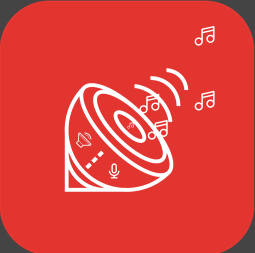
MPT Recorder
Comprehensive Overview: Droplr vs Icecream Screen Recorder vs MPT Recorder
Droplr
a) Primary Functions and Target Markets
Droplr is a cloud-based tool designed primarily for screen capture, file sharing, and collaboration. The key functions include capturing screenshots, recording screen activity in video format, annotating images, and facilitating easy sharing through short links. The target market for Droplr includes businesses, particularly those with remote teams, designers, content creators, and other professionals who need efficient collaboration and communication tools.
b) Market Share and User Base
Droplr has gained popularity due to its ease of use and integration with other productivity tools like Slack, Trello, and Google Workspace. While exact market share data is typically proprietary or estimated by analyst firms, Droplr has carved out a niche among small to medium-sized enterprises (SMEs) and creative professionals looking for efficient collaboration solutions.
c) Key Differentiating Factors
- Integration: Droplr offers deep integrations with popular productivity software, enhancing its utility for teams already using these tools.
- Ease of Use: The user interface is straightforward, which makes capturing and sharing intuitive, catering to non-technical users.
- Collaboration Focus: Droplr emphasizes collaboration with features that support remote team working environments.
Icecream Screen Recorder
a) Primary Functions and Target Markets
Icecream Screen Recorder is a versatile tool for capturing video and screenshots from a computer screen. It allows users to record webinars, games, and Skype videos in HD, and it also offers annotation features to modify the content in real-time. The software targets individual users, gamers, educational institutions, and business professionals who need to create tutorials, presentations, and instructional videos.
b) Market Share and User Base
Icecream Screen Recorder positions itself well within the consumer and small business segments due to its freemium model, which attracts a wide user base seeking basic to intermediate-level screen recording capabilities without initially investing in a resource-heavy solution.
c) Key Differentiating Factors
- Freemium Model: Offers a free version with sufficient features for casual users, enticing potential upgrades to paid versions for advanced features.
- User-Friendly Interface: Designed for ease of use by users at all technical levels, which aids its broad adoption.
- Recording Capabilities: Focuses heavily on recording, and provides more features tailored to capturing long-format video content.
MPT Recorder
a) Primary Functions and Target Markets
MPT Recorder is less well-known compared to the previous two but functions as a multimedia processing tool, catering to users who need to capture screen activity and manage multimedia files. Its target market includes tech-savvy individuals and professionals who require more control over their recording settings and output formats.
b) Market Share and User Base
MPT Recorder has a much smaller market share and user base compared to Droplr and Icecream Screen Recorder. It primarily attracts users who are looking for specific technical features that it may offer over more mainstream applications.
c) Key Differentiating Factors
- Technical Flexibility: MPT Recorder offers more customization in terms of recording settings and supports a wide range of output formats.
- Niche Market: It caters more to a niche audience who require specific features beyond standard screen recording functionality.
Comparison Summary
- Functionality: Droplr is focused on collaboration with integrated sharing tools, Icecream Screen Recorder targets users needing diverse recording capabilities, while MPT Recorder appeals to technical users requiring specific multimedia processing features.
- Market Presence: Droplr and Icecream Screen Recorder enjoy broader recognition and a more substantial user base compared to MPT Recorder.
- Pricing and Accessibility: Icecream Screen Recorder's freemium model makes it accessible to a wide audience, whereas Droplr's integration appeal is advantageous for professional teams; MPT Recorder remains more of a niche product.
- User Experience: All three emphasize user-friendliness, but they cater to different levels of technical expertise and needs, with Icecream favoring ease of use, Droplr emphasizing integration and collaboration, and MPT Recorder focusing on advanced customization.
Contact Info

Year founded :
2012
+1 866-310-2315
Not Available
United States
http://www.linkedin.com/company/droplr

Year founded :
Not Available
Not Available
Not Available
Not Available
Not Available
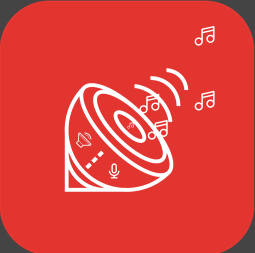
Year founded :
Not Available
Not Available
Not Available
Not Available
Not Available
Feature Similarity Breakdown: Droplr, Icecream Screen Recorder, MPT Recorder
To provide a feature similarity breakdown for Droplr, Icecream Screen Recorder, and MPT Recorder, let's examine their core features, user interfaces, and unique aspects:
a) Core Features in Common
-
Screen Recording:
- All three tools offer screen recording capabilities, allowing users to capture video and audio from their screen activities.
-
Screenshot Capture:
- These apps typically provide options to take screenshots, making it easy to capture still images from your screen.
-
Annotation Tools:
- They commonly include basic annotation features such as drawing, text addition, and highlighting, enabling users to mark up their recordings or screenshots.
-
Sharing Options:
- Droplr, Icecream Screen Recorder, and MPT Recorder generally allow users to share their captures via links or direct uploads to cloud services or social media platforms.
-
Different Capture Modes:
- They offer different capture modes, like full-screen recording, selected area recording, and window-specific recording.
b) User Interface Comparison
-
Droplr:
- Droplr is known for its minimalist and intuitive user interface. It integrates seamlessly with many systems and focuses on a streamlined, easy-to-use design. The emphasis is on simplicity and quick access to features, often from a system tray icon.
-
Icecream Screen Recorder:
- Icecream Screen Recorder offers a user-friendly interface with an emphasis on large, clear buttons and easy navigation. It's designed to be accessible to beginners, with straightforward tools and clear labeling.
-
MPT Recorder:
- MPT Recorder's interface is typically functional and straightforward, focusing on utility rather than aesthetics. It provides essential features with less emphasis on a polished design compared to Droplr.
c) Unique Features
-
Droplr:
- Cloud Integration and Storage:
- Droplr provides robust cloud integration, offering cloud storage and the ability to create shareable links directly after capturing content.
- Team Collaboration:
- It has features that support team collaboration, such as organizing files in teams and sharing boards, which are particularly beneficial for business use.
- Cloud Integration and Storage:
-
Icecream Screen Recorder:
- Scheduled Recordings:
- Icecream Screen Recorder allows users to schedule recordings, making it easier to capture content automatically at set times.
- Watermark Addition:
- This tool lets users add custom watermarks to their recordings, providing a degree of personalization and branding.
- Scheduled Recordings:
-
MPT Recorder:
- Lightweight Design:
- MPT Recorder is typically praised for its lightweight design, requiring fewer system resources compared to some rivals, which may be beneficial for older or less powerful systems.
- Open Source:
- As an open-source tool, it may allow for more customization by technically skilled users who want to tweak the software to meet specific needs.
- Lightweight Design:
In summary, while Droplr, Icecream Screen Recorder, and MPT Recorder share common core functionalities, they each bring unique elements to their user interface design and feature set, appealing to different types of users depending on their specific needs and technical proficiency.
Features

Not Available

Not Available
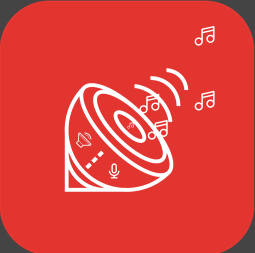
Not Available
Best Fit Use Cases: Droplr, Icecream Screen Recorder, MPT Recorder
Droplr, Icecream Screen Recorder, and MPT Recorder each serve distinct purposes and are suitable for different types of businesses or projects. Here's a breakdown of the best fit use cases for each:
a) For what types of businesses or projects is Droplr the best choice?
Droplr is primarily a file-sharing and screen capture tool. It is best suited for:
- Remote and Distributed Teams: Droplr allows for quick sharing of screenshots, screen recordings, and files, making it ideal for teams that rely on clear and efficient communication from different locations.
- Customer Support: Support teams can use Droplr to quickly record and share screencasts to demonstrate solutions or troubleshoot issues.
- Design and Development Teams: With its ability to easily annotate screenshots and record feedback, Droplr is perfect for iterative design processes and agile development environments.
- Creative Professionals: The tool's ease of sharing large files and visuals can aid designers and marketers who frequently collaborate on visual content.
- Consultants and Trainers: Who need to share visual instructions with clients or trainees in a streamlined manner.
b) In what scenarios would Icecream Screen Recorder be the preferred option?
Icecream Screen Recorder is specifically focused on providing robust screen recording capabilities and would be the preferred option in scenarios such as:
- Content Creation for Education: Teachers and educators creating video tutorials can utilize its annotation tools and editing features to produce high-quality instructional videos.
- Game Recording: Gamers who want to capture gameplay for YouTube or personal use may find the software's stability and ease of use appealing.
- Video Bloggers (Vloggers) and Influencers: Creating demos, reviews, or explainer videos can benefit from Icecream's straightforward recording and editing features.
- Software Demos and Tutorials: Professionals creating how-to guides for software can use the screen recorder to capture detailed workflows.
c) When should users consider MPT Recorder over the other options?
MPT Recorder may be less widely known, but it has its particular strengths that make it suitable for specific use cases:
- Recording and Monitoring Meetings: Users who need to record long meetings with minimal setup might choose MPT Recorder for its low overhead.
- Corporate Training Sessions: In environments where recording lengthy training sessions is necessary, MPT Recorder can offer straightforward solutions.
- Simple Setup Needs: Organizations or individuals who need a tool with minimal configuration for capturing audio or video logs of incidents or meetings may find it efficient.
d) How do these products cater to different industry verticals or company sizes?
-
Droplr caters to a wide range of industries including tech, design, and marketing. It is scalable for both small teams and enterprise environments due to its cloud-based nature and integration capabilities with popular productivity tools like Slack and Trello.
-
Icecream Screen Recorder is more focused on individuals or small to medium-sized businesses, especially those in e-learning, content creation, and entertainment, where high-quality screen capture with built-in editing is crucial.
-
MPT Recorder is often preferred by smaller organizations or departments within larger corporations needing specific recording functionalities without extensive feature sets. It’s also popular in sectors where simple documentation of meetings and lectures is necessary without requiring advanced editing or sharing features.
These tools thus serve different verticals by addressing specific needs in communication, content creation, and recording simplicity, adapting to various company sizes from freelancers and SMEs to larger enterprises.
Pricing

Pricing Not Available

Pricing Not Available
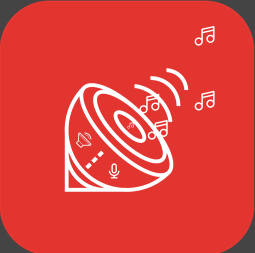
Pricing Not Available
Metrics History
Metrics History
Comparing teamSize across companies
Conclusion & Final Verdict: Droplr vs Icecream Screen Recorder vs MPT Recorder
To determine which product offers the best overall value among Droplr, Icecream Screen Recorder, and MPT Recorder, we must consider various factors such as price, features, usability, platform compatibility, customer support, and any unique advantages each tool presents.
Conclusion and Final Verdict
a) Best Overall Value: Taking into account the balance between cost and features, Icecream Screen Recorder appears to offer the best overall value for users seeking a comprehensive screen recording solution at a reasonable price. It features an intuitive interface, flexibility in recording, and options for both beginners and advanced users.
b) Pros and Cons:
-
Droplr:
- Pros:
- Excellent for team collaboration and communication.
- Easy sharing of screenshots and video links.
- Strong file storage options with cloud integration.
- Cons:
- Primarily focused on screenshot sharing rather than robust video recording.
- Can be expensive if primarily used for screen recording purposes.
- Pros:
-
Icecream Screen Recorder:
- Pros:
- User-friendly interface with a good set of editing tools.
- Allows for scheduled recordings and configurations.
- Offers various formats for exports.
- Cons:
- Free version has limitations in recording time and features.
- Limited advanced editing features for professional users.
- Pros:
-
MPT Recorder:
- Pros:
- Advanced screen recording features suited for professional use.
- Highly customizable recording settings.
- Good audio capturing along with the video.
- Cons:
- Steeper learning curve due to advanced features.
- May not be budget-friendly for casual users or smaller teams.
- Pros:
c) Recommendations for Users:
-
Droplr vs Icecream Screen Recorder: If your primary need is sharing short screen clips or screenshots within a team, and you value integrated communication and collaboration tools, Droplr might be your go-to choice. Conversely, if you require more comprehensive screen recording features with basic editing functionalities, Icecream Screen Recorder is likely more suitable.
-
Icecream Screen Recorder vs MPT Recorder: Users who seek a simple, cost-effective solution for creating training videos, tutorials, or capturing screen activity with ease should consider Icecream Screen Recorder. However, if you're looking for a tool with more professional-grade recording capabilities for complex projects, MPT Recorder is the better option despite its potential higher cost and learning curve.
Ultimately, user requirements will dictate the best choice—collaborative sharing favors Droplr; straightforward screen recording with ease of use leans toward Icecream Screen Recorder; and advanced features for professional settings point to MPT Recorder.