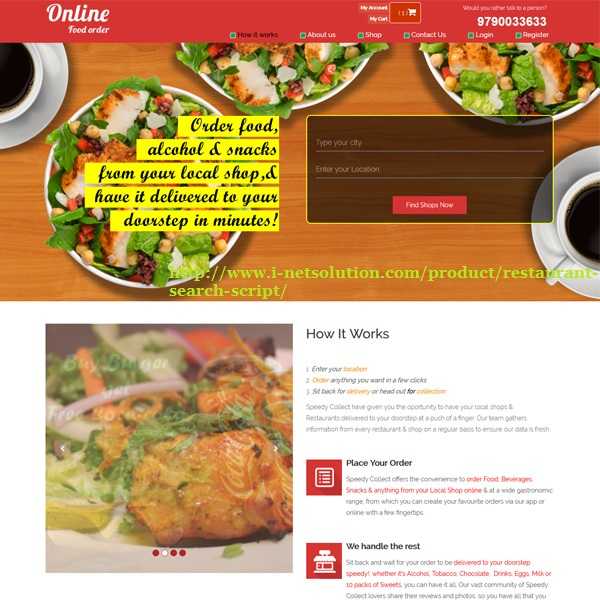Description

ATS Android POS

Dinlr Waiter
Comprehensive Overview: ATS Android POS vs Dinlr Waiter
ATS Android POS
a) Primary Functions and Target Markets
Primary Functions:
- Point of Sale (POS) Transactions: Handles standard sales processes such as billing, tracking sales, processing different payment types, and generating receipts.
- Inventory Management: Monitors and manages stock levels, including automated alerts for low inventory.
- Reporting and Analytics: Offers detailed reports on sales, inventory, and employee performance to aid business decisions.
- Customer Relationship Management (CRM): Manages customer data, enabling businesses to track customer preferences and improve service and marketing strategies.
Target Markets:
- Small to medium-sized retailers.
- Hospitality businesses such as cafes and small restaurants.
- Specialty stores needing an affordable and scalable POS system.
b) Market Share and User Base
ATS Android POS is generally considered a competitor within the mid-tier POS system market, often chosen by smaller and niche retail and hospitality businesses. While exact market share data can be elusive, it does not command as significant a portion of the market as larger, more established POS systems like Square or Clover. However, it has a growing user base in regions where mobile-oriented, cost-effective solutions are in demand.
c) Key Differentiating Factors
- Cost-Effectiveness: Known for being a budget-friendly option compared to more feature-rich POS systems.
- Android-Centric: Specifically built for Android devices, providing flexibility and ease of integration for Android users.
- Offline Capabilities: Some systems offer robust offline functionality for continued operation without internet access.
Dinlr Waiter
a) Primary Functions and Target Markets
Primary Functions:
- Table Management: Enables restaurants to efficiently manage tables, reservations, and seating arrangements.
- Order Management: Allows waitstaff to take and place orders digitally, reducing errors and improving service speed.
- Menu Management: Helps manage and update digital menus quickly and efficiently.
- Integration with Kitchen Display Systems (KDS): Streamlines communication between waitstaff and kitchen, ensuring accurate order preparation.
Target Markets:
- Restaurants, cafes, and bistros.
- Coffee shops and quick-service restaurants (QSRs).
- Food and beverage businesses looking to optimize service efficiency.
b) Market Share and User Base
Dinlr Waiter is more specialized with a focus on the food and beverage industry, offering tailored solutions for service efficiency. Its market share is more niche compared to larger POS systems. Its adoption is growing among small to medium-sized restaurants seeking to modernize their operations without investing in a full-fledged POS setup.
c) Key Differentiating Factors
- Specialization in Food Services: Unlike more generalized POS systems, Dinlr Waiter is specifically designed to improve restaurant operations.
- Ease of Use for Waitstaff: The user interface focuses on simplicity and efficiency for waitstaff, facilitating quick order taking and management.
- Reservation and Queue Management: Offers features that handle customer reservations and waiting lists effectively, improving the overall dining experience.
Comparison Summary
- ATS Android POS is more generalized for retail and hospitality with a focus on cost-effectiveness and Android support, while Dinlr Waiter is tailored for the food service industry with specialized features for order and table management.
- Market share for both is typically in the smaller, niche categories compared to larger providers, each focusing on specific needs within their respective industries.
- Key differentiators lie in their targeted functionalities - ATS Android POS in general retail management and Dinlr Waiter in streamlining restaurant operations.
Contact Info

Year founded :
Not Available
Not Available
Not Available
Not Available
Not Available

Year founded :
Not Available
Not Available
Not Available
Not Available
Not Available
Feature Similarity Breakdown: ATS Android POS, Dinlr Waiter
When comparing ATS Android POS and Dinlr Waiter, both of which are point-of-sale (POS) systems designed to facilitate restaurant operations, it's important to consider their core features, user interfaces, and any unique attributes that differentiate them from one another.
a) Core Features in Common
-
Order Management:
- Both systems allow staff to take and manage orders efficiently. This includes modifying orders, recalling order history, and ensuring the correct routing of orders to the kitchen or bar.
-
Integration with Payment Systems:
- They both support various payment methods such as credit/debit cards, mobile payments, and cash, providing flexibility and ease of transaction for customers.
-
Inventory Management:
- Basic inventory tracking is a core feature, aiding in monitoring stock levels and alerting when items are low.
-
Reporting and Analytics:
- Each system offers reporting tools to analyze sales performance, track revenue, and generate insights for business decisions.
-
Table Management:
- Both systems provide tools for managing table layouts, reservation tracking, and seating arrangements to optimize dining space usage.
-
User Management:
- Staff management features, including different levels of user access and permissions, ensure that sensitive data is protected and the workflow is secure.
b) User Interface Comparison
-
ATS Android POS:
- Generally designed with a straightforward and business-focused interface that emphasizes quick navigation and order processing. It often aims to provide a no-frills yet effective user experience tailored to fast-paced environments.
-
Dinlr Waiter:
- Typically employs a more sleek and modern interface with emphasis on ease of use for waitstaff. Dinlr Waiter might focus on intuitive design to minimize training time. The interface may be more graphics-oriented, catering to users who prefer a visually appealing experience.
c) Unique Features
-
ATS Android POS:
- Customizable Interface: Users might have more flexibility in customizing the software to meet specific business needs. This can include personalized dashboards or the ability to tailor specific workflows.
- Hardware Compatibility: May offer more extensive support for various types of Android hardware, giving businesses flexibility in choosing devices that fit their budget or operational needs.
-
Dinlr Waiter:
- Customer Relationship Management (CRM): Dinlr Waiter could place a stronger emphasis on customer relationship features, like personalized service options or loyalty program integration directly from the POS.
- App-based Extensions: Dinlr Waiter might include more options for app-based functionality enhancements, such as mobile ordering or customer-facing order confirmation apps that enhance the dining experience.
These unique features can significantly impact the choice businesses make based on their specific operational needs and desired customer experience.
Features

Not Available

Not Available
Best Fit Use Cases: ATS Android POS, Dinlr Waiter
To understand the best fit use cases for ATS Android POS and Dinlr Waiter, it's important to analyze the specific features and strengths of each product and what types of businesses or scenarios they best serve.
a) ATS Android POS
For what types of businesses or projects is ATS Android POS the best choice?
-
Retail Stores and Boutiques: ATS Android POS systems are well-suited for traditional retail environments that require robust inventory management, sales tracking, and customer relationship management systems. The Android-based platform provides flexibility and scalability for businesses looking to streamline their point-of-sale operations with mobile compatibility.
-
Quick-Service Restaurants (QSRs): For fast-paced environments such as coffee shops, bakeries, or fast food outlets, the ATS Android POS provides quick transaction processing and efficient order management, which are vital for maintaining a smooth workflow during peak hours.
-
Pop-Up Shops and Markets: The portability of an Android-based solution is ideal for businesses that need a mobile POS system for temporary retail setups like pop-up shops or market stalls. The POS system can efficiently handle transactions and manage sales data on the go.
-
Small to Medium Enterprises (SMEs): The ATS Android POS offers a cost-effective solution for SMEs, providing essential POS functionalities without the need for large infrastructure investments. It is particularly beneficial for growing businesses that need scalability.
b) Dinlr Waiter
In what scenarios would Dinlr Waiter be the preferred option?
-
Full-Service Restaurants: Dinlr Waiter is specifically designed to enhance waiter efficiency in full-service dining environments. It allows waitstaff to take orders directly at the table using a mobile device, reducing order errors and improving table turnover rates.
-
Bars and Cafés: In settings where personalized service and quick order processing are crucial, such as bars or cafés, Dinlr Waiter can improve customer experience by allowing staff to manage orders and payments efficiently without leaving the customer’s side.
-
Hospitality Establishments: Hotels and resorts with multiple dining areas can benefit from using Dinlr Waiter to standardize service levels and maintain high customer satisfaction through quick and accurate order handling.
-
Event Venues and Catering Services: For banquet halls or catering events, where servers need to manage large groups effectively, Dinlr Waiter provides a streamlined approach to take and manage numerous orders simultaneously.
d) How do these products cater to different industry verticals or company sizes?
-
Industry Verticals:
- ATS Android POS is versatile enough to be used across a range of retail and quick-service industries. Its adaptability makes it suitable for various sectors, such as fashion, food & beverage, electronics, and more.
- Dinlr Waiter focuses primarily on the food service and hospitality industries, where the speed of service and order accuracy are paramount.
-
Company Sizes:
- For small and medium-sized enterprises, ATS Android POS offers a balance of affordability and functionality, making it accessible for businesses with limited budgets but high ambitions for growth.
- Larger enterprises or those with specific focus on service quality in hospitality will find Dinlr Waiter more beneficial due to its specialized features aimed at enhancing service efficiency and customer satisfaction.
By understanding these specific use cases and scenarios, businesses can effectively choose the POS system that best meets their operational needs and strategic goals.
Pricing

Pricing Not Available

Pricing Not Available
Metrics History
Metrics History
Comparing undefined across companies
Conclusion & Final Verdict: ATS Android POS vs Dinlr Waiter
To provide a comprehensive conclusion and final verdict for ATS Android POS and Dinlr Waiter, we'll examine various aspects of each product, including their features, usability, cost, and target audience.
a) Considering all factors, which product offers the best overall value?
The best overall value depends on the specific needs and context of the business. If you are looking for a feature-rich, highly customizable system tailored for various types of retail and restaurant settings, ATS Android POS may offer better value. However, if your business prioritizes simplicity, ease of use, and a focus on enhancing waitstaff efficiency in a restaurant context, Dinlr Waiter might provide greater value.
b) Pros and Cons of Each Product
ATS Android POS:
Pros:
- Feature-Rich: Offers a wide range of functionalities suitable for both retail and restaurant environments.
- Scalability: Can be easily scaled to accommodate small to large business needs.
- Customization: Highly customizable, allowing businesses to tailor the POS system to their specific requirements.
- Integration: Often includes integration with third-party apps and services, which is essential for comprehensive business management.
Cons:
- Complexity: The extensive range of features might be overwhelming for small businesses or those with limited technical expertise.
- Cost: Could be more expensive compared to simpler systems, especially if you need to unlock additional features or require extensive customizations.
Dinlr Waiter:
Pros:
- Simplicity and Ease of Use: Designed with an intuitive interface that is easy for waitstaff to adopt, reducing training time.
- Focus on Efficiency: Streamlines ordering processes, which can lead to faster table turnover and improved customer service.
- Cost-Effective for Restaurants: Often more affordable for small to medium-sized restaurants looking for a straightforward solution.
Cons:
- Limited Features: Might lack some advanced features and customization options available in more comprehensive POS systems like ATS.
- Narrow Focus: Primarily designed for restaurant waitstaff, limiting its applicability in retail settings.
c) Recommendations for Users Deciding Between ATS Android POS and Dinlr Waiter
- Assess Business Needs: Businesses should evaluate their unique requirements, whether they need a comprehensive and versatile solution like ATS Android POS, or a focused, user-friendly system like Dinlr Waiter.
- Consider Scale and Growth: If future expansion and scalability are priorities, ATS Android POS might be the better choice due to its robust feature set. However, for smaller establishments, especially restaurants, Dinlr Waiter can offer an efficient, cost-effective solution.
- Evaluate Technical Expertise: If your staff requires a system with a gentle learning curve, Dinlr Waiter’s simplicity may be advantageous. If your team is comfortable with technology and you need extensive functionality, ATS Android POS could be suitable.
- Budget Considerations: Weigh the costs against the expected return on investment. If advanced features and integrations justify the expense, ATS Android POS might be worth it. For tighter budgets, especially for smaller operations, Dinlr Waiter may be appealing.
In conclusion, the decision between ATS Android POS and Dinlr Waiter should be guided by your specific business context, needs, and future aspirations. Both systems have their respective strengths and limitations, which should be carefully considered to ensure the best fit for your operations.
Add to compare
Add similar companies