Description
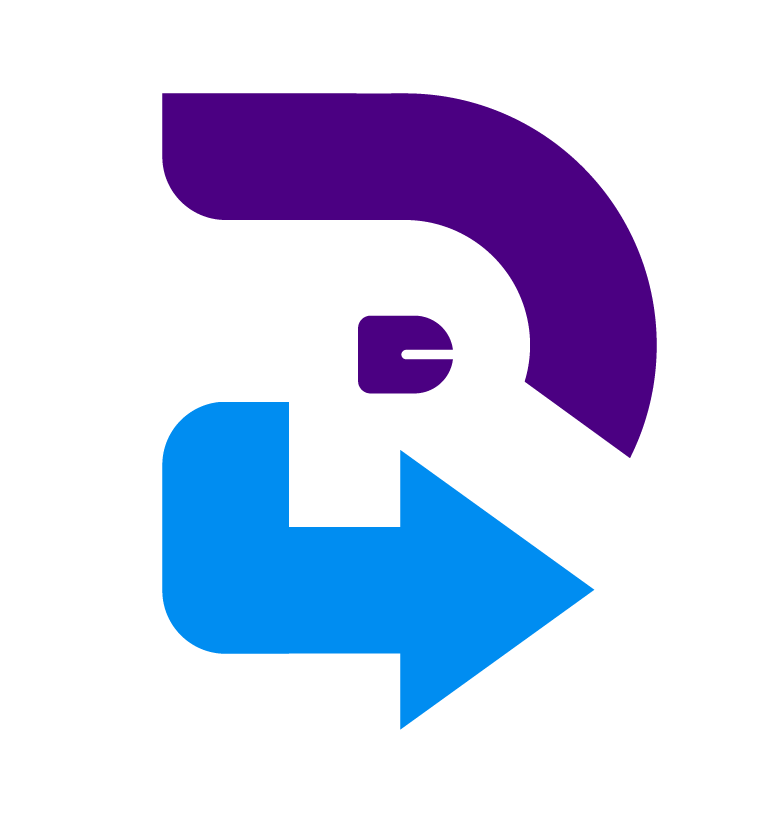
DesktopReady

Nibol
Comprehensive Overview: DesktopReady vs Nibol
DesktopReady and Nibol are distinct products catering to different needs within the business and technology environments. Here's a comprehensive overview of each, addressing their primary functions, target markets, market share, user base, and key differentiating factors.
DesktopReady
a) Primary Functions and Target Markets:
- Primary Functions: DesktopReady is a cloud-based desktop-as-a-service (DaaS) solution designed to provide users with a fully functional virtual desktop environment that can be accessed from anywhere, anytime. Key features include security, scalability, and seamless integration with existing IT infrastructure. This service typically includes software installations, data storage, and access to enterprise-level applications in a virtual setup.
- Target Markets: The primary target market for DesktopReady comprises small to medium-sized businesses (SMBs), enterprises requiring remote work solutions, IT service providers, and industries needing secure and compliant computing environments such as finance, healthcare, and legal sectors.
b) Market Share and User Base:
- Market Share: As of the latest data, DesktopReady is a competitive player in the DaaS market, which includes established providers like Amazon WorkSpaces, Microsoft Windows Virtual Desktop, and Citrix. While it might not command the same market share as these giants, it attracts users with its ease of use and tailored SMB solutions.
- User Base: The user base primarily includes IT departments and SMBs looking to quickly enable remote work capabilities without significant capital expenditure on hardware.
c) Key Differentiating Factors:
- Ease of Use and Setup: DesktopReady is known for its user-friendly setup process, which can be completed without deep IT involvement, making it attractive for smaller businesses without extensive IT departments.
- Cost-Effectiveness: It offers competitive pricing, which is highly appealing to budget-conscious SMBs looking for reliable desktop solutions.
- Full-Service Offering: It includes managed services, which means less work for IT teams regarding maintenance and updates.
Nibol
a) Primary Functions and Target Markets:
- Primary Functions: Nibol is a workplace management platform designed to facilitate flexible workspaces and remote work. It enables companies to manage office spaces, desk bookings, meeting rooms, and remote working through a user-friendly app and web interface. Its features cater to hybrid working environments, allowing employees to find and book spaces that meet their needs.
- Target Markets: Nibol targets modern enterprises focusing on hybrid and flexible work policies, co-working spaces, and businesses transitioning to new workplace models post-pandemic. It's also used by facility managers and HR teams to optimize space utilization and enhance employee satisfaction.
b) Market Share and User Base:
- Market Share: Nibol operates in the evolving space management and flexible workplace solutions market, alongside competitors like Robin, Envoy, and Skedda. While not the market leader, it stands out in certain niche areas due to its specific focus and ease of use.
- User Base: The user base includes businesses that have adopted or are considering hybrid work models, co-working spaces, and industries needing efficient space management to improve productivity and employee experience.
c) Key Differentiating Factors:
- Focus on Flexibility: Nibol's strong emphasis on supporting hybrid working environments is a primary differentiator. It facilitates a smooth transition between home and office work, meeting the demands of modern work culture.
- User Experience: It is known for its intuitive user interface, allowing employees to easily book spaces and managers to analyze occupancy data and trends.
- Integration Capabilities: Nibol integrates with existing corporate tools and calendars, such as Google Workspace and Microsoft Office, enhancing its utility in a corporate setting.
Comparing DesktopReady and Nibol
- Purpose: DesktopReady is focused on virtual desktops and IT infrastructure, while Nibol is centered on physical space management and facilitating flexible work environments.
- Target Audience Needs: DesktopReady serves companies needing virtual environments for remote work, whereas Nibol is for businesses and co-working spaces looking to optimize physical workspace use.
- Technological Focus: DesktopReady is technology-heavy, dealing with virtualization and cloud services, while Nibol emphasizes space management technology and user experience.
In summary, both DesktopReady and Nibol cater to the evolving work landscape but do so through different avenues—virtualization and space management respectively, reflecting their respective market needs and demographic focus.
Contact Info
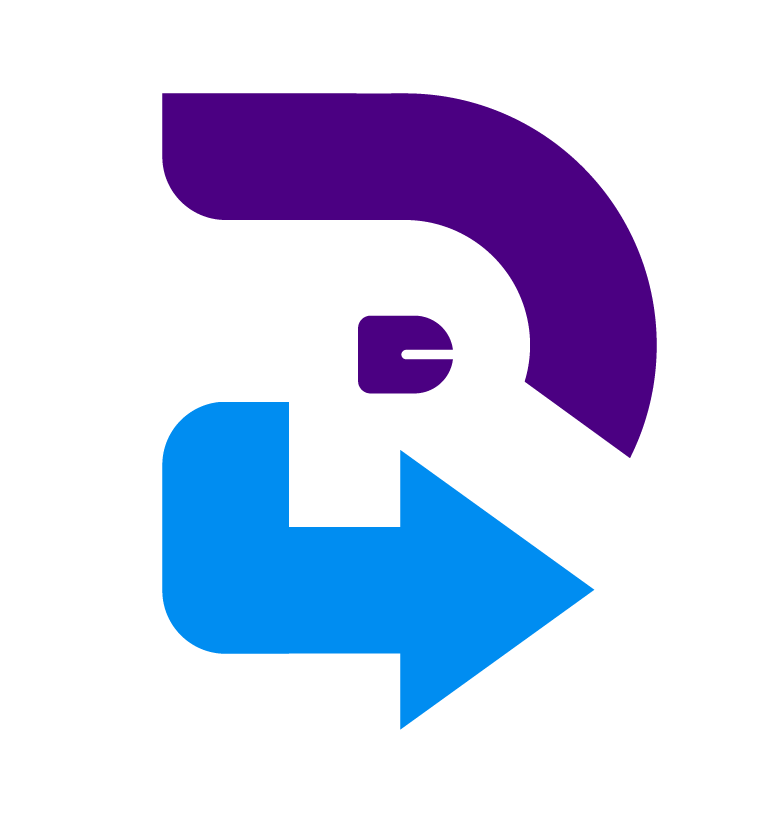
Year founded :
Not Available
Not Available
Not Available
Not Available
Not Available

Year founded :
2019
Not Available
Not Available
Italy
http://www.linkedin.com/company/nibol
Feature Similarity Breakdown: DesktopReady, Nibol
To provide a feature similarity breakdown for DesktopReady and Nibol, let's first understand the primary focus of each platform:
-
DesktopReady is a service that provides virtual desktop solutions, allowing businesses to offer remote desktop access to their employees with built-in security and management features.
-
Nibol is a platform focused on workspace management, helping companies manage office space and employee work-from-home schedules, focusing more on hot desking, meeting room booking, and overall workplace experience.
Given these distinct focuses, here's an analysis based on your questions:
a) Core Features in Common
-
Cloud-Based Accessibility: Both platforms allow users to access their services via the cloud, though they serve different purposes (Desktop infrastructure vs. Workspace management).
-
User Management: Each service offers user account management features to control and configure access permissions for either desktops (DesktopReady) or workspaces (Nibol).
-
Security Features: Both prioritize security, ensuring data protection and access control, although DesktopReady's security features would be more oriented towards virtual desktops, while Nibol would focus on workspace access and data privacy.
b) User Interface Comparison
-
DesktopReady: The interface is likely designed for IT administrators and users who need to manage and interact with virtual desktops. This typically involves dashboards for managing desktops, user permissions, and settings. The emphasis is often on efficiency and clarity, ensuring that tech and non-tech users alike can navigate easily.
-
Nibol: Focuses on a user-friendly and intuitive interface that simplifies booking workspaces, scheduling, and managing office logistics. It often uses visual elements like maps or calendars to show available spaces or schedule meetings, aiming for ease of use among non-technical office workers.
c) Unique Features
-
DesktopReady Unique Features:
- Virtual Desktop Infrastructure (VDI): Provides full-featured virtual desktops hosted in the cloud, which is not part of Nibol's offerings.
- Integration with Enterprise Software: Offers seamless integration with existing business software and tools, making it easier to incorporate into established IT environments.
- Built-in IT Management Tools: Provides remote desktop management and monitoring tools specific to maintaining IT environments.
-
Nibol Unique Features:
- Workspace Booking: Offers specialized tools for booking desks, meeting rooms, and managing office spaces effectively.
- Workspace Experience Enhancement: Features that improve office experience, such as integrating with other workplace apps or services for food delivery, wellness, etc.
- Hybrid Work Management: Tools and insights specific to managing hybrid work models, including employee attendance tracking and office utilization reports.
In summary, while both DesktopReady and Nibol operate in the space of facilitating modern work environments, they cater to different aspects—DesktopReady for VDI and virtual workspaces, and Nibol for physical workspace and office management.
Features
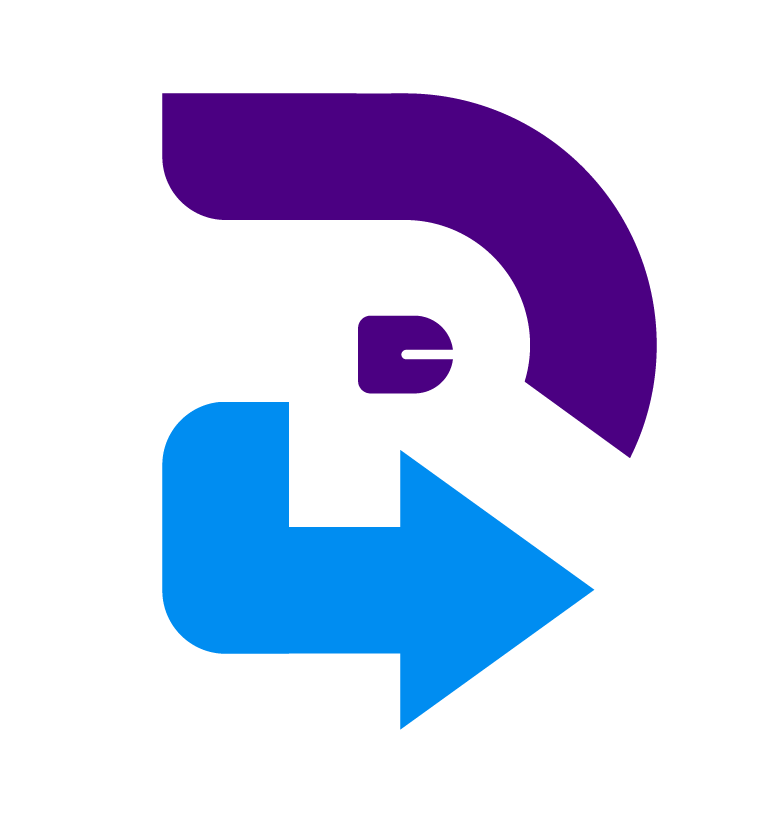
Seamless Performance
User-Friendly Interface
Support and Maintenance
Enhanced Security
Effortless Access

Analytics & Insights
Security & Compliance
Workspace Booking
Employee Engagement
Integration Capabilities
Best Fit Use Cases: DesktopReady, Nibol
DesktopReady
a) Best Fit Use Cases:
Types of Businesses or Projects:
- Small to Medium-Sized Businesses (SMBs): DesktopReady is an excellent choice for SMBs that require reliable, scalable, and cost-effective virtual desktop infrastructure without investing heavily in IT resources.
- Remote Workforces: Companies with a significant number of remote employees benefit from DesktopReady's ability to provide secure cloud desktops that can be accessed from anywhere.
- Industries with High Compliance Needs: Sectors like finance, healthcare, and legal, which require strict data compliance and security measures, can leverage DesktopReady's secure and compliant virtual desktop environments.
- Seasonal or Project-Based Workforces: Businesses that hire temporary staff for certain periods can find value in DesktopReady as it allows them to quickly scale virtual desktops up or down as needed.
How DesktopReady Caters:
- Industry Verticals: Particularly caters to industries needing strong data security and compliance, such as finance, healthcare, and legal sectors.
- Company Sizes: Primarily targets small to medium-sized businesses due to its scalability and cost-effectiveness, also appealing to larger enterprises managing remote or distributed teams.
Nibol
b) Preferred Use Cases:
Scenarios:
- Hybrid Work Environments: Nibol is ideal for companies implementing hybrid work models, enabling seamless office space management and meeting room bookings.
- Flexible Office Spaces: Businesses that use coworking spaces or have a flexible desk arrangement can benefit from Nibol’s ability to streamline space booking and resource management.
- Facility Management Needs: Companies that require efficient tracking and management of office facilities, including visitor management and parking space optimization, find Nibol useful.
- Tech-Savvy Workplaces: Organizations looking to leverage smart technology for workplace management and enhance employee experience would prefer Nibol.
How Nibol Caters:
- Industry Verticals: Benefits technology companies, startups, creative industries, and businesses focusing on innovative and flexible workspace solutions.
- Company Sizes: Versatile for small startups to large corporations, Nibol caters to any size company looking to optimize office space usage and improve operational efficiency in workplace management.
Conclusion:
While DesktopReady excels in providing virtual desktop solutions for secure and scalable remote work, particularly for SMBs and industries with high compliance needs, Nibol stands out as a tool for managing physical office spaces efficiently, appealing to businesses adopting flexible and hybrid work models. Each product addresses different aspects of modern work environments, catering to specific business needs across various industry verticals and company sizes.
Pricing
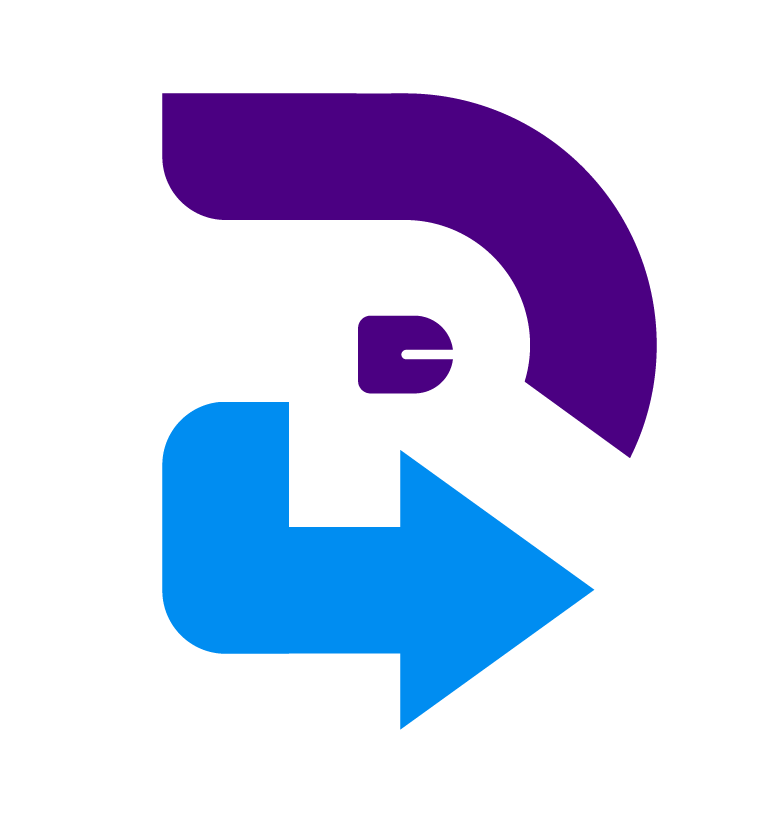
Pricing Not Available

Pricing Not Available
Metrics History
Metrics History
Comparing teamSize across companies
Conclusion & Final Verdict: DesktopReady vs Nibol
To provide a conclusion and final verdict for DesktopReady and Nibol, we will consider the overall value each product offers, list the pros and cons of each, and make specific recommendations for potential users.
a) Best Overall Value:
Considering all factors, DesktopReady offers the best overall value for businesses seeking a comprehensive desktop virtualization solution. It provides robust features for remote desktop access, integrating seamlessly into existing IT infrastructure and offering scalable solutions for organizations of varying sizes. Its focus on security, reliability, and support makes it a strong contender for businesses requiring full desktop environments remotely.
b) Pros and Cons:
DesktopReady:
Pros:
- Comprehensive Features: Offers a complete virtual desktop infrastructure, suitable for businesses needing full office environment simulation.
- Security and Compliance: Provides strong security features, ensuring compliance with industry standards.
- Scalability: Easily scalable, allowing businesses to add or remove users and resources as needed.
- Support: Offers reliable customer support and service-level agreements.
Cons:
- Cost: Can be more expensive than other simpler solutions, making it less suitable for small businesses with tight budgets.
- Complexity: May require more technical expertise to initially set up and manage.
Nibol:
Pros:
- Flexibility: Primarily focused on hot-desking and managing workspace offices, providing flexible space management solutions.
- User-Friendly: Offers a straightforward, easy-to-use interface ideal for startups or co-working spaces.
- Cost-Effective: More affordable than full virtual desktop solutions, making it appealing for smaller businesses or startups.
Cons:
- Limited Scope: Not a full-fledged desktop virtualization solution, which may limit its utility for larger businesses needing comprehensive IT solutions.
- Less Robust for Tighter IT Needs: Might not meet the requirements of businesses that need full security and VDI infrastructure.
c) Specific Recommendations:
For users trying to decide between DesktopReady and Nibol, consider the following:
-
Business Needs & Scale: If your organization requires a full virtual desktop infrastructure with enhanced security, and you have the budget, DesktopReady is the preferred choice. It's ideal for mid-to-large-sized enterprises needing robust virtual desktop capabilities.
-
Budget Constraints & Flexibility: If you're a smaller business, startup, or co-working space primarily needing flexibility in managing physical office spaces and hot-desking options, Nibol is a more cost-effective and targeted solution.
-
Technical Expertise: Organizations with sufficient technical expertise and resources might lean towards DesktopReady for its comprehensive capabilities, while those with less technical infrastructure may find Nibol’s simplicity more manageable.
-
Long-term Growth: Consider the long-term strategy of your business. If future expansion and scalability of virtual environments are anticipated, DesktopReady offers tools catered towards growing enterprises.
In summary, the decision should be guided by the specific needs and circumstances of the business, as each solution addresses different aspects of enterprise management.
Add to compare
Add similar companies



