Description

Desktop.com
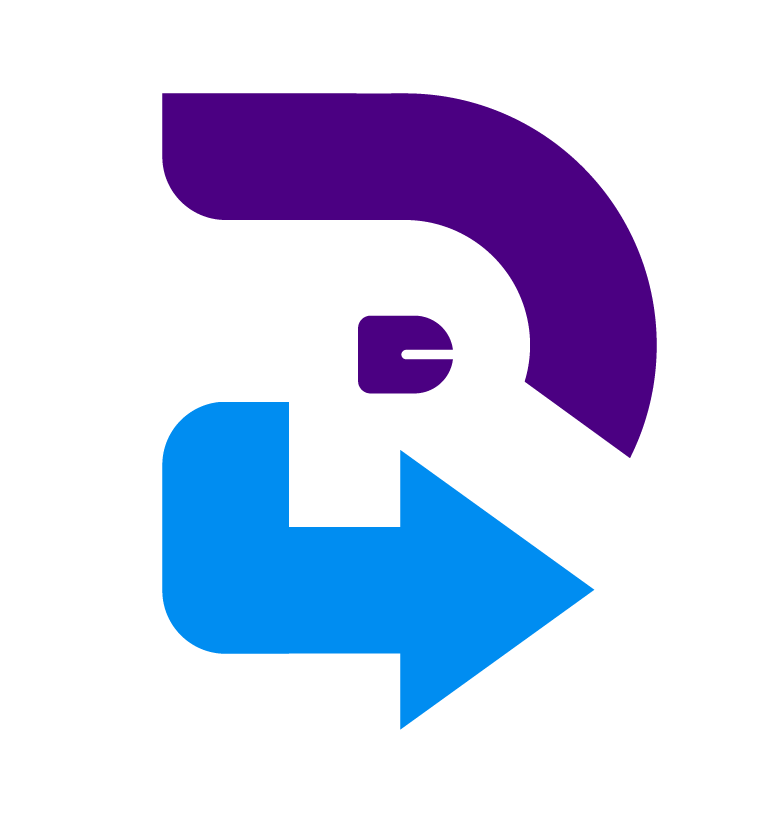
DesktopReady
Comprehensive Overview: Desktop.com vs DesktopReady
Desktop.com Overview
a) Primary Functions and Target Markets:
- Primary Functions: Desktop.com is a SaaS (Software as a Service) platform designed to streamline digital workspaces. It serves as a comprehensive digital workspace management tool that organizes apps, bookmarks, files, and sessions in one centralized location. It also includes features for collaboration, such as integrated messaging and video conferencing.
- Target Markets: The platform primarily targets small to medium-sized businesses (SMBs) and remote teams, aiming to enhance productivity and organization of digital resources. It is beneficial for businesses that want to manage multiple applications and resources more effectively.
b) Market Share and User Base:
- Market Share and User Base: Desktop.com caters to a niche market focused on digital workspace management. As a relatively newer player in this space, it may not have the same market share as older platforms, but it is popular among startups and small businesses looking for cost-effective digital management solutions. Exact market share data can be limited due to its niche focus and competition with larger enterprise solutions.
c) Key Differentiating Factors:
- Digital Workspace Integration: Desktop.com excels in the seamless integration of multiple digital tools and resources, providing a unified workspace that enhances productivity.
- Ease of Use: It emphasizes user-friendly interfaces and straightforward setup processes, making it accessible to non-technical users.
- Focus on SMBs: Unlike some larger enterprise solutions, Desktop.com specifically caters to small and medium-sized businesses with its pricing and feature sets.
DesktopReady Overview
a) Primary Functions and Target Markets:
- Primary Functions: DesktopReady is a cloud-based virtual desktop solution offering fully-managed Windows 10 desktops. It provides businesses with a secure, scalable, and cost-effective alternative to maintaining physical desktops. It includes features like centralized management, security, and compliance controls necessary for enterprise-grade computing.
- Target Markets: Primarily targets enterprises, IT service providers, and any organization looking to transition to virtual desktop infrastructure (VDI). It is particularly appealing to companies needing robust IT infrastructure without the associated maintenance costs of physical hardware.
b) Market Share and User Base:
- Market Share and User Base: DesktopReady is positioned within the VDI and DaaS (Desktop as a Service) market, which has been growing steadily as organizations shift to remote work and seek flexible IT solutions. While it competes with established players like Amazon WorkSpaces and Citrix, it appeals to companies looking for a managed solution without needing a large IT department, thereby capturing a growing segment that looks for simplicity and efficiency in deployment.
c) Key Differentiating Factors:
- Managed Services: DesktopReady provides fully-managed services, which means businesses do not need significant internal IT resources to manage virtual desktops.
- Enterprise Features: Offers enterprise-grade security, compliance, and user management features that are critical for larger organizations or those in regulated industries.
- Scalability and Flexibility: Offers scalable solutions that can easily adjust to the changing needs of a business, making it ideal for rapidly growing companies or those with fluctuating desktop needs.
Comparison and Conclusion
- Market Positioning: Desktop.com caters more to SMBs with a focus on digital workspace organization, while DesktopReady appeals more to enterprises looking for a streamlined VDI solution.
- Core Offering: Desktop.com emphasizes workspace integration and management, whereas DesktopReady provides virtual desktops with a focus on managed services and scalability.
- User Base Contact Points: While they both serve businesses looking to optimize IT infrastructure, Desktop.com focuses more on digital tool centralization, and DesktopReady focuses on virtual desktop delivery.
In essence, while both are digital workspace solutions, Desktop.com and DesktopReady serve distinct purposes and markets, making them more complementary than competitive in the broader IT landscape.
Contact Info

Year founded :
Not Available
Not Available
Not Available
Not Available
Not Available
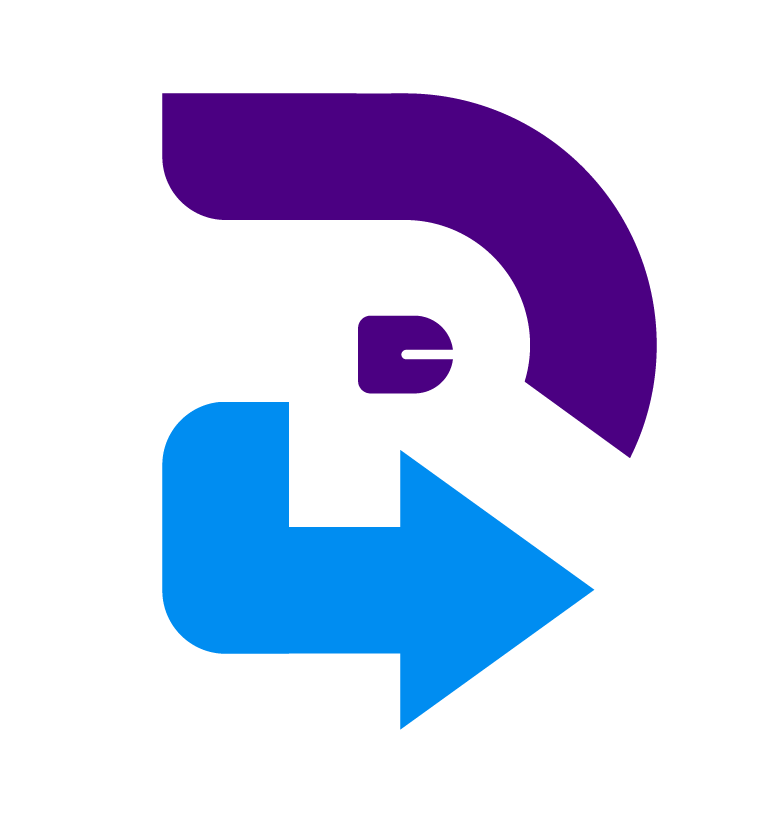
Year founded :
Not Available
Not Available
Not Available
Not Available
Not Available
Feature Similarity Breakdown: Desktop.com, DesktopReady
When comparing Desktop.com and DesktopReady, it's important to look at their core functionalities, user interfaces, and any unique features that distinguish them. Please note that the specific details and features might evolve as these platforms update, so always refer to their respective websites or official documentation for the most current information.
a) Core Features in Common
-
Virtual Desktop Infrastructure (VDI):
- Both platforms provide access to virtual desktops, allowing users to work from anywhere with internet access.
-
Cloud Integration:
- Integration with cloud services to allow users to access and manage files and applications remotely.
-
Security:
- Enhanced security protocols, including data encryption and secure access, to protect user data and privacy.
-
Collaboration Tools:
- Tools that facilitate collaboration among team members, such as shared document editing and communication.
-
Scalability:
- Both platforms offer scalable solutions for businesses of different sizes and industries.
b) User Interface Comparison
-
Desktop.com:
- Often designed with a more user-centric, intuitive interface focused on integration with various web apps and services.
- May include dashboards that allow easy navigation between apps and services.
- Aims to combine all digital tools and communication in a single unified interface, similar to a powerful digital workspace.
-
DesktopReady:
- Typically follows a more traditional VDI setup, with a focus on providing a seamless Windows desktop experience on different devices.
- May prioritize functionality and performance over aesthetic design, reflecting its focus on IT management and business environments.
- Emphasizes straightforward and simple management tools for the IT department to handle virtual infrastructure easily.
c) Unique Features
-
Desktop.com:
- Integrates web apps more natively, offering an environment where users can switch between applications without friction.
- Potentially includes app directories, allowing users to manage multiple applications from a single platform.
- Focus on combining digital tools, be it for personal productivity or organizational management.
-
DesktopReady:
- Specifically designed to offer a Windows Virtual Desktop experience, providing the familiarity and compatibility of the Windows operating system.
- May offer advanced IT admin tools to manage virtual desktops more efficiently, including deployment and maintenance features.
- Tailored for enterprises needing robust IT solutions with minimal downtime and high reliability.
In conclusion, while both Desktop.com and DesktopReady offer VDI solutions with some overlapping features, they cater to different needs. Desktop.com is more oriented towards integrating web applications and providing a unified digital workspace, whereas DesktopReady emphasizes delivering a Windows-centric virtual desktop experience with strong IT management capabilities.
Features

Collaboration Tools
Integration Capabilities
User Support
Workspace Organization
Security Features
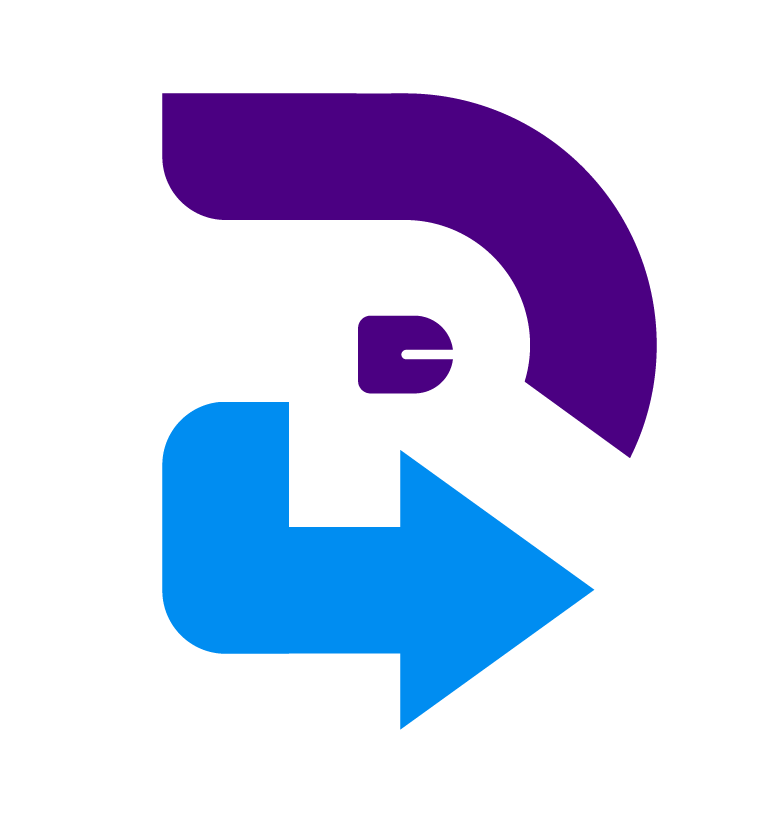
Seamless Performance
User-Friendly Interface
Support and Maintenance
Enhanced Security
Effortless Access
Best Fit Use Cases: Desktop.com, DesktopReady
Desktop.com and DesktopReady are two distinct products designed for managing digital workspaces and virtual desktops, respectively. Each has its unique advantages and is suited for different business needs and scenarios. Here’s a breakdown:
a) Desktop.com
Best Fit Use Cases
-
Small to Medium-Sized Businesses (SMBs): Desktop.com is ideal for SMBs that need a centralized platform to manage their digital workspace efficiently. It helps in organizing apps, bookmarks, and other digital resources, making it easier for teams to collaborate and stay productive.
-
Remote Teams and Freelancers: For businesses or teams working remotely, Desktop.com offers a structured and streamlined way to access necessary tools and resources from various locations, enhancing remote work efficiency.
-
Project-Based Work: Companies handling multiple projects with varying tool requirements will find value in Desktop.com’s ability to organize and manage different applications and resources specific to each project, offering clarity and organization.
-
Tech-Savvy Teams: Teams that are comfortable with employing multiple digital tools and require a platform to seamlessly integrate these tools will benefit from Desktop.com's capabilities.
b) DesktopReady
Preferred Scenarios
-
Enterprises with Strict IT Policies: DesktopReady provides secure and compliant virtual desktops, making it suitable for enterprises with stringent IT and data security needs.
-
Industries with Regulatory Compliance Needs: Companies in healthcare, finance, or legal industries where data integrity and security are paramount will benefit from DesktopReady's secure infrastructure that ensures compliance with industry regulations.
-
Scalable IT Solutions: For businesses looking to scale quickly without the need for physical infrastructure, DesktopReady offers a scalable solution through cloud-based virtual desktops.
-
Companies with a Distributed Workforce: Organizations with a geographically dispersed workforce would prefer DesktopReady to provide consistent, reliable access to a standardized desktop environment, enhancing collaboration and productivity.
d) Catering to Different Industry Verticals or Company Sizes
-
Industry Verticals:
- Tech Startups and SaaS Companies: Desktop.com is advantageous for startups needing agility and flexibility, offering a platform to quickly adapt to changing toolsets.
- Healthcare and Finance: DesktopReady, with its secure virtual desktops, serves industries requiring compliance with strict data protection laws efficiently.
-
Company Sizes:
- Small Businesses: Desktop.com is a better fit due to its simplicity and ability to streamline digital workflows without significant overhead.
- Large Corporations and Enterprises: DesktopReady stands out by providing robust virtual desktop solutions that can be customized to fit the complex needs typical for larger organizations.
Both Desktop.com and DesktopReady offer unique solutions that can be tailored to specific business needs, industry requirements, and company sizes, ensuring that they address the digital workspace and virtual desktop requirements effectively.
Pricing

Pricing Not Available
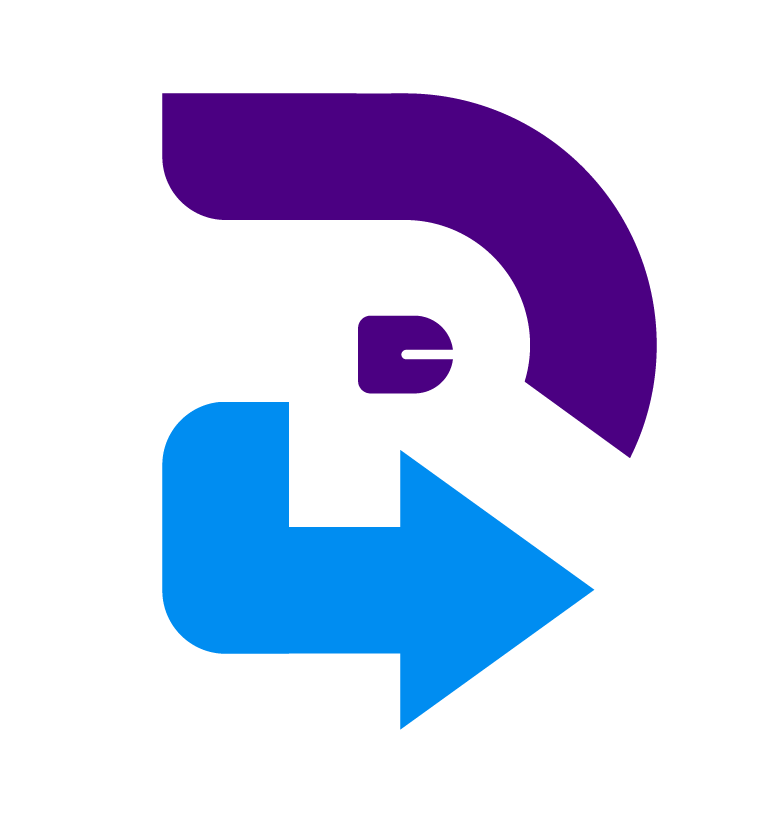
Pricing Not Available
Metrics History
Metrics History
Comparing undefined across companies
Conclusion & Final Verdict: Desktop.com vs DesktopReady
Conclusion and Final Verdict for Desktop.com vs. DesktopReady:
a) Considering all factors, which product offers the best overall value?
When evaluating the best overall value between Desktop.com and DesktopReady, it heavily depends on the specific needs and use cases of the user or organization. Desktop.com is primarily focused on providing a centralized platform for app management and collaboration, making it ideal for teams looking to streamline their digital workspace. On the other hand, DesktopReady is a comprehensive Desktop as a Service (DaaS) solution that offers virtual desktops tailored to businesses that need scalable and secure IT infrastructure.
For organizations seeking a robust DaaS platform with emphasis on virtual desktop infrastructure (VDI), DesktopReady often provides better value due to its focus on security, scalability, and comprehensive IT support. Conversely, for teams aiming to enhance productivity and streamline app usage without the complexities of virtual desktops, Desktop.com offers notable value with its easy integration and management features.
b) Pros and Cons of Choosing Each Product:
Desktop.com:
Pros:
- Centralized management of apps and digital tools, enhancing productivity.
- Intuitive user interface with easy integration of third-party services.
- Focus on collaboration with features specifically designed for team usage.
- Cost-effective for small to medium businesses looking to organize digital workspaces.
Cons:
- Limited in terms of VDI capabilities compared to specialized DaaS solutions.
- May not provide the extensive IT infrastructure needed for larger enterprises.
- Dependency on internet connectivity for optimal functionality.
DesktopReady:
Pros:
- Full-fledged DaaS solution offering virtual desktops, ideal for remote work and secure access.
- Scalable and flexible infrastructure that can be tailored to organizational needs.
- Robust security features, including data protection and compliance support.
- Comprehensive IT support and management, reducing the burden on internal IT teams.
Cons:
- Potentially higher costs, especially for smaller organizations or those not needing extensive IT infrastructure.
- More complex setup and management compared to simpler workspace organizing tools.
- May require more significant IT understanding or involvement during initial setup.
c) Specific Recommendations for Users:
For users deliberating between Desktop.com and DesktopReady, the choice should align with the organization's primary operational requirements:
-
If your primary need is efficient digital workspace organization and collaboration without the need for a complex IT infrastructure or virtual desktops, Desktop.com is likely the more suitable choice.
-
If your organization requires comprehensive IT support, secure and scalable virtual desktops, particularly if operating a remote workforce, DesktopReady is a more appropriate solution.
Ultimately, assessing the scale, budget, and specific functional requirements of the organization will aid in making the most informed decision between these two distinct solutions. Additionally, trialing these platforms can provide hands-on insights to guide the final decision.
Add to compare
Add similar companies



