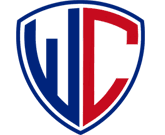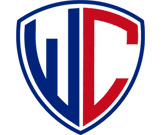Description

QuickMigrations for Thunderbird to Outlook

DataHelp EML to Office 365 Wizard
Comprehensive Overview: QuickMigrations for Thunderbird to Outlook vs DataHelp EML to Office 365 Wizard
QuickMigrations for Thunderbird to Outlook
a) Primary Functions and Target Markets: QuickMigrations for Thunderbird to Outlook is designed to facilitate the seamless conversion of Thunderbird emails into Outlook PST format. This tool addresses the needs of users who are transitioning from Mozilla Thunderbird, a widely-used open-source email client, to Microsoft Outlook, a more comprehensive solution preferred by many business environments. The target market primarily includes individual users, small to medium-sized businesses, and IT professionals who need an efficient solution for email migration due to changing email infrastructure or preferences.
b) Market Share and User Base: While specific market share and user data are not publicly available, QuickMigrations is among various niche tools that serve specific migration needs. Products like this cater to a targeted group of users transitioning between two prominent email platforms. Its user base tends to include individuals, IT departments, and small enterprises moving internal or client communications to Outlook for better integration with Microsoft's ecosystem.
c) Key Differentiating Factors:
- User Interface and Experience: Designed for ease of use with a straightforward, user-friendly interface that simplifies the conversion process.
- Direct Conversion: Allows for direct conversion without intermediate steps, which can reduce potential data loss or corruption.
- Support for Attachments and Metadata: Ensures that attachments, metadata, and formatting from Thunderbird emails are preserved in Outlook.
DataHelp EML to Office 365 Wizard
a) Primary Functions and Target Markets: The DataHelp EML to Office 365 Wizard is crafted to help migrate EML files, which are used by various email clients such as Windows Live Mail, to Office 365 accounts. Its functionality serves users looking to leverage Office 365's cloud-based capabilities for enhanced accessibility and collaboration. The target market includes corporate environments, educational institutions, and any organization migrating from local email solutions to Office 365 for its robust cloud services.
b) Market Share and User Base: Similar to QuickMigrations, specific data regarding market share is generally not disclosed. However, the tool serves a specialized segment needing to convert EML to the cloud-based infrastructure of Office 365. Its primary users are enterprises and IT administrators conducting migrations from on-premises or desktop email clients to Microsoft's cloud suite, reflecting broader trends towards SaaS solutions.
c) Key Differentiating Factors:
- Cloud-Focused Migration: Designed to support direct migration to Office 365, leveraging the cloud-first strategy many organizations adopt.
- Batch Migration Capabilities: Allows users to migrate multiple files or entire directories in a single operation, improving efficiency.
- Secure Data Transfer: Employs security measures to ensure data integrity and compliance during migration to Office 365.
Comparison and Conclusion
- Market Focus: QuickMigrations focuses on PST conversions for Outlook, beneficial for those who prefer local email management or integrate with broader Microsoft services. In contrast, DataHelp targets cloud transitions, emphasizing Office 365's collaborative features.
- **Functionality: ** QuickMigrations specializes in maintaining local email attributes and data fidelity for Outlook users. DataHelp offers scalable, secure cloud migration facilitated by Office 365's infrastructure.
- Technology Integration: QuickMigrations is best suited for those retaining local Microsoft environments, while DataHelp is ideal for organizations moving to cloud-based platforms to maximize flexibility and mobile access.
Both tools are designed to address specific use cases within the broader context of email migration and maintain competitiveness through feature sets tailored to their respective target audiences.
Contact Info

Year founded :
Not Available
Not Available
Not Available
Not Available
Not Available

Year founded :
Not Available
Not Available
Not Available
Not Available
Not Available
Feature Similarity Breakdown: QuickMigrations for Thunderbird to Outlook, DataHelp EML to Office 365 Wizard
When comparing software tools like QuickMigrations for Thunderbird to Outlook and DataHelp EML to Office 365 Wizard, there are a few facets to consider, including core features, user interface design, and unique features. While specifics may vary due to updates or changes in recent versions, here is a general comparison based on typical functionalities of such tools as of the latest available data:
a) Core Features in Common:
-
Email Migration: Both tools focus primarily on facilitating the transfer of email data from one platform to another. QuickMigrations targets Thunderbird to Outlook migrations, whereas DataHelp focuses on converting EML files to Office 365.
-
Batch Processing: These tools often include batch processing capabilities, allowing users to migrate multiple files or entire mailboxes at once, thus saving time and effort.
-
Maintaining Data Integrity: They aim to preserve the structure, formatting, and metadata (such as timestamps and recipient information) of emails during the migration process.
-
User-Friendly Setup Processes: Both applications typically offer straightforward installation and setup procedures to make them accessible to users without requiring extensive technical expertise.
-
Support for Attachments: In both tools, attachment migration is generally supported, allowing any files attached to emails to be transferred alongside the messages.
b) User Interface Comparison:
-
Design and Usability:
- QuickMigrations: Typically, these tools sport a clean, minimalistic interface focusing on ease of navigation. They often use step-by-step wizards to guide users through the migration process, minimizing the chances of user error.
- DataHelp EML to Office 365 Wizard: This tool also likely goes for a straightforward design, employing wizards to facilitate easier operations. Both tools aim for high usability, often featuring a layout that simplifies access to key functionalities.
-
Accessibility: Both products are designed to cater to users with varying levels of technical expertise. As migration tools, their interfaces emphasize simplicity to aid those unfamiliar with the intricacies of email systems.
c) Unique Features:
-
QuickMigrations for Thunderbird to Outlook:
- Thunderbird Specific Optimizations: This tool might offer unique features specifically optimized for handling Thunderbird data, such as proprietary mailbox formats or configurations.
- PST File Splitting: Customization options for saving emails into PST file format usual to Outlook, which sometimes include options to split large PST files.
-
DataHelp EML to Office 365 Wizard:
- Cloud Migration Focus: Its primary distinction is likely its focus on migrating to a cloud-based service such as Office 365, which could include features like selective migration of mail folders or direct account linking for quicker transfer times.
- Incremental Migration: Potential features enabling the tool to continue from where it left off in the event of an interruption, ensuring no data duplication or loss.
In conclusion, while both tools share essential functionalities critical for migrating email data efficiently, they each offer distinctive features tailored to their specific migration tasks and destination platforms. Understanding the specific needs of an organization or individual is pivotal in selecting the most appropriate tool for their use case.
Features

Not Available

Not Available
Best Fit Use Cases: QuickMigrations for Thunderbird to Outlook, DataHelp EML to Office 365 Wizard
When evaluating migration tools like QuickMigrations for Thunderbird to Outlook and DataHelp EML to Office 365 Wizard, it's essential to consider their specific use cases, the type of business they best serve, and how they cater to various industry verticals or company sizes.
QuickMigrations for Thunderbird to Outlook
a) Best Fit Use Cases:
-
SMEs with Simple Email Needs: Small to medium-sized enterprises that primarily use Thunderbird for their email but are transitioning to Outlook for enhanced features, better integration with Microsoft products, or for scalability, will find this tool beneficial.
-
Organizations Standardizing on Microsoft Stack: Companies transitioning their communication and collaboration tools entirely to Microsoft, possibly due to Office 365 adoption, could use this tool to move their email data into Outlook seamlessly.
-
IT Service Providers: Agencies providing IT services may use this tool to help clients transition from Thunderbird to Outlook efficiently, making it a component of their service offerings.
Industry and Company Size:
- Small to Medium Enterprises (SMEs): Ideal for businesses with up to a few hundred employees transitioning to Microsoft's email solutions.
- Education and Non-Profits: These sectors often seek cost-effective solutions for communication that integrate well with existing Microsoft tools.
DataHelp EML to Office 365 Wizard
b) Preferred Use Cases:
-
Project-Based Businesses: For organizations managing diverse projects that involve email communication stored in EML format, this tool helps centralize information in Office 365 for better collaboration and access.
-
Businesses Transitioning to Cloud: Organizations moving to a cloud-based infrastructure using Office 365 would benefit from migrating their EML files directly to this platform, ensuring accessibility and security.
-
Corporate Mergers & Acquisitions: Companies undergoing mergers and needing to consolidate multiple email systems into a single, cohesive Office 365 environment can use this tool for streamlined migration.
Industry and Company Size:
- Medium to Large Enterprises: Particularly useful for larger organizations where email data needs to be retained and made accessible across various departments in a single, comprehensive platform.
- Professional Services and Consulting Firms: These firms often require access to past communication and files for client work, which are facilitated by unified Office 365 integration.
- Financial and Legal Sectors: Industries with high compliance and data retention requirements will find the secure, organized storage of emails into Office 365 beneficial.
Catering to Different Verticals and Sizes:
- Flexibility: Both tools offer flexibility in handling varying volumes of email data specific to their purposes – Thunderbird to Outlook for those targeting desktop email management, and EML to Office 365 for cloud-based email storage.
- Scalability and Integration: While QuickMigrations targets companies strengthening their desktop environment, the DataHelp Wizard caters to those scaling operations within the cloud infrastructure, respectively aligning with their growth and collaborative needs.
- Customization and Support: Each product may offer options that can be tailored to industry-specific requirements, such as legal hold for sensitive sectors or integration support for IT service providers.
Both tools serve crucial roles in helping businesses transition smoothly while retaining essential data integrity and access. The choice between them largely depends on the specific technological goals and existing infrastructure of the company in question.
Pricing

Pricing Not Available

Pricing Not Available
Metrics History
Metrics History
Comparing undefined across companies
Conclusion & Final Verdict: QuickMigrations for Thunderbird to Outlook vs DataHelp EML to Office 365 Wizard
When considering migration tools like QuickMigrations for Thunderbird to Outlook and DataHelp EML to Office 365 Wizard, it’s essential to evaluate them based on factors such as ease of use, compatibility, performance, customer support, and overall value for money. Here's a comprehensive verdict for both products, including their pros, cons, and recommendations for potential users.
a) Best Overall Value:
Both QuickMigrations for Thunderbird to Outlook and DataHelp EML to Office 365 Wizard have their strengths and are suitable for different use cases. However, the best overall value depends on the user's specific needs. If the primary requirement is to move from Thunderbird to Outlook with a focus on simplicity and speed, QuickMigrations might edge out in terms of value. Conversely, if there is a need to migrate multiple EML files into Office 365, which offers more scalability and flexibility, DataHelp might offer better long-term value.
b) Pros and Cons:
QuickMigrations for Thunderbird to Outlook:
-
Pros:
- Tailored for Thunderbird: Optimized specifically for Thunderbird to Outlook migrations, often providing better compatibility and fewer issues.
- Ease of Use: User-friendly interface with straightforward steps, making it ideal for non-technical users.
- Speed: Generally quick migration process due to focused functionality.
-
Cons:
- Limited Scope: Only suitable for Thunderbird to Outlook migration, not versatile for other mail applications.
- Feature Limitations: May lack advanced features like bulk conversion options compared to more comprehensive tools.
- Cost: Could be less cost-effective if only used for a one-time migration without ongoing needs.
DataHelp EML to Office 365 Wizard:
-
Pros:
- Versatility: Capable of handling various EML file formats, offering broader applicability for different email clients.
- Scalability: Ideal for individual users and businesses that need to migrate multiple mailboxes to Office 365.
- Advanced Features: Offers additional features such as selective file migration and support for preserving metadata.
-
Cons:
- Complexity: Might be slightly more complex for users unfamiliar with Office 365, requiring additional setup steps.
- Performance: Potential for slower migrations if handling very large quantities of data compared to a specialized tool.
- Customer Support: Users may experience varying levels of support depending on the issue complexity.
c) Specific Recommendations:
-
For Users Focused on Thunderbird to Outlook:
- If your primary need is to migrate emails from Thunderbird to Outlook quickly and efficiently, QuickMigrations is the recommended choice. Its simplicity reduces the migration time and user error potential.
- Ensure that you evaluate the volume of emails and the specific features you require before purchasing, as QuickMigrations excels in this specific transition but may lack in versatility.
-
For Users Needing Comprehensive EML to Office 365 Integration:
- If your goal is to migrate EML files to Office 365 and benefit from the cloud's flexibility, DataHelp EML to Office 365 Wizard is better suited for you. It offers the necessary tools for larger scale and diverse migrations.
- Consider this option if you foresee repeated migrations or need a solution that can handle various email clients, as its capabilities are more extensive.
Ultimately, the ideal choice hinges on the context of use: QuickMigrations excels in simplicity and speed for specific transitions, while DataHelp offers broader applicability and scalability for diverse email management needs.
Add to compare