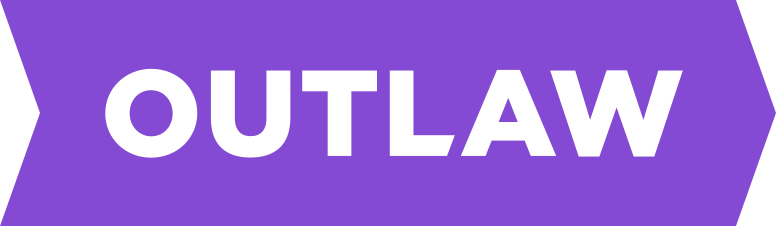Description

ContractWorks, an Onit product

Oneflow
Comprehensive Overview: ContractWorks, an Onit product vs Oneflow
ContractWorks and Oneflow are both platforms designed to streamline contract management but cater to slightly different facets and target markets. Here’s a comprehensive overview:
a) Primary Functions and Target Markets
ContractWorks (an Onit product):
-
Primary Functions:
- Centralized contract repository: Allows users to store and organize contracts in a single, secure location.
- Document tagging and search: Users can tag contracts with customizable labels and use a robust search feature to quickly find relevant documents.
- Automated alerts and notifications: Keeps stakeholders informed about key contract milestones, renewal dates, and deadlines.
- Reporting and analytics: Provides insights into contract data through customizable reporting tools.
- E-signature integration: Facilitates electronic signing of contracts within the platform.
-
Target Markets:
- Small to medium-sized enterprises (SMEs) that need an easy-to-use, cost-effective contract management system.
- Legal teams within companies that require basic contract management without complex implementations.
- Industries such as healthcare, finance, and technology where compliance and contract organization are critical.
Oneflow:
-
Primary Functions:
- End-to-end digital contract workflow: Covers contract creation, negotiation, e-signature, and management.
- Interactive contract features: Enables dynamic and interactive contract templates that can be digitally altered by involved parties.
- Comprehensive audit trail: Keeps track of all changes and interactions with the contract.
- API access and integrations: Allows for integration with CRM systems like Salesforce, HubSpot, and Microsoft Dynamics.
- Advanced collaboration tools: Supports real-time collaboration and interaction on contract contents.
-
Target Markets:
- Medium to large enterprises that require more sophisticated contract lifecycle management.
- Sales teams and procurement departments that benefit from collaborative tools and integrations.
- Organizations involved in dynamic industries like real estate, telecommunications, and eCommerce, where contracts require frequent updates and collaboration.
b) Market Share and User Base
-
ContractWorks is generally considered a robust option for small to medium-sized businesses (SMBs) and finds a significant user base among companies that do not need highly complex or customized contract management solutions. The product has gained considerable traction due to its ease of use and competitive pricing structure.
-
Oneflow typically targets larger enterprises and businesses with more complex contract management needs. As a result, its market share may be more prominent within industries that require intricate contract negotiations and high-level integrations with other business systems.
Comparing the overall market share and user base quantitatively can be challenging without access to specific industry data. However, it's clear that while ContractWorks appeals to a wider base of smaller companies, Oneflow may hold greater market presence within complex, integration-heavy environments.
c) Key Differentiating Factors
-
Integration and Complexity:
- ContractWorks positions itself as a straightforward, easy-to-implement solution with basic integration capabilities primarily focused on providing essential contract management services.
- Oneflow offers more sophisticated integration options and customizable workflows, appealing to businesses looking for a comprehensive solution that can handle complex, changing contracts and integrate seamlessly with other enterprise systems.
-
User Experience and Collaboration:
- ContractWorks emphasizes simplicity and user-friendliness, ensuring that even non-technical users can effectively manage their contracts.
- Oneflow offers a more interactive and collaborative environment, allowing multiple stakeholders to directly engage with contract contents and make real-time modifications.
-
Target Audience:
- ContractWorks is ideal for companies looking for a straightforward tool to organize and manage contracts without a steep learning curve.
- Oneflow caters to organizations that require detailed contract workflows and are open to a more complex implementation process to support their sophisticated contract management and negotiation needs.
Ultimately, both products serve critical roles in contract management but appeal to different business needs and complexities, thereby carving their respective niches within the market.
Contact Info

Year founded :
Not Available
Not Available
Not Available
Not Available
Not Available

Year founded :
2012
Not Available
Not Available
Sweden
Not Available
Feature Similarity Breakdown: ContractWorks, an Onit product, Oneflow
Certainly! Let’s break down the feature similarities and differences for ContractWorks and Oneflow, considering their core functionalities, user interfaces, and unique features they may offer.
a) Core Features in Common
1. Contract Management
- Both ContractWorks and Oneflow provide robust contract management solutions. They enable organizations to safely store, manage, and track contracts through their lifecycle.
2. Document Storage and Organization
- Both platforms offer centralized document storage with categorization and tagging options for easy retrieval and organization.
3. Version Control
- They support versioning of documents to ensure that users can track changes and access historical versions of contracts.
4. Secure Access and Permissions
- Both platforms emphasize security, allowing users to set permissions and control access to sensitive contract data.
5. Alerts and Notifications
- Users of both products can set up alerts and reminders for key dates, such as renewal deadlines or contract expirations.
6. Reporting and Analytics
- ContractWorks and Oneflow provide reporting features that offer insights into contract statuses, compliance checks, and other metrics.
b) Comparison of User Interfaces
ContractWorks:
- Known for its simplicity and ease of use, ContractWorks has a straightforward, intuitive interface that emphasizes quick deployment and user-friendly navigation.
- The dashboard typically features a clean design with direct access to key functions such as upload, search, and management of contracts.
- Users often appreciate the minimalistic design that reduces the learning curve and speeds up onboarding.
Oneflow:
- Oneflow’s interface is modern and visually engaging, with an emphasis on interactive contract creation and management.
- The platform integrates more dynamic elements, such as real-time editing and drag-and-drop functionalities.
- The UI focuses on collaboration and communication, with features designed to enhance the user’s ability to interact with stakeholders directly within the platform.
c) Unique Features
ContractWorks:
- Quick Start Implementation: ContractWorks is recognized for its exceptionally fast implementation process, often taking days rather than weeks to set up.
- Flat-Rate Pricing: Unlike some competitors, ContractWorks typically offers a flat-rate pricing model, which can simplify budgeting and cost predictability.
- Built-in E-signature: While many contract management solutions offer e-signatures, ContractWorks makes it a native part of its core offering without the need for integrations.
Oneflow:
- Interactive Document Interface: Oneflow excels in its interactive document interface where users can negotiate and finalize contracts directly within the platform.
- Smart Templates: Oneflow offers smart templates that facilitate quick contract creation, allowing users to customize and adapt templates easily.
- Seamless Integrations: The product offers robust integrations with CRM and enterprise systems, designed to streamline the entire contract workflow within existing business processes.
These points provide a detailed overview of the similarities and differences between ContractWorks and Oneflow. Each product has strengths catering to different organizational needs based on their unique features and user experiences.
Features

Contract Management
Automation and Efficiency
Compliance and Security
Reporting and Insights

Document Creation and Editing
E-Signature Functionality
Automation and Workflows
Integrations
Security and Compliance
Best Fit Use Cases: ContractWorks, an Onit product, Oneflow
To determine the best fit use cases for ContractWorks and Oneflow, it's important to understand the capabilities and strengths of each product within the context of contract management and digital workflow solutions.
ContractWorks
ContractWorks is generally focused on providing efficient contract management solutions and is particularly noted for its simplicity, affordability, and ease of use.
a) For what types of businesses or projects is ContractWorks the best choice?
- Small to Medium-Sized Enterprises (SMEs): ContractWorks is ideal for SMEs that require a straightforward and cost-effective solution for managing contracts. It offers essential features without the complexity and high costs associated with more robust systems.
- Legal Departments: Legal teams that need to manage large volumes of contracts efficiently benefit from ContractWorks' features like secure storage, searchability, and straightforward reporting.
- Project-Based Organizations: For businesses that work on a project-to-project basis and need to keep track of numerous contracts related to each project, ContractWorks provides a reliable platform for organizing and reviewing contracts.
d) Industry Vertical Catered:
- ContractWorks is widely applicable across various industries due to its fundamental contract management capabilities. However, it is particularly strong in industries like real estate, construction, legal, and procurement, where there is a high volume of standard and repetitive contracts.
Oneflow
Oneflow is a digital contract platform focused on enhancing the entire contract lifecycle with an emphasis on usability and interactivity.
b) In what scenarios would Oneflow be the preferred option?
- Interactive Digital Contracts: Oneflow is ideal for businesses looking to move from traditional static PDFs to interactive digital contracts that enhance collaboration and negotiation.
- Sales Teams: Companies with dynamic sales teams that need a platform for quick and efficient contract execution may prefer Oneflow for its effective integration and e-signature capabilities.
- Organizations Focused on Innovation: Companies that prioritize cutting-edge technology and interactive features will find Oneflow’s capabilities aligned with their digital transformation goals.
d) Industry Vertical Catered:
- Oneflow is particularly suited for technology-driven industries such as SaaS, IT, and other sectors where digital transformation is a priority. It also caters to industries like media, marketing, and recruitment, where quick contract turnaround times are critical.
Conclusion
While both ContractWorks and Oneflow cater to contract management needs, the choice between them largely depends on the size of the business, budget constraints, and the need for specific features like digital interactivity. SMEs and legal departments may lean towards the straightforward functionality of ContractWorks, while sales-focused and tech-savvy businesses may opt for the dynamic capabilities of Oneflow. Both products cater to a variety of industry verticals, emphasizing flexibility and adaptability to different business sizes and needs.
Pricing

Pricing Not Available

Pricing Not Available
Metrics History
Metrics History
Comparing undefined across companies
Conclusion & Final Verdict: ContractWorks, an Onit product vs Oneflow
To provide a conclusion and final verdict on ContractWorks, an Onit product, and Oneflow, let's evaluate each product based on value, pros and cons, and user recommendations.
a) Overall Value Comparison
ContractWorks: ContractWorks is known for its simplicity and effectiveness in managing contracts. It provides robust security features, customizable alerts, and seamless document importing capabilities. Its pricing is often straightforward, offering unlimited users which can be cost-effective for growing teams.
Oneflow: Oneflow stands out for its interactive and dynamic contract management features which focus heavily on collaboration and digital transformation. It provides features like digital signatures, templates, and integration options which are particularly beneficial for companies looking to streamline and modernize their workflows.
Best Overall Value: The best overall value depends on the company's specific needs. ContractWorks might offer better value for companies prioritizing security, straightforward management, and cost-effectiveness, especially with large teams. On the other hand, Oneflow provides excellent value for teams looking for interactive features and advanced digital capabilities.
b) Pros and Cons
ContractWorks Pros:
- Simple and user-friendly interface
- Strong security and compliance features
- Cost-effective for large teams (unlimited users)
- Customizable alerts and reports
- Easy implementation and integration with existing systems
ContractWorks Cons:
- May lack some advanced features found in competitors
- Limited in its collaborative and interactive capabilities compared to other solutions
Oneflow Pros:
- Interactive contract features with smart templates
- Strong focus on collaboration and digital transformation
- Smooth e-signature processes
- Comprehensive integration capabilities with other systems
Oneflow Cons:
- Pricing can escalate with additional features and scaling needs
- May have a steeper learning curve for new users
c) Recommendations for Users
For users trying to decide between ContractWorks and Oneflow, consider these recommendations:
-
Assess Team Needs:
- If your organization prioritizes security, straightforward contract management, and cost-effective scaling (especially for larger teams), ContractWorks might be the more suitable choice.
- If your team benefits from high levels of collaboration, dynamic documents, and requires strong digital capabilities, Oneflow would likely be a better fit.
-
Consider Budget:
- Evaluate the long-term costs associated with each platform. ContractWorks might provide a financially appealing option with its flat-rate pricing model for unlimited users.
- Analyze Oneflow's additional features and integration costs to ensure they align with the budget and provide value.
-
Integration and Usability:
- Check each product’s compatibility with existing systems and the ease of transition for your team. ContractWorks is typically easy to integrate with minimal disruption, whereas Oneflow may offer advanced integrations that necessitate some learning but provide more robust solutions.
-
Scalability and Future-Proofing:
- Consider which platform supports your long-term growth strategy. Oneflow might better accommodate dynamic and growing digital needs.
These guidelines should help users assess which tool suits their specific context and operational objectives better and enable them to make an informed choice that maximizes value.
Add to compare
Add similar companies