Description

Cliniko
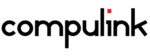
Compulink
Comprehensive Overview: Cliniko vs Compulink
Cliniko and Compulink are both practice management software solutions designed to streamline operations for healthcare providers, but they serve slightly different markets and have distinct features.
a) Primary Functions and Target Markets
Cliniko
-
Primary Functions:
- Appointment scheduling and calendar management.
- Patient records and clinical notes.
- Online booking and telehealth capabilities.
- Billing and invoicing.
- Reporting and analytics.
- Secure communications and data storage.
-
Target Markets:
- Cliniko is primarily used by smaller healthcare practices, such as physiotherapists, chiropractors, podiatrists, and other allied health professionals. It's built to cater to practices that require ease of use and core feature sets for managing patient interactions and administrative tasks.
Compulink
-
Primary Functions:
- Comprehensive electronic health records (EHR) and practice management.
- Revenue cycle management and billing.
- Patient engagement tools, including portals and telehealth.
- Mobile accessibility and cloud-based services.
- Specialized functionality for specific healthcare sectors.
-
Target Markets:
- Compulink targets a broader range of specialties, including ophthalmology, optometry, podiatry, dermatology, and various other medical fields. It caters to both small practices and larger, multi-specialty clinics needing more extensive healthcare management solutions.
b) Market Share and User Base
-
Cliniko:
- Cliniko has a strong presence in the allied health sector, mainly in markets like Australia, the UK, and other English-speaking countries. Its user base comprises mostly small to medium-sized practices due to its intuitive design and straightforward pricing model.
-
Compulink:
- Compulink has a more significant footprint in the United States, especially in specialized medical fields. With its long history in the market and extensive features, it potentially commands a larger market share in its target specialties compared to Cliniko. However, it may not have the same level of penetration in small, generalist practices as Cliniko does.
c) Key Differentiating Factors
-
User Interface and Complexity:
- Cliniko is known for its user-friendly interface and simplicity, making it suitable for practices looking for straightforward functionality without the need for extensive customization or IT support.
- Compulink offers a more robust and customizable platform with features designed for specific medical fields. While powerful, this can make Compulink more complex and potentially harder to implement for smaller practices without dedicated IT resources.
-
Specialization and Features:
- Cliniko focuses on providing a balanced set of features that cater to various allied health professionals, emphasizing ease of use and essential practice management capabilities.
- Compulink, on the other hand, offers specialized functionality tailored to different medical specialties, providing comprehensive tools that support extensive clinical workflows and detailed patient management strategies.
-
Pricing and Scalability:
- Cliniko offers a clear and affordable pricing structure, making it more accessible to small to medium-sized practices seeking cost-effective solutions.
- Compulink is typically more expensive but offers scalability and a wide range of features suitable for larger practices or those requiring more sophisticated healthcare management.
In summary, the choice between Cliniko and Compulink largely depends on the size of the practice, the specialty, and the specific needs of the healthcare provider. Cliniko's simplicity and affordability make it ideal for smaller allied health practices, while Compulink's comprehensive and specialty-focused features cater more to larger practices or those within specific medical fields.
Contact Info

Year founded :
2010
+61 431 333 290
Not Available
Australia
http://www.linkedin.com/company/cliniko
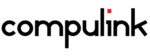
Year founded :
1985
Not Available
Not Available
India
http://www.linkedin.com/company/compulink_2
Feature Similarity Breakdown: Cliniko, Compulink
When comparing Cliniko and Compulink, both of which are healthcare management software solutions, we can break down their features and interfaces as follows:
a) Core Features in Common
Both Cliniko and Compulink offer several core features that are essential for healthcare practice management. These include:
-
Appointment Scheduling: Both platforms allow for easy scheduling of patient appointments with reminders and calendar integrations.
-
Patient Records Management: They provide functionalities to manage patient records and histories efficiently.
-
Billing and Invoicing: The systems support billing processes, including generating invoices, managing payments, and integrating with accounting software.
-
Reporting and Analytics: Built-in reporting tools to help analyze practice performance, financials, and patient demographics.
-
Electronic Health Records (EHR): Both Cliniko and Compulink offer EHR capabilities, enabling digital management of patient health information.
-
Telehealth Capabilities: With the rise of telemedicine, both platforms support virtual consultations.
-
Security and Compliance: Ensuring data security and compliance with regulations like HIPAA.
b) User Interface Comparison
-
Cliniko: Known for its clean, intuitive, and user-friendly interface, Cliniko appeals to small to medium-sized practices that prioritize ease of use. It utilizes a modern design with straightforward navigation, making it accessible for users with varying tech proficiency.
-
Compulink: Offers a more comprehensive and robust interface tailored often for larger practices or specialized clinics. While it provides a broad array of features, the interface can appear more complex compared to Cliniko's. It is designed to accommodate a higher volume of data and multiple functionalities, which might require a steeper learning curve.
c) Unique Features
-
Cliniko:
- Custom Forms and Templates: Allows for the creation of custom forms and treatment note templates, enhancing workflow customization.
- Integrated Online Booking: Simplifies the booking process for clients without needing third-party plugins or software.
-
Compulink:
- Specialty-Specific Solutions: Offers tailored solutions for various specialties like optometry, dermatology, and physical therapy, which include specialized tools and workflows.
- AI-Powered Features: Includes advanced AI-driven features for predictive analytics and workflow optimizations that assist in decision-making processes.
- Customizable Practice Management: Provides a highly customizable practice management module where practices can tailor workflows extensively to suit specific needs.
Understanding these similarities and differences can help practices choose the software that best matches their operational needs and user preferences.
Features

Patient Management
Billing and Payments
Clinic Management
Communication Tools
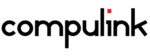
User-Friendly Interface
Comprehensive Data Management
Collaborative Tools
Security and Compliance
Best Fit Use Cases: Cliniko, Compulink
Cliniko and Compulink are both software solutions designed to streamline operations within healthcare settings, but they cater to different types of practices and use cases. Here’s how each can serve businesses effectively:
Cliniko
a) Best Fit Use Cases for Cliniko:
-
Small to Medium-sized Healthcare Practices: Cliniko is an excellent choice for small and medium-sized healthcare providers due to its intuitive interface and comprehensive features that support appointment scheduling, patient management, and billing. It is particularly popular amongst physiotherapists, chiropractors, and psychologists.
-
Multi-disciplinary Clinics: Clinics offering services across multiple disciplines find Cliniko valuable because of its flexibility and scalability in managing different types of appointments and maintaining patient records across various specialties.
-
Telehealth Services: With the rising demand for telemedicine, Cliniko's telehealth features allow providers to offer virtual consultations seamlessly, making it a significant choice for practices looking to expand into digital health.
b) Industry Verticals and Company Sizes:
-
Allied Health Industries: Cliniko supports a range of allied health services, including podiatrists, osteopaths, and naturopaths, making it versatile across various specialties.
-
Small to Mid-sized Companies: Given its price point and user-friendly design, Cliniko is most suitable for smaller to mid-sized practices rather than large hospital systems.
Compulink
a) Preferred Use Cases for Compulink:
-
Large Medical Practices and Enterprises: Compulink is often favored by larger practices due to its robust suite of features that can handle extensive patient databases, complex billing needs, and comprehensive electronic health records (EHR) management.
-
Specialized Practices: It excels in environments requiring highly specialized functionalities, such as ophthalmology, optometry, dermatology, and other specialty medical fields, due to its customized software solutions tailored for these specialties.
-
Facilities Needing Integrative Solutions: Compulink is ideal for facilities that require deep integration with other systems, such as laboratories, pharmacies, and billing systems. It provides extensive customization and specialized modules to fit these needs.
b) Industry Verticals and Company Sizes:
-
Specialty Healthcare Providers: Optometrists, ophthalmologists, and dermatologists benefit extensively from Compulink's targeted solutions that cater to specialty-specific needs like inventory management for optical products or dermatological imaging.
-
Large-scale Practices and Clinics: Due to its comprehensive and often complex feature set, Compulink suits larger clinics and healthcare providers that might need advanced customization and robust reporting capabilities.
In summary, Cliniko serves best smaller, multi-disciplinary practices, and those offering telehealth services, due to its user-friendly and flexible nature. Compulink caters more towards larger, specialized practices needing integration and tailored solutions for specialty fields. Each software product targets specific industry verticals with sizes ranging from small clinics (Cliniko) to large healthcare providers (Compulink), ensuring solutions that fit their operational scopes and specialties.
Pricing

Pricing Not Available
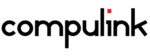
Pricing Not Available
Metrics History
Metrics History
Comparing teamSize across companies
Conclusion & Final Verdict: Cliniko vs Compulink
To provide a conclusion and final verdict on Cliniko and Compulink, we must consider several factors including cost, features, user experience, and support.
Conclusion and Final Verdict:
a) Best Overall Value: Cliniko tends to offer the best overall value for small to medium-sized practices that prioritize simplicity, ease of use, and affordable pricing. Compulink, on the other hand, provides robust features suitable for larger practices or those requiring more comprehensive solutions across multiple specialties.
b) Pros and Cons:
Cliniko:
-
Pros:
- User-friendly interface, easy to navigate, which reduces training time
- Affordable pricing, with a clear and straightforward subscription model
- Excellent customer support with various resources for troubleshooting
- Ideal for small practices looking for a lightweight solution
- Strong focus on privacy and data security
-
Cons:
- Limited advanced features which may not suit larger or specialized practices
- May not be as customizable as some larger systems
- Less integration capability with third-party applications
Compulink:
-
Pros:
- Comprehensive feature set with advanced scheduling, billing, and reporting tools
- Highly customizable to meet the needs of diverse specialties such as ophthalmology, dermatology, and more
- Good integration capabilities with labs and other third-party systems
- Provides specialized modules catering to specific medical fields
-
Cons:
- Higher cost, which might be a barrier for small practices
- Steeper learning curve due to the complexity of its features
- Implementation and support may require more time and resources
c) Specific Recommendations:
-
For Small to Medium Practices: Cliniko is recommended for those who value simplicity, cost-effectiveness, and an intuitive interface. It's especially suitable for practices that do not require extensive customization or specialty-specific features.
-
For Larger or Specialized Practices: Compulink is advisable for practices needing comprehensive functionality and customization options. Its higher cost and learning curve can be justified by the extensive capabilities provided, which can enhance efficiency and satisfy the needs of specialized practices.
Ultimately, choosing between Cliniko and Compulink depends on the specific needs, size, and budget of the practice. Users should conduct a thorough requirements analysis and, if possible, trial each system to understand which better fits their operational needs and long-term goals.
Add to compare
Add similar companies



