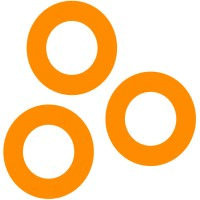Description

ClearRisk

UXRisk
Comprehensive Overview: ClearRisk vs UXRisk
ClearRisk Overview
a) Primary Functions and Target Markets: ClearRisk is a cloud-based risk management software platform designed to streamline and optimize risk and claims management processes. Its primary functions include risk assessment, incident management, claims management, and insurance certificate tracking. The platform enables organizations to identify, evaluate, and mitigate risks effectively.
The target markets for ClearRisk are primarily mid-sized to large organizations across various sectors, including municipalities, transportation, education, healthcare, and retail. These industries generally have complex risk management needs and require robust systems to manage and mitigate risks efficiently.
b) Market Share and User Base: ClearRisk, being a specialized solution, caters to a niche market segment with specific risk management needs. It doesn't hold a dominant position in the broader risk management software market, which is populated with larger players and more generalized solutions. However, it commands respect and a dedicated user base within its niche, particularly among Canadian enterprises and specific sectors like municipalities and retail, where risk management is highly regulated and crucial.
c) Key Differentiating Factors: ClearRisk differentiates itself through its focus on user-friendly interfaces, customization capabilities, and strong customer support. It emphasizes providing tailored solutions that meet the specific needs of its users. Furthermore, its expertise and experience within certain verticals, like municipalities, give it an edge in understanding and addressing sector-specific challenges.
UXRisk Overview
a) Primary Functions and Target Markets: UXRisk specializes in providing risk management tools that focus on user experience and usability testing. Its primary functions include risk identification, user testing analytics, and scenario modeling to improve system usability and reduce the risk associated with poor user experiences.
The target market for UXRisk primarily includes software development companies, UX/UI design firms, and any business where user interaction with digital products is central to success. Industries such as technology, e-commerce, and digital media are prime targets, where user experience directly impacts business outcomes.
b) Market Share and User Base: UXRisk operates in the intersection of risk management and user experience design, a relatively niche sector with specialized users. Its market share is modest compared to larger, more general UX research tools, but it boasts a specific appeal to companies focused on risk management in tandem with UX optimization. The user base includes tech-savvy enterprises and companies that prioritize seamless user interaction and experience on their digital platforms.
c) Key Differentiating Factors: Key differentiators for UXRisk include its unique focus on integrating user experience with risk management. Unlike traditional risk management software, UXRisk provides insights specifically tailored towards understanding user behavior and mitigating the risks associated with poor user experiences. Its value proposition lies in enhancing UX while simultaneously managing associated risks, which is particularly appealing to front-end and product design teams.
Comparison and Conclusion:
ClearRisk and UXRisk serve distinct market needs and thus have different competitive landscapes. ClearRisk focuses on organizational and operational risks across various industries, emphasizing practical risk management at the enterprise level, whereas UXRisk targets UX risks, a critical factor in digital product success.
In terms of market share and user base, neither holds dominance across the broader risk management landscape but stands out in their respective niches. ClearRisk is more traditional and industry-specific, while UXRisk is innovating by combining UX with risk management principles.
The choice between the two would largely depend on an organization's priorities: operational risk management with ClearRisk or UX-centric risk management with UXRisk. Each offers specialized features and support tailored to their unique market segments.
Contact Info

Year founded :
Not Available
Not Available
Not Available
Not Available
Not Available

Year founded :
2014
Not Available
Not Available
Norway
Not Available
Feature Similarity Breakdown: ClearRisk, UXRisk
As of my last update, neither ClearRisk nor UXRisk have comprehensive detailed comparisons publicly available. However, based on typical risk management software features, I can provide a general breakdown of what might be expected in their comparison, assuming they share common industry practices. Please make sure to verify these with the latest data or user reviews.
a) Core Features in Common:
Both ClearRisk and UXRisk are designed for risk management, so they likely share several core features typical to this type of software:
-
Risk Assessment and Analysis:
- Both platforms probably include tools for identifying and evaluating risks, allowing users to assess the potential impact and likelihood of risks affecting their operations.
-
Risk Registers:
- These tools likely maintain a comprehensive list of identified risks, tracking details and status to ensure proper management.
-
Incident Management:
- They probably handle incident tracking and management, allowing users to report, investigate, and mitigate incidents effectively.
-
Reporting and Analytics:
- Both likely offer robust reporting and analytics features designed to provide insights into risk data and trends.
-
Compliance Management:
- The software likely supports compliance with industry standards and regulations, aiding in risk mitigation strategies.
-
Integration Capabilities:
- They probably support integration with other enterprise systems like ERPs and CRMs to streamline operations.
b) User Interface Comparison:
It is essential to compare user interfaces based on usability, accessibility, and design aesthetics:
- ClearRisk:
- Known typically for a clean and user-friendly interface. It emphasizes ease of navigation with dashboards that summarize key metrics.
- UXRisk:
- While specifics can vary, UXRisk may focus on a more customizable interface to tailor to different user needs and preferences, potentially featuring drag-and-drop functionalities for ease of use.
Both platforms likely offer modern web-based interfaces designed for accessibility across various devices, including mobile and desktop.
c) Unique Features:
While the core features may be similar, each platform might offer unique aspects that set them apart:
-
ClearRisk:
- Might distinguish itself with specific industry-focused solutions or enhanced customer support features. It could also offer unique workflow automation options tailored to particular business needs.
-
UXRisk:
- Could offer advanced customization capabilities and user-specific dashboards, allowing greater personalization. UXRisk might also focus on enhanced integration capabilities, especially with modern tech stacks.
Ultimately, the choice between these platforms would depend on specific organizational needs, budget, and preference for certain features or interface styles. It is advisable to review specific product documentation or conduct trials to get a more definitive comparison based on updated offerings.
Features

Analytics and Reporting
Risk Management Dashboard
Incident Reporting
Policy Management
Risk Assessment Tools
Claims Management
Analytics & Reporting
Risk Management
User Management
Support & Integration

Incident Management
Risk Management Dashboard
Compliance Management
Reporting and Analytics
Risk Assessment Tools
Best Fit Use Cases: ClearRisk, UXRisk
ClearRisk and UXRisk are both risk management platforms, but they cater to different use cases and business needs. Here's a breakdown of their best fit use cases and how they cater to various industries and company sizes:
ClearRisk
a) Best Choice for Businesses or Projects:
- Insurance and Risk Management Departments: ClearRisk is well-suited for companies with a strong focus on insurance and claims management. It's ideal for organizations that need to streamline their risk management processes, particularly those heavily reliant on insurance as a part of their risk strategy.
- Mid-sized to Large Enterprises: Companies with complex risk management needs, multi-location operations, or those requiring detailed risk assessment and mitigation strategies.
- Property and Casualty Insurance-Sensitive Industries: Industries such as real estate, construction, and healthcare, where property and liability risks are significant, will find ClearRisk beneficial in managing claims, policies, and analytics.
- Public Sector Organizations: Cities, municipalities, and government entities that need to manage a wide range of risks while maintaining compliance and transparency.
d) Industry Verticals and Company Sizes:
- Tailored to Various Industries: ClearRisk offers customizable solutions that can adapt to different industry requirements, providing templates and workflows specific to sectors like real estate, public administration, and construction.
- Scalable Solutions: The platform is scalable, which makes it adaptable to growing companies or large corporations with complex needs while still being accessible for mid-sized businesses.
UXRisk
b) Preferred Option for Scenarios:
- User Experience and Product Development Focus: UXRisk is designed for scenarios where understanding and mitigating risks related to user experience in product development is critical. It suits companies prioritizing customer satisfaction and usability in their product lifecycle.
- Design and Tech Startups: Businesses with agile development processes that need continuous feedback loops and rapid iteration will benefit from UXRisk's approach to identifying and mitigating UX-related risks.
- Innovation and R&D Projects: Organizations involved in research and development or those launching innovative products can use UXRisk for identifying potential pitfalls early in the development stage.
d) Industry Verticals and Company Sizes:
- Focus on Tech and Design industries: UXRisk is tailored to sectors where UX is a major component, such as software development, digital design, and consumer electronics.
- Suitable for Small to Medium Enterprises (SMEs): While it can scale, UXRisk is particularly suitable for SMEs that have a significant emphasis on design and user-centric products, ensuring they remain competitive and innovative.
In summary, ClearRisk is best for organizations with comprehensive risk management needs, especially those focusing on insurance and large-scale risk assessments, while UXRisk excels in environments where user experience and product design are critical, favoring agile methodologies and iterative product development. Each platform caters differently across industries, with ClearRisk leaning towards larger and more risk-diverse companies, and UXRisk appealing to tech-savvy, design-focused businesses.
Pricing

Pricing Not Available

Pricing Not Available
Metrics History
Metrics History
Comparing undefined across companies
Conclusion & Final Verdict: ClearRisk vs UXRisk
When evaluating ClearRisk and UXRisk, it is essential to assess various factors such as features, cost, usability, support, and scalability to determine which product offers the best overall value. Below is a structured conclusion with a focus on these aspects:
Conclusion and Final Verdict
a) Best Overall Value
Considering all factors, UXRisk generally offers the best overall value for organizations prioritizing user experience, customization options, and comprehensive risk management capabilities. However, ClearRisk may be more suitable for smaller businesses or those on a tighter budget due to its more cost-effective pricing and simplicity.
b) Pros and Cons
ClearRisk:
-
Pros:
- Cost-Effective: ClearRisk is usually more budget-friendly, making it an attractive option for smaller organizations.
- User-Friendly: Known for its intuitive interface, ClearRisk is easy to implement and use, even for those with minimal technical expertise.
- Solid Basic Features: Offers essential risk management functionalities sufficient for many small to medium enterprises.
-
Cons:
- Limited Customization: ClearRisk may not offer the extensive customization options available in more sophisticated products like UXRisk.
- Scalability: Might not be as scalable for larger organizations or those with complex risk management needs.
- Advanced Tools: Lacks some advanced tools and integrations that are available in higher-end solutions.
UXRisk:
-
Pros:
- Comprehensive Features: Offers a wide array of risk management tools, including advanced analytics, reporting, and integration capabilities.
- Customization: Highly customizable, allowing organizations to tailor the system to fit specific needs.
- Scalability: Suitable for large enterprises and can scale with growing business requirements.
-
Cons:
- Higher Cost: Generally comes with a higher price tag, which might be restrictive for smaller companies.
- Learning Curve: Due to its comprehensive features, there might be a steeper learning curve and longer implementation time.
- Complexity: May require more IT resources and training for effective deployment and use.
c) Recommendations for Users
-
Assess Organizational Needs: Users should first determine their specific risk management needs, company size, and budget constraints. ClearRisk might be a better fit for small to medium businesses with basic requirements, while UXRisk is ideal for larger organizations needing a comprehensive solution.
-
Consider Future Growth: If scalability is a priority due to anticipated growth or complex risk environments, UXRisk is the superior choice.
-
Evaluate Technical Resources: Consider the internal resources available for deployment and management. UXRisk may require more substantial IT support compared to the more user-friendly ClearRisk.
-
Trial and Feedback: Users should take advantage of any free trials or demos offered by both solutions to get hands-on experience and gather feedback from key stakeholders before making a decision.
-
Customer Support and Training: Assess the level of customer support and training provided by each vendor to ensure it meets your organization's needs, which can significantly affect user adoption and long-term success.
Ultimately, the decision between ClearRisk and UXRisk should be driven by a careful evaluation of your organization's particular needs, budget capacity, and future growth forecasts.
Add to compare
Add similar companies