Description

ChurchDesk
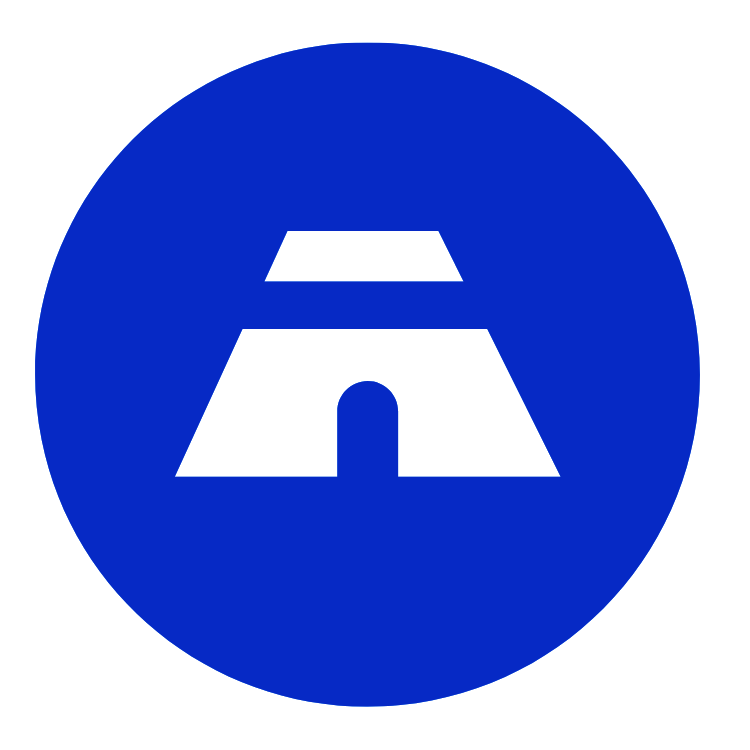
Tabernacle
Comprehensive Overview: ChurchDesk vs Tabernacle
ChurchDesk and Tabernacle are software platforms designed to serve churches and religious organizations, helping them streamline operations, improve communication, and enhance engagement with their congregations. Here's a comprehensive overview of each:
ChurchDesk
a) Primary Functions and Target Market:
-
Primary Functions:
- Communication Tools: Facilitates communication within the church community through emails, text messages, and newsletters.
- Membership Management: Manages member data, tracks attendance, and maintains secure databases.
- Event Management: Allows scheduling, organizing, and promoting church events.
- Resource Management: Helps with booking and managing church resources such as rooms and equipment.
- Mobile Accessibility: Offers mobile apps for both Android and iOS to keep members connected on the go.
- Online Giving: Enables secure online donations and financial management.
-
Target Market:
- Primarily targets small to medium-sized churches looking for a comprehensive, user-friendly system to manage various aspects of church administration.
b) Market Share and User Base:
- ChurchDesk is widely utilized in European countries, particularly in the United Kingdom and Nordic regions. It is known for providing a holistic approach to church management and enjoys a solid user base among tech-savvy churches looking to integrate their operations on a single platform.
c) Key Differentiating Factors:
- User-friendly interface that is accessible to individuals with varying levels of technical expertise.
- Strong focus on community engagement tools and communication, which is crucial for modern-day churches looking to maintain active participation.
- High flexibility with integration capabilities with other church tools and services.
Tabernacle
a) Primary Functions and Target Market:
-
Primary Functions:
- Membership Tracking: Manages detailed member profiles, tracks attendance, and provides reporting.
- Donation Management: Offers tools for tracking donations, creating financial reports, and managing pledges.
- Event Coordination: Provides scheduling tools for worship services, meetings, and other church-related events.
- Volunteer Management: Assists in organizing volunteers and managing their participation in various church activities.
- Custom Reporting: Allows for the generation of customized reports to gain insights into church operations.
-
Target Market:
- Focuses on churches of all sizes looking for robust administrative capabilities. It is especially appealing to churches that emphasize detailed financial and membership reporting.
b) Market Share and User Base:
- Although detailed statistics on Tabernacle's market share are less publicly available compared to larger players, it is noted for its strong presence in markets looking for detailed financial tracking and reporting features. Its user base tends to include churches with more complex administrative requirements.
c) Key Differentiating Factors:
- Strong emphasis on financial management and reporting, which appeals to churches that need detailed and accurate financial oversight.
- Comprehensive volunteer management features that are attractive to larger congregations with active volunteer programs.
- Ability to generate detailed custom reports provides significant value for strategic planning and decision-making.
Comparative Analysis
- Market Position: While both ChurchDesk and Tabernacle serve the church management sector, ChurchDesk tends to have more traction in Europe, while Tabernacle's appeal is broader, particularly among churches that focus on detailed financial management.
- Feature Set: ChurchDesk emphasizes communication and community engagement, suited for churches aiming to bolster interactions at all levels. Tabernacle's strength lies in its robust administrative and financial features.
- Usability and Integration: ChurchDesk is often noted for its user-friendly design and integration capabilities, while Tabernacle caters more to administrative complexities with detailed reporting and financial functionalities.
Both platforms offer valuable tools for church administration but cater to slightly different needs and preferences within the religious community, making their unique features the primary deciding factors for prospective users.
Contact Info

Year founded :
2012
+49 40 79027703
Not Available
Germany
http://www.linkedin.com/company/churchdesk
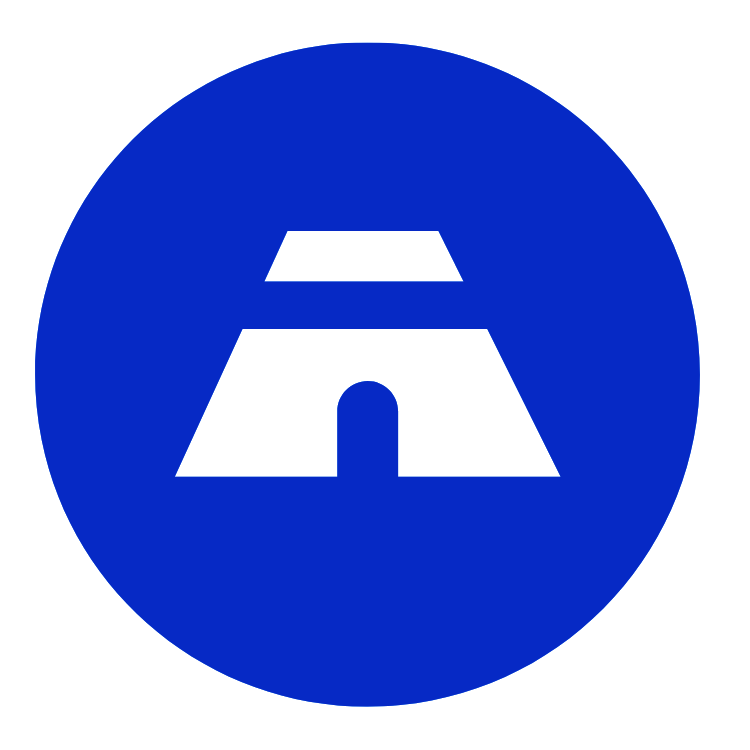
Year founded :
2022
Not Available
Not Available
India
Not Available
Feature Similarity Breakdown: ChurchDesk, Tabernacle
As of my last update in October 2023, I don't have specific data on a product named "Tabernacle." If Tabernacle is a product similar to ChurchDesk designed for church management or community engagement, I can provide a generalized breakdown:
a) Core Features in Common:
If Tabernacle is a church management software similar to ChurchDesk, they might share several core features:
-
Event Management:
- Both platforms likely offer tools to schedule, promote, and manage church events.
-
Member Directory:
- A centralized directory to help manage contact information for members, volunteers, and staff.
-
Communication Tools:
- Email, SMS, or app-based communication platforms to facilitate announcements and notifications.
-
Volunteer Management:
- Features for organizing volunteer roles, shifts, and schedules.
-
Resource Management:
- Tools for booking and managing church facilities and resources.
-
Mobile Access:
- Mobile-friendly interfaces or apps to allow access on the go.
-
Reporting and Analytics:
- Features for tracking attendance, engagement, and other key metrics.
b) User Interfaces Comparison:
Without specifics on Tabernacle, it's challenging to compare directly. However, generally speaking:
-
ChurchDesk:
- Known for a user-friendly, intuitive interface designed to be accessible for users who may not be tech-savvy.
- Clean design with a focus on easy navigation and quick access to essential tools.
-
Tabernacle (Hypothetical):
- If it's a similar product, it may also focus on ease of use but could vary in design aesthetics, layout, or specific UX choices.
- Differences might exist in terms of personalized dashboards or customization options for different church roles.
c) Unique Features:
-
ChurchDesk:
- Integrates a unique ChurchDesk People module to enhance member management with in-depth insights.
- Offers a distinctive Task Management module for improved team collaboration.
-
Tabernacle (Hypothetical):
- If it has unique capabilities, it might differentiate with features such as enhanced donation tracking, live streaming integration, or AI-driven engagement analytics.
- Could offer a distinct feature like a customizable public-facing app for parishioners.
For a comprehensive comparison, exploring detailed documentation or reviews specific to both platforms would be necessary to identify tailored functionalities and potential differentiators.
Features

Not Available
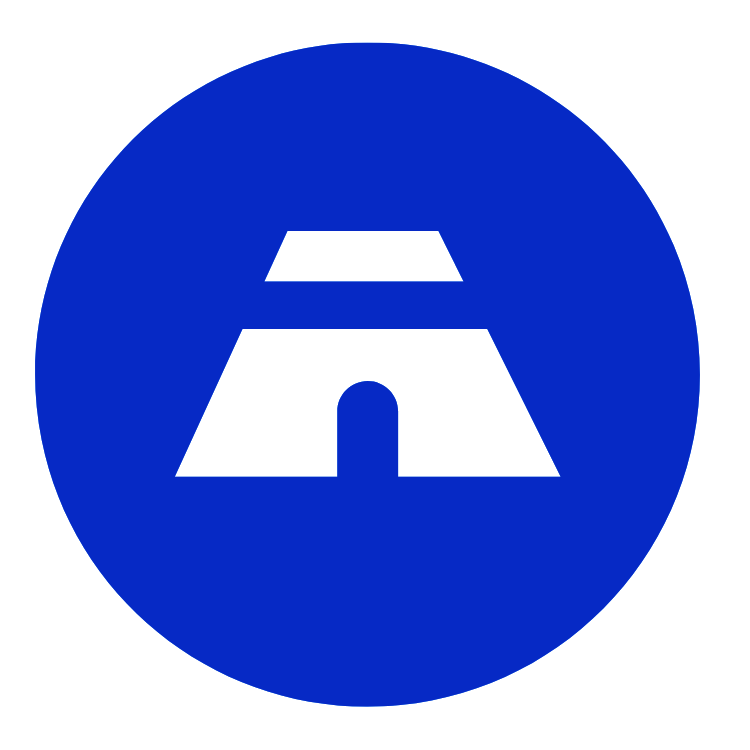
Not Available
Best Fit Use Cases: ChurchDesk, Tabernacle
ChurchDesk and Tabernacle are both tailored platforms aimed at facilitating management and communication within religious organizations, primarily churches. However, they may cater to slightly different needs depending on the specific features and integrations they provide. Here’s an overview of their best-fit use cases:
ChurchDesk
a) Best Fit Use Cases
- Types of Businesses or Projects: ChurchDesk is specifically designed for religious organizations, primarily churches but also other faith-based communities looking for a reliable tool to streamline their administration, communication, and engagement activities.
- Key Features: ChurchDesk offers tools for event management, mass communication, volunteer coordination, and giving/donations processing. It also features member directories, which can be invaluable for managing congregants.
- Ideal Scenarios:
- Churches of Varying Sizes: Whether it’s a small parish or a larger cathedral, ChurchDesk is scalable and able to manage various-sized congregations with features like resource scheduling and activity tracking.
- Community-Focused Projects: Any project aiming to strengthen community engagement through newsletters, events, or campaigns can benefit from ChurchDesk’s communication tools.
Tabernacle
b) Preferred Scenarios
- Types of Businesses or Projects: Tabernacle, much like ChurchDesk, serves religious organizations but may have distinct features or pricing strategies making it appealing to specific groups within the faith-based sector.
- Key Features: Its strengths could lie in more niche aspects of church management software like advanced accounting tools, specific denominational features, or enhanced worship planning capabilities.
- Ideal Scenarios:
- Budget-Conscious Churches: If Tabernacle offers a more affordable pricing model or specific feature packages that Churches prefer, it would be beneficial for smaller congregations with limited budgets.
- Denomination-Specific Use Cases: If Tabernacle supports specific denominational processes or rituals, it becomes the ideal choice for churches aligned with those needs.
Industry Vertical and Company Sizes
d) Catering to Different Industry Verticals or Company Sizes
- Religious Vertical: Both platforms cater exclusively to the religious and faith-based sector, addressing the unique administrative, communication, and engagement challenges within these organizations.
- Company Sizes:
- Small to Medium-Sized Churches: ChurchDesk provides a structured and scalable solution that can grow with the organization, ensuring that features remain relevant as church operations expand.
- Larger Mega Churches: For larger congregations, any platform, including Tabernacle, that provides robust data management and communication tools would be preferable, ensuring efficient handling of various tasks across multiple departments or campuses.
Overall, the choice between ChurchDesk and Tabernacle will largely depend on the specific features each church finds most beneficial, their budget constraints, and any particular denominational needs. Evaluating the specific feature sets and pricing models will be critical in determining the best fit for individual churches.
Pricing

Pricing Not Available
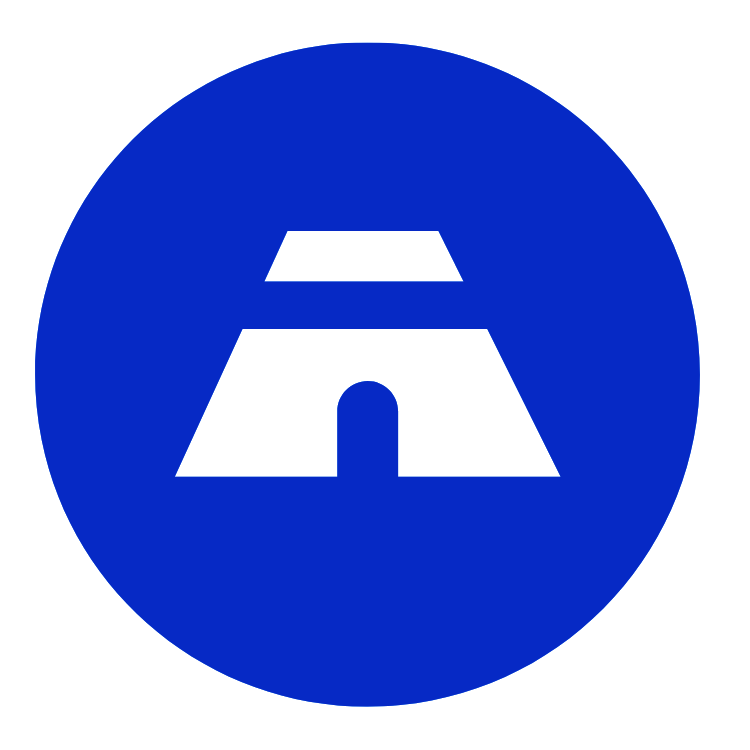
Pricing Not Available
Metrics History
Metrics History
Comparing teamSize across companies
Conclusion & Final Verdict: ChurchDesk vs Tabernacle
To provide a conclusion and final verdict for ChurchDesk and Tabernacle, let's evaluate each product based on features, pricing, ease of use, support, and scalability, and then address the specific points you've requested.
Conclusion and Final Verdict:
a) Best Overall Value:
ChurchDesk generally offers the best overall value, particularly for organizations that need a comprehensive, all-in-one church management solution. It excels in providing a wide range of features that streamline church operations, including communication tools, event management, and member coordination—all under one platform with an intuitive interface.
b) Pros and Cons:
ChurchDesk:
-
Pros:
- Comprehensive feature set covering communication, event management, and membership coordination.
- Easy to navigate user interface suitable for all tech skill levels.
- Strong customer support and community engagement options.
- Scalable pricing plans that can accommodate both small congregations and larger churches.
-
Cons:
- May have more features than needed for very small or informal congregations.
- Higher initial learning curve due to comprehensive functionality.
Tabernacle:
-
Pros:
- Flexible and customizable solution that can be adapted to various needs.
- Strong focus on member engagement and community building.
- Potentially lower cost for basic functionality compared to ChurchDesk.
-
Cons:
- Might require more integration or additional tools for complete church management.
- Could be less intuitive for users without technical expertise.
- Customer support options may be more limited or less responsive compared to ChurchDesk.
c) Specific Recommendations:
-
ChurchDesk is recommended for churches that are looking for an all-encompassing, user-friendly platform with excellent support and scalability options. It is ideal for churches that aim to streamline their operations and communications under one roof.
-
Tabernacle might be suitable for churches that prioritize customization and flexibility over a unified platform approach, especially if they already have specific tools in place for certain tasks.
Users trying to decide between the two should consider the size and specific needs of their congregation, as well as their budget and technical expertise. Conducting a trial for both platforms could provide valuable insights into which system aligns better with their operational goals and user preferences.
Add to compare
Add similar companies



