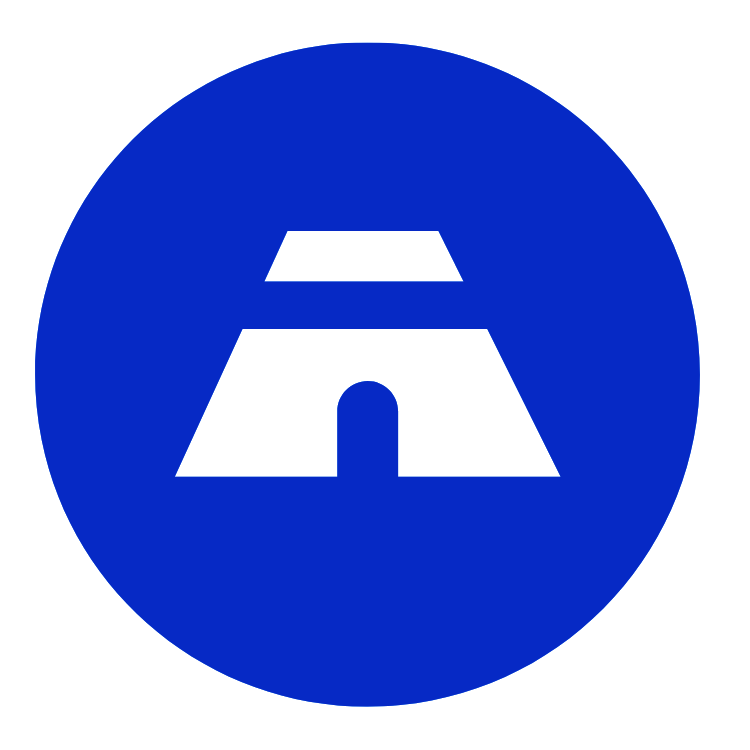Description

ChurchCRM

ServiceBuilder
Comprehensive Overview: ChurchCRM vs ServiceBuilder
ChurchCRM and ServiceBuilder are both tools designed to facilitate church management, but they have some distinct functions and target different aspects of church administration.
ChurchCRM
a) Primary Functions and Target Markets:
-
Primary Functions:
- Member Management: ChurchCRM allows churches to manage member information, track attendance, and maintain family and individual profiles.
- Donation Tracking: It aids in recording contributions, generating giving statements, and managing financial pledges.
- Event Management: Offers capabilities to manage church events, including scheduling, sign-ups, and attendance tracking.
- Communication Tools: Provides tools for email and SMS communication with members, improving engagement and outreach.
- Reporting and Analytics: Facilitates generating various reports that provide insights into church operations and member involvement.
-
Target Markets:
- Primarily targets small to medium-sized churches that require a cost-effective, scalable solution for managing their congregational data and activities.
- Churches looking for open-source solutions to avoid licensing costs and have the flexibility for customization.
b) Market Share and User Base:
- Market Share: As an open-source software, ChurchCRM's exact market share is difficult to quantify; however, it is popular among churches looking for budget-friendly solutions.
- User Base: It has a widespread user base in various countries, primarily among small to midsize congregations seeking customizable and cost-effective church management solutions.
c) Key Differentiating Factors:
- Open Source: ChurchCRM is open-source, offering flexibility for customization and scalability without licensing fees.
- Community-Driven: Development and support rely heavily on the community, which can be advantageous for innovations but might lag in immediate commercial-grade support.
ServiceBuilder
a) Primary Functions and Target Markets:
-
Primary Functions:
- Service Planning: ServiceBuilder focuses on planning worship services, scheduling, and organizing volunteers and service elements efficiently.
- Volunteer Coordination: Helps arrange volunteer rotations and communicate schedules.
- Music and Media Management: Offers tools for managing music resources, such as music sheets, lyrics, and media files for worship services.
- Team Collaboration: Facilitates communication and collaboration among worship teams and staff.
-
Target Markets:
- Specifically targets larger churches or those with intricate service planning needs, which require robust volunteer coordination and service scheduling tools.
- Ideal for churches with multiple worship teams and those that place a significant emphasis on music and media in their services.
b) Market Share and User Base:
- Market Share: ServiceBuilder competes with other specialized worship planning tools and appeals to churches that prioritize worship service excellence.
- User Base: It is more niche compared to some broader church management systems but serves a dedicated user base focused on enhancing service planning and volunteer management.
c) Key Differentiating Factors:
- Specialization in Worship: ServiceBuilder is specialized in planning worship services, which is crucial for churches where the worship experience is central.
- Integration with Music Resources: Offers integrated tools for managing music and media, which are key components of modern worship services.
- Paid Service: Unlike ChurchCRM, ServiceBuilder is not open-source, which may come with more structured support and potentially a faster development cycle for requested features.
Comparison
- Target Market and Use Case: ChurchCRM is more generalized and appeals to a wide range of churches with a focus on membership and contribution management. ServiceBuilder is specialized for churches with complex worship and volunteer coordination needs.
- Cost: ChurchCRM has an advantage in terms of cost due to its open-source nature, while ServiceBuilder might present a higher cost but with potentially more robust support.
- Customization vs. Specialization: ChurchCRM's open-source model allows for greater customization possibilities, whereas ServiceBuilder offers specialized features ready out-of-the-box for churches focused on worship services.
Ultimately, the choice between ChurchCRM and ServiceBuilder will depend on the specific needs of the church, such as the importance of membership management versus service planning and the budget available for church management solutions.
Contact Info

Year founded :
2012
Not Available
Not Available
Australia
http://www.linkedin.com/company/churchcrm

Year founded :
Not Available
Not Available
Not Available
Not Available
Not Available
Feature Similarity Breakdown: ChurchCRM, ServiceBuilder
When comparing software like ChurchCRM and ServiceBuilder, it's important to assess their features, user interfaces, and any unique aspects that distinguish them. Here's a breakdown:
a) Core Features in Common
While both ChurchCRM and ServiceBuilder cater to church management and service planning, they share several core features:
-
Membership Management: Both platforms allow churches to manage their congregation's information, track attendance, and maintain contact details.
-
Event and Service Scheduling: Each software provides tools to schedule services, events, and manage calendars which is crucial for coordinating church activities.
-
Communication Tools: They offer features for mass emailing and communication, helping churches engage with their members effectively.
-
Reporting and Analytics: Both include reporting capabilities to generate insights from membership and event data.
-
Volunteer Management: These solutions support managing volunteers, including sign-ups and role assignments for church events.
-
Donations and Giving: Tracking contributions and managing financial records are integral parts of both platforms.
b) User Interface Comparison
-
ChurchCRM: It typically features a straightforward, web-based interface with a focus on simplicity and usability. Being an open-source solution, it may require more technical knowledge for installation and customization, but offers flexibility.
-
ServiceBuilder: Designed specifically for planning church services, its interface is often tailored towards easy service creation and team collaboration. It emphasizes visual calendars and drag-and-drop functionality which is intuitive for organizing service elements.
c) Unique Features
-
ChurchCRM:
- Open Source: As an open-source solution, it provides more flexibility for customization and integration with other tools, often appealing to churches with certain technical capabilities.
- Community Support: It benefits from a community-driven approach with volunteer support and frequent updates from contributors.
-
ServiceBuilder:
- Service Planning Specifics: Strongly focuses on liturgy planning and service execution details, such as music integration, order of service, and media resources.
- Collaborative Tools: Designed for team collaboration, it offers features that allow various worship leaders to work together seamlessly, often integrating with music libraries and CCLI song data.
- Automated Service Rotations: Enables automated scheduling and distribution of roles and responsibilities, enhancing efficiency in team coordination.
Overall, while these platforms share a common goal to assist churches in management and service planning, each software brings its unique strengths to the table, catering to different needs and preferences within church operations.
Features

Not Available

Not Available
Best Fit Use Cases: ChurchCRM, ServiceBuilder
ChurchCRM Use Cases:
a) For what types of businesses or projects is ChurchCRM the best choice?
-
Churches and Religious Organizations: As the name suggests, ChurchCRM is specifically designed for churches and religious institutions. It provides functionalities such as member management, contribution tracking, event scheduling, and volunteer management. It helps in streamlining communication within church communities.
-
Non-Profit Organizations: While primarily aimed at churches, ChurchCRM can also be adapted for non-profits that have similar needs for managing memberships, donations, and community events.
-
Small to Medium-Sized Congregations: ChurchCRM is particularly well-suited for small to medium-sized congregations that may not require the robust feature set of more comprehensive church management solutions.
ServiceBuilder Use Cases:
b) In what scenarios would ServiceBuilder be the preferred option?
-
Worship Planning and Coordination: ServiceBuilder is ideal for churches and religious organizations focusing specifically on planning and executing worship services. It helps in organizing service elements, scheduling volunteers, and coordinating with various teams involved in the service.
-
Volunteer and Team Management: For organizations or churches that require detailed scheduling and coordination of volunteers, musicians, and technical teams for services or events, ServiceBuilder provides necessary tools to streamline these processes.
-
Scalable Worship Service Management: Larger churches or those with multiple services can benefit from ServiceBuilder's ability to handle complex service schedules and team assignments.
Catering to Different Industry Verticals or Company Sizes:
d) How do these products cater to different industry verticals or company sizes?
-
ChurchCRM: Primarily caters to small to mid-sized churches and religious organizations. It is not heavily verticalized beyond the religious sector and is mostly size-agnostic within this niche. It offers a balance of features that cater to the needs of managing a congregation without overwhelming smaller teams with unnecessary complexity.
-
ServiceBuilder: While also focused on religious and worship service management, it scales better for larger organizations or those with more complex service needs. It is highly focused on service planning, making it less about general congregation management and more about logistical coordination. This makes it particularly useful for larger churches or those that operate across multiple sites and require intricate service planning capabilities.
Both ChurchCRM and ServiceBuilder provide features tailored to the needs of religious organizations, but they diverge in their focus—ChurchCRM being more comprehensive for overall church management, while ServiceBuilder is specialized in worship service planning.
Pricing

Pricing Not Available

Pricing Not Available
Metrics History
Metrics History
Comparing undefined across companies
Conclusion & Final Verdict: ChurchCRM vs ServiceBuilder
When evaluating ChurchCRM and ServiceBuilder, it's important to look at the overall value each software provides, considering features, ease of use, support, scalability, and pricing. Both platforms have their strengths and are designed to facilitate church management, but they cater to different needs and audiences.
Conclusion and Final Verdict
a) Overall Value:
ChurchCRM generally offers better overall value for churches that are seeking a cost-effective, open-source solution with a strong community backing and flexibility for customization. On the other hand, ServiceBuilder might present a better value for churches looking for a more streamlined, user-friendly experience with a specific emphasis on event planning and volunteer coordination, even if at a cost.
b) Pros and Cons:
ChurchCRM:
-
Pros:
- Open-Source: Free to use with a strong community of developers contributing to improvements and customizations.
- Flexibility: Highly customizable thanks to its open-source nature, allowing churches to modify it to fit their specific needs.
- Rich Features: Includes a wide range of features such as member management, contribution tracking, Sunday school management, and reporting.
-
Cons:
- Steeper Learning Curve: As with many open-source solutions, it may require more technical expertise to set up and maintain.
- Limited Dedicated Support: Support primarily comes from community forums, which might be a drawback for users needing immediate assistance.
ServiceBuilder:
-
Pros:
- User-Friendly: Known for its intuitive interface and ease of use, making it accessible for users with limited technical skills.
- Focused Features: Offers robust tools for service planning, scheduling, and volunteer coordination, which can streamline operations significantly.
- Customer Support: Provides dedicated customer support, which can be valuable for troubleshooting and learning how to maximize software capabilities.
-
Cons:
- Cost: Typically requires a subscription, which can add up in expenses over time, especially for smaller churches operating on a tight budget.
- Limited Customization: Less flexible than open-source alternatives, which could be a limitation for churches with unique or advanced requirements.
c) Specific Recommendations:
-
Assess Your Needs: Churches should first clearly define their needs. For example, if complete control and customization are critical, ChurchCRM is likely the better choice. If ease of operation and robust scheduling features are more important, ServiceBuilder might be more suitable.
-
Budget Considerations: If the budget is tight, ChurchCRM's free offering makes it an attractive option. However, if your church can allocate funds for software expenses, ServiceBuilder's paid services offer dedicated support and a polished user experience.
-
Technical Capability: Consider the technical expertise available within your congregation or staff. If there’s someone comfortable with managing open-source systems, ChurchCRM’s flexibility can be a powerful asset. Otherwise, ServiceBuilder’s simplicity could save time and headaches.
-
Trial Periods and Demos: If possible, take advantage of any free trial periods or demos offered by ServiceBuilder to gauge how well it fits your church’s workflow.
Ultimately, the decision between ChurchCRM and ServiceBuilder should be based on the specific needs and resources of your church, alongside careful consideration of the trade-offs each platform presents.
Add to compare
Add similar companies