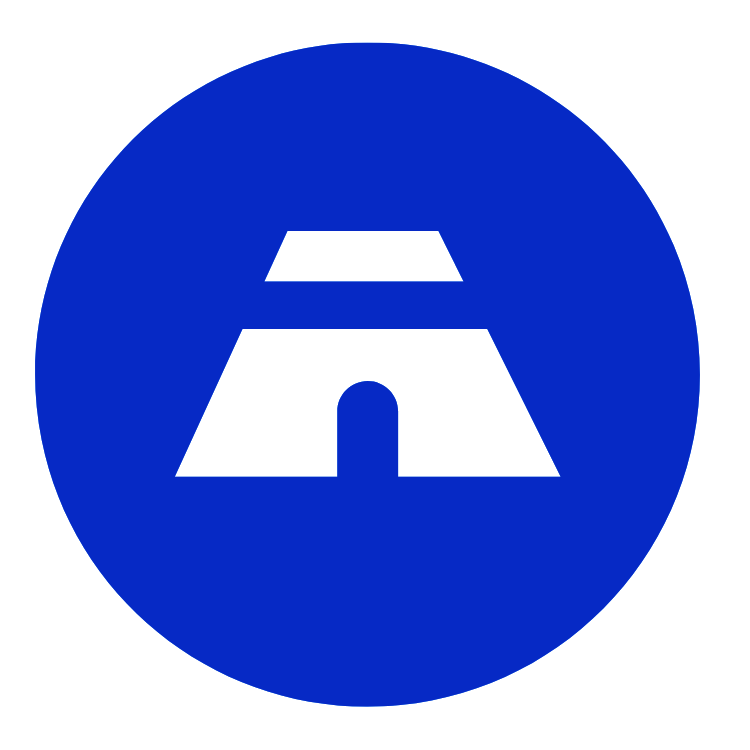Description

ChurchCRM

Richmond Software
Comprehensive Overview: ChurchCRM vs Richmond Software
ChurchCRM and Richmond Software cater to different niches within the realm of software solutions, but both are integral to managing specific community and organizational needs. Here’s a breakdown of each and how they compare:
ChurchCRM
a) Primary Functions and Target Markets:
- Primary Functions:
- Membership Management: Tracks attendance, manages member directories, and stores contact information.
- Donation and Pledge Tracking: Records tithes, donations, and other financial contributions.
- Communication Tools: Facilitates communication through email, SMS, and newsletters.
- Event and Calendar Management: Schedules church events, meetings, and services.
- Volunteer Management: Organizes volunteer tasks and schedules.
- Target Markets:
- Primarily designed for churches and religious organizations looking for a cost-effective way to manage their congregations. It is suitable for small to mid-sized churches due to its open-source nature and flexibility.
b) Market Share and User Base:
- Market Share and User Base:
- ChurchCRM enjoys a growing user base among smaller churches due to its cost-effectiveness (being open-source) and the customization options it offers. However, it has a niche market share compared to more established, commercial church management solutions.
c) Key Differentiating Factors:
- Open-Source Nature: ChurchCRM is open-source, allowing for customization based on specific church needs without licensing fees.
- Community-Driven Development: It often develops based on community feedback and contributions, making it adaptable to the evolving needs of its users.
- Cost Efficiency: Low cost, as there are no subscription fees, although there may be costs associated with hosting or advanced customizations.
Richmond Software
a) Primary Functions and Target Markets:
- Primary Functions:
- Event Ticketing and Registration: Manages event registrations, ticketing, and attendee tracking.
- Student and Membership Management: Handles memberships, subscriptions, and student records for educational institutions.
- Financial Management: Offers billing, invoicing, and financial reporting.
- Target Markets:
- Educational institutions, including universities and colleges, as well as organizations that host a variety of events requiring detailed registration and ticketing management.
b) Market Share and User Base:
- Market Share and User Base:
- Richmond Software has a strong presence in the academic sector, especially in the UK, with a significant user base among universities and colleges. It is reasonably well-established in its niche, though not as dominant as major enterprise solutions in broader markets.
c) Key Differentiating Factors:
- Comprehensive Academic Solutions: Tailored for academic administration, offering features like student information management and academic scheduling.
- Robust Financial Tools: Provides detailed financial management tools necessary for handling complex accounts and billing scenarios in educational institutions.
- Specialization in Event Management: While other academic and event management tools exist, Richmond Software’s integration of robust financial and membership tools make it a focus choice for educational systems that manage a wide array of events and financial transactions.
Comparison:
- Flexibility vs. Specialization: ChurchCRM offers more flexibility due to its open-source nature, making it suitable for organizations wanting a tailored solution without high costs. Richmond Software, on the other hand, provides specialized solutions with features tailored to educational environments, which may not be as easily customizable but are highly effective for specific institutional needs.
- Cost Structure: ChurchCRM is more cost-effective upfront, whereas Richmond Software may involve licensing costs but offers comprehensive support and institutional-grade features.
Overall, the choice between these software solutions depends significantly on the specific needs of the organization, their resources, and their long-term management goals.
Contact Info

Year founded :
2012
Not Available
Not Available
Australia
http://www.linkedin.com/company/churchcrm

Year founded :
Not Available
Not Available
Not Available
Not Available
Not Available
Feature Similarity Breakdown: ChurchCRM, Richmond Software
To provide a detailed feature similarity breakdown for ChurchCRM and Richmond Software, let's examine each aspect you've requested:
a) Core Features in Common
Both ChurchCRM and Richmond Software cater to church management needs, so they share several core features:
-
Member Management: Both solutions offer comprehensive management of member information, allowing churches to maintain a database of all attendees and members.
-
Donation and Tithe Tracking: They provide mechanisms for tracking donations and tithes, including record-keeping and generating reports for financial analysis.
-
Event Management: Both platforms include the capability to organize and manage church events, ranging from regular services to special events like weddings or community gatherings.
-
Volunteer Management: There are tools available to manage and schedule volunteers for various church activities and events.
-
Communication Tools: Basic communication tools are available for sharing information with members via email or messaging systems, helping keep everyone informed of church activities.
-
Reporting and Analytics: Both platforms include reporting features that allow churches to generate insights on attendance, financials, and other metrics.
b) Comparison of User Interfaces
While specific user interface designs can differ and are subject to change over time, here are general observations based on common trends for such software:
-
ChurchCRM: Typically open-source offerings like ChurchCRM might have a more straightforward, no-frills interface focusing on functionality and practicality. Such interfaces are often easily customizable by users who have technical expertise.
-
Richmond Software: If Richmond Software is a commercial offering, it might have a more polished and potentially intuitive user interface with modern design elements. It may also offer better support and user experience enhancements due to its commercial nature.
c) Unique Features
Depending on the specifics of each product, there may be unique features that set one apart from the other:
-
ChurchCRM:
- Open Source Flexibility: As an open-source solution, ChurchCRM might offer more flexibility for customization to fit specific church needs. This can be particularly beneficial for churches that have IT resources.
- Community-Driven Enhancements: Features and improvements can be community-driven, allowing for rapid incorporation of user-requested features.
-
Richmond Software:
- Enhanced Support and Training: Being commercial, Richmond Software might offer dedicated support and training services that are more robust than open-source counterparts.
- Integration Options: Richmond Software could potentially offer integrations with a wider range of third-party applications and services for financial management, marketing, or other church-related activities.
Ultimately, the choice between the two would depend on the specific needs of the church, such as budget constraints, technical expertise available, and desired functionalities. It's also important to evaluate the latest versions of each software, as features and interfaces can evolve.
Features

Not Available

Not Available
Best Fit Use Cases: ChurchCRM, Richmond Software
ChurchCRM and Richmond Software serve distinct purposes and cater to different types of organizations. Here's a breakdown of their best fit use cases and how they cater to various industry verticals or company sizes:
ChurchCRM
a) Types of Businesses or Projects:
- Religious Organizations: ChurchCRM is specifically designed for churches and religious organizations of varying sizes. It provides tools to manage member information, track attendance, handle donations, and organize events.
- Non-Profit Organizations: While primarily aimed at churches, ChurchCRM can also be adapted by small non-profit organizations that need a streamlined way to manage donor information and community events.
Why It’s a Good Choice:
- Custom Built for Churches: With features like sermon tracking, member management, and volunteer scheduling, ChurchCRM is tailored for the unique needs of churches.
- Cost-Effective Solution: Being open-source, it is a cost-effective option for organizations with limited budgets.
- Community Support: ChurchCRM benefits from an active community, offering users support and shared resources.
Richmond Software
b) Scenarios for Preferred Use:
- Clubs and Associations: Richmond Software is ideal for managing memberships, events, and subscriptions, making it suitable for clubs, societies, and associations.
- Small to Medium-sized Enterprises (SMEs): It can also work well for SMEs needing a straightforward CRM solution without the complexity and cost of larger systems.
- Educational Institutions: Schools and universities managing alumni or event-related engagement might find Richmond Software beneficial.
Why Richmond Software Is Preferred:
- Flexible Membership Management: It offers features that help manage detailed membership records, renewals, and subscription payments.
- Event Management Tools: Richmond Software provides comprehensive tools for planning and managing events, from registration to post-event analysis.
- Integrated Payment Processing: Useful for organizations that handle subscriptions or fee-based memberships.
d) Catering to Different Industry Verticals or Company Sizes:
-
Industry Verticals:
- ChurchCRM: Primarily serves the religious sector but can extend to small non-profit and community-focused organizations.
- Richmond Software: Serves a wider range of industry verticals, including clubs, associations, educational institutions, and SMEs focusing on membership and event management.
-
Company Sizes:
- ChurchCRM: Best for small to medium-sized churches and community organizations that require specialized features tailored to their operations.
- Richmond Software: Suitable for a broader range of sizes, from small businesses to medium-sized organizations that need a comprehensive, yet straightforward CRM solution for membership and event management.
Overall, ChurchCRM and Richmond Software cater to different needs, with ChurchCRM being highly specialized for churches and Richmond Software focusing on broader applications related to membership and events across various sectors.
Pricing

Pricing Not Available

Pricing Not Available
Metrics History
Metrics History
Comparing undefined across companies
Conclusion & Final Verdict: ChurchCRM vs Richmond Software
When assessing ChurchCRM and Richmond Software, it's essential to compare their features, usability, cost, and support to discern which offers the best value for a church's specific needs.
a) Best Overall Value
The best overall value between ChurchCRM and Richmond Software largely depends on the size of the church, budget constraints, and specific functionality requirements. However, ChurchCRM often stands out as a cost-effective solution for smaller churches or those with limited budgets because it is an open-source platform, meaning there’s no licensing fee. Richmond Software might appeal more to larger organizations due to its comprehensive features and commercial support.
b) Pros and Cons
ChurchCRM:
Pros:
- Cost: Being open-source, ChurchCRM is free to use, which can significantly reduce operational expenses.
- Flexibility: Open-source nature allows for customization to meet specific needs.
- Community Support: An active community can provide support and contribute to improvements.
- Feature-Rich for Price: Offers robust features like member management, communication tools, and event scheduling.
Cons:
- Technical Requirements: May require IT knowledge to install, customize, and maintain.
- Limited Professional Support: Primarily relies on community forums; paid support options may be limited.
- Potential for Bugs: Like many open-source projects, it may have less frequent updates and bug fixes.
Richmond Software:
Pros:
- Professional Support: Access to customer support and a dedicated development team.
- User-Friendly Interface: Often designed with non-technical users in mind.
- Comprehensive Features: Extensive functionalities that cater to large churches, such as advanced reporting, financial management, and integration with other platforms.
- Reliability: Regular updates and security patches from a commercial provider.
Cons:
- Cost: Can be expensive, with initial and ongoing subscription fees.
- Flexibility: May not have the same level of customization as open-source alternatives.
- Complexity: Feature-rich software might have a steeper learning curve.
c) Recommendations
For Smaller Churches or Those on a Tight Budget: ChurchCRM is likely the better choice due to its cost-effectiveness and flexibility. However, churches with limited IT capabilities should be willing to invest time in learning the system or hire external support for setup and maintenance.
For Larger Churches or Those Desiring Comprehensive Support: Richmond Software is advisable for its robust feature set and professional support services. The investment might be justified by reduced administrative overhead and increased efficiency.
General Recommendation: Churches should start by outlining their specific needs and constraints, perhaps through a needs assessment or consultation. They should consider factors such as size, budget, technical capacity, and desired features. A trial of each system, if available, might be beneficial. Additionally, engaging with other churches that use these systems for firsthand feedback can be invaluable.
Ultimately, the decision between ChurchCRM and Richmond Software should align with the church's strategic goals, operational capacity, and financial considerations.
Add to compare
Add similar companies