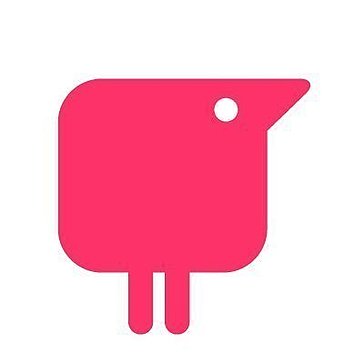Description

WebAIM

ChromeLens
Comprehensive Overview: WebAIM vs ChromeLens
WebAIM and ChromeLens are tools aimed at improving web accessibility, but they serve slightly different purposes and audiences. Below, I will provide a comprehensive overview of each, addressing your specific queries.
a) Primary Functions and Target Markets
WebAIM:
- Primary Functions:
- WebAIM (Web Accessibility In Mind) is an initiative focused on making the web more accessible to people with disabilities. It offers a variety of services and tools, including accessibility evaluations, training, and technical assistance. One of its well-known tools is the WebAIM WAVE tool, which offers visual feedback on the accessibility of web content.
- Target Markets:
- Web developers and designers looking to create accessible web content.
- Educational institutions aiming to ensure their digital materials are accessible to all students.
- Organizations seeking compliance with accessibility standards like WCAG (Web Content Accessibility Guidelines).
ChromeLens:
- Primary Functions:
- ChromeLens is an extension for Google Chrome designed to improve web accessibility by providing developers with a set of lenses (filters) to simulate vision impairments and accessibility testing tools. This helps developers understand how their web applications are experienced by users with different visual capabilities.
- Target Markets:
- Web developers focusing on user interface and user experience (UI/UX) design, who want to simulate how visually impaired users interact with their web applications.
- Accessibility testers and consultants who need a tool to quickly assess and demonstrate web accessibility issues.
b) Market Share and User Base
-
WebAIM:
- As an organization with a broader focus on advocacy, education, and tool provision, WebAIM’s impact is more qualitative than quantitative. Its tools, like the WAVE evaluation tool, are widely used across the web accessibility community, especially within educational institutions and organizations focused on compliance with accessibility standards.
- WebAIM is well-regarded in web accessibility circles but doesn't compete in a traditional market share sense as a standalone product.
-
ChromeLens:
- ChromeLens, being a Chrome extension, has a more defined scope and user base consisting primarily of web developers. Its market is inherently limited to Chrome users and developers who actively participate in accessibility testing.
- In terms of market share, it competes with other Chrome extensions and developer tools aimed at accessibility testing but does not have standalone statistics publicly available like some larger software products.
c) Key Differentiating Factors
-
Scope and Functionality:
- WebAIM provides a broader suite of services and resources aimed at enhancing web accessibility education and advocacy, beyond just offering tools.
- ChromeLens is specifically a tool for simulating vision impairments and testing within the browser, focusing on UI/UX developers.
-
User Engagement:
- WebAIM appeals to a wide audience that includes educational institutions, providing comprehensive resources and training services.
- ChromeLens is more of a niche tool used primarily by developers for immediate, practical testing of web applications.
-
Ease of Use:
- WebAIM’s tools (e.g., the WAVE tool) offer more extensive evaluation capabilities directly from their website, making them accessible to a broad audience without needing specific software installation.
- ChromeLens requires installation as a Chrome extension and is designed to be integrated into the development workflow, suitable for those who regularly work within the Chrome browser.
In summary, both WebAIM and ChromeLens play crucial roles in promoting web accessibility, albeit in different ways and with different target audiences. WebAIM provides comprehensive resources and tools for a wide audience, while ChromeLens offers specific functionality to assist developers in incorporating accessibility into their projects.
Contact Info

Year founded :
1999
+1 435-797-7024
Not Available
United States
http://www.linkedin.com/company/webaim

Year founded :
Not Available
Not Available
Not Available
Not Available
Not Available
Feature Similarity Breakdown: WebAIM, ChromeLens
WebAIM (Web Accessibility In Mind) and ChromeLens are both tools designed to help developers and designers improve web accessibility. Here's a breakdown of their features:
a) Core Features in Common
-
Accessibility Evaluation:
- Both tools offer features to evaluate web pages for accessibility issues, checking against various accessibility standards such as WCAG (Web Content Accessibility Guidelines).
-
Color Contrast Checker:
- They provide tools to check the color contrast on webpages, ensuring that text and background colors meet accessibility standards for readability.
-
Simulation Tools:
- Both WebAIM and ChromeLens include features to simulate disabilities, such as color blindness, allowing developers to understand how users with different impairments experience their sites.
-
Reporting:
- Both tools generate reports on accessibility issues found during evaluations, helping developers track areas that need improvement.
b) User Interface Comparison
-
WebAIM:
- WebAIM itself is more of an informational resource and service provider, offering various tools like the WAVE (Web Accessibility Evaluation Tool). The WAVE interface is web-based and intuitive, focusing on presenting accessibility errors, alerts, and features directly over the web page in question.
- The interface highlights errors through icons and detailed panels that describe the issues and offer suggestions for improvement.
-
ChromeLens:
- ChromeLens is a Chrome DevTools extension, which integrates directly into the Chrome browser’s developer tools pane. Its interface is embedded within the familiar structure of Chrome DevTools, making it accessible for developers who frequently work within this environment.
- The tool allows seamless switching between different accessibility simulations and evaluations via tabs within the extension panel.
c) Unique Features
-
WebAIM (WAVE):
- WAVE's Strength in Full Diagnostics: WAVE provides detailed reports that overlay on your site, with visual indicators showing exactly where accessibility issues occur. It excels in giving a complete visual map of how each element complies with accessibility guidelines, which can be leveraged by both developers and non-developers.
- Educational Resources: Apart from WAVE, WebAIM is a comprehensive resource for accessibility insights, offering guidelines, articles, and training services which are not a part of ChromeLens functionalities.
-
ChromeLens:
- Vision Simulation: ChromeLens stands out with its ability to simulate a broader range of visual impairments directly within the browser, including low vision and color blindness, to provide a more experiential understanding of how such users interact with web content.
- Customization and Integration: Being a part of Chrome DevTools, it provides advanced users with the ability to inspect changes in a live environment, combining accessibility insights with other DevTools functionalities like live editing and debugging.
In summary, while both tools offer essential accessibility evaluation features, WebAIM provides a richer resource base for educational and comprehensive diagnostics, and ChromeLens excels in its integration with Chrome DevTools and simulation capabilities for a more nuanced understanding of accessibility from a developer's perspective.
Features

Not Available

Not Available
Best Fit Use Cases: WebAIM, ChromeLens
WebAIM and ChromeLens are both tools designed to enhance web accessibility, but they cater to different aspects and needs within that realm. Here's a breakdown of their best fit use cases:
a) WebAIM:
Best Fit Use Cases:
- Types of Businesses/Projects:
- Large Enterprises and Educational Institutions: WebAIM is ideal for organizations that require comprehensive accessibility solutions, particularly those in education or large enterprises with extensive web content. They focus on tools, resources, and training to improve website accessibility for users with disabilities.
- Government Agencies: Given their compliance requirements, WebAIM’s offerings align well with government entities that need to adhere strictly to accessibility standards like WCAG (Web Content Accessibility Guidelines).
- Healthcare and Financial Services: Industries that handle sensitive information can benefit from WebAIM’s emphasis on making high-volume, content-rich websites accessible to everyone.
- Projects:
- Projects involving significant content management, such as universities or large informational websites, benefit from WebAIM’s detailed resources and guidance on accessibility standards.
- Websites undergoing comprehensive accessibility audits use WebAIM to ensure adherence to necessary guidelines and standards.
b) ChromeLens:
Preferred Scenarios:
- Development Teams and Individual Developers:
- ChromeLens is a preferred tool for developers and designers focused on building and testing web applications for accessibility. It offers a straightforward, on-the-go solution for seeing problems directly in the browser.
- It’s particularly useful during the development stage for testing applications or websites as they are being built, ensuring that accessibility is considered throughout the development process.
- Agile Projects or Startups:
- With its focus on immediate testing and iteration, ChromeLens fits well in agile environments or startups that need quick feedback on accessibility without the overhead of complex tools or systems.
- Specific Testing Needs:
- Projects that need specific testing for varied user experiences, such as testing keyboard navigation, screen reader simulation, or color contrast issues, can harness ChromeLens effectively.
d) Industry Verticals and Company Sizes:
-
WebAIM:
- Verticals: Education, government, healthcare, finance, and any industry with a regulatory requirement for comprehensive web accessibility.
- Company Sizes: It caters well to medium to large companies with dedicated resources for maintaining and improving web accessibility. Smaller companies or startups with specific compliance needs might also seek WebAIM's services for expertise in complex scenarios.
-
ChromeLens:
- Verticals: Technology, content creation, e-commerce, or any industry with regular web development activities that require iterative design and testing.
- Company Sizes: ChromeLens is suitable for companies of all sizes but is especially beneficial for small to medium-sized businesses or startups looking for cost-effective, direct solutions for incorporating accessibility into their development process without needing extensive training or resources.
Both tools offer significant benefits in making the web more accessible, but they do so in ways that cater to different organizational needs and project requirements.
Pricing

Pricing Not Available

Pricing Not Available
Metrics History
Metrics History
Comparing teamSize across companies
Conclusion & Final Verdict: WebAIM vs ChromeLens
To provide a conclusion and final verdict for WebAIM and ChromeLens, we need to evaluate each tool's functionality, ease of use, cost, and overall impact on web accessibility. Here's a comprehensive assessment:
a) Considering all factors, which product offers the best overall value?
WebAIM is widely regarded for its robust educational resources, trainings, and the WAVE browser extension, which helps web developers and designers evaluate accessibility issues on web pages. It doesn't solely focus on automation but integrates educational materials to build a deeper understanding of accessibility issues.
ChromeLens, on the other hand, is a Chrome Developer Tools extension specifically designed to simulate different vision impairments and test web applications in multiple views. It's more of a developer tool to visually adapt websites and doesn't encompass the wide range of educational offerings found in WebAIM.
Overall Value Verdict: WebAIM provides a more comprehensive value in terms of educational benefits and practical tools for a broader audience seeking to understand and implement web accessibility beyond just development. Its educational content can be particularly beneficial for users who are new to accessibility concepts.
b) What are the pros and cons of choosing each of these products?
WebAIM
-
Pros:
- Extensive educational resources and guidelines.
- The WAVE tool offers detailed analysis and feedback on accessibility issues.
- Support for a broad range of accessibility checks.
- Free browser extension with an affordable pricing model for additional services and training.
-
Cons:
- The WAVE tool can sometimes produce false positives or overlook certain issues, requiring manual checks.
- Requires time investment in understanding accessibility principles through its exhaustive resource pool.
ChromeLens
-
Pros:
- Efficient and straightforward for developers to simulate vision impairments.
- Integrates seamlessly with Chrome Developer Tools, making it a convenient choice for front-end developers.
- Free, with no additional costs for use.
-
Cons:
- Primarily focused on simulation rather than comprehensive accessibility evaluation.
- Limited in scope compared to tools that offer in-depth accessibility analysis or educational resources.
- Not suited for users looking for guidance beyond development, such as policy implementation or accessibility strategy.
c) Are there any specific recommendations for users trying to decide between WebAIM vs ChromeLens?
-
For Users Seeking Comprehensive Learning and Evaluation:
- Choose WebAIM. It is ideal for organizations and individuals who not only want to identify accessibility barriers but also seek to understand and address the root causes through education and structured guidelines.
-
For Developers Focused on Visual Impairment Simulation:
- Opt for ChromeLens. This tool is particularly beneficial for developers seeking a quick and efficient way to visualize how users with different vision impairments experience their websites.
General Recommendation: If budget and licensing aren't constraints, consider utilizing both tools as complementary resources. WebAIM can provide a thorough foundation of knowledge and evaluation, while ChromeLens can offer practical insights into visual accessibility improvements during the development process. This combination can offer a well-rounded approach to achieving and maintaining high accessibility standards.
Add to compare
Add similar companies