Description

ChromeLens
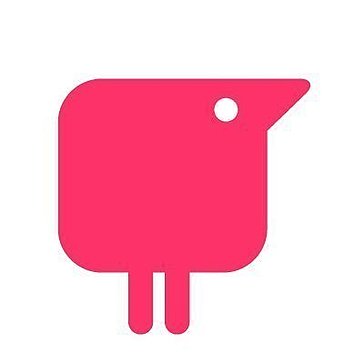
browsealoud
Comprehensive Overview: ChromeLens vs browsealoud
ChromeLens Overview
a) Primary Functions and Target Markets
ChromeLens is a Google Chrome extension designed to facilitate accessibility testing for developers. Its primary functions include:
- Simulating Visual Impairments: Allows developers to view web pages as visually impaired users would, helping to identify and fix potential accessibility issues.
- Color Vision Deficiency Modes: Simulates various forms of color blindness to help developers ensure content is perceivable and distinguishable to everyone.
- Accessibility Tree Inspector: Offers insights into the accessibility tree, allowing developers to review the accessibility elements of their web designs.
The target market for ChromeLens primarily includes web developers, UX/UI designers, and companies focused on creating accessible web content and applications.
b) Market Share and User Base
ChromeLens serves a niche but vital segment within the web development and accessibility domains. As a tool designed for professionals interested in improving web accessibility, its market share is relatively small compared to mainstream consumer tools. However, with the increasing emphasis on digital accessibility, its user base is likely growing as more organizations aim to comply with accessibility standards like WCAG (Web Content Accessibility Guidelines).
BrowseAloud Overview
a) Primary Functions and Target Markets
BrowseAloud (now known as ReachDeck by Texthelp) is a suite of web accessibility tools that enhance website accessibility for users with disabilities. Its primary functions include:
- Text-to-Speech: Converts web text into spoken word, aiding individuals with dyslexia, literacy challenges, or visual impairments.
- Translation: Offers translation capabilities to accommodate users who speak different languages.
- Screen Masking and Simplification: Helps users focus on specific parts of a webpage and simplifies the reading experience.
The target market for BrowseAloud includes educational institutions, government agencies, healthcare organizations, and any other sectors looking to provide better web accessibility to a diverse user base, including the elderly and non-native speakers.
b) Market Share and User Base
BrowseAloud is widely used across various sectors, particularly where inclusivity is a legal requirement or a priority. It has a significant market presence in regions with strict accessibility legislations. Compared to ChromeLens, BrowseAloud addresses a broader audience by catering directly to end-users rather than developers, potentially resulting in a larger user base.
c) Key Differentiating Factors
-
Primary Audience:
- ChromeLens is aimed at developers to assist in creating accessible web content.
- BrowseAloud is directed at end-users who need assistance navigating the web.
-
Functionality:
- ChromeLens is a testing tool for simulating visual impairments and inspecting accessibility features during the development process.
- BrowseAloud provides functional accessibility features for users, like text-to-speech and translation, directly enhancing their web interaction experience.
-
Use Case:
- ChromeLens is utilized during the web development phase to identify and rectify accessibility issues.
- BrowseAloud is used live by various users to improve their personal web browsing experiences.
-
Market Presence:
- ChromeLens's influence is more indirect, impacting websites that comply with accessibility standards through improved design and structure.
- BrowseAloud is a more consumer-facing tool, directly impacting users' browsing experiences and likely holding a larger share due to its widespread implementation across public-sector websites.
Overall, while both tools contribute to web accessibility, they operate at different ends of the accessibility spectrum, with ChromeLens focusing on developers creating accessible experiences and BrowseAloud enhancing the web experience for users with disabilities and language barriers.
Contact Info

Year founded :
Not Available
Not Available
Not Available
Not Available
Not Available
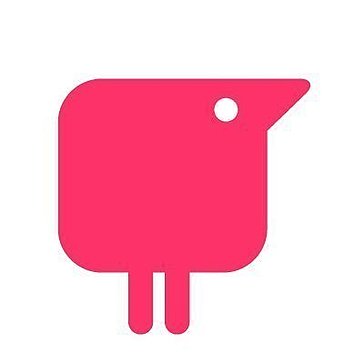
Year founded :
Not Available
Not Available
Not Available
Not Available
Not Available
Feature Similarity Breakdown: ChromeLens, browsealoud
ChromeLens and Browsealoud are tools designed to make web content more accessible, but they have different primary functions and target audiences. Here's a breakdown of their features and interfaces:
a) Core Features in Common
-
Accessibility Enhancement: Both tools aim to make web content accessible to individuals with disabilities, though the specific disabilities they target can differ.
-
User Customization: Each tool offers users some degree of customization to improve their individual user experience, such as adjusting settings to suit personal needs.
-
Cross-Platform Compatibility: Both are designed to work across different web platforms and are compatible with major web browsers.
b) User Interface Comparison
-
ChromeLens:
- ChromeLens is primarily a developer tool extension for Chrome, focused on simulating various types of color blindness and checking the compliance of web pages with screen reader technologies.
- Its interface is integrated into the Chrome Developer Tools, which means it has a technical and developer-oriented interface that leverages familiar developer tool layouts.
- The interface includes panels and tabs for different simulation modes, focusing on testing and development rather than end-user interaction.
-
Browsealoud:
- Browsealoud offers a more user-friendly interface designed for end-users directly interacting with web content.
- It includes an easy-to-use toolbar that can be activated on websites, featuring icons and buttons for accessibility aids such as text-to-speech, translation, and screen masking.
- The design is intuitive and focuses on providing tools directly to users, with a clear user-focused, non-technical layout.
c) Unique Features
-
ChromeLens:
- Color Blindness Simulation: It simulates various types of color blindness, which is particularly useful for developers who need to ensure that their websites are visually accessible.
- Screen Reader Compatibility Checker: It is designed specifically for developers to ensure that their sites work well with screen readers.
-
Browsealoud:
- Text-to-Speech: This feature reads web content aloud, which is vital for individuals with visual impairments or reading difficulties.
- Translation: Provides translation into multiple languages, broadening accessibility for non-native speakers.
- Magnification and Screen Masking: Allows users to magnify text or apply a screen mask to improve focus on specific areas of a webpage.
While ChromeLens primarily serves web developers looking to test and improve their sites' accessibility features, Browsealoud directly supports end-users by providing tools that aid in content consumption. Each product has tailored its unique features around its core audience—developers for ChromeLens and end-users for Browsealoud.
Features

Not Available
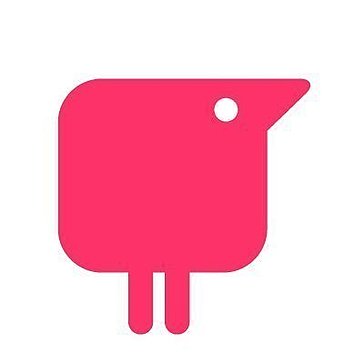
Not Available
Best Fit Use Cases: ChromeLens, browsealoud
ChromeLens
a) Best Fit Use Cases for ChromeLens
ChromeLens is a tool designed to assist developers in creating web applications that are accessible to individuals with disabilities. It is particularly useful in the development and testing phases of web applications, making it an appropriate choice for:
-
Tech Companies and Web Development Agencies: Companies focused on building web applications can use ChromeLens to ensure accessibility compliance from the beginning. This is crucial for meeting legal standards like the WCAG (Web Content Accessibility Guidelines).
-
Educational Institutions: Schools and universities developing online resources can use ChromeLens to ensure their digital content is accessible to all students, including those with disabilities.
-
Non-profit Organizations: These entities often focus on accessibility and inclusivity, making ChromeLens a valuable tool to ensure their online presence is accessible.
-
Government Projects: Many government websites are required by law to meet certain accessibility standards. ChromeLens can be used to ensure compliance.
d) Industry Verticals and Company Sizes
ChromeLens caters primarily to the tech and development sectors, impacting industries like education, non-profits, and government. It is suitable for companies of all sizes, from small startups to large enterprises, particularly those with in-house development teams focused on product accessibility.
Browsealoud
b) Preferred Scenarios for Browsealoud
Browsealoud is a tool designed to improve web accessibility by adding speech, reading, and translation support to websites. It can be the preferred option for:
-
Libraries and Public Information Services: Institutions needing to make large volumes of information accessible to people with visual impairments or those who speak different languages would benefit significantly from Browsealoud.
-
Healthcare Organizations: These organizations can use Browsealoud to ensure that patient-facing digital content, such as appointment portals or health information, is accessible to everyone.
-
Multilingual Websites: Businesses that have a diverse customer base can use Browsealoud to cater to non-native speakers by providing translation and speech services.
-
E-commerce Websites: Adding accessibility features like voice and translation can enhance usability for a broader audience, leading to increased customer satisfaction and potentially more sales.
d) Industry Verticals and Company Sizes
Browsealoud is flexible across various industries, including healthcare, retail, public services, and any sector with a strong customer focus. It is suitable for medium to large organizations that manage complex websites with diverse user groups. It supports companies aiming to enhance user experiences and meet accessibility standards without developing custom solutions in-house.
In conclusion, both ChromeLens and Browsealoud serve important, although distinct, roles in improving web accessibility. ChromeLens is more suited for developers needing to build accessibility into their web products, while Browsealoud is ideal for businesses looking to provide accessibility enhancement on existing platforms.
Pricing

Pricing Not Available
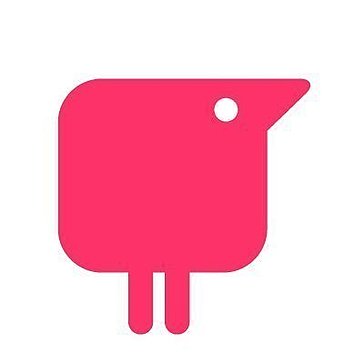
Pricing Not Available
Metrics History
Metrics History
Comparing undefined across companies
Conclusion & Final Verdict: ChromeLens vs browsealoud
When evaluating accessibility tools like ChromeLens and Browsealoud, it's important to consider several factors such as functionality, ease of use, target audience, cost, and the specific needs of users. Here's a comprehensive conclusion and final verdict:
a) Which product offers the best overall value?
Best Overall Value: The best overall value depends on the specific needs of the user. If you are a developer or need tools for testing web accessibility, ChromeLens might be a better fit due to its focus on development and testing features. On the other hand, if you are looking for a more user-centric tool that enhances the web browsing experience for individuals with dyslexia or visual impairments, Browsealoud may offer better value due to its range of assistive features.
b) Pros and Cons of Choosing Each Product
ChromeLens:
Pros:
- Developer-Focused: Great for web developers to test and ensure accessibility compliance.
- Free Tool: Cost-effective for smaller organizations or independent developers.
- Integration: Works directly within Google Chrome as a plugin, making it easily accessible for developers during the web development process.
Cons:
- Not User-Centric: Primarily designed for developers, not end-users with accessibility needs.
- Limited Features for Non-Developers: Lacks broader features that assist end-users directly, such as text-to-speech or text simplification.
Browsealoud:
Pros:
- User-Centric Features: Includes text-to-speech, translation, and text simplification, which significantly enhance browsing for users with dyslexia or visual impairments.
- Easy to Use: Designed to improve the web experience without technical knowledge.
- Versatile Assistance: Not only beneficial for visually impaired users but also for those with cognitive or learning challenges.
Cons:
- Cost Implication: Often comes as a paid service, which could be a consideration for small businesses or individuals.
- Limited Developer Tools: Less useful for those trying to build or test accessibility into websites from a development angle.
c) Recommendations for Users:
For Developers or Website Owners: If you are focused on ensuring your website meets accessibility standards and wish to perform testing and design, ChromeLens should be your go-to tool due to its specialized features for developers.
For Individuals with Accessibility Needs: If you're someone who needs direct assistance for everyday browsing—such as those with visual impairments or cognitive difficulties—Browsealoud is recommended for its range of assistive features aimed at improving the user experience.
Ultimately, consider your specific requirements and select the tool that addresses the core needs of your situation. If circumstances allow, integrating both tools could provide a comprehensive solution, ensuring both developer-level accessibility compliance and improved user accessibility support.
Add to compare
Add similar companies



