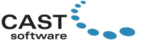Description

Canva

Glorify
Comprehensive Overview: Canva vs Glorify
Certainly! Canva and Glorify are both popular design tools, but they cater to slightly different markets and have distinct features and functionalities. Here is a comprehensive overview:
Canva
a) Primary Functions and Target Markets:
-
Primary Functions: Canva is an online graphic design platform used for creating a wide array of visual content. Its functionalities include designing social media graphics, presentations, posters, documents, infographics, and other visual content. Canva provides a user-friendly drag-and-drop interface with access to millions of photos, graphics, fonts, and templates.
-
Target Markets: Canva targets a broad audience, including individuals, educators, students, businesses, and marketing professionals. It's especially popular among small and medium-sized businesses (SMBs) and non-designers who need simple and quick solutions for professional-looking designs.
b) Overall Market Share and User Base:
- Market Share and User Base: Canva is a market leader in the graphic design software industry, boasting a massive user base. As of recent reports, it has over 60 million monthly active users and is used in more than 190 countries. Canva's comprehensive suite of tools and extensive template library contribute to its high market penetration.
c) Key Differentiating Factors:
- Ease of Use: Canva is widely recognized for its intuitive and easy-to-use interface, making it accessible to non-designers.
- Versatile Templates: It offers a vast library of templates for virtually any use case, making it easy to create designs within minutes.
- Brand Kits: Canva provides features like brand kits for businesses to maintain consistent branding across all designs.
- Collaboration: It supports real-time collaboration, making it a preferred choice for teams working together remotely.
Glorify
a) Primary Functions and Target Markets:
-
Primary Functions: Glorify is a design platform focused primarily on entrepreneurs and marketers who need to create high-converting ecommerce visuals. It specializes in creating product images, promotional images, and social media posts with features geared toward branding and marketing.
-
Target Markets: Glorify targets ecommerce businesses, product marketers, and entrepreneurs. It's useful for those who need to craft compelling product-based graphics with minimal design expertise.
b) Overall Market Share and User Base:
- Market Share and User Base: While Glorify has a growing user base, it is smaller compared to Canva's. It is carving out a niche within the ecommerce sector as its specific tools and templates cater particularly to product marketing needs.
c) Key Differentiating Factors:
- Focus on Ecommerce: Glorify's primary focus is on ecommerce, offering tools such as mockup scenes and product-background remover that are tailored to product image creation.
- Marketing-Oriented Tools: It provides features that assist with creating marketing assets, such as annotation tools, logo maker, and branding kits that emphasize product highlights.
- Design Wizard and Brand Kit: Its Design Wizard feature allows users to create multi-channel designs efficiently, and the Brand Kit helps maintain brand consistency.
- Niche Templates: Compared to Canva, Glorify offers templates more specialized for ecommerce entrepreneurs, such as Amazon product listings and Facebook ad templates.
In summary, while both Canva and Glorify are robust design tools, Canva's broad appeal and versatility make it suitable for a wide range of design tasks, spreading across diverse sectors. In contrast, Glorify's specific focus on ecommerce design tasks sets it apart for users who need tools tailored to create compelling product imagery and marketing content.
Contact Info

Year founded :
2017
Not Available
Not Available
Uruguay
Not Available

Year founded :
2015
Not Available
Not Available
United Kingdom
Not Available
Feature Similarity Breakdown: Canva, Glorify
When comparing Canva and Glorify, two popular design tools, it's essential to look at their core features, user interfaces, and any unique features they offer. Here’s a breakdown:
a) Core Features in Common:
-
Templates: Both Canva and Glorify offer a wide range of templates for various categories such as social media posts, presentations, marketing materials, and more. These templates are designed to save time and provide inspiration for users.
-
Drag-and-Drop Editor: Both platforms provide an intuitive drag-and-drop editor, making it easy for users to design without requiring advanced graphic design skills.
-
Stock Assets: Canva and Glorify offer extensive libraries of images, icons, illustrations, and fonts that users can incorporate into their designs.
-
Collaboration Tools: Both tools allow for collaboration, enabling multiple users to work on a project simultaneously and provide feedback in real-time.
-
Export Options: Users can export their designs in various formats like PNG, JPG, PDF, etc., in both Canva and Glorify, catering to different requirements for print and digital use.
b) User Interface Comparison:
-
Canva: Canva’s user interface is known for its simplicity and ease of use. The layout is very user-friendly, with most tools and features accessible from the side panel. Its design is clean and not cluttered, which helps both novices and experienced designers navigate easily.
-
Glorify: Glorify’s interface is also user-friendly but tends to focus slightly more on e-commerce and marketing materials. The UI is designed to guide users through the process of creating effective product images with features like mockups and annotations front and center. It’s similar to Canva in its clean and intuitive layout but may have more of a focus on guiding users towards e-commerce design outcomes.
c) Unique Features:
-
Canva:
- Content Planner: Canva provides a content planning feature that allows users to schedule social media posts directly from the platform.
- Video Editing: Canva has robust features for video creation and editing, allowing users to create engaging video content with ease.
- Design School: Canva offers extensive tutorials and courses through its Design School, which is beneficial for beginners looking to improve their design skills.
-
Glorify:
- Mockup Editor: Glorify emphasizes its mockup features, allowing users to create realistic 3D mockups which are particularly useful for product images in e-commerce.
- Brand Kits: While Canva also offers branding features, Glorify often highlights its specialized tools for creating brand kits with a significant emphasis on branding consistency.
- Annotation and Tagging Features: Glorify offers specific tools for annotations and tagging on images, catering well to users needing to convey detailed product information visually.
Both tools are powerful in their own right but cater slightly differently depending on the user's focus whether more general (Canva) or more e-commerce and product-centric (Glorify).
Features

Not Available

Not Available
Best Fit Use Cases: Canva, Glorify
Canva and Glorify are both popular design tools, each with unique features and strengths catering to different types of businesses, projects, and scenarios. Here's a breakdown of the best fit use cases for both:
Canva
a) For What Types of Businesses or Projects is Canva the Best Choice?
-
Small to Medium Enterprises (SMEs):
- Canva is excellent for SMEs that need versatile and user-friendly design tools. It is perfect for creating social media graphics, marketing materials, presentations, and more without the need for professional design skills.
-
Educational Institutions:
- Schools and universities can use Canva for creating engaging educational content, presentations, and educational resources.
-
Social Media Influencers and Content Creators:
- Individuals or small teams focused on producing eye-catching social media content can benefit greatly from Canva’s extensive template library and easy-to-use interface.
-
Non-Profit Organizations:
- Canva offers special plans for non-profits, making it an excellent choice for these organizations to create professional-looking materials at a low cost.
-
Freelancers:
- Freelancers and solopreneurs who need to wear multiple hats, including marketing and design, can leverage Canva for its broad range of design capabilities.
Glorify
b) In What Scenarios Would Glorify Be the Preferred Option?
-
E-commerce Businesses:
- Glorify is specifically tailored for e-commerce, offering tools that help in creating product images, mockups, and promotional graphics aimed at boosting sales. It's perfect for online sellers who need to produce professional product shots and marketing materials quickly.
-
Entrepreneurs Launching New Products:
- Startups and entrepreneurs focusing on new product launches can benefit from Glorify’s product-focused design capabilities, which facilitate creating standout visuals for marketing materials and product pages.
-
Product Designers:
- Designers who want to create 3D mockups and realistic product representations for an online store will find Glorify’s features advantageous.
-
Small to Medium E-commerce Teams:
- Teams that need a collaborative environment for designing their product marketing assets can exploit Glorify’s team collaboration tools.
Catering to Different Industry Verticals or Company Sizes
-
Canva:
- Industry Verticals: Canva supports a wide array of industries such as education, marketing, non-profit, and retail by offering customizable templates and a user-friendly platform for diverse design needs.
- Company Sizes: Its pricing model is flexible, accommodating individual users, small businesses, and even larger teams through Canva for Enterprise.
-
Glorify:
- Industry Verticals: Primarily focused on the e-commerce vertical by providing tools specifically designed for product-centric visuals and marketing.
- Company Sizes: While it’s highly effective for small to medium-sized e-commerce businesses or startups, it also caters to larger e-commerce platforms that require sophisticated product imagery.
Both tools provide distinct advantages depending on the specific needs and industry of a business, with Canva offering more general-purpose design capabilities and Glorify providing specialized functionalities for e-commerce-focused visual content.
Pricing

Pricing Not Available

Pricing Not Available
Metrics History
Metrics History
Comparing undefined across companies
Conclusion & Final Verdict: Canva vs Glorify
Conclusion and Final Verdict on Canva and Glorify
When comparing Canva and Glorify, both platforms offer unique strengths tailored to specific types of users. Here's an analysis considering all factors to determine which product offers the best overall value, followed by the pros and cons of each, and recommendations for users trying to decide between the two.
a) Best Overall Value
Canva generally offers the best overall value for a broad audience, particularly due to its versatility, user-friendly interface, extensive template library, and robust feature set that appeals to both professionals and casual users. It is well-suited for various types of design work, including social media graphics, presentations, posters, and more. Its free tier also provides substantial functionality, making it accessible to a wide audience.
Glorify, on the other hand, provides specialized tools primarily aimed at e-commerce and product marketing design. While it may not match Canva in breadth, Glorify excels in depth for its target market, offering features like mockups, brand kits, and 3D tools that cater specifically to those involved in digital product design.
b) Pros and Cons
Canva
-
Pros:
- Extensive library of templates and design elements.
- Highly intuitive and user-friendly.
- Offers a wide range of design types, from print to digital.
- Free tier with significant functionality.
- Strong collaborative features for team projects.
-
Cons:
- Some advanced features are locked behind the Pro subscription.
- May be overwhelming for users seeking a straightforward tool for product design only.
Glorify
-
Pros:
- Specialized focus on product and marketing design.
- Offers advanced tools like mockups and brand kits tailored to e-commerce.
- Streamlined interface for users focused on specific design applications.
- Features that cater specifically to product-centric businesses, like 3D tool support.
-
Cons:
- More niche focus, less versatile than Canva for general purposes.
- Smaller library of templates compared to Canva.
- May not suit users outside its target market or those seeking broader design applications.
c) Recommendations for Users
-
For Broad Design Needs: If you're looking for a versatile tool that covers various design needs, including social media, print, and presentations, Canva is the better choice. It provides an all-in-one solution that's both powerful and easy to use, whether you're a beginner or a professional.
-
For Product Marketing & E-commerce Design: If your primary requirement is creating e-commerce and product marketing designs, Glorify is worth considering. It offers more targeted features that cater to specific needs in this space, potentially saving time and enhancing creativity through its focused toolkit.
-
Budget Considerations: Canva's free tier is more generous, making it a practical starting point for users cautious about budget. Glorify’s feature set justifies its cost but is a better investment if those specific tools are crucial to your work.
Ultimately, the decision between Canva and Glorify will depend on your specific design needs, the context of your work, and any budget constraints. Both platforms offer free trial periods, so it could be beneficial to test both to see which aligns better with your workflow and objectives.
Add to compare
Add similar companies