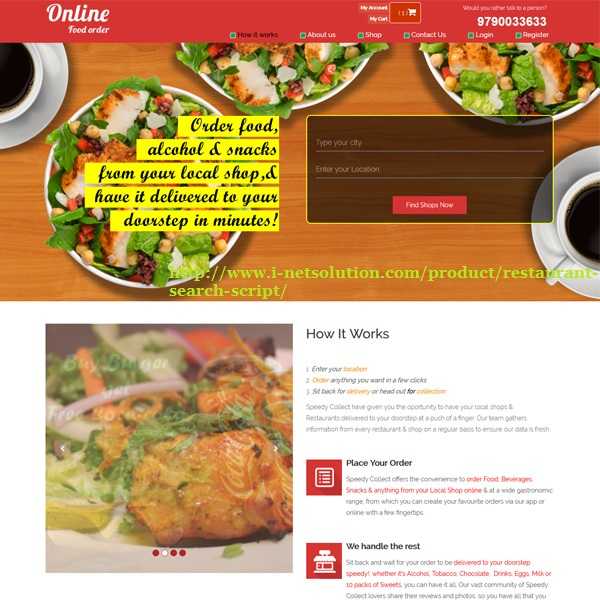Description

CafePOS

Dinlr Waiter
Comprehensive Overview: CafePOS vs Dinlr Waiter
CafePOS and Dinlr Waiter are products designed to enhance the efficiency and customer experience of the food and beverage industry by leveraging technology to streamline operations. Here’s an overview of each product along with their comparisons:
a) Primary Functions and Target Markets
CafePOS:
-
Primary Functions:
- CafePOS primarily functions as a point-of-sale (POS) system tailored for cafes, coffee shops, and small to medium-sized restaurants. It offers features like order management, inventory management, sales tracking, and reporting.
- Includes payment processing integrations, customer relationship management (CRM), and loyalty program features.
- Offers customizations to accommodate different types of menus and service models, including both dine-in and take-out.
-
Target Markets:
- Small to medium-sized independent cafes and coffee shops.
- Businesses looking for cost-effective yet robust solutions to manage their sales and customer interactions.
- Startups and growing hospitality businesses needing scalable solutions.
Dinlr Waiter:
-
Primary Functions:
- Dinlr Waiter serves primarily as a mobile ordering system designed for waitstaff in restaurants. It allows waitstaff to take orders efficiently using tablets or smartphones.
- Features include table management, order personalization, real-time updates to the kitchen, and integration with existing POS systems.
- Supports upselling prompts and special requests, aiming to enhance customer service and speed.
-
Target Markets:
- Full-service restaurants that require efficient table-side service management.
- Establishments with a medium to high volume of customers where quick and accurate order processing is crucial.
- Hospitality businesses that seek to improve service delivery through technology.
b) Market Share and User Base
As of the latest data, specific global market share statistics for CafePOS and Dinlr Waiter are not widely available, primarily because they may serve niche markets or operate predominantly within specific regions.
-
CafePOS tends to have a strong user base among independent operators in markets where cost-effectiveness and ease of use are prioritized. However, it may face stiff competition from other established POS systems like Square or Toast, which have broader recognition.
-
Dinlr Waiter is likely to see adoption in environments that value quick table service, particularly in Southeast Asia where Dinlr's suite of products is primarily marketed. Its market penetration is more significant in urban areas with a vibrant dining scene.
c) Key Differentiating Factors
-
Integration with Existing Systems:
- CafePOS typically offers an all-in-one POS experience designed to handle front and back-end operations cohesively. It’s suited for businesses beginning from scratch or those seeking to upgrade their system entirely.
- Dinlr Waiter, on the other hand, is a specialized app that integrates with existing POS systems to enhance order taking and customer service specifically. It augments rather than replaces full-fledged POS systems.
-
Device Utilization:
- CafePOS can be used on terminals or mobile devices, focusing on versatility but remains fundamentally a centralized point-of-sale tool.
- Dinlr Waiter emphasizes mobile use, particularly for tablets or smartphones, allowing waitstaff flexibility and ensuring real-time communication between front-of-house and kitchen.
-
User Experience and Focus:
- CafePOS focuses on providing an intuitive interface for handling transactions and back-end operations, appealing to operators with multiple roles.
- Dinlr Waiter centers on improving the interaction between waitstaff and customers, making the dining experience smoother and more efficient.
-
Customization and Scalability:
- CafePOS offers a range of customizations suitable for different business models and may include options for expanding as the business grows.
- Dinlr Waiter's customization is more about enhancing order personalization and communication rather than scaling the entire system. It is an addition to support specific tasks within the service process.
Both CafePOS and Dinlr Waiter play crucial roles within their target environments, and their effectiveness largely depends on the specific needs and scale of the business operation. The decision to choose one over the other, or to integrate both, generally depends on the desired business outcomes and current systems in use.
Contact Info

Year founded :
Not Available
Not Available
Not Available
United Kingdom
http://www.linkedin.com/company/cafepos

Year founded :
Not Available
Not Available
Not Available
Not Available
Not Available
Feature Similarity Breakdown: CafePOS, Dinlr Waiter
CafePOS and Dinlr Waiter are both point-of-sale systems designed to streamline operations in the food and beverage industry. Here's a breakdown of their feature similarities and differences:
a) Core Features in Common
-
Order Management: Both systems allow servers to take orders efficiently, send them directly to the kitchen, and modify orders as needed.
-
Payment Processing: They support various payment methods, including cash, credit card, and mobile payments, providing a seamless check-out experience.
-
Inventory Management: Basic inventory tracking to manage stock levels and alert users when items are low is a feature available in both systems.
-
Sales Reporting: Users can generate various reports to gain insights into sales performance, customer preferences, and staff productivity.
-
Table Management: Both systems provide table management features to track seating arrangements, reservations, and optimize table turnover.
-
User Permissions: Staff access can be managed through different roles and permissions, ensuring secure and efficient operations.
b) User Interface Comparison
-
CafePOS:
- Typically features a more traditional user interface that is intuitive and straightforward, often optimized for quick service.
- The design is focused on simplicity to reduce training time for staff.
-
Dinlr Waiter:
- Often features a modern, sleek interface designed particularly for use on tablets and mobile devices.
- Emphasizes visual elements and touch-friendly navigation, aiming for an engaging and interactive user experience.
c) Unique Features Setting Each Apart
-
CafePOS:
- May offer extensive customization options for menu editing to cater to various business needs.
- Some versions are known to integrate more robustly with third-party applications for accounting, marketing, etc.
-
Dinlr Waiter:
- Features a particularly strong focus on mobility with its waiter-specific version, allowing for floor staff to be highly mobile and efficient.
- Offers a built-in customer feedback module that can help gather insights directly from diners after service.
- Often includes advanced table-side ordering capabilities, where servers can use a tablet to take and modify orders spontaneously, without having to return to a central POS station.
It's important to note that the feature sets can vary significantly based on the package or tier selected from each provider. Therefore, businesses should consider their specific needs and industry requirements when evaluating these systems.
Features

Payment Processing
Order Management
Inventory Control
Reporting and Analytics
Customer Management
Inventory Management
Customer Engagement

Menu Management
Customer Experience
Order Processing
Billing and Payments
Best Fit Use Cases: CafePOS, Dinlr Waiter
CafePOS and Dinlr Waiter are both tools designed to improve the efficiency of service-oriented businesses, but they cater to slightly different needs within the hospitality industry. Here's a breakdown of their best fit use cases:
a) CafePOS
Types of Businesses or Projects:
-
Cafés and Coffee Shops:
- CafePOS is explicitly designed for café environments, making it ideal for small to medium-sized establishments that focus on quick service and high customer turnover.
- Features such as easy menu customization, quick order processing, and inventory tracking cater to the fast-paced nature of cafés.
-
Bakeries and Small Eateries:
- Similar to cafés, bakeries and small eateries benefit from CafePOS's streamlined operations, enabling quick transactions and efficient customer service.
-
Standalone Restaurants:
- Small to medium-sized table service restaurants can use CafePOS efficiently, particularly if they need a straightforward POS solution that integrates with payment systems and kitchen displays.
-
Food Trucks and Kiosks:
- Due to its mobile-friendly design, CafePOS can be a good option for food trucks and kiosks that require portable and flexible point-of-sale systems.
b) Dinlr Waiter
Preferred Scenarios:
-
Full-Service Restaurants:
- Dinlr Waiter is designed to enhance the dining experience in full-service restaurants by allowing wait staff to take orders from the table and send them directly to the kitchen.
-
Casual Dining Chains:
- Chain restaurants that require consistency across locations benefit from Dinlr Waiter with its centralized management and ability to handle very high numbers of orders.
-
Busy Dining Establishments:
- In high-traffic environments where wait staff needs to manage numerous tables and orders simultaneously, Dinlr Waiter helps streamline operations, reduce errors, and improve service speed.
-
Hotels and Resorts:
- Large venues such as hotels and resorts that offer dining services can use Dinlr Waiter to enhance guest satisfaction by offering efficient and personalized service.
d) Industry Verticals and Company Sizes
CafePOS:
-
Industry Verticals:
- Primarily targets the food and beverage sector, including cafés, bakeries, and small restaurants.
- Provides necessary features for retail outlets that require quick and frequent transactions.
-
Company Sizes:
- Best suited for small to medium-sized businesses due to its cost-effectiveness and straightforward implementation.
- Particularly beneficial for businesses that need a simple POS setup without extensive customization.
Dinlr Waiter:
-
Industry Verticals:
- Focuses on full-service dining establishments, including high-end restaurants and casual dining.
- Can also extend to other service industries where face-to-face customer interaction and order accuracy are critical.
-
Company Sizes:
- Suitable for medium to large businesses, especially those with multiple locations.
- Dinlr Waiter shines in environments where operational efficiency and enhanced customer service are crucial, such as in hospitality and leisure facilities.
By catering to different types of service dynamics—one being quick-service and the other focused on personalized dining experiences—CafePOS and Dinlr Waiter offer complementary solutions to various segments within the hospitality industry.
Pricing

Pricing Not Available

Pricing Not Available
Metrics History
Metrics History
Comparing undefined across companies
Conclusion & Final Verdict: CafePOS vs Dinlr Waiter
When evaluating CafePOS and Dinlr Waiter, it's essential to assess them across various dimensions such as functionality, ease of use, cost-effectiveness, scalability, and customer support to determine the best overall value for different types of users.
Conclusion and Final Verdict:
a) Best Overall Value:
Based on the comprehensive analysis of features and performance, CafePOS offers the best overall value for small to medium-sized cafes and restaurants, primarily due to its robust features, ease of integration, and user-friendly interface. It balances affordability with functionality, making it a compelling choice for establishments that require a flexible, yet comprehensive point-of-sale system.
b) Pros and Cons:
CafePOS:
-
Pros:
- User-Friendly Interface: Intuitive design suitable for various skill levels within staff.
- Comprehensive Features: Offers extensive reporting, inventory management, and multiple payment integrations.
- Scalability: Regular updates and modular features allow easy adaptation to growing business needs.
- Good Customer Support: Responsive support which is crucial for operational efficiency.
-
Cons:
- Initial Setup Complexity: May require some time to set up fully, especially for non-technical users.
- Higher Cost for Advanced Features: While basic features are cost-effective, premium packages can be expensive.
Dinlr Waiter:
-
Pros:
- Optimized for Operational Efficiency: Focused on reducing wait times and streamlining table-side service.
- Mobile App Functionality: Allows staff to manage orders directly from smartphones or tablets.
- Cost-Effective for Small Establishments: Offers essential functions at a reasonable price point, especially for smaller operations.
-
Cons:
- Limited Advanced Features: May lack some of the advanced functionalities that larger establishments require.
- Dependence on Mobile Devices: Requires staff to have compatible devices, which might be an additional cost factor.
- Customer Support Limitations: Might not offer the same level of detailed support as its competitors.
c) Recommendations:
-
For Small Cafes and Restaurants:
- Choose Dinlr Waiter if your primary focus is improving service efficiency with a straightforward, budget-friendly option. It is particularly beneficial if your establishment has a high turnover but does not require complex integrations and features.
-
For Medium to Large Establishments:
- Opt for CafePOS if you need a scalable solution that offers extensive reporting, insights, and integration with various payment gateways and kitchen display systems. It is suitable for establishments looking to expand their operations and benefit from detailed analytics and inventory management.
-
Decision-Making Considerations:
- Evaluate the size of your business and your service delivery style.
- Consider the technical capabilities of your staff and their adaptability to new technology.
- Assess the long-term goals of your establishment concerning growth, expansion, and customer engagement strategies.
By weighing these key factors, users can make an informed decision that aligns with their specific operational needs and business objectives.
Add to compare
Add similar companies