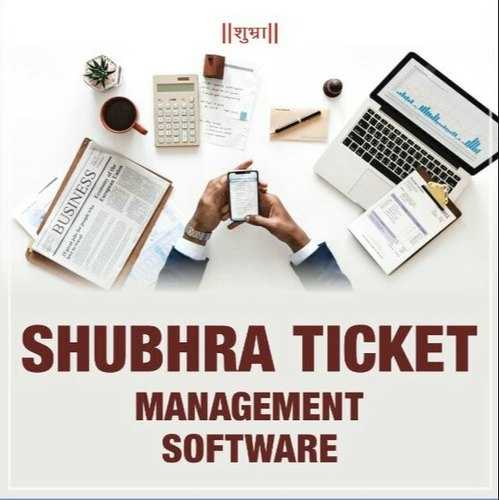Description

Vyapin Office 365 Reports

CA Office Automation
Comprehensive Overview: Vyapin Office 365 Reports vs CA Office Automation
Overview of Vyapin Office 365 Reports and CA Office Automation
a) Primary Functions and Target Markets
Vyapin Office 365 Reports:
Primary Functions:
- Reporting and Auditing: Provides comprehensive reporting solutions for Microsoft Office 365, which include insights into various Office 365 components like Exchange Online, SharePoint Online, OneDrive for Business, Microsoft Teams, and others.
- Compliance and Security: Helps organizations maintain compliance with industry standards by offering detailed security and compliance reports.
- User Activity Monitoring: Monitors user activities across Office 365 to enhance security and ensure adherence to policies.
- Data Management: Facilitates data management tasks through detailed reports that help in maintaining data integrity and optimizing storage usage.
Target Market:
- Enterprises and medium-sized businesses using Microsoft Office 365 that require detailed reporting for compliance, security audits, and management insights.
- IT administrators and compliance officers who need to monitor, audit, and report on various aspects of Office 365 usage.
CA Office Automation:
Primary Functions:
- Office Management Software: Facilitates the automation of various office processes such as document management, workflow optimization, and communication.
- Collaboration Tools: Enhances collaboration within teams through integrated communication tools such as chat, video conferencing, and file sharing.
- Resource Planning and Scheduling: Provides tools for resource allocation, scheduling tasks, and managing appointments effectively.
- Custom Automation: Allows customization of automation processes to suit specific business needs, enabling users to automate mundane tasks and improve productivity.
Target Market:
- Small to medium-sized businesses seeking to improve office efficiency through automation.
- Organizations looking for scalable office solutions to manage tasks, documentation, and internal communications more effectively.
b) Comparison in Terms of Market Share and User Base
- Vyapin Office 365 Reports:
- As a niche product focused specifically on Office 365 reporting and management, its market share is largely within organizations heavily invested in Microsoft ecosystems. The user base is primarily IT departments in larger enterprises looking to continuously monitor and audit their Office 365 systems.
- CA Office Automation:
- It focuses on broader office automation needs and caters to a more diverse audience. It competes with other general office management software platforms, so its market share combines both the competition from robotics process automation (RPA) solutions and office management suites. The user base spans various industries looking to simplify and automate everyday office tasks.
c) Key Differentiating Factors
-
Specialization vs. Generalization:
- Vyapin Office 365 Reports is highly specialized, focusing on an in-depth reporting solution strictly for Office 365 applications. Its strength lies in its robust reporting and auditing capabilities tailored for Microsoft services.
- CA Office Automation offers a broader suite of tools designed to automate office processes across various applications, not limited to Microsoft products, providing a more generalized office management capability.
-
Usability:
- Vyapin Office 365 Reports may require users to have some technical background, particularly those familiar with Microsoft infrastructures, to make full use of its reporting capabilities.
- CA Office Automation aims to provide user-friendly tools that require less technical expertise, suitable for a wider range of business users looking to improve office productivity.
-
Integration:
- Vyapin Office 365 Reports integrates tightly within the Microsoft ecosystem, offering seamless use alongside other Microsoft products.
- CA Office Automation typically focuses on integrating a variety of office applications and tools, aiming to enhance overall workflow automation across different platforms.
These products serve different organizational needs, with Vyapin emphasizing depth in Office 365 reporting and CA Office Automation offering breadth in general office automation.
Contact Info

Year founded :
Not Available
Not Available
Not Available
Not Available
Not Available

Year founded :
Not Available
Not Available
Not Available
India
Not Available
Feature Similarity Breakdown: Vyapin Office 365 Reports, CA Office Automation
When comparing Vyapin Office 365 Reports and CA Office Automation, it's essential to analyze their features to understand how they serve their users in terms of Office 365 management and reporting capabilities. Here’s a breakdown of their features:
a) Common Core Features:
-
Office 365 Reporting:
- Both solutions offer extensive reporting capabilities for Office 365 environments, providing insights into user activities, usage patterns, and configurations.
-
User Management:
- They support user management features that allow for monitoring and managing user access and activities within Office 365.
-
Security and Compliance:
- Each platform includes features to assist with security and compliance reporting, helping organizations ensure they meet regulatory requirements.
-
Customization and Scheduling:
- Both tools typically offer the ability to customize reports and schedule them to run at regular intervals.
-
Data Analysis and Export:
- The ability to analyze data and export it in various formats (like CSV, PDF, Excel) is available on both platforms.
b) User Interface Comparison:
-
Vyapin Office 365 Reports:
- Generally known for a straightforward and user-friendly interface.
- It focuses on ease of navigation and quick access to a wide range of pre-built templates and customizable options.
-
CA Office Automation:
- Typically offers a more complex UI with potentially steeper learning curves, depending on the breadth of features they offer.
- It might have a more comprehensive dashboard, given its automation background, which can be advantageous for users needing detailed and varied reporting and automation tasks.
c) Unique Features:
-
Vyapin Office 365 Reports:
- Dedicated Reporting Modules: Vyapin has specific modules tailored to various Office 365 services like SharePoint, Exchange, etc., which allows for very detailed reporting specific to each service.
- Agentless Architecture: This means it can operate without needing to install agents on local machines, which simplifies deployment and reduces resource usage.
-
CA Office Automation:
- Robust Automation Features: As part of a broader automation suite, CA Office Automation may offer advanced automation capabilities that go beyond mere reporting, such as workflow automation, comprehensive IT process automation, etc.
- Integration Capabilities: Likely features more extensive integration options with other enterprise tools and systems, being a product that could align with broader IT service management solutions.
Overall, while both Vyapin Office 365 Reports and CA Office Automation provide valuable features for Office 365 environment management, the choice between them may ultimately come down to the specific needs regarding reporting depth, interface preferences, and the level of automation required.
Features

User and Group Management
Mailbox Usage
SharePoint and OneDrive
Security and Compliance
License Management
User Activity Reports
Storage Reports
Collaboration Reports
License Management Reports
Security and Compliance Reports
Mailbox Reports
OneDrive Reports
Teams Reports

Document Management
Billing and Invoicing
Task Management
Client Management
Compliance and Reporting
Financial Reporting
Integration and Support
Task Automation
Best Fit Use Cases: Vyapin Office 365 Reports, CA Office Automation
When evaluating the use cases for Vyapin Office 365 Reports and CA Office Automation, it's essential to understand how these tools cater to different business needs, scenarios, and industry requirements. Here's a detailed breakdown:
Vyapin Office 365 Reports
a) Best Fit Use Cases:
-
Businesses with Extensive Microsoft 365 Usage:
- Ideal for organizations that heavily rely on Microsoft 365 services as it provides comprehensive reporting capabilities.
- Suitable for IT departments that need detailed insights into how Microsoft 365 resources are being used and managed.
-
Compliance and Auditing:
- Used by companies that must regularly audit their IT environments to ensure compliance with industry regulations and internal policies.
- Provides detailed audit trails and reports required for compliance purposes.
-
Resource Management:
- Helps businesses optimize their Microsoft 365 resources, like usage of licenses, storage, and services by providing detailed usage reports.
- Suitable for organizations looking to reduce costs by identifying underutilized resources.
-
Security Monitoring:
- Organizations looking to enhance their security posture by monitoring access and activities within their Microsoft 365 environment.
- Helps in identifying potential security risks through detailed activity logs and alerts.
CA Office Automation
b) Preferred Scenarios:
-
Automated Office Workflows:
- Useful for businesses looking to streamline and automate routine office tasks to improve efficiency and reduce manual workload.
- Helps in setting up automated processes for repetitive tasks across various office applications.
-
Integration with Third-Party Applications:
- Suited for organizations that require seamless integration of office automation tools with other business applications.
- Provides flexibility in connecting different systems and data silos for more cohesive operations.
-
Enhanced Productivity Tools:
- Companies seeking to improve productivity through advanced automation of document management, communication, and scheduling.
- Helps in automating and optimizing workflows, thereby freeing up employee time for more strategic tasks.
-
Scalability Needs:
- Ideal for businesses experiencing growth and in need of scalable solutions that can evolve with increasing workload.
Catering to Industry Verticals and Company Sizes
Industry Verticals:
-
Vyapin Office 365 Reports:
- Primarily benefits sectors that have stringent compliance needs, such as finance, healthcare, and education.
- Used in industries that rely heavily on data analytics and reporting for decision-making and oversight.
-
CA Office Automation:
- Appeals to industries needing process automation like manufacturing, logistics, and retail.
- Suitable for any sector aiming to reduce operational bottlenecks through automated workflows.
Company Sizes:
-
Vyapin Office 365 Reports:
- Best suited for medium to large enterprises that have complex IT infrastructures and require detailed reporting for numerous users and departments.
- Also beneficial for SMBs that are scaling up and seek to maintain robust security and compliance as they grow.
-
CA Office Automation:
- Practical for small to mid-sized companies that are looking to automate their business processes without significant investment in bespoke solutions.
- Also suitable for large corporations needing to streamline diverse office operations across global branches.
Both tools serve distinct purposes and are beneficial in different scenarios, depending on an organization’s specific requirements related to IT management, automation, and resource optimization.
Pricing

Pricing Not Available

Pricing Not Available
Metrics History
Metrics History
Comparing undefined across companies
Conclusion & Final Verdict: Vyapin Office 365 Reports vs CA Office Automation
To reach a conclusion and final verdict on Vyapin Office 365 Reports versus CA Office Automation, we need to carefully consider the overall value, pros and cons of each product, and provide specific recommendations for potential users.
a) Best Overall Value
When determining which product offers the best overall value, it's crucial to evaluate them based on several criteria: functionality, ease of use, support, pricing, and scalability.
- Vyapin Office 365 Reports: This tool specializes in generating detailed reports and insights for Office 365 environments. Its strong suit lies in extensive reporting capabilities that can be crucial for compliance, security audits, and administration. It's particularly valuable for organizations with complex reporting needs or those that need to track specific metrics across Office 365 applications.
- CA Office Automation: This suite aims to automate administrative tasks and improve efficiency in managing Office 365 environments. It’s focused more on streamlining operations rather than detailed reporting.
Verdict: Vyapin Office 365 Reports offers better overall value for organizations that prioritize comprehensive reporting and analytics within their Office 365 environments. Conversely, CA Office Automation may provide better value for organizations focusing on administrative efficiency and task automation.
b) Pros and Cons
Vyapin Office 365 Reports
- Pros:
- Robust reporting features tailored for compliance and security audits.
- Ability to provide insights over various Office 365 components.
- Suitable for organizations requiring detailed tracking and analytics.
- Cons:
- May be overly complex for organizations that do not need advanced reporting.
- Generally more expensive if only limited reporting is necessary.
CA Office Automation
- Pros:
- Streamlines and automates administrative tasks, which can significantly reduce manual workload.
- Enhances operational efficiency within Office 365 environments.
- Can be easier and quicker to implement if automation is a primary objective.
- Cons:
- Limited in-depth reporting capabilities compared to Vyapin.
- Might not meet the needs of organizations that require comprehensive analytics.
c) Recommendations
-
For Analytics and Reporting Enthusiasts: If your organization needs detailed insights and advanced reporting capabilities, Vyapin Office 365 Reports should be your go-to solution. It is particularly useful for large enterprises with regulatory compliance requirements or a strong need for internal auditing.
-
For Efficiency Seekers: If the core requirement is to enhance productivity by automating routine tasks within your Office 365 setup, CA Office Automation may be the better choice. It would suit businesses that want to minimize manual intervention and streamline operational workflows.
-
Hybrid Needs: For organizations that demand a balance of reporting and automation, a mixed approach could be considered. Evaluate both tools' functionalities closely to see if they can be integrated or used concurrently to maximize efficiency and insight gains.
In conclusion, the choice between Vyapin Office 365 Reports and CA Office Automation largely depends on your organizational priorities—whether it is in-depth, insightful reporting or improving operational efficiencies through automation.
Add to compare