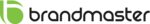Description
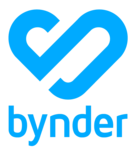
Bynder

Outfit
Comprehensive Overview: Bynder vs Outfit
Bynder and Outfit are both digital asset management (DAM) and brand management solutions, but they have distinct features and cater to somewhat different market niches. Here’s a comprehensive overview:
a) Primary Functions and Target Markets
Bynder:
-
Primary Functions:
- Digital Asset Management: Centralizes and organizes digital content such as images, videos, and documents.
- Brand Management: Ensures brand consistency and helps manage brand guidelines.
- Creative Workflow: Facilitates collaboration between marketing teams to streamline content creation.
- Content Distribution: Allows for seamless distribution of content across various channels.
- Video Management and Analytics: Provides features to manage video assets and analyze engagement metrics.
-
Target Markets:
- Enterprises and large corporations, especially those with significant brand management needs.
- Industries such as consumer goods, technology, fashion, and agencies that require extensive creative collaboration.
- Organizations looking for robust DAM systems to manage a large scale of digital content efficiently.
Outfit:
-
Primary Functions:
- Templated Brand Management: Offers dynamic templates to ensure brand compliance across all marketing materials.
- Automated Marketing Production: Streamlines the creation of on-brand marketing content at scale.
- Multi-Channel Distribution: Facilitates distribution of marketing materials across various platforms.
- Collaborative Design Tools: Allows teams to work collaboratively on marketing assets.
-
Target Markets:
- Mid-sized businesses to enterprises that need consistent brand output across distributed teams.
- Organizations with a strong focus on automated marketing to reduce production time and cost.
- Industries like retail, real estate, financial services, and franchises with multiple locations needing localized marketing materials.
b) Market Share and User Base
Bynder:
- Bynder is one of the leading DAM solutions in the market and has a substantial market presence, particularly among large organizations with complex digital asset management needs.
- The platform caters to a wide range of industries and reportedly serves thousands of customers worldwide, including well-known brands and large enterprises.
- Bynder’s market share is significant within the enterprise DAM segment, known for its comprehensive feature set and scalability.
Outfit:
- Outfit is relatively newer compared to Bynder but is gaining traction, particularly in automating brand management and marketing production.
- The user base tends to consist of organizations seeking to optimize their marketing processes and maintain brand consistency without investing heavily in large DAM systems.
- Outfit’s market share is growing, with more businesses recognizing the value of efficient, templated brand management, particularly in sectors with distributed teams.
c) Key Differentiating Factors
-
Complexity and Scale:
- Bynder offers a broader range of functionalities suitable for managing extensive digital assets, making it a preferred choice for larger organizations with complex needs.
- Outfit emphasizes ease of use and scalability in terms of brand management through templates, making it ideal for businesses focused on marketing efficiency and automation.
-
Focus on Automation:
- Outfit is particularly differentiated by its focus on automating marketing production and providing tools for non-designers to create branded content easily.
- Bynder, while also providing automation features, is more focused on the broader aspects of brand and digital asset management.
-
User Interface and Experience:
- Bynder’s platform offers a comprehensive suite that may require more user training but provides depth in asset management capabilities.
- Outfit’s interface is often noted for its simplicity and ease of creating on-brand materials quickly, which is an advantage for teams looking to reduce time to market.
-
Customization and Flexibility:
- Bynder offers extensive customization options and integrations, making it versatile for organizations looking to tailor their DAM processes.
- Outfit’s templating system offers flexibility for brand consistency with structured customization within pre-designed frameworks.
These differentiating factors highlight how Bynder and Outfit cater to different organizational needs based on their approaches to digital asset and brand management.
Contact Info
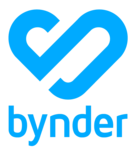
Year founded :
2013
Not Available
Not Available
Netherlands
http://www.linkedin.com/company/bynder

Year founded :
2020
Not Available
Not Available
United States
Not Available
Feature Similarity Breakdown: Bynder, Outfit
Bynder and Outfit are both digital asset management (DAM) and brand management platforms. They serve similar purposes, primarily focusing on helping brands manage, distribute, and optimize their digital assets and marketing materials. Below is a breakdown of their feature similarities and differences:
a) Core Features in Common
-
Digital Asset Management (DAM):
- Both platforms offer robust DAM capabilities, allowing users to store, organize, and manage digital assets such as images, videos, and documents.
-
Brand Management:
- They provide tools for managing brand guidelines, ensuring consistency across all marketing materials and communications.
-
Collaborative Tools:
- Bynder and Outfit both have features that support collaboration among teams, including comments, annotations, and approval workflows.
-
Templates and Automation:
- Both platforms offer templating systems and automation tools to streamline the creation of branded content, ensuring brand consistency and reducing manual tasks.
-
Integrations:
- Bynder and Outfit integrate with third-party applications, such as Adobe Creative Cloud, to enhance their capabilities and streamline workflows.
-
Permission Management:
- They provide features for managing user roles and permissions, ensuring that only authorized personnel can access, modify, or distribute digital assets.
b) User Interface Comparison
-
Bynder:
- Bynder's interface is known for being user-friendly and visually appealing. It offers a clean, modern design with intuitive navigation that helps users access features and assets quickly. The dashboard is customizable and provides an overview of all assets and activities.
-
Outfit:
- Outfit also provides a user-friendly interface, emphasizing simplicity and ease of use. It focuses on straightforward navigation and swift access to creation tools. Outfit's interface supports drag-and-drop functionality in many areas, making it easy for users to manipulate templates and assets efficiently.
c) Unique Features
-
Bynder:
-
Advanced DAM Capabilities:
- Bynder offers advanced DAM features such as metadata management, AI-powered tagging, and version control, providing a more comprehensive digital asset lifecycle management.
-
Creative Project Management:
- Bynder includes creative project management tools, enabling teams to manage projects directly within the platform with features like task assignments and timelines.
-
Flexible CDN and Dynamic Asset Transformation:
- It offers a powerful Content Delivery Network (CDN) for global asset delivery and the ability to dynamically transform assets on the fly (e.g., resizing images).
-
-
Outfit:
-
Scalable Templating Engine:
- Outfit excels in providing highly scalable and dynamic templating capabilities. These allow companies to automate the production of branded assets at scale, which is particularly beneficial for large enterprises with extensive content needs.
-
Brand Automation Focus:
- Outfit is particularly strong in brand automation, offering features that automate complex marketing tasks, such as localization and adaptation of marketing campaigns across different markets.
-
Tailored Onboarding and Training:
- Outfit offers highly customized onboarding and thorough training sessions, which can be a significant advantage for organizations looking for bespoke solutions and extensive support.
-
In summary, while Bynder and Outfit share many core features, they differentiate through specific interfaces and unique features that cater to different business needs. Bynder is generally more suited for organizations seeking advanced DAM capabilities and creative project management, whereas Outfit focuses on scalability in template-driven brand management and automation.
Features
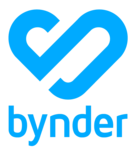
Brand Management
Creative Project Management
Security and Compliance
Digital Asset Management
Content Distribution
Centralized Digital Asset Management
Brand Consistency
Collaborative Tools
Insights and Analytics

Content Distribution
Data-Driven Insights
Design Automation
Best Fit Use Cases: Bynder, Outfit
When considering the best fit use cases for Bynder and Outfit, it’s important to assess the strengths and capabilities of each platform, as well as how they align with the needs of different types of businesses and projects.
Bynder
a) Best Fit for Bynder:
-
Enterprise-Level Organizations: Bynder is well-suited for large organizations that require a robust digital asset management (DAM) system. Its comprehensive features are ideal for companies dealing with high volumes of digital content and complex workflows.
-
Marketing and Creative Teams: Bynder's capabilities make it a strong fit for marketing and creative departments that need centralized storage, easy access to brand assets, and streamlined project collaboration.
-
Global Brands: Companies that operate globally will benefit from Bynder’s cloud-based platform that facilitates easy sharing and localization of marketing materials across different geographical locations.
-
Brand Consistency Focused: Organizations that prioritize brand consistency will find Bynder’s brand guidelines and collaborative features valuable in maintaining uniformity across their marketing channels.
d) Industry Verticals and Company Sizes for Bynder:
- Industry Verticals: Bynder caters to a variety of verticals including retail, fashion, media, entertainment, and healthcare, where managing a large volume of diverse digital content is crucial.
- Company Sizes: It is typically employed by medium to large enterprises that have complex digital asset management needs and the resources to leverage its broad feature set effectively.
Outfit
b) Preferred Scenarios for Outfit:
-
Branding Consistency Projects: Outfit shines in scenarios where branding consistency is a top priority. It enables teams to produce brand-compliant materials quickly, thanks to its templating technology.
-
Decentralized Marketing Teams: Organizations with decentralized marketing functions or franchises can utilize Outfit to empower local teams while ensuring adherence to brand guidelines.
-
Rapid Marketing Collateral Production: Companies needing to produce large volumes of marketing collateral swiftly, without compromising on brand standards, will find Outfit particularly beneficial.
-
Customization and Flexibility Needs: For projects that require significant customization and flexibility in creating branded content, Outfit’s design automation capabilities make it a powerful tool.
d) Industry Verticals and Company Sizes for Outfit:
- Industry Verticals: Outfit is versatile across sectors like retail, hospitality, and franchises where maintaining brand control across multiple locations and teams is vital.
- Company Sizes: While suitable for businesses of various sizes, it particularly benefits small to medium-sized businesses and franchises that need efficient brand management without the complexity of larger systems.
Both Bynder and Outfit cater to different aspects of brand and asset management, and the choice between them depends on specific organizational needs, such as scale, complexity, and the emphasis on brand consistency or digital asset management.
Pricing
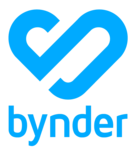
Pricing Not Available

Pricing Not Available
Metrics History
Metrics History
Comparing teamSize across companies
Conclusion & Final Verdict: Bynder vs Outfit
To conclude the comparison between Bynder and Outfit, let's break down the evaluation into the specified sections:
a) Best Overall Value
Bynder generally offers the best overall value for most organizations looking for a robust digital asset management (DAM) solution due to its extensive features and flexible scalability. It's particularly advantageous for larger enterprises or those with complex asset management needs.
b) Pros and Cons
Bynder:
-
Pros:
- Comprehensive Features: Offers a wide range of functionalities, including advanced search options, brand guidelines management, and collaborative workflows.
- Integration Capabilities: Integrates well with other enterprise tools, enhancing productivity and streamlining workflows.
- User-Friendly Interface: Intuitive and easy-to-navigate, which facilitates user adoption and minimizes training time.
- Scalability: Ideal for growing businesses, as it can handle increased demand and complex requirements.
-
Cons:
- Cost: Bynder can be expensive, making it less accessible for small businesses or organizations with tight budgets.
- Implementation: The setup process can be lengthy and requires careful planning and execution.
Outfit:
-
Pros:
- Brand Management Focused: Strongly emphasizes brand consistency, making it a great choice for marketing teams focused on maintaining a unified brand image.
- Customization: Allows significant customization, which can tailor the experience to specific needs and workflows.
- Cost-Effectiveness: More cost-effective than Bynder, especially for smaller teams or companies with specific design automation needs.
- Ease of Use: Known for its simplicity and speed of implementation.
-
Cons:
- Limited Features: May lack some advanced DAM functionalities provided by Bynder, limiting its use cases for larger organizations.
- Integration Limitations: Might have fewer integrations compared to Bynder, which could be a drawback for companies relying on a wide ecosystem of tools.
c) Recommendations
For Users Deciding Between Bynder and Outfit:
-
Assess Needs and Budget: Larger organizations with comprehensive asset management needs and a bigger budget should consider Bynder. It offers a rich feature set that supports complex workflows and extensive integration capabilities.
-
Focus on Brand Consistency and Simplicity: Smaller teams or those prioritizing brand management and seeking cost-effective solutions might find Outfit to be the better choice. Its ease of use and customization options can be advantageous for specific marketing needs.
-
Evaluate Integration Requirements: Consider the existing tool ecosystem in your organization. If seamless integration with a large number of tools is crucial, Bynder may have an edge; however, if the existing integrations of Outfit meet your needs, it could offer a more tailored experience.
In summary, the choice between Bynder and Outfit hinges on organizational size, budget constraints, specific feature requirements, and the importance of brand management. Users should weigh these factors against their long-term goals to determine the product that offers the best value for them.
Add to compare
Add similar companies