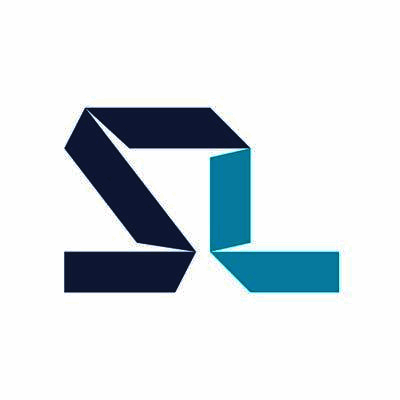Description
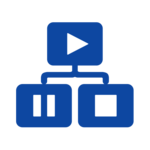
BP Simulator

DMG MORI Virtual Machine
Comprehensive Overview: BP Simulator vs DMG MORI Virtual Machine
The BP Simulator and DMG MORI Virtual Machine are both sophisticated tools used in the realm of manufacturing and machine operations, each with unique functions and target audiences. Below is a comprehensive overview of both:
a) Primary Functions and Target Markets
BP Simulator
- Primary Functions:
- BP Simulator is typically focused on training and educational purposes in manufacturing environments. It simulates the operations of CNC (Computer Numerical Control) machines, providing users with a virtual environment to learn, test, and optimize machinery operations without the need for physical resources.
- It offers realistic 3D models of machines and allows for practice in job setup, operation, and troubleshooting.
- Target Markets:
- Educational institutions offering courses in manufacturing and engineering.
- Industrial training centers for upskilling existing workforce.
- Companies looking to train operators without disrupting production workflows.
DMG MORI Virtual Machine
- Primary Functions:
- The DMG MORI Virtual Machine is a digital tool designed for simulation and planning in machining processes, closely linked with real DMG MORI machine models and their capabilities.
- It supports the entire lifecycle of machining operations from planning and programming through to production and optimization.
- Offers high-fidelity simulations with accurate kinematics and collision detection.
- Target Markets:
- Manufacturers using DMG MORI machines.
- Engineering teams for prototyping and planning.
- Industries focused on high-precision manufacturing, such as automotive, aerospace, and medical.
b) Market Share and User Base
-
BP Simulator:
- BP Simulator may have a niche but dedicated user base primarily in academic and small to mid-sized industrial training applications. Its market share is limited compared to comprehensive industrial solutions because it is generally not tied to specific machines and offers more generalized training tools.
-
DMG MORI Virtual Machine:
- DMG MORI has a significant share of the high-end machine tool market, and its virtual machine extends its ecosystem to digital solutions. The Virtual Machine is likely to have a larger user base, specifically among industrial users who already invest in DMG MORI physical machines. This provides them with an extensive integration of hardware and software solutions.
c) Key Differentiating Factors
-
Integration and Compatibility:
- BP Simulator is more generalized and may support a variety of CNC machine types in its simulations, making it versatile but less precise for specific brand's machines.
- DMG MORI Virtual Machine is tailored specifically to DMG MORI products, ensuring perfect sync with the real machines' operations, thus facilitating direct transitions from design and simulation to actual machine operation.
-
Purpose and Precision:
- BP Simulator is more education and training-focused, providing a flexible platform for learning with broad applications but potentially less depth in detailed machine-specific functions.
- DMG MORI Virtual Machine provides industrial-grade simulation with high precision for real manufacturing processes, focusing on reducing setup times and minimizing errors in high-stakes environments.
-
User Experience and Features:
- BP Simulator offers a simplified user interface designed for ease of learning and flexibility across different machine models.
- DMG MORI Virtual Machine provides a feature-rich environment, often with advanced capabilities like full machine kinematics, collision detection, and integration with other enterprise systems for comprehensive project planning and execution.
In conclusion, while both products serve valuable roles in CNC and manufacturing education and operation, their primary differences lie in their depth of integration with specific machinery, the precision and purpose of their simulations, and the breadth of their target markets.
Contact Info
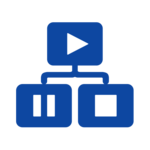
Year founded :
2013
Not Available
Not Available
Russia
http://www.linkedin.com/company/bpsimulator

Year founded :
Not Available
Not Available
Not Available
Not Available
Not Available
Feature Similarity Breakdown: BP Simulator, DMG MORI Virtual Machine
When comparing BP Simulator and DMG MORI Virtual Machine, it is important to understand that both are specialized tools aimed at simulating complex processes, but in different domains: BP Simulator is likely geared towards business process simulation and optimization, while DMG MORI Virtual Machine is designed for simulating CNC machining processes for manufacturing purposes. Here's a breakdown of their features:
a) Core Features in Common
-
Simulation Capabilities:
- Both products offer robust simulation environments to test and evaluate processes before implementation. This helps in identifying potential issues and optimizing workflows.
-
3D Visualization:
- This is crucial for understanding the flow and outcomes of simulations. Both tools likely offer 3D visualization to provide a detailed view of the processes being simulated.
-
Data Analysis:
- Data collection and analysis features are essential for both tools, enabling users to derive insights from simulations to improve decision-making and efficiency.
b) User Interface Comparison
-
BP Simulator:
- Likely features a more visually-driven interface with tools for designing, mapping, and simulating business processes. The focus would be on ease of use for managers and business analysts, with drag-and-drop features, flowcharts, and process mapping capabilities.
-
DMG MORI Virtual Machine:
- The interface is probably tailored for engineers and machinists, offering detailed controls and options specific to CNC machining. The UI might include options for selecting tools, setting machining parameters, and running virtual machining simulations in a realistic environment.
-
Common Aspects:
- Both would emphasize user-friendly interfaces but tailored to their respective domains. They might incorporate dashboards to monitor simulations, control panels for simulation settings, and user authentication features to manage access levels.
c) Unique Features
-
BP Simulator Unique Features:
- Process Optimization Algorithms: Advanced algorithms to suggest optimal pathways and improvements in business processes.
- Integration with Business Tools: It might offer integration capabilities with ERP or CRM systems to enhance business operations.
- Scenario Planning: Features for testing various business scenarios, including risk assessments and contingency planning.
-
DMG MORI Virtual Machine Unique Features:
- Tool Path Optimization: Specialized features for optimizing tool paths to reduce machining time and improve precision.
- Real-Time Machine Data Integration: The ability to integrate real-time data from actual CNC machines to enhance simulation fidelity.
- Material and Cost Estimation: Features to estimate and visualize material usage and associated costs for production.
These tools, while both offering simulation capabilities, serve distinct user bases and applications, and their features are tailored to meet the needs of these different domains.
Features
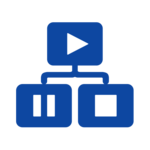
Simulation Experience
User-Friendly Design
User-Friendly Interface
Performance Tracking
Collaboration Tools
Interactive Training Modules
Performance Analytics

Collaboration and Sharing
Advanced Simulation Tools
Performance Analytics
User-Friendly Interface
Best Fit Use Cases: BP Simulator, DMG MORI Virtual Machine
The BP Simulator and DMG MORI Virtual Machine are advanced tools designed for specific applications within manufacturing and engineering. They serve different purposes and thus suit distinct use cases and business needs.
BP Simulator
a) Best Fit Use Cases for BP Simulator:
-
Manufacturing R&D Departments: BP Simulator is highly beneficial for manufacturing companies focused on research and development. It allows for the simulation of production processes, helping teams optimize workflows and test new concepts without the need for physical trials.
-
Lean Manufacturing Initiatives: Businesses that are keen on implementing lean manufacturing to eliminate waste and improve efficiency can leverage BP Simulator to identify bottlenecks and streamline production lines.
-
Educational Institutions: Engineering and manufacturing programs can use BP Simulator to provide students with practical insights into production processes and workflow optimization.
-
Project Feasibility Analysis: Companies undertaking new manufacturing projects can use the simulator to predict potential issues and costs, allowing for better planning and decision-making.
-
Quality Control and Continuous Improvement: For businesses focused on enhancing product quality, BP Simulator can simulate various scenarios to test the effects of changes in processes or inputs, contributing to continuous improvement strategies.
DMG MORI Virtual Machine
b) Scenarios for Preferred Use of DMG MORI Virtual Machine:
-
Precision Engineering and High-Value Manufacturing: Industries requiring high precision, such as aerospace, automotive, and medical device manufacturing, can benefit from the DMG MORI Virtual Machine's ability to simulate complex machining processes.
-
Prototype Development: Companies involved in creating prototypes can use the virtual machine to test machining programs and ensure they meet specifications before executing them on physical CNC machines.
-
Training and Skill Development: Automotive and aerospace companies can use the virtual machine to train operators and machinists without tying up production equipment, enhancing skills safely and cost-effectively.
-
Preventative Maintenance and Down-time Reduction: Large-scale manufacturers looking to reduce machine downtime can simulate maintenance procedures and adjustments virtually to anticipate problems before they occur in the actual equipment.
-
Multi-axis and Complex Machining: Businesses that use 5-axis machining will find value in the DMG MORI Virtual Machine for visualizing and optimizing paths and processes, reducing errors and material wastage.
d) Industry Verticals and Company Sizes:
-
Small to Medium Enterprises (SMEs): SMEs involved in metalworking, electronics, and general manufacturing can use BP Simulator for process optimization on a budget. For SMEs involved in tooling, precision parts, or prototypes, the DMG MORI Virtual Machine enhances capabilities without substantial investments in physical machinery.
-
Large Manufacturing Firms: Larger firms with extensive production lines benefit from BP Simulator’s comprehensive tools for process analysis across multiple departments. The DMG MORI Virtual Machine is also ideal for large firms that require the verification of complex machining operations, minimizing risks in large-scale production.
-
Industry-Specific Catering: Aerospace, automotive, and medical industries gain specific advantages by using the DMG MORI Virtual Machine for its precision and ability to handle the strict requirements and complexities typical to these fields. Meanwhile, industries focused on assembly line efficiencies and lean production, such as consumer goods and electronics, benefit from the BP Simulator.
In summary, BP Simulator and DMG MORI Virtual Machine apply to distinct but sometimes overlapping domains within manufacturing, where efficient use of resources, precision, and process optimization are crucial, making them suited to varying business sizes and industry needs.
Pricing
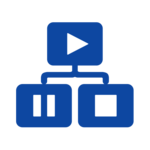
Pricing Not Available

Pricing Not Available
Metrics History
Metrics History
Comparing undefined across companies
Conclusion & Final Verdict: BP Simulator vs DMG MORI Virtual Machine
Conclusion and Final Verdict for BP Simulator vs. DMG MORI Virtual Machine
a) Considering all factors, which product offers the best overall value?
After evaluating numerous aspects such as functionality, user experience, cost-effectiveness, integration capabilities, and support and training resources, the DMG MORI Virtual Machine emerges as offering the best overall value. It provides superior simulation precision, better scalability for complex and varied machining tasks, and integrates seamlessly with a wide range of other software solutions, which enhances its long-term applicability across different production environments.
b) Pros and Cons of Choosing Each Product
BP Simulator:
-
Pros:
- Affordability: Generally more cost-effective, especially for small to medium enterprises.
- Ease of Use: User-friendly interface that is typically easier for operators to learn and navigate.
- Quick Setup: Faster implementation and less demanding hardware requirements.
-
Cons:
- Limited Features: Offers a narrower range of features, which might limit its application for highly advanced or specialized tasks.
- Less Precision: The simulation might not be as precise or realistic as needed for intricate machining processes.
- Integration Constraints: Limited interoperability with other advanced industrial software tools.
DMG MORI Virtual Machine:
-
Pros:
- Advanced Features: Equipped with cutting-edge technology, leading to high precision in simulation and operation.
- Multi-Functionality: Supports a wide variety of machining operations, suited for both simple and complex projects.
- Robust Support: Well-established support network and comprehensive training resources for complex operational needs.
-
Cons:
- Cost: Higher initial investment, which might be a barrier for smaller firms or those with limited budgets.
- Complexity: Steeper learning curve due to the sophistication and depth of features and capabilities.
- Higher Resource Demand: Requires more substantial hardware and infrastructure to operate efficiently.
c) Recommendations for Users
For users trying to decide between the BP Simulator and the DMG MORI Virtual Machine, here are some recommendations:
- Assess Needs: Consider the scale and complexity of your typical production tasks. If your projects demand high precision and varied machining capabilities, the DMG MORI Virtual Machine is likely the better choice.
- Budget Consideration: If budget constraints are significant, and your machining needs are primarily straightforward, the BP Simulator offers a more economical choice.
- Growth Potential: Think about future growth. If you expect to tackle more complex projects or expand your operations, investing in the DMG MORI Virtual Machine may offer better long-term benefits.
- Trial and Evaluation: Take advantage of demonstrations or trial periods to test the user interface and evaluate the specific needs and comfort levels of your team with each system.
- Consult with Peers: Engage with professionals in your industry who have experience with both products to gather insights about real-world performance and support quality.
By comprehensively evaluating these factors and recommendations, users can make a more informed decision that aligns with their operational priorities and strategic goals.
Add to compare
Add similar companies