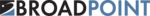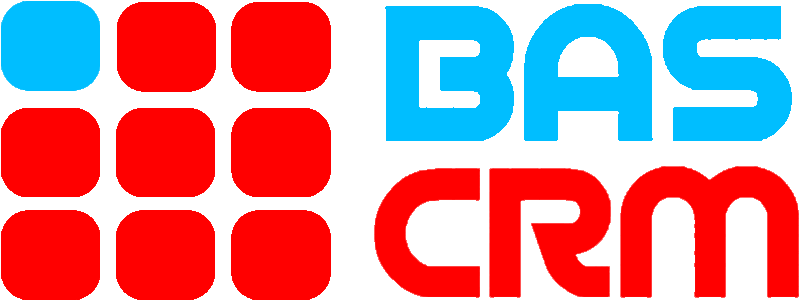Description

Sales CRM

Bonsai
Comprehensive Overview: Sales CRM vs Bonsai
As of my last update in October 2023, Bonsai is known more as a freelance management tool rather than a specialized Sales CRM. However, its features can be utilized by freelancers and small businesses to manage client relationships and sales processes. Here’s a comprehensive overview addressing your queries, with the assumption that Bonsai's features are compared against traditional Sales CRM systems:
a) Primary Functions and Target Markets:
Primary Functions:
-
Client Management: Bonsai allows users to keep track of potential leads and existing clients, manage contacts, and monitor interactions.
-
Project Management: Unlike traditional Sales CRMs, Bonsai offers robust project management features. This includes task tracking, timelines, and collaboration tools.
-
Contracts and Proposals: Users can create, send, and get digital signatures on contracts and proposals, facilitating the onboarding process with new clients.
-
Invoicing and Payments: Bonsai includes invoicing capabilities, allowing users to send invoices, manage payments, and track earnings.
-
Time Tracking & Reporting: Bonsai enables freelancers to track time spent on projects and generate detailed reports, which help in analyzing productivity and project costing.
Target Markets:
-
Freelancers: Specifically designed for freelancers, helping them manage all aspects of client interactions from initial contact to project completion.
-
Small Businesses: Particularly service-based small businesses that require a simple interface for managing multiple aspects of client and sales relationships.
b) Market Share and User Base:
-
Market Share: Bonsai is more popular among freelancers rather than large enterprises or extensive sales teams, so its market share is relatively small compared to specialized Sales CRMs like Salesforce or HubSpot.
-
User Base: Its user base predominantly consists of freelancers, independent contractors, and small business owners who need an all-in-one tool to replace manual systems or multiple fragmented tools.
c) Key Differentiating Factors Between Bonsai and Traditional Sales CRMs:
-
Comprehensive Freelance Management: Bonsai offers a suite of functionalities beyond just sales and customer relationship management, which includes contracts, proposals, invoicing, and expense tracking—all tailored for freelancers' needs.
-
Ease of Use: With its simple, user-friendly interface, Bonsai is designed to be intuitive for users who may not be tech-savvy or familiar with extensive CRM systems.
-
Integrated Features: Unlike traditional Sales CRMs, Bonsai integrates project management and finance management tools naturally into the client management experience.
-
Freelancer-Specific Features: Bonsai offers features crucial to freelancers like contract management, proposal tracking, and an integrated time tracker, which are not typically included in standard Sales CRMs.
-
Affordability: Generally, Bonsai is more cost-effective for its target users as compared to enterprise-level CRM systems that come with higher subscription fees and extensive features suitable for larger sales teams.
In summary, Bonsai is not designed to compete with heavy-duty Sales CRMs in larger enterprises or robust sales departments. Instead, it offers a comprehensive suite of tools catering specifically to freelancers and small business owners needing to manage multiple aspects of their work from a single platform.
Contact Info

Year founded :
Not Available
Not Available
Not Available
Not Available
Not Available

Year founded :
2015
Not Available
Not Available
United States
Not Available
Feature Similarity Breakdown: Sales CRM, Bonsai
To provide a feature similarity breakdown for Sales CRM and Bonsai, we need to look at their common functionalities, compare their user interfaces, and identify any unique features that set them apart. Note that this is a general comparison and the actual features might vary depending on product updates or specific versions.
a) Core Features in Common
Both Sales CRM and Bonsai typically include several core features geared towards enhancing productivity and managing customer relationships:
-
Contact Management:
- Both platforms offer features that allow users to store and manage customer information, track interactions, and manage leads.
-
Task Management:
- Users can create tasks, set deadlines, and assign them to specific team members to ensure timely follow-up and efficient workflow.
-
Sales Pipeline Management:
- These tools provide visualization of the sales process, making it easier to track the progress of leads through different stages.
-
Integration Capabilities:
- Both platforms offer integrations with other software (e.g., email, calendars, finance tools) to streamline business processes.
-
Reporting and Analytics:
- Users can generate reports to analyze sales performance, forecast trends, and make data-driven decisions.
-
Communication Tools:
- Features related to email tracking, communication logs, and possibly even automated outreach.
b) User Interface Comparison
Sales CRM:
- Typically features a straightforward, user-friendly interface with a focus on simplicity and efficiency.
- Emphasizes dashboards with easy-to-access metrics and charts to quickly assess the sales pipeline.
- Often employs drag-and-drop functionality for managing pipelines and tasks.
- Customizable layouts might be available to tailor the experience to different users' needs.
Bonsai:
- Known for a clean and aesthetic user interface that focuses on a seamless user experience.
- Often integrates task management with a timeline view that offers a clear depiction of deadlines and project timelines.
- The design is usually more minimalistic, catering to freelancers and small businesses who appreciate a less cluttered view.
- Combines elements of project management with CRM, thereby promoting an integrated approach to client relationship and task management.
c) Unique Features
Sales CRM:
- May offer AI-driven insights and recommendations to improve sales strategies.
- Advanced lead scoring mechanisms to prioritize leads based on various parameters.
- Customizable email sequencing and automation tools designed to optimize sales outreach efforts.
Bonsai:
- Tailored specifically for freelancers, so it often includes features like proposal creation, contract management, time tracking, and invoicing within the same platform.
- Has tools for project management, creating a seamless link between task completion and client communication.
- Enhanced focus on freelancer-specific needs, such as tax estimation and client self-service portals, which might not be a focus of more traditional sales CRMs.
Both Sales CRM and Bonsai offer comprehensive solutions but cater to slightly different audience needs, with Bonsai being more freelancer-focused and Sales CRM often aiming at a wider audience possibly within larger sales teams. Always review the latest versions or trials to see how current offerings align with specific business needs.
Features

Not Available

Not Available
Best Fit Use Cases: Sales CRM, Bonsai
Sales CRM
a) For What Types of Businesses or Projects is Sales CRM the Best Choice?
Sales CRM solutions are typically ideal for businesses that have a dedicated sales team and a need to manage extensive pipelines and customer relationships. They are especially beneficial for:
- B2B Companies: Businesses that deal with other businesses need a robust CRM to manage long sales cycles, multiple contacts per account, and complex deal structures.
- E-commerce Businesses: Platforms requiring customer segmentation and targeted marketing campaigns to enhance sales.
- Real Estate Firms: Agents and brokers use CRM for tracking properties, customer interactions, and facilitating communication.
- Retail: Companies with a large customer base that require detailed profiling and tailored engagement.
b) In What Scenarios Would Bonsai be the Preferred Option?
Bonsai is more tailored towards freelancers and small businesses that need to manage clients, projects, and finances efficiently in one ecosystem. Ideal scenarios include:
- Creative Freelancers: Designers, writers, photographers, and videographers benefit from Bonsai's project management, contracts, and invoicing tools.
- Consultants: Offers an integrated platform for tracking time, managing projects, and invoicing clients.
- Small Agencies: Firms that provide marketing, design, or consultation services and need cohesive tools for project management and client interaction.
- Legal and Accounting Services: Professionals can use its proposal, contract management, and billing features.
How These Products Cater to Different Industry Verticals or Company Sizes
Sales CRM:
- Industry Vertical Customization: Many Sales CRM solutions offer industry-specific templates, allowing customization for sectors like healthcare, finance, or manufacturing, enhancing the relevancy and effectiveness of the tools.
- Scalability: They are designed to grow with the business, offering multi-tiered pricing models that support a growing number of users and additional features as needed.
- Integration with Other Tools: Typically integrates with other business tools like marketing software, ERP systems, and communication platforms.
Bonsai:
- Simplified Workflow: Provides an all-in-one suite that simplifies workflow for sole proprietors and small teams without the complexity of larger CRM systems.
- Ease of Use: Designed for users with limited technical backgrounds, focusing on simplicity and user-friendliness.
- Affordability: Offers cost-effective plans specifically tailored to freelancers and small businesses, providing essential features without the extra cost of enterprise functionalities.
In summary, Sales CRM systems are best suited for larger companies with complex sales processes, while Bonsai offers a streamlined platform ideal for freelancers and small businesses managing multiple client projects. Each product caters to different needs based on industry requirements, company size, and complexity.
Pricing

Pricing Not Available

Pricing Not Available
Metrics History
Metrics History
Comparing undefined across companies
Conclusion & Final Verdict: Sales CRM vs Bonsai
Conclusion and Final Verdict for Sales CRM vs Bonsai
When evaluating Sales CRM and Bonsai, it's essential to examine which product offers the best overall value, understanding their respective strengths and weaknesses.
a) Best Overall Value
The product offering the best overall value largely depends on the specific needs of users. Sales CRM might excel for businesses heavily focused on the sales process requiring advanced lead management and tracking capabilities. In contrast, Bonsai offers an enticing solution for freelancers and small business owners who need a comprehensive suite of tools that blend contract management, invoicing, and client management into one.
If you're a large business or have intricate sales processes, Sales CRM may provide better value due to its specialized features tailored for sales teams. However, for small businesses and freelancers seeking a more holistic and integrated approach to managing client relationships, Bonsai offers better value given its versatility and ease of use.
b) Pros and Cons
Sales CRM:
-
Pros:
- Designed specifically for enhancing and streamlining sales processes.
- Robust analytics and reporting tools.
- Integration with various sales-related tools and platforms.
- Extensive lead and opportunity tracking features.
-
Cons:
- May be overwhelming for small businesses or freelancers due to its complexity.
- Can be costlier, especially for businesses that don't need all features.
- Requires time and resources for onboarding and training.
Bonsai:
-
Pros:
- Comprehensive tool ideal for freelancers and small businesses.
- Combines contract creation, invoicing, project management, and client CRM in one platform.
- User-friendly interface with minimal learning curve.
- Reasonable cost relative to the range of features provided.
-
Cons:
- Not as specialized in sales-centric functionalities as Sales CRM.
- Might lack in-depth, advanced sales tracking and reporting features.
- Limited scalability for larger businesses with complex CRM needs.
c) Recommendations
-
For Freelancers and Small Businesses: If you require more than just a CRM and are looking for a well-rounded tool that helps with contracts, project management, and invoicing, Bonsai is the recommended choice. Its ease of use and integration of multiple business management features offer an all-in-one solution.
-
For Medium to Large Enterprises Focused on Sales: Opt for Sales CRM if your primary need is a robust system to manage and enhance sales processes. The sophisticated sales tracking and lead management features provide the depth needed for larger operations.
In conclusion, the decision will heavily depend on business size, specific needs, and whether the focus is solely on sales or a broader range of business operations. Evaluating these aspects will guide users in selecting the solution that offers the best return on investment and aligns with their business objectives.
Add to compare
Add similar companies