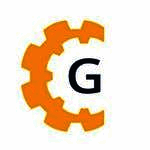Description

Backup4all

IvyBackup
Comprehensive Overview: Backup4all vs IvyBackup
Backup4all and IvyBackup are both software products designed to facilitate data backup and recovery. Below is a comprehensive overview of each product, including their primary functions, target markets, market share, user base, and key differentiating factors.
Backup4all
a) Primary Functions and Target Markets
-
Primary Functions:
- Data Backup: Backup4all allows users to create backups of files, folders, and entire system configurations.
- Compression & Encryption: Offers ZIP compression for efficient storage and AES encryption for security.
- Automation: Provides scheduling options for automatic backups.
- Multiple Backup Destinations: Supports backups to various destinations such as local drives, external drives, network locations, cloud services (Google Drive, OneDrive, Dropbox, etc.), and FTP/SFTP servers.
- Versioning: Maintains multiple versions of files to allow users to revert to previous states.
- Plugins: Offers support for specific backup plugins to tailor workflows for particular software or data types.
-
Target Markets:
- SMBs (Small to Medium-sized Businesses): Primarily targets small to medium-sized enterprises looking for a robust yet affordable backup solution.
- Home Users: Caters to individual users who require reliable data protection.
- IT Professionals: Also used by IT departments in larger organizations due to its comprehensive feature set.
b) Market Share and User Base
- Backup4all is recognized within the SMB and professional user segment and has a long-standing presence in the market. However, it is not considered one of the top contenders in terms of market share compared to giants like Acronis or Veeam. Detailed user base figures are often proprietary, but Backup4all maintains a dedicated following due to its reliability and feature-rich yet cost-effective offerings.
c) Key Differentiating Factors
- Plugin Support: Backup4all has a range of custom plugins that extend the functionality for more specific backup tasks.
- Cloud Support: Offers more direct integrations with a variety of cloud services.
- Advanced Configuration: Provides detailed configuration options for advanced users, appealing to IT professionals or those with complex backup needs.
IvyBackup
a) Primary Functions and Target Markets
-
Primary Functions:
- Data Backup: Focuses on simplicity by enabling users to backup important files and system data.
- Compression & Encryption: Offers options for compressing backup data to save space and encrypting them for security.
- User-Friendly Interface: Designed with ease of use in mind, providing a clear and intuitive user experience.
- Backup Scheduling: Supports automated backups on a regular schedule.
- Incremental Backups: Provides incremental backup options to save time by only backing up changed data since the last backup.
-
Target Markets:
- Home Users: Mainly targets individual users and small-scale operations that prioritize ease-of-use.
- Small Businesses: Appeals to small businesses that require straightforward, hassle-free backup solutions.
b) Market Share and User Base
- IvyBackup has a smaller niche in the market, focusing on home and small business users who need simple and effective backup solutions. It does not compete at the same level as some larger industry players and therefore has a more limited user base, generally appealing to users prioritizing simplicity over extensive features.
c) Key Differentiating Factors
- Ease of Use: IvyBackup is particularly user-friendly, making it ideal for users with little technical expertise.
- Simplicity Over Functionality: While it may lack some of the advanced features and customizations available in Backup4all, IvyBackup excels in providing core backup functionalities without complexity.
- Cost-Effective: Often more budget-friendly for basic backup needs, appealing to users with minimal requirements.
Summary
Both Backup4all and IvyBackup serve the fundamental function of data backup and recovery but cater to slightly different user bases and priorities. Backup4all offers a balance of robust features with advanced customization, appealing more to SMBs and IT professionals. Meanwhile, IvyBackup focuses on user-friendliness and simplicity, targeting home users and small businesses with straightforward needs. The choice between them often comes down to the specific feature set required and the user's technical comfort level.
Contact Info

Year founded :
1999
+40 364 401 338
Not Available
Romania
Not Available

Year founded :
Not Available
Not Available
Not Available
Not Available
Not Available
Feature Similarity Breakdown: Backup4all, IvyBackup
When comparing Backup4all and IvyBackup, both of which are backup software solutions, it's important to consider their core features, user interfaces, and any unique features that may differentiate them.
a) Core Features in Common
-
File and System Backup: Both Backup4all and IvyBackup offer comprehensive file backup capabilities as well as system-level backups to ensure that all important data is secured.
-
Cloud Support: Each software provides options for backing up data to various cloud services, offering users flexibility and a means to store backups offsite for security purposes.
-
Scheduled Backups: They both allow users to set up scheduled backups, enabling automated and regular data backups without manual intervention.
-
Encryption and Compression: Backup4all and IvyBackup support data encryption for security and compression to save storage space, making backups more efficient.
-
Incremental and Differential Backups: Both software solutions offer incremental and differential backup options, which help in optimizing storage and speed by only backing up changed data since the last backup.
-
File Versioning: They support file versioning, enabling users to restore previous versions of files if needed.
b) User Interface Comparison
-
Backup4all: Known for its professional-looking interface, Backup4all provides a user-friendly and intuitive experience. The interface is typically straightforward, with wizards to guide users through the backup process, which can be particularly helpful for beginners or users who prefer step-by-step instructions. The dashboard usually highlights key information and offers easy navigation between different features.
-
IvyBackup: IvyBackup offers a clean and modern interface that is designed to be simple and easy to use. This design is often more minimalistic compared to Backup4all, focusing on functionality with less clutter, which can appeal to users who prefer a streamlined experience. The software aims to be approachable for both novices and experienced users, with clear settings and configurations.
c) Unique Features
-
Backup4all Unique Features:
- Smart Backup Types: Backup4all includes a smart backup feature that automatically chooses the best backup type based on specific criteria or user preferences, making the process more intelligent and efficient.
- App and Plugin Integration: It offers various app integrations and plugins to enhance functionality and tailor the experience to specific needs.
-
IvyBackup Unique Features:
- Lightweight and Fast: IvyBackup is often praised for being lightweight and not consuming excessive system resources, which can be crucial for users running backups on machines with limited specs.
- Compact and Portable: This software tends to offer more portable backups, allowing for easier transport and restoration on different devices.
In summary, while both Backup4all and IvyBackup share a core set of features that cater to comprehensive backup needs, differences in user interface design and unique features can influence user preference. Backup4all might be favored by users looking for more integration options and intelligent functionalities, while IvyBackup could appeal to those prioritizing a lightweight and simplistic backup solution.
Features

Not Available

Not Available
Best Fit Use Cases: Backup4all, IvyBackup
Backup4all and IvyBackup are both software tools designed to facilitate data backup, but they cater to slightly different needs and scenarios. Here's a detailed look at where each might be best applied:
a) Backup4all
For what types of businesses or projects is Backup4all the best choice?
Backup4all is generally a robust choice for businesses and projects that require comprehensive, reliable, and customizable backup solutions. Here are some specific scenarios where it might be the best fit:
-
Medium to Large Enterprises: These businesses often have extensive data management needs and can benefit from Backup4all's ability to back up large volumes of data efficiently. Its features like incremental and differential backups, automatic scheduled backups, and a variety of backup destinations (local, external, network, and cloud) make it suitable for larger organizational structures.
-
Regulated Industries: Companies in industries with stringent data protection and compliance requirements (e.g., healthcare, finance, legal) can leverage Backup4all’s security features, such as encryption and backup integrity tests, to ensure their data backups meet industry standards.
-
IT Managed Service Providers (MSPs): These businesses can use Backup4all to offer backup solutions to their clients, taking advantage of its customizable settings to cater to a wide range of client needs.
-
Project-based Organizations: Any business that regularly deals with important projects requiring data versioning and recovery would benefit from Backup4all’s advanced backup strategies and version control capabilities.
b) IvyBackup
In what scenarios would IvyBackup be the preferred option?
IvyBackup is designed with simplicity and efficiency in mind, making it ideal for scenarios that require less complex and resource-intensive backup solutions. Here are specific use cases:
-
Small Businesses: IvyBackup is well-suited for small businesses that need straightforward, easy-to-use backup solutions without the complexity or high cost associated with enterprise-grade software. Its user-friendly interface minimizes the need for specialized IT staff.
-
Freelancers and Individuals: For those operating solo or on a smaller scale, such as freelancers, photographers, or independent contractors, IvyBackup offers a cost-effective solution that covers the basics of data security without overwhelming them with features they don't need.
-
Home Users: Individuals looking to secure their personal data, such as family photos, documents, or a music collection, will find IvyBackup’s simplicity and ease of use ideal. The focus on essential features ensures non-technical users can manage their backups effortlessly.
d) How do these products cater to different industry verticals or company sizes?
Backup4all:
-
Industry Verticals: Backup4all serves industries needing complex and flexible data management solutions, such as healthcare (for patient records), finance (for transaction data), and government (for compliance and legal records). Its extensive feature set supports compliance with industry-specific regulations.
-
Company Sizes: It’s particularly advantageous for medium to large businesses, where multiple backup configurations and administrative controls are necessary. The scalability and customization options support growing data needs as businesses expand.
IvyBackup:
-
Industry Verticals: While not tailored specifically for complex industries, IvyBackup can still serve verticals where data simplicity is critical, such as personal services (e.g., small consultancies) and creative industries (e.g., design studios), where advanced configurations are unnecessary.
-
Company Sizes: It caters well to small businesses or individual entrepreneurs who require straightforward, efficient backup solutions without extensive IT knowledge. This simplicity ensures that even minimal technical resources can manage the software effectively.
In summary, Backup4all and IvyBackup excel in different niches, making them suitable for varying scales of operations and industry needs. Backup4all’s extensive features support larger, regulated, or complex environments, while IvyBackup’s streamlined design fits smaller, less demanding contexts.
Pricing

Pricing Not Available

Pricing Not Available
Metrics History
Metrics History
Comparing undefined across companies
Conclusion & Final Verdict: Backup4all vs IvyBackup
To provide a well-rounded conclusion and final verdict for Backup4all and IvyBackup, we will evaluate each product's overall value, pros and cons, and offer specific recommendations for users.
Overall Value
Backup4all: Backup4all provides robust features, including comprehensive backup options (full, differential, incremental, and mirror), and supports a wide range of storage destinations, including cloud storage services like Google Drive, Dropbox, and OneDrive. It is well-suited for both personal and business use, thanks to its user-friendly interface and reliable performance. Additionally, its versioning feature, which keeps previous backup versions, and its built-in scheduler offer enhanced control over backup processes. Given its scalability and extensive feature set, Backup4all is slightly costlier but offers excellent value for users requiring comprehensive and flexible backup solutions.
IvyBackup: IvyBackup stands out as a lightweight, easy-to-use backup solution suitable for personal users and small businesses. It offers essential backup options such as full and incremental backups and provides a straightforward interface that simplifies the setup for users. Although it doesn't offer as extensive a feature set as Backup4all, IvyBackup is more budget-friendly and maintains sufficient functionalities to meet basic backup needs. IvyBackup may appeal more to users seeking a cost-effective alternative without an overload of advanced features.
Pros and Cons
Backup4all:
Pros:
- Comprehensive backup options and strategies.
- Extensive support for cloud storage solutions.
- Advanced features such as encryption, compression, and scheduling.
- Supports plugin and script integration for customized backups.
- Suitable for both individual and enterprise use.
Cons:
- Higher price point compared to simpler solutions.
- Some advanced features might have a steeper learning curve for beginners.
IvyBackup:
Pros:
- User-friendly and straightforward interface.
- Cost-effective, suitable for basic backup needs.
- Quick setup process and lightweight application.
- Adequate protection with essential backup features.
Cons:
- Limited advanced features compared to more extensive solutions.
- Less customizable in terms of backup strategies and destination options.
- May not fully meet the needs of larger businesses or users requiring extensive features.
Recommendations
For Users Choosing Between Backup4all and IvyBackup:
-
Needs Assessment:
- Determine the specific requirements for your backup solution. If you need extensive cloud support, advanced features like encryption, and a variety of backup strategies, Backup4all is the better choice. If your needs are more basic and involve a straightforward backup process, IvyBackup is sufficient.
-
Budget Considerations:
- If budget constraints are a primary concern, and you don’t require advanced features, IvyBackup offers good value. However, if you've allocated funds for a more feature-rich solution, the investment in Backup4all could provide greater long-term benefits.
-
User Experience:
- For users who prefer a simple setup without delving into complex configurations, IvyBackup offers a minimalistic and efficient experience. Conversely, users who enjoy having full control over their backup process with a plethora of settings might find Backup4all more rewarding.
-
Scale of Use:
- Consider the scale of use. Backup4all is a more viable option for organizations needing dependable software for multiple systems, data compliance, and broader backup management. IvyBackup is more apt for individuals or small setups without extensive backup requirements.
In conclusion, Backup4all generally offers the best overall value for users needing a comprehensive, scalable, and feature-packed backup solution. Meanwhile, IvyBackup is ideal for those needing a straightforward, budget-friendly, and efficient backup tool for personal use or small businesses. Evaluate the factors based on individual needs to make the optimal decision.
Add to compare
Add similar companies