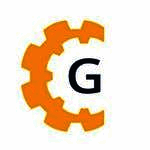Description

Backup4all

Cloud FastPath
Comprehensive Overview: Backup4all vs Cloud FastPath
Backup4all
a) Primary Functions and Target Markets:
Backup4all is a data backup solution designed for both personal and business use. It offers features such as:
- Automated Backups: It provides scheduled backups with the ability to set backup jobs to run at certain times or events.
- Incremental and Differential Backups: It supports full, incremental, and differential backup types, allowing users to save storage space and time.
- Storage Options: Users can back up data to local disks, external drives, cloud storage, and network destinations.
- Backup Compression and Encryption: It offers compression to save space and encryption to protect data.
- Versioning and Restore Options: Users can keep multiple versions of files and restore them as needed.
Target Markets: Backup4all primarily targets small to medium-sized businesses (SMBs) and individual users needing reliable data backup solutions.
b) Market Share and User Base:
Backup4all has a niche market focus rather than a leading market share in the backup software industry. It is particularly noted for its user-friendly interface and flexibility in backup configurations, appealing to small businesses and individual users who require customizable backup solutions without high complexity or cost.
c) Key Differentiating Factors:
- User Interface: Known for its straightforward and intuitive UI, making it accessible to non-technical users.
- Local and Cloud Backup: Offers versatility in backup options, supporting both local and various cloud services.
- Cost-Effectiveness: Compared to enterprise-level solutions, Backup4all provides a cost-effective alternative for small businesses and personal users with its one-time license fee model.
Cloud FastPath
a) Primary Functions and Target Markets:
Cloud FastPath is a cloud migration and data transfer tool designed to facilitate the movement of large data sets between different storage environments, particularly to and from cloud services. Its main features include:
- Automated and High-Speed Data Transfer: It optimizes data transfer speeds and automates migration workflows.
- Security: Ensures data security during transfers with encryption and secure protocols.
- Data Analysis and Reporting: Provides insights and reports on data before, during, and after migrations.
- Collaboration Tools Integration: Supports seamless integration with collaboration platforms like Microsoft 365 and Google Workspace.
Target Markets: Cloud FastPath primarily targets enterprises, IT departments, and large organizations that need efficient and secure data migration solutions.
b) Market Share and User Base:
Cloud FastPath has a more specialized market compared to general cloud storage solutions, focusing on enterprises requiring reliable migration tools. Its user base consists of larger businesses and organizations undertaking significant cloud transformation projects.
c) Key Differentiating Factors:
- Optimized for Enterprise: Tailored for large-scale migrations with tools that address enterprise complexities.
- Comprehensive Integration: Offers a wide range of integrations with popular cloud and collaboration platforms, facilitating seamless migrations.
- Scalability and Speed: Designed to handle large data sets with minimal downtime, ensuring business continuity during migrations.
Comparison Snapshot
- Primary Functionality: Backup4all focuses on backup and restoration, suitable for regular users and SMBs, while Cloud FastPath is specialized in data migration, ideal for large enterprises.
- Target Markets: Backup4all serves SMBs and individuals, whereas Cloud FastPath targets enterprise-level customers.
- User Interface and Accessibility: Backup4all is known for its user-friendly interface; Cloud FastPath, however, is designed for IT professionals and complex scenarios.
- Cost Structure: Backup4all offers a more affordable one-time purchase model, whereas Cloud FastPath often operates on subscription or project-based pricing due to its enterprise-level features and functionalities.
Both products serve essential roles in data management but cater to different needs and organizational sizes.
Contact Info

Year founded :
1999
+40 364 401 338
Not Available
Romania
Not Available

Year founded :
Not Available
Not Available
Not Available
Not Available
Not Available
Feature Similarity Breakdown: Backup4all, Cloud FastPath
Backup4all and Cloud FastPath are tools designed to handle data backup and migration, respectively, but they cater to different aspects of data management. Here's a breakdown of their feature similarities and differences:
a) Core Features in Common
-
Data Backup and Storage:
- Both offer capabilities to back up and protect data, ensuring that critical information is secure.
-
Scheduled Operations:
- Each tool allows for automated scheduling of tasks, reducing the need for manual intervention while ensuring regular backups or migrations.
-
Encryption and Security:
- Support for data encryption during transfer and storage, safeguarding sensitive information against unauthorized access.
-
Reporting and Logging:
- Comprehensive reporting and logging features that help track data movements, errors, and successful operations.
-
Cloud Compatibility:
- Both tools work with various cloud services, enabling users to integrate their existing cloud infrastructure for backups or migrations.
b) User Interface Comparison
-
Backup4all:
- Layout: Desktop-oriented with a traditional interface that emphasizes ease of use, featuring wizards and straightforward menu options.
- Accessibility: Primarily designed for individual users or small businesses, focusing on simplicity and essential features.
- Design: Offers a more visual representation of backups with straightforward navigation panels and schedules, making it accessible for users who may not be technically inclined.
-
Cloud FastPath:
- Layout: Designed for enterprise-scale data movement, emphasizing functionality and flexibility in handling large volumes of data.
- Accessibility: Offers a web-based dashboard that can handle complex migrations with more detailed options for IT professionals.
- Design: Provides a more technical interface with advanced features, options for customization, and strong integration capabilities, suitable for complex IT environments.
c) Unique Features
-
Backup4all:
- Local and Network Backups: Specifically designed for creating local and network-based backups with options for versioning and differential/incremental backups.
- Plugin Support: Offers a wide range of plugins to extend backup capabilities for specific applications or systems.
- Ease of Use: Highly intuitive for less-technical users, with features like file filters, file compression, and built-in backup to CD/DVD burning.
-
Cloud FastPath:
- Data Transfer Optimization: Provides accelerated data transfer techniques to minimize downtime during enterprise migrations.
- Scalability: Engineered to handle large-scale migrations seamlessly, including user-friendly support for data mapping and restructuring tasks.
- Comprehensive Integration: Supports integration with various enterprise tools and platforms, while providing robust API support for custom solutions.
Conclusion
Both Backup4all and Cloud FastPath offer features valuable for data protection and management but serve different primary functions and audiences. Backup4all is more suited for individual or small business backups with a focus on simplicity, while Cloud FastPath excels in enterprise data migrations, offering advanced features and integration for complex environments. The choice between them should be based on the scale of operations and the specific needs of the user or organization.
Features

Not Available

Not Available
Best Fit Use Cases: Backup4all, Cloud FastPath
Backup4all
a) Ideal Use Cases for Backup4all:
Backup4all is essentially a backup software solution designed for Windows environments, aimed at protecting data by providing an easy way to automate backup tasks. Here are the best fit use cases:
-
Small to Medium-Sized Enterprises (SMEs): Backup4all is particularly well-suited to SMEs looking for an affordable, reliable, and straightforward backup solution. These businesses generally have less complex IT infrastructure and fewer resources dedicated to IT management, so the user-friendly interface and automation features of Backup4all are beneficial.
-
Individuals and Home Offices: For personal users or home-based businesses, Backup4all offers an accessible way to ensure data safety without needing extensive technical expertise. The software's features like differential backups, file filtering, and scheduled backups make it a strong candidate for individuals wanting to secure their data.
-
Retail and Service Industries: Industries that need to maintain a regular backup schedule without in-depth IT teams can benefit from Backup4all's straightforward yet effective approach.
-
Legal and Professional Services: These sectors often handle sensitive data that require regular backups. Backup4all's capabilities in creating secure backups (including encryption) can help meet compliance requirements.
Industry Vertical and Company Size:
Backup4all caters more to the lower end of the company size spectrum, focusing on individual users, home offices, and SMEs across various industries like IT services, legal, retail, and general professional services. It's less suited for large enterprises due to its lack of extensive enterprise-level features and scalability.
Cloud FastPath
b) Preferred Use Cases for Cloud FastPath:
Cloud FastPath is a data transfer and synchronization tool designed to move and manage data efficiently between cloud services and/or on-premises environments. Its strengths make it ideal for:
-
Enterprises Undertaking Cloud Migrations: Companies with large datasets that are migrating workloads to cloud platforms (like Google Workspace, Office 365, or AWS) benefit from Cloud FastPath's ability to perform fast, secure, and reliable data transfers.
-
Organizations with Distributed Teams: Businesses that have data stored in multiple locations or need to synchronize data across global teams find Cloud FastPath invaluable in ensuring all users have access to the latest information.
-
Educational Institutions: Universities and colleges migrating student and faculty data to cloud platforms use Cloud FastPath to streamline the process while ensuring data integrity and security.
-
Media and Entertainment: Companies in this industry often deal with large files that need efficient transfer capabilities between cloud storage solutions for better collaboration and workflow management.
-
Healthcare and Life Sciences: These industries require secure and compliant data transfers due to sensitive information, which aligns with Cloud FastPath's focus on security and compliance.
Industry Vertical and Company Size:
Cloud FastPath is typically suited for larger companies, especially those in need of complex data management solutions across extensive, distributed IT architectures. It's favored by industries requiring secure and rapid data migrations or synchronization like IT, media, healthcare, and education, due to its efficiency and strong security protocols.
Summary:
Backup4all is ideal for smaller companies or individual users looking for a simple, effective backup solution, while Cloud FastPath excels in scenarios involving large-scale data movement or synchronization needs, making it suitable for larger enterprises and industries with significant reliance on cloud services.
Pricing

Pricing Not Available

Pricing Not Available
Metrics History
Metrics History
Comparing undefined across companies
Conclusion & Final Verdict: Backup4all vs Cloud FastPath
Conclusion and Final Verdict for Backup4all vs. Cloud FastPath
When deciding between Backup4all and Cloud FastPath, it's essential to focus on their core functionalities, target audience, and unique features rather than comparing them as direct competitors. Backup4all is primarily a personal or small business backup solution for local and cloud storage, while Cloud FastPath is a powerful data migration tool tailored towards enterprise environments transferring data between cloud services.
a) Best Overall Value
Cloud FastPath offers the best overall value for enterprises requiring efficient, large-scale data migrations between cloud platforms. Its specialized features for cloud-to-cloud data transfer, automation, and robust security protocols provide tremendous value in dynamic and complex IT environments.
For individual users or small businesses needing reliable backup software, Backup4all offers excellent value. It is cost-effective for simpler tasks such as file backups, versioning, and custom scheduling on both local and cloud storage.
b) Pros and Cons
Backup4all Pros:
- User-Friendly: Intuitive interface makes it easy for users to set up and manage backups.
- Versatile Storage Options: Can back up data to local, network, and cloud destinations.
- Cost-Effective: Suitable pricing for small to medium-sized businesses and individual users.
- Versioning and Security: Provides backup versioning and strong encryption options.
Backup4all Cons:
- Limited Enterprise Features: Not ideal for large-scale enterprise data management and cloud migrations.
- Performance Limitations: Might struggle with extreme data volumes or complex backup requirements.
Cloud FastPath Pros:
- Enterprise Focused: Designed for large-scale, seamless data migrations between cloud services.
- Automation and Scalability: Offers automated workflows and robust scalability for data-intensive operations.
- Strong Security: Delivers enterprise-grade security features for data transfers.
- Speed and Efficiency: Optimized for fast data transfers with detailed processing controls.
Cloud FastPath Cons:
- Complex Setup: May require skilled IT professionals for setup and management.
- Higher Cost: Typically more expensive, reflecting its enterprise-grade capabilities.
- Limited Backup Features: Primarily a migration tool rather than a backup solution.
c) Recommendations for Users
-
For Individual and Small Business Users: Choose Backup4all if your primary need is a straightforward, budget-friendly backup solution. Its ease of use and flexible storage options make it ideal for protecting smaller datasets or localized environments.
-
For Enterprises and Large Organizations: Opt for Cloud FastPath if you deal with large-scale data transfers, especially between numerous cloud platforms. Its strengths are in handling extensive data migrations with efficiency and security at the forefront.
Ultimately, the decision should be guided by the specific needs of your business environment, the scale of data handling, and the budget allocated for these purposes. Evaluate what the core purpose is—whether it's routine backup or significant data migration—and choose accordingly.
Add to compare
Add similar companies